The ASRock X399 Professional Gaming Motherboard Review: 10G For All
by E. Fylladitakis on July 5, 2018 8:00 AM EST- Posted in
- Motherboards
- AMD
- Gigabyte
- ASRock
- Asus
- 10GBase-T
- ThreadRipper
- X399
ASRock X399 Professional Gaming Software
ASRock's DVD comes with a very basic automated installer software. The installer has five tabs, the first of which contains all of the drivers and software for this motherboard's subsystems, plus Google’s Chrome Browser and Toolbar (even though the fifth tab is also dedicated to them). The second tab, the "utilities" tab, includes the software that are not necessary for the proper operation of the motherboard, which are the ASRock RGB LED software and the Sound Blaster Cinema 3 utility. Manuals and guides can be found under the Information tab and, finally, the company’s contact information is all that can be seen under the Contact tab.
The ASRock RGB LED software is simple but very clean and easy to use. All of the options are gathered into a single page, where the user can simply choose a color and a visual effect and apply it to any of the motherboard's three LED zones. LED lighting can also be disabled from here. Unfortunately, there are no options to tie different lighting mode profiles to applications/games.
ASRock’s F-Stream utility is a software package that allows almost full control of the motherboard’s BIOS options via the OS. In its “OC Tweaker” tab we found most of the settings that are accessible via the BIOS screen, allowing for casual overclockers to experiment with minimal risk, as the settings reset when the system restarts. It is also handy for people who do not want a permanent overclock forced via the BIOS but prefer to boot with stock settings and force an overclock whenever they want or after the OS has booted. The F-Stream software contains the "FAN-Tastic" utility as well, which allows for the graphical programming of fan cooling profiles.
Finally, the Sound Blaster Cinema 3 application offers very limited extra audio control for audiophiles and HTPC enthusiasts. Technically, it can only control the SBX Surround technology setting that enhances the audio surround. It has four preprogrammed profiles, music, film, game, and voice, plus a custom profile that allows the user to program SBX surround as he/she sees fit. Regardless of it including virtually only one tweakable option, the SBX Surround is rather effective, especially in the case of limiting 2.0 and 2.1 speaker configurations. Basic speaker and headphone configuration options are also present, with pre-programmed profiles for Sound BlasterX H3/H5/H7 headphones.







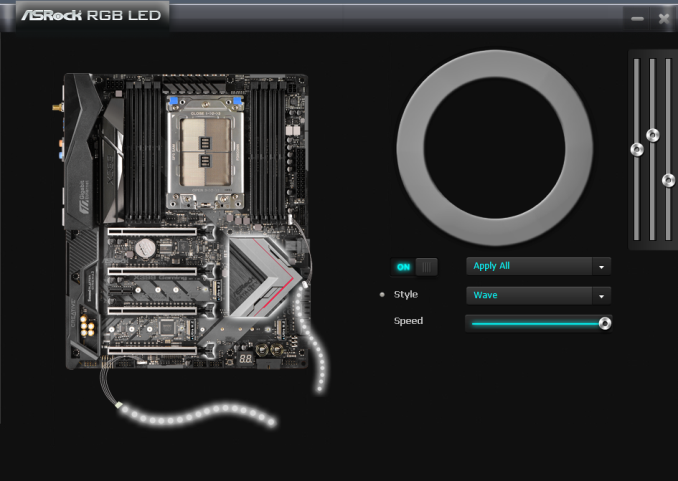


















43 Comments
View All Comments
nagi603 - Thursday, July 5, 2018 - link
Frankly, I'm thrilled with the board. It may bear "gaming" in the name, but that's a misnomer: it's a powerful workstation board with wide-ranging gaming options. And I'm quite thankful for the built-in 10Gbit ethernet when there is only a single PCIe slot for extra cards (besides the 4 16x GPU intended ones).nagi603 - Thursday, July 5, 2018 - link
Also, the fan options on HW montior tab are already like that on my current Z79 board, so I'm not sure if AsRock changed it after that and returned with the X399, or the reviewer is unfamiliar with AsRock motherboards in general.Jorgp2 - Thursday, July 5, 2018 - link
Umm.A PCI-E x1 slot only gives you 8gbps.
Most PCI-E NICs are at least 8x.
nagi603 - Friday, July 6, 2018 - link
Yeah, I have a few 2-port intel 540's that are 8x, but Asus has a cheap Aquantia-based NIC (XG-C100C) that runs on a 4x port.nagi603 - Friday, July 6, 2018 - link
(Also, yes, I did not think the comment through... yes, you definitely need more than a 1x for a 10G, so you'd have to waste a 16x port for 10G if the board didn't have it integrated)AdrianB1 - Saturday, July 7, 2018 - link
I can live with a 10 Gbps NIC using a 1x PCIe port, jumping from 1 Gbps to ~7.5 Gbps effective transfer rate is a huge improvement for a home user. Also PCIe 4 is coming, it will be more than enough for a 10 Gbps NIC.monglerbongler - Tuesday, July 10, 2018 - link
Can you live with either >>$1,000 for a small port count managed switch, or else ~$300-$600 for a literal 4 or 6 port unmanaged switch?No soho routers with 10g right now. Maybe when broadcom releases some silicon with it built in will we see the usual suspect start to release practical soho routers.
My house is wired. I'm sure most enthusiasts wire their homes. But I would simultaneously argue that most home wiring jobs, even for advanced gamers and semi-professional usage still leverage retail soho routers, either for the NAT/router functionality (eg to get internet access piped to all of the devices), and/or for the wifi. You might use a 2nd router as an access point or some multiport switch to expand the wired functionality.
But are you ready to spend the anywhere from the same to 3x the price of this high priced motherboard to even use the 10G?
If the goal is future proofing, my response is:
wait until the future is here and then just buy a new system with 10g at a lower price/better incorporation.
eek2121 - Thursday, July 5, 2018 - link
While I would like 10 GB Ethernet, the MSI X399 Carbon features a 10+3 VRM design, which can easily push 4.1 GHz or 4.2 GHz depending on the chip. 4.2 GHz passed Prime95 at 1.45V on my chip and 4.1 GHz passed at 1.325. I have even been able to run benchmarks at 4.3 or 4.4 GHz, though Prime95 fails. Also 4.3 and 4.4 GHz required some obscene voltage, which unfortunately degraded my chip slightly.I can't wait to RMA my board ( broken/crushed pins, but they only charge $45 to replace.) Currently I am on an ASUS X399-E and haven't been able to get it past 4.0 GHz. Likely due to the 8+3 VRMs and 8+4 EPS connectors (the MSI was 10+3 and 8+8).
Arbie - Thursday, July 5, 2018 - link
Why, except for a transient bit of fun, would anyone overclock Ryzen? It already clocks itself exceptionally well. If you override those features you're just throwing power away, with no perceptible gain in daily use.halcyon - Friday, July 6, 2018 - link
You said it: fun (and curiosity/learning).