The Acer Predator Triton 500 Laptop Review: Going Thin with GeForce RTX 2080
by Brett Howse on April 25, 2019 8:00 AM ESTDisplay Analysis
Gaming laptops are the one holdout for TN display panels, since they are easier to drive at high refresh rates. But with this current generation of gaming laptops we’ve finally got a glimpse at high-refresh IPS, and it is glorious. Coupled with G-SYNC, the Acer Predator Triton 500 offers both high refresh rates and variable refresh, all without the TN compromise of poor viewing angles and generally worse color reproduction. That’s not to say all gaming laptops with TN displays were inferior, because some of them had very good quality TN displays, but TN just can’t match IPS in these areas.
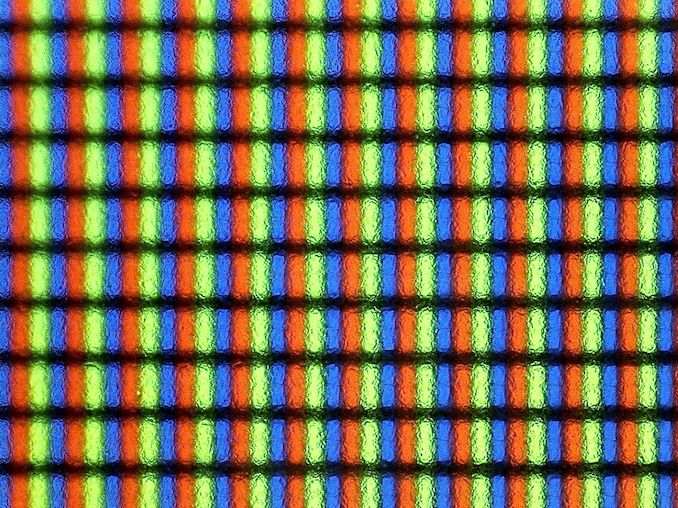 The matte coating makes the pixels blurry
The matte coating makes the pixels blurry
If you’ve not had a chance to game on a high-refresh G-SYNC display, you are really missing out. Everything is so smooth. 60 Hz works fine for desktop applications, but when gaming the difference between 60 Hz and the 144 Hz of this panel is a huge transformation. Acer is, of course, not the only manufacturer to offer this display, but it is definitely a winner for this demographic.
Color accuracy is something we always hope for, but gaming laptops haven’t ever proven themselves caring in this regard, with perhaps the exception of Razer who has done some color calibrating. To see how Acer did, the Triton 500 was run through our display workflow, leveraging SpectraCal’s CalMAN software suite, along with an X-Rite i1Display Pro colorimeter for brightness and contrast readings, and an X-Rite i1Pro2 spectrophotometer for color accuracy results.
Brightness and Contrast
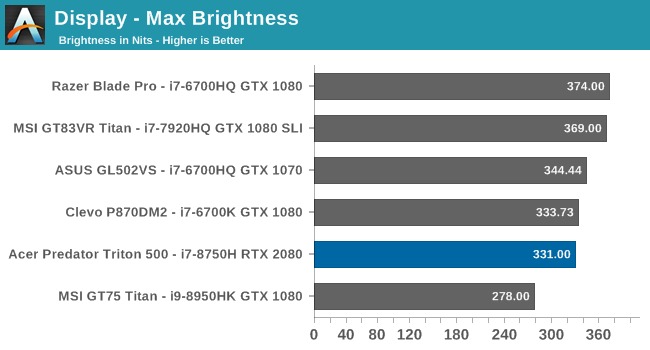
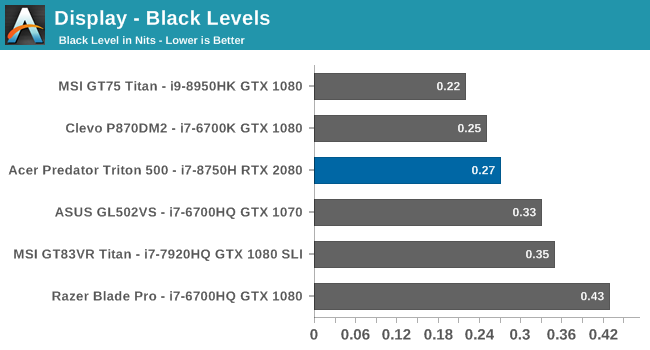
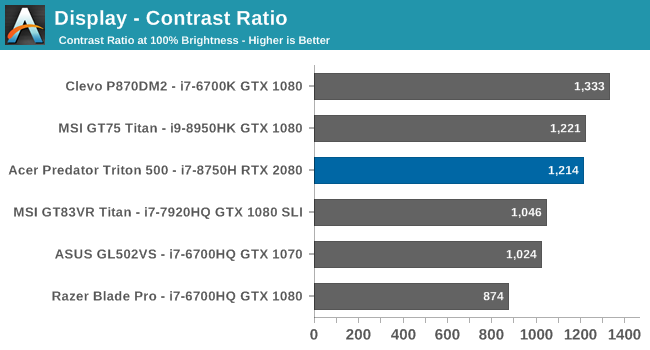
The Triton 500 gets reasonably bright, at 331 nits, considering it’s still a gaming laptop and is likely to be used indoors. That is plenty of brightness for most indoor use, and the matte coating helps minimize glare. The display also offers good contrast, thanks to excellent black levels. The display goes all the way down to 3 nits too, if you want to use it in a very dark room.
Grayscale
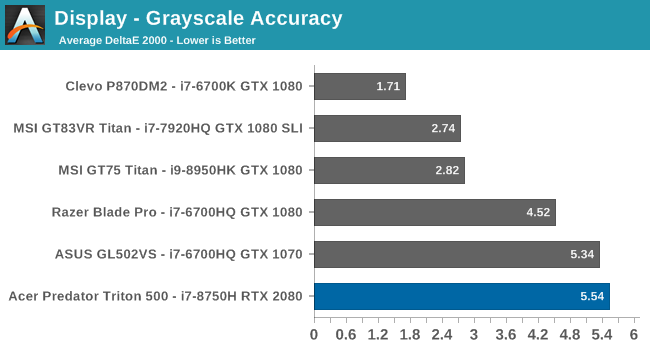
As expected, Acer isn’t calibrating this display at the factory, and the grayscale results are poor. Color balance is off quite a bit, with blue being far too strong at 100% brightness, and red being far too dim. Luckily however, the gamma is very close to the 2.2 power expected for sRGB.
Gamut
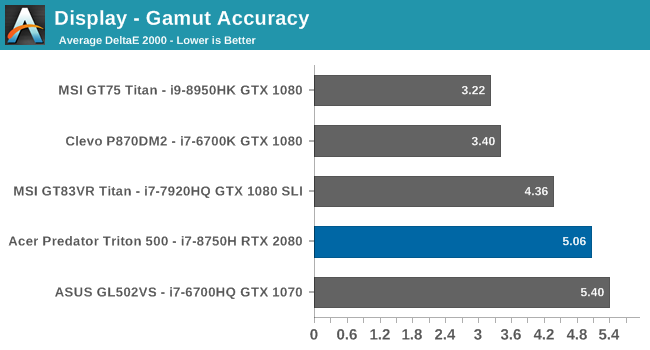
Looking at the gamut results, which targets the 100% levels for the primary and secondary colors, you can see how far off the blue result is. It’s actually well past the correct levels for sRGB.
Saturation
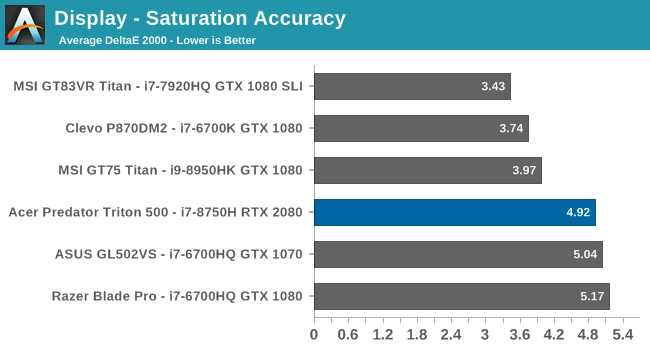
The saturation sweep targets the primary and secondary colors, like gamut, but rather than just hit the 100% levels we test at 4-bit steps to see how it is across the entire range. All of the colors are off, with teal having the most error across 0-100% and the results are pretty typical of an uncalibrated display.
Gretag Macbeth
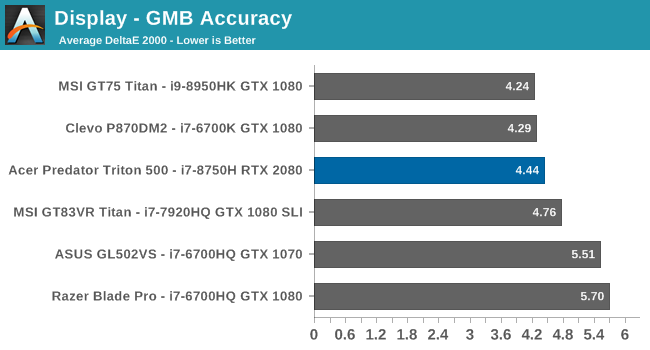
The final test moves outside of the primary and secondary colors, and tests colors across the spectrum, including the important skin tones. Ideally, every color tested would be under the yellow line on the DeltaE 2000 graph, but almost all of them are well over. It’s not a terrible result, but it’s not good either.
Colorchecker
The colorchecker demonstrates a relative result that you can see, rather than just looking at graphs. The bottom color is the target, and the top color is the result. This is relative though because errors in your display will impact the absolute differences, but it still helps to provide a general guide as to what this display looks like. Pretty much all of the colors are significantly different than their target, and the whites are far too blue.
Display conclusion
Acer’s Predator Triton 500 is not going to be confused with a professional workstation, but that’s not really the target market, and calibration of gaming displays hasn’t really taken hold of the industry like RAID 0 has, even though the cost of one is a benefit and the cost of the RAID is a negative. Still, for this demographic it’s easier to overlook this and focus on what this display does well for gaming. The IPS panel still offers reasonable color accuracy, great contrast, and the typical excellent viewing angles you’d expect of an IPS, but this one just happens to be a 144 Hz variable refresh panel. For gaming, that makes all the difference in the world. This is easily my favorite gaming laptop display to date.



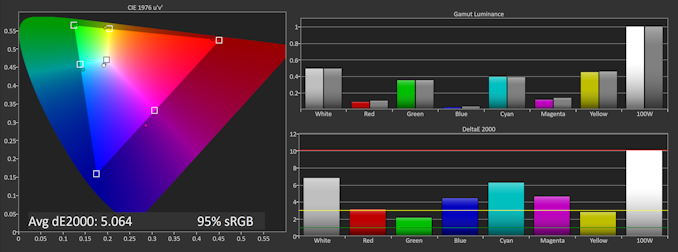
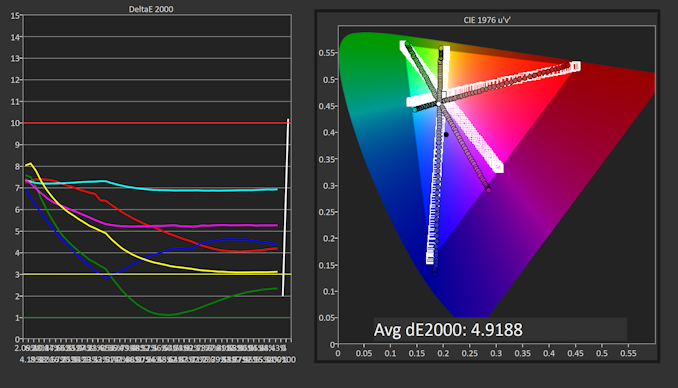










46 Comments
View All Comments
shabby - Thursday, April 25, 2019 - link
Is it really a 2080 when the base clock is cut in half?Daeros - Thursday, April 25, 2019 - link
No, but that's nvida's game - they can honestly say it's the same chip, even though performance is a few steps down in the hierarchy. Just like that 8750h's TDP is nowhere near 45w - probably closer to 120w under load.Opencg - Thursday, April 25, 2019 - link
you can see in the cpu benchmarks that draw real power for a significant portion of time that it loses a good deal of performance. all in all its about where it should be for a laptop this thin. i would be surprised if it is really designed to handle more than 45w. personally i would bet it can start to throttle on sustained 45w loadsphilehidiot - Thursday, April 25, 2019 - link
I saw the 2080 and then the screen resolution. In reality, you'd probably want 4K + gsync for a shortish lifespan machine or 1440P for one with a good few years on it. 1080P says the performance is compromised and they HAD to drop it down. You'd never ever run a desktop on a 2080 with 1080P. I bought a gaming laptop once when I had a real need for it, back in the P4 days. The thing had about 6 fans and chucked out 50C hot air. I required it at the time but I'd never buy one now unless I absolutely needed it. That had 1050 lines, so 1080 isn't really a step up, it's a marketing ploy ("FULL HD!")This GPU can not be considered alongside a real 2080 and whilst I appreciate the screen size means resolutions greater that 1440P would be silly (and arguably even that but you must remember you're usually closer to a laptop screen and even a 6" mobile can benefit from the upgrade from 1080 to 1440), to me a gaming laptop generally is 17" anyway. If you go down this path you're rarely looking for real portability but more because you (in my experience) live in two or three different places and want to take a full gaming PC with you with your suitcase and so on.
wintermute000 - Thursday, April 25, 2019 - link
Exactly, a 2060 would have been perfect for 1080p 144hz and then maybe the cooling would have coped.Must be a marketing decision to shove the biggest number into the spec sheet....
PeachNCream - Friday, May 3, 2019 - link
I would not mind the slightest pushing 1080p resolutions with a 2080 GPU, but not with this particular laptop given the network adapter selection. It just isn't worth messing with Killer NICs at all when there are other options out there.wintermute000 - Thursday, April 25, 2019 - link
a.) The TDP as defined by intel (i.e. base clock) IS 45W.b.) Power under boost is much higher for sure, but 120W is a total exaggeration. I can get it to run steady on 3.6Ghz (thermal throttling is a different question LOL) on around 60W with an undervolt.
3.) It would take a mean cooler and power delivery / VRMs on a laptop chassis to let it boost anywhere near its paper specs for long durations. I haven't looked at the built-like-a-tank laptops in depth but none of the mainstream designs have managed it so far.
wintermute000 - Thursday, April 25, 2019 - link
by it I mean the i7-8750H (in an XPS 9570 if that matters)Retycint - Saturday, April 27, 2019 - link
Intel's definition of TDP is very much meaningless because they can change the base clock to fit in the TDP envelope. The i7-8750H maintained the 45W TDP despite having 2 more cores than the 7700HQ, not because the former has had a huge leap in efficiency, but rather because Intel dropped the base clock from 2.8 to 2.2GHz.In other words, Intel can theoretically claim that the 9750H has a 10W TDP, when at the base clock of 0.8 GHz, for instance. Which is why TDP numbers are bull
jordanclock - Thursday, April 25, 2019 - link
Welcome to Max Q! Where the models are made up and the clocks don't matter!