Building a Linux PVR Part I - MythTV Setup and Install
by Kristopher Kubicki on September 3, 2004 12:05 AM EST- Posted in
- Linux
MythTV
We have gone through all the steps to get our hardware configured. From now on, we are basically software limited, assuring that we have properly configured and set up MythTV and its dependencies. Again, for those playing at home, please check the official MythTV documentation for setting up Myth.The largest issue that most people have with Myth are getting the dependencies correct. We used YAST, which in turn solved many of the dependencies for us. Just a quick refresher on which packages are needed:
qt3
qt3-devel
qt3-mysql
mysql
Some other items, such as XMLTV, Zap2It and lame, cannot be installed via YAST, and have some specific instructions of their own. Read the MythTV page very carefully.
Following the instructions on the Myth website got us up and compiling very quickly. Using the default compiling options, we had MythTV built and installed in a little under 20 minutes.
Now, we only need to run the setup configuration and install our plugins. The setup comes fairly easily once you become accustomed to using a keyboard or the remote control. There are two things that we must do before runnig ./setup. The first is to get mysql up and running, and then insert the Myth database. Myth's website documents this well.
The second thing to do concerns the Zap2it configuration. DataDirect (from Zap2it) downloads our channel listings and information, which is detailed on the MythTV page as well. Without DataDirect, we lose all of our Tivo-like functionality. Make sure to run the mythfilldatabase command before starting MythTV!
Finally, it is time to run ./setup. When we run the command, we are greeted with a simple screen with a few options. As we install plugins, this screen gets more complicated.
The majority of options should be left relatively unchanged, but since Myth is so configurable, we will go over some of the more interesting configuration options before Part II. Once in the initial setup screen, the first option allows us to configure the Myth database server. Remember, the Myth front end has no objections to running on a separate machine that does not have a PVR card at all!



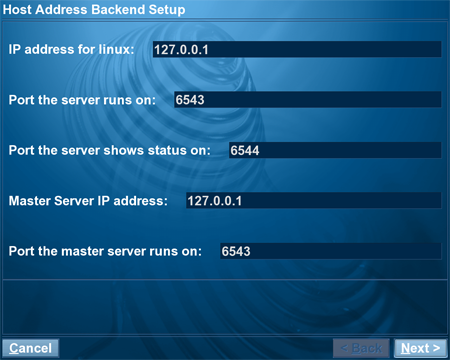








38 Comments
View All Comments
- Saturday, October 24, 2009 - link
sell:nike shoes$32,ed hardy(items),jean$30,handbag$35,polo shirt$13,shox$34Edster - Wednesday, September 22, 2004 - link
If you get stuck setting up mythtv then try this web site :[l=PVR Guide - How-to guides for setting up mythtv]http://pvrguide.no-ip.com[/l]
http://pvrguide.no-ip.com
sthes - Wednesday, September 15, 2004 - link
Whatever happened to part two? Anxiously awaiting the review!willy134 - Tuesday, September 7, 2004 - link
You need to mention the mythweb extension. I log into my computer from work and set up recordings. There are also plugins that allow you to view your recorded shows on a windows machine.The web server also has a very nice search feature and lists all the movies playing in your schedule. It's a great way to also find when a show you want to watch is playing again. Much better than looking up the listings on most web sites.
serff - Tuesday, September 7, 2004 - link
Can you guys comment on HDTV support in your follow up feature? I'm very intrested in building a HD DVR for less than $1000 (which is how much all of them are right now.) I'm also intrested in dual tuner solutions as well. Does MythTV support dual tuners? Also, in MythTV, when you go to the guide, can you still see the show you are watching? Like in the corner or something? It would also be cool to know about support for burning shows to DVD as well. Thanks!serff
sasa - Monday, September 6, 2004 - link
The system in the article is a total overkill if PVR-x50 is used.A 677MHz PIII can easily do the job.
Such system can be bought on ebay for $100, then just add 200GB hd for $100, GF4 for $40, PVR-x50 for $100. Total $340.
This system will do both front end and backend.
It is also possible to use very low spec PC for backend (like PII) and xbox as a frontend.
A Socket 370 PIII is consuming much less power than P4, K7 or K8 which is very important if you want to run Myth 24/7. You don't want to save $10 on tivo monthly bills while paying $20 for electricity bills.
Very nice distro for Myth is Debian unstable.
You just add a line into your apt config, run apt-get and it installs all dependencies.
sasa - Monday, September 6, 2004 - link
JohanV - Monday, September 6, 2004 - link
On the one side of the comparison: A windows MCE PC (hardware satisfying certain conditions + specialized preinstalled software)On the other side: A PC with approximately the same hardware with a general purpose SUSE Linux install, hand-compiled/hand-compiled drivers, databases and what not.
Not really a straight forward comparison, it's even worse than like comparing a server cpu with a desktop cpu.
Seems only fair to use handpicked hardware on both machines, and to use specialized OS's in both cases. In other words, use KnoppMyth with hardware that is known to work with KnoppMyth without any headaches.
griffy - Monday, September 6, 2004 - link
Anybody have any personal experience on the Telly MC1200, and how it might compare? I would be interested in a few words in Part II about how this option stacks up, in real terms. (Yes, I've read all the reviews.)Thanks for booting up an interesting area on AnandTech.
lbt - Monday, September 6, 2004 - link
Several people have mentioned KnoppMyth - no-one has said why...You insert the CD and it installs linux and *everything* you need to run Myth. (It aims to make running Myth 'appliance' like.)
For those who care it's a Knoppix (aka Debian) based distro.
Total install time is measured in minutes and you don't need to know linux (well, it's still at the 'not much' stage at the minute ;) )
Checkout www.mysettopbox.tv for forums and help.