Building a Linux PVR, Part 2: Microsoft's MCE 2004
by Purav Sanghani on September 16, 2004 12:05 AM EST- Posted in
- Linux
Codecs
Unlike MythTV's virtually endless possibilities for using different codecs to transcode audio/video, MCE is designed only record with an MPEG2-based codec with the extension ".dvr-ms". These MPEG2 streams are created specifically with MCE features in mind, such as time shifting, live pause and simultaneously recording, and playing back audio and video. DVR-MS is really nothing more than MPEG2 wrapped in an encrypted ASF wrapper. DVR-MS has 3 quality settings that we mentioned on the previous page.These .dvr-ms files can be played back on regular Windows XP machines unless they are copy-protected by the broadcaster, in which case they will only be able to play on the original Media Center PC where it was recorded, and only in Windows Media Player, we might add. There are some utilities that will covert dvr-ms files to MPEG2 DVD compliant files, but that is beyond the scope of our topic and is not supported by Microsoft.
Unfortunately, we have a large issue with the amount of disk space that the MPEG2 codec consumes. A 15-minute clip of video can take as much as 400MB. MythTV does not perform much better when video is downloaded at high quality, but we have the option to transcode, or re-render the MPEG stream into something a little more versatile. For example, we can compress our cartoon captures down to a lower quality MPEG1 codec without sacrificing much quality; or with a XviD plugin, we can transcode our entire library into MPEG4 in the background. Note that we are using the same Sempron 3100+ processor in both machines!
In this analysis, we are taking video capture from analog cable. We are able to capture digital cable from a digital cable feed as well, but it requires the MCE machine to use a special IR module that actually controls the digital cable box. This can be done with MythTV under LIRC as well.

A sample clip from MCE 2004.
Click to enlarge.

A close-up from MCE 2004.
Taking a small 200px square sample from the analog cable feed above, we see a bit of interference. This is more of a problem with our cable feed than MCE or MythTV, but on MythTV, we are able to use a lower quality codec to capture or transcode the signal. Using an MPEG2 stream to capture a low quality signal at 1.2GB per hour seems like a ridiculous waste of space. With MythTV, we are given the option to keep this kind of signal as a 480i MPEG1 stream instead.
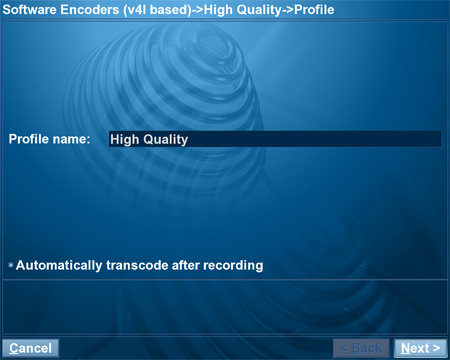
MythTV's transcoding option.
Click to enlarge.










27 Comments
View All Comments
- Saturday, October 24, 2009 - link
sell:nike shoes$32,ed hardy(items),jean$30,handbag$35,polo shirt$13,shox$34unnefer - Thursday, May 12, 2005 - link
Actually, there is a mythTV frontend for Windows, called (of all names) winMyth. I haven't used it so I can't comment on it's use. It can be found here: http://winmyth.sourceforge.net/As for the article, it was pretty even IMO - just one issue.
Why use knoppmyth to compare to MCE? They don't even come close to being similar.
Knopmyth is basically a gloryfied "LiveCD" and only supports what the developers think should be supported.
Why not install Fedora (or another distro) and then install mythTV and anything else required to get it fully-functional to the same extent as the MCE install.
Remember, MCE is on 2 cds and takes just as much effort to install and setup correctly.
Brazen - Tuesday, October 5, 2004 - link
I'd like to see an article on setting up a linux pvr server and then be able to access the server adn watch tv from a client running on Windows.gimper48 - Wednesday, September 22, 2004 - link
Ok so I will ask again where are you finding that Case for that price?!!! I want to build one but I am having a tough time finding a couple parts for those prices.TrogdorJW - Saturday, September 18, 2004 - link
I'm not sure I get the point of the detractors of this article. For one, the conclusion is that KnoppMyth/MythTV is the overall winner due to flexibility (at least if you're competent enough to configure some additional options). Second, the software vs. hardware encoding was clearly stated, and there were good reasons for going with the cheaper software encoding cards (price, more flexibility on encoding choice, and you get two cards as well). Are there features that do not get addressed? Yes. Would you all spend the time to read four more pages of commentary on features that 95% of people probably don't care about? Hmmmm.....Now, all I need to do is resist the urge to spend money on building my own PVR. Or maybe not? I wonder how well an old P3 1.4 GHz would do with PVR duties if I get a TV card?
JKolstad - Friday, September 17, 2004 - link
#17: Fair enough, but my point is that if legal restrictions prevent DVD playback from working, it either (a) simply shouldn't be an option for the user to select in the first place or (b) a dialog should be displayed mentioning as much (You can word things pretty generically... just say, "DVD playback is unavailable due to the lack of a DeCss plug-in. According to the DMCA, such software cannot be legally distributed with this application, nor can information be provided on where such software could be obtained. Please search the Internet for further information.")But letting a use choose an option that then just leads to a blank screen frustrates both novice AND expert users.
#20: Granny isn't going to come within 10 feet of a PVR? Hmm... maybe, but I'd bet you plenty of TiVos are sold to the 60+ crowd, and PVRs aren't far behind.
---Joel
Daita - Friday, September 17, 2004 - link
What about comparing something like Snapstream or SageTV to MythTV for the windows platform as they're more comparable to what MythTV offers. Snapstream with the new 3.5 version thats in beta right now offers multi-tuner support, web scheduling, client server operation, transcoding, and with the new plugin system will allow users to implement many more features. While this is a 3rd part addon for windows I still think something along these lines is much more comparable than Windowa MCE.frizzlebiscuit - Friday, September 17, 2004 - link
Xsecrets, you read my mind. I noticed the same errors in the article regarding KnoppMyth and MythTV, and had the same reactions. Thanks for saving me some typing.On MCE: I have not spent any time with MCE, but it looks similar to UltimateTV, which is in some respects a good thing.
On grandmas: No elderly person on earth is coming within 10 feet of a PVR. Therefore it's a fallacy to base evaluations of these systems on such a standard of usability. That being said, Supernerd shouldn't be the standard either, but I don't think that is the case here.
On user interfaces: Interfaces should be optimized for a TV and a remote control. MCE looks like it's designed for a monitor and mouse. Supernerd may watch TV at his computer, but I don't. Myth gets it right.
rjbAnandtech - Thursday, September 16, 2004 - link
So will ether of these directly connect to a Cable TV or Satellite TV feed? How about a version that does HDTV? What card can be used to support HDTV from Satellite?Thanks!
cesman - Thursday, September 16, 2004 - link
"KnoppMyth installs cleanly and easily, but does not offer as much support as getting your hands dirty with a "from scratch" install." As one of the developers behind KnoppMyth, that is the point. KnoppMyth was/is designed to get a set-top box running in the quickest and easiest manner. What sort of "support" are you looking for?