The GIGABYTE MZ31-AR0 Motherboard Review: EPYC with Dual 10G
by Gavin Bonshor on March 25, 2020 1:15 PM ESTBIOS
The GIGABYTE MZ31-AR0 is using a basic version of its UEFI BIOS. This is designed for substance over style with its basic GUI which consists of a grey background, with blue text and white highlighting. As the firmware is so primitive, the firmware has no screenshot hotkey function, and we obtained the images through the Aspeed AST2500 remote management controller by logging in using a web browser.
Most of the options to control AMD EYPC processor functions such as global C-state control, downcore control, and power state relating settings can be found under the AMD CBS menu. For networking options, storage, and PCIe related options can be found in the Advanced section. The Aspeed AST2500 BMC functions and options can be found in the server management section with options for both BMC VLAN and BMC networking configuration.
The GIGABYTE MZ31-AR0 firmware is no-frills with professional users in mind. It includes an easy to use GUI and we found it stable to use. The firmware has plenty of professional-level BIOS functions, avoids any of the usual consumer-based desktop model fluff found on other models
Software
Users looking to access the Aspeed AST2500 BMC controller via a network can do so via the dedicated Gigabit Ethernet port on the rear panel. The baseboard management controller (BMC) can be accessed through the D-sub video output physically, or remotely through a dynamic or static IP address assigned to the AST2500 controller.
The GIGABYTE Server Management access panel has plenty for users to tuck into. Users can control the power status including remotely rebooting, powering up, or powering down provided the gigabit Ethernet port is physically connected to a network. There are options for monitoring the hardware itself, as well as accessing the system through a virtual media session using the KVM client which utilizes HTML5; this is limited to Mozilla Firefox, Google Chrome, and Microsoft's Internet Explorer. A GSM client can also be set up physically on a system which uses Java for its interface.
The GIGABYTE MZ31-AR0 doesn't include any form of media, and GSM will need to be downloaded directly from the official product page. Alternatively, users can log in through a web browser using the systems IP address for full control. The GSM utility works well with the board and provides all the usual functions expected from a server-grade motherboard.


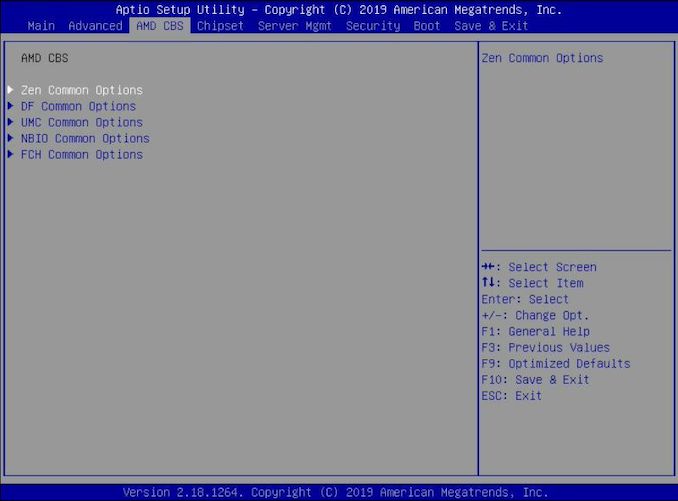






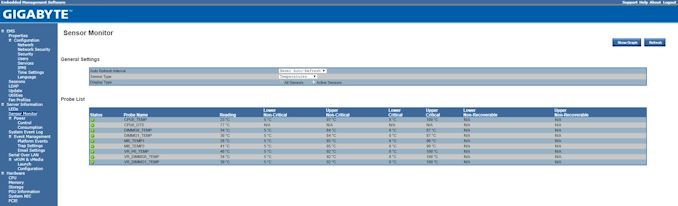














37 Comments
View All Comments
sonny73n - Wednesday, March 25, 2020 - link
Wow, two Gigabyte motherboards reviews in a week!?I have to find something else to read.
demu - Wednesday, March 25, 2020 - link
You should also test ASRock Rack ROMED8-2T.It supports 7x PCIe Gen4 x16 expansion slots, 2TB of DDR4 3200 (with 256GB LRDIMMs), 2x10GB ethernet ports etc.
And the memory slots don't block long PCIe cards.
https://www.asrockrack.com/general/productdetail.a...
p1esk - Wednesday, March 25, 2020 - link
Now this is a board I want for my next 4xGPU deep learning workstation. Though EPYC cpus suck frequency wise (when compared to equivalent core count TRs). Basically it comes down to whether I want a good memory bandwidth (8 channels vs 4 channels), and whether I want the full 16 lanes per GPU for all four GPUs. Serious trade-off. Why can't they put a pcie switch into a TR board (I'm talking about ASRock TRX40 Creator)?Deicidium369 - Sunday, April 12, 2020 - link
LOL that's cute you think there is so much traffic to those GPUs that you not only need PCIe4 - but 16 lanes per. Pretty sure your "4xGPU deep learning workstation" is a theoretical purchase, and will not materialize in any way shape or form. You could put those on 8 lane PCIe3 and get the same results. Moar Corez Moar Lanez No Cluez. Keep dreamingSlash3 - Wednesday, March 25, 2020 - link
It's not yet available at retail (soon™), but it should be an absolute beast of a board.Ktracho - Friday, March 27, 2020 - link
This article doesn't sufficiently highlight the impact of the memory slots interfering with the PCIe slots. This severely limits the use cases for this motherboard. Someone mentioned using this board in a storage server, but I doubt such a system needs the bandwidth that Gen. 4 slots provide. I think Gigabyte would have been able to increase their market by going with a design similar to ASRock's, which has 1 DIMM slot per memory channel. This would have allowed the use of multiple accelerator boards, which can make use of the bandwidth the Gen. 4 slots provide. I get the impression that Gigabyte's designs are geared toward specific customers.On the positive side, as far as I can tell, this board has been the only Gen. 4 motherboard on the market that supports EPYC CPUs, which to me is surprising given how long it's been since EPYC CPUs were announced.
phoenix_rizzen - Saturday, March 28, 2020 - link
There are no Gen 4 slots on this motherboard. It's all PCIe 3.Ktracho - Monday, March 30, 2020 - link
My bad. I got confused with the MZ32-AR0, with which I have personal experience. It looks very similar, but it has PCIe Gen. 4 slots, all of which, except for one, are also obstructed by DIMM slots.paulinus - Saturday, March 28, 2020 - link
Omg, *almost* perfect motherboard for my upgrade.Is there anything similar, but with sTR3/threadripper?
Seriously, with all that bandwith, noone has truly workstation board, without wifi, but with 1-2 10g ports integrated, and more than 3 usable slots...
I need tr board, with 10g, and layout supporting 3slot gpu (7slots or lets say, in xlatx manner, last slot with 16lanes), two pcie ssd (intel Pseries, not m2), one slot with bifurbication for 2-4 m2 slots card, maybe sound card, and one free slot, or even two, for second (2slot) gpu, 25gb+ lan, or another monster ssd.
I can get it for intel cpus easily, but i *really* want to leave that swamp for amd
ballsystemlord - Wednesday, March 25, 2020 - link
@Gavin will a threadripper CPU work in an EPYC motherboard?I'm just curious. I did search online. Thanks!