Supermicro C9Z490-PGW Motherboard Review: Comet Lake with 32 CPU PCIe Lanes
by Gavin Bonshor on December 21, 2020 10:00 AM EST- Posted in
- Motherboards
- Intel
- Supermicro
- PLX
- Z490
- Comet Lake
- LGA1200
- C9Z490-PGW
Overclocking
Experience with the Supermicro C9Z490-PGW
Although overclocking to squeeze as much 'free' performance isn't as beneficial as it was years ago due to both Intel and AMD doing the hard work for us via refinements to core architecture, it's still an important aspect to consider. The reason behind this is these 'refinements' relate to Turbo and Boost clock speeds, which generally applies to one or two cores. This is great for single-threaded applications, which will benefit the most from higher clock speeds, but for multi-threaded applications and workloads, there's more benefit to be had from overclocking all of the cores.
The main caveats to manually overclocking the processor as far as it can go is heat and power consumption, which can be negated with premium cooling solutions such as large AIO coolers. Intel's Thermal Velocity Boost is also a variable to consider. With better cooling solutions, Intel's Comet Lake processors can benefit with an extra 100 MHz on top of turbo, providing the processor is kept under 70°C. A hot processor will cause thermal throttling, which will harm system performance.
Our experience with the Supermicro C9Z490-PGW was generally pleasant. Still, the firmware itself, including the overclocking profiles, relies on Intel's Default CPU specifications. Using the firmware, all of the overclocking related options can be found under the Overclocking tab within the Advanced section of the firmware, which can be accessed by pressing F7. There are many options for overclocking the CPU, including options for CPU Core ratio, BCLK frequency, and multiple voltage options.
Overclocking the memory is simple for users with kits that support X.M.P 2.0 profiles, which can done by simply enabling X.M.P. Users looking to manually overclock memory can do so with options for altering memory frequency and a variety of memory timings, as well as adjusting the DRAM voltage.
The best way to get the most out of a processor with the C9Z490-PGW is in the TDP configurations menu. By default, the board operates at Intel's default settings, which means PL1 and PL2 limitations prevent the board from unleashing its capabilities. These options can also be found under the overclocking tab in a submenu called Config TDP Configurations. Altering higher than the default PL1 rating of 125 W will gain noticeable improvements in performance over stock settings, with an option to increase the time window to up to 128 seconds.
Overall the Supermicro SuperO firmware is easy to navigate, and it is responsive. The only caveats we've found are highlighted below in our actual testing of the board's overclocking capability.
Overclocking Methodology
Our standard overclocking methodology is as follows. We select the automatic overclock options and test for stability with POV-Ray and Prime95 to simulate high-end workloads. These stability tests aim to catch any immediate causes for memory or CPU errors.
For manual overclocks, based on the information gathered from the previous testing, start off at a nominal voltage and CPU multiplier, and the multiplier is increased until the stability tests are failed. The CPU voltage is increased gradually until the stability tests are passed. The process repeated until the motherboard reduces the multiplier automatically (due to safety protocol) or the CPU temperature reaches a stupidly high level (105ºC+). Our testbed is not in a case, which should push overclocks higher with fresher (cooler) air.
Overclocking Results
The first thing that should be pointed out is that the Supermicro C9Z490-PGW is operating at Intel specification and doesn't employ any profiles within the BIOS to rectify this. Whether or not this is an oversight on behalf of Supermicro, or they just wanted to leave it to a user's own devices, this reflects heavily not only in our benchmark suite but in our overclock testing. This is similar to when we reviewed the ASUS ROG Maximus XII Hero WiFi, which offered users the option to choose between Intel specifications or ASUS's own enhancements.
When we selected between the different profiles, including default, OC mode, and Autotuning, this made no real difference to performance in our POV-Ray benchmark. We saw a slight increase in both the latter profiles over the default settings, although not enough to warrant using them. We also noticed slightly higher than normal CPU VCore voltages at load compared to other boards we have tested, with very high load power consumption, which negates the point of adhering to Intel specifications.
Overclocking at Intel Default Specifications? Altering Power Limits = Performance
Even when we manually tested each frequency ranging from 4.7 to 5.2 GHz, we saw poor VDroop compensation when comparing the voltages set in the firmware to the CPU VCore under load. While we contemplated this due to sensor issues, our power consumption figures confirm it is drawing a lot of unnecessary power with no real benefit to performance. This shows that no matter what CPU VCore is set within the firmware, it makes no difference to the Intel default power settings, with no extra oomph from increased PL1 and PL2 limits that other boards use.
The only way we saw an extra increase in performance in line with other vendors was when we manually extended the power limits within the firmware. We tested this at 5.0 GHz with 1.275 V on the CPU VCore and saw a much better performance (*= manual power limit settings), especially compared to all the other Z490 models we've tested. This also shows that unless a user alters the power limit settings within the firmware, it will have no discernible impact on performance, no matter the CPU VCore and CPU Frequency settings that are inputted.
The other caveat is the board's VDroop control is some of the poorest we've seen on Z490 so far, which caused our chip to throttle badly at 5.2 GHz and give very high power consumption figures compared to other Z490 models. The TL:DR is unless you alter power limits, performance is handicapped. Unlike other boards, simply doing overclocking adjustments doesn't automatically change those values.



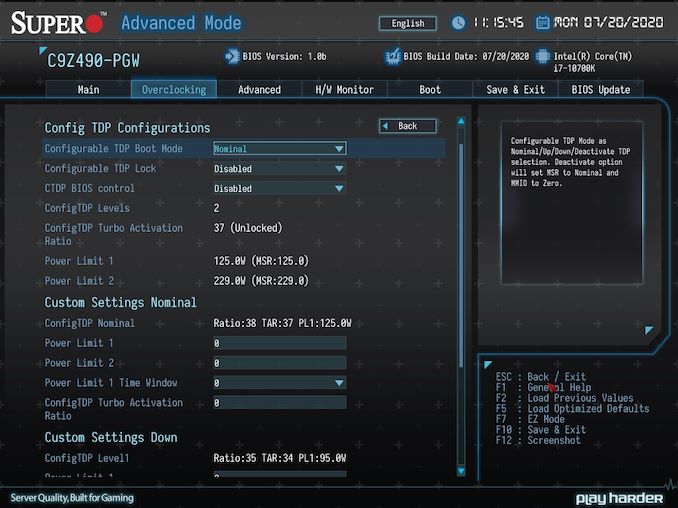
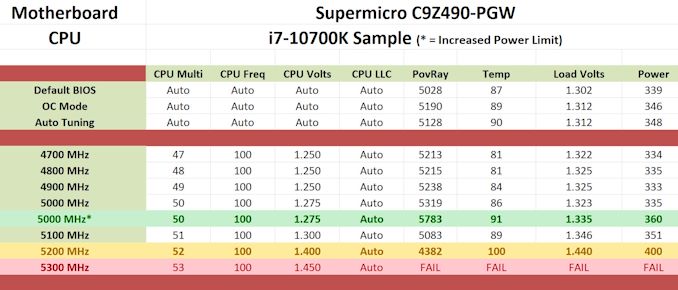








24 Comments
View All Comments
:nudge> - Monday, December 21, 2020 - link
Too little too lakeorsoleads - Monday, December 28, 2020 - link
Great info. This will be great for my new set up. Will be adding to my list to order next week. Thanks a bunch. Regards - http://www.google.comDuncan Macdonald - Monday, December 21, 2020 - link
Or with Threadripper you can have 64 PCIe 4.0 lanes direct from the CPU - no switch required,The total bandwidth on the Supermicro is only that of 16 PCIe 3.0 lanes - the switch does not magically add bandwidth. The bandwidth on Threadripper 3rd gen (3970x etc) is eight times the bandwidth of the Intel CPU (a PCIe 4.0 lane has twice the bandwidth of a PCIe 3.0 lane).
Even the latest Ryzen chips have more bandwidth due to having PCIe 4.0 lanes instead of PCIe 3.0 lanes.
The board is probably on special offer to clear out this deadweight item.
The only good reason for buying it is to replace a broken motherboard.
Jorgp2 - Monday, December 21, 2020 - link
lol the cheapest TR and motherboard combo is like $2000Operandi - Monday, December 21, 2020 - link
Yeah, this particular board is potintless given the platform. Aside from that Supermicro should really lean into what they do best and thats build solid boards aimed at professionals. Sure target the DIY enthusiast but drop the gamer slogans, and marketing, "play harder" ughhh.... just stop.lmcd - Monday, December 21, 2020 - link
The point is specifically the platform. Wouldn't this be one of the only boards capable of 2-card SLI with 3090s (not that such a thing is performant) without a NUMA-required CPU?JimmyZeng - Tuesday, December 22, 2020 - link
Then you'll notice 2 slot 3090s are hard to find.edzieba - Tuesday, December 22, 2020 - link
The x16 slots are 4 slots apart.Jorgp2 - Tuesday, December 22, 2020 - link
Any GPU is single slot if you stick a water block on it.CheapSushi - Wednesday, December 23, 2020 - link
No, shut up. It's great that SuperMicro is making these and it is an option. Why don't YOU focus on other products.