ADATA External and HP Portable SSDs Review: Featuring the ADATA SE800 and HP P700
by Ganesh T S on September 24, 2020 8:00 AM ESTMiscellaneous Aspects and Concluding Remarks
The performance of the drives in various real-world access traces as well as synthetic workloads was brought out in the preceding sections. We also looked at the performance consistency for these cases. Power users may also be interested in performance consistency under worst-case conditions, as well as drive power consumption. The latter is also important when used with battery powered devices such as notebooks and smartphones. Pricing is also an important aspect. We analyze each of these in detail below.
Worst-Case Performance Consistency
Flash-based storage devices tend to slow down in unpredictable ways when subject to a large number of small-sized random writes. Many benchmarks use that scheme to pre-condition devices prior to the actual testing in order to get a worst-case representative number. Fortunately, such workloads are uncommon for direct-attached storage devices, where workloads are largely sequential in nature. Use of SLC caching as well as firmware caps to prevent overheating may cause drop in write speeds when a flash-based DAS device is subject to sustained sequential writes.
Our Sequential Writes Performance Consistency Test configures the device as a raw physical disk (after deleting configured volumes). A fio workload is set up to write sequential data to the raw drive with a block size of 128K and iodepth of 32 to cover 90% of the drive capacity. The internal temperature is recorded at either end of the workload, while the instantaneous write data rate and cumulative total write data amount are recorded at 1-second intervals.
| 1GBps-Class Drives: Sequential Write to 90% of Disk Capacity - Performance Consistency |
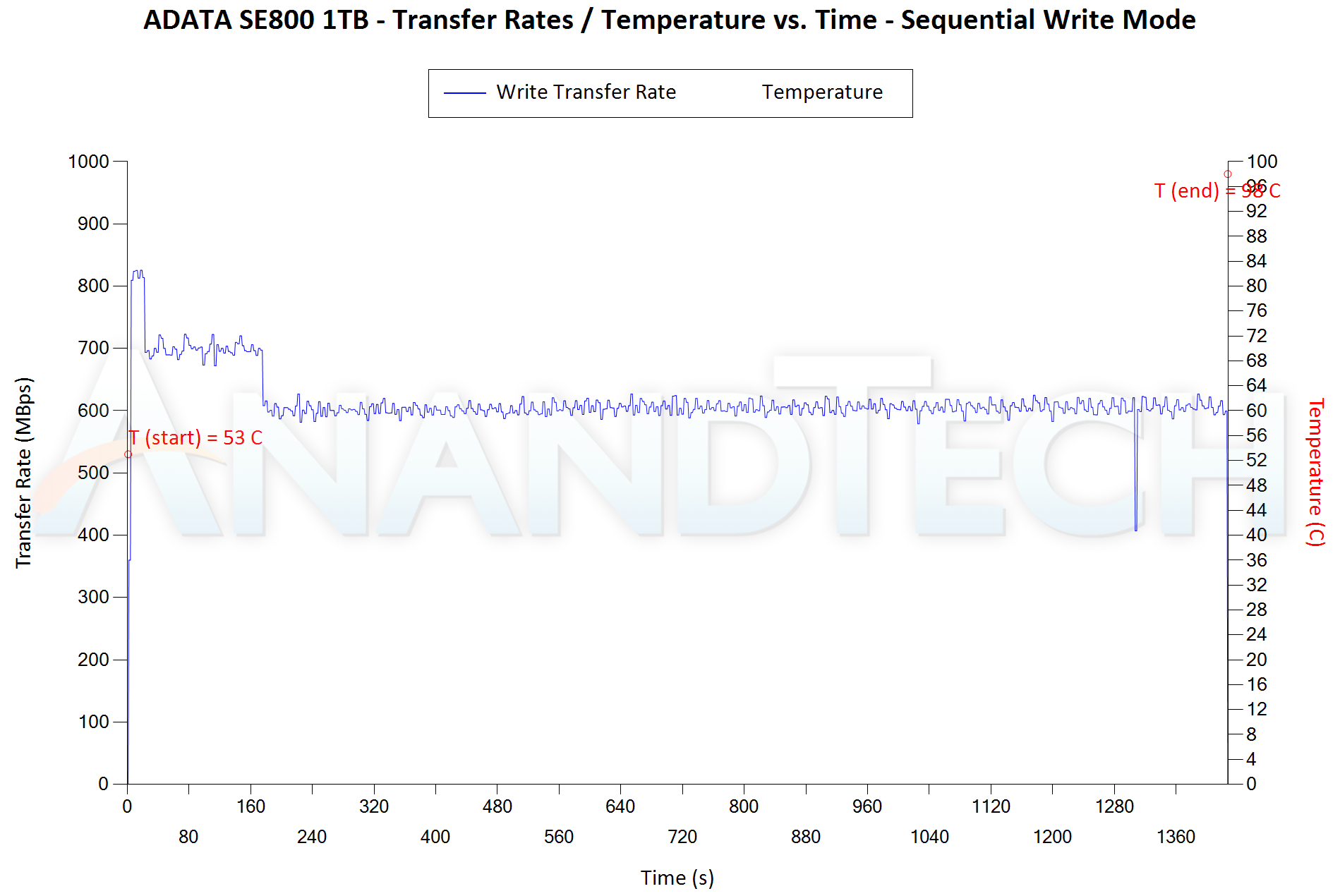 |
The ADATA SE800 starts off at around 800 MBps, but only for a very short time of less than 10s. However, it stays around 700 MBps for close to 3 minutes. The SLC cache size seems to be around 128GB, but the firmware behavior is not typical of a SLC-to-direct TLC write transition - rather, thermal throttling is likely at play here. The HP P700, on the other hand, sustains 850 MBps for 3 minutes - pointing to a SLC cache of around 150GB, before going down to 600 MBps. While the SE800 sustains around 600 MBps for the full test (despite the internal SSD reaching 96C, after starting at 53C), the P700 drops down to around 380 MBps after filling up more than half of the disk. The P700 temperature rise is more reasonable, thanks to the effective thermal solution - 33C to 45C. The ADATA SE760 exhibits significant thermal throttling - after staying at 760 MBps for around 8 minutes (starting at 44C) and writing around 365 GB, the speed drops down to the 25 - 300 MBps range. The drive ended up at 95C towards the end of the process. The thermal solution in both the SE800 and SE760 are responsible for the drives' sorry performance in the performance consistency test.
| 500MBps-Class Drives: Sequential Write to 90% of Disk Capacity - Performance Consistency |
 |
The HP P600 exhibits better performance consistency in terms of delaying the SLC-to-TLC cliff compared to the ADATA SC680. The latter drops down to the 40 MBps range (from 400 MBps) after around 150GB of writes (compared to the P600's drop from 430 MBps to 175 MBps after 120GB of writes). The P600 has another fall to 100 MBps further down, but is never as bad as the SC680. The P500's behavior is dictated by the USB flash controller, and its low performance from the start of the test ensures that it doesn't exhibit drastic performance issues in the consistency test.
Power Consumption
Bus-powered devices can configure themselves to operate within the power delivery constraints of the host port. While Thunderbolt 3 ports are guaranteed to supply up to 15W for client devices, USB 2.0 ports are guaranteed to deliver only 4.5W (900mA @ 5V). In this context, it is interesting to have a fine-grained look at the power consumption profile of the various drives. Using the Plugable USBC-TKEY, the bus power consumption of the drives was tracked while processing the CrystalDiskMark workloads (separated by 30s intervals). The graphs below plot the instantaneous bus power consumption against time, while singling out the maximum and minimum power consumption numbers.
| 1GBps-Class Drives: Power Consumption - CrystalDiskMark Workloads |
 |
The ADATA SE800 has a 1W idling mode, making it suitable for use with battery-powered devices. On the other hand, the HP P700 and ADATA SE760 idle at around 1.5W and 2W respectively.
| Drive Power Consumption - CrystalDiskMark Workloads |
 |
The ADATA SC680 and the HP P600 both operate in the 1W-2.8W interval, while the HP P500 idles at around 0.7W.
Pricing
The price of flash-based storage devices tend to fluctuate quite a bit over time. However, the relative difference between different models usually doesn't change. The table below summarizes the product links and pricing for the various units discussed in the review.
| External Flash Storage Devices (1GBps-Class) - Pricing | ||||
| Product | Model Number | Capacity (GB) | Street Price (USD) | Price per GB (USD/GB) |
| ADATA SE800 1TB | ASE800-1TU32G2-CBK | 1000 | $130 | 0.13 |
| ADATA SE760 1TB | ASE760-1TU32G2-CTI | 1000 | $150 | 0.15 |
| Crucial Portable SSD X8 1TB | CT1000X8SSD9 | 1000 | $150 | 0.15 |
| HP P700 1TB | 5MS30AA#ABC | 1000 | $175 | 0.175 |
| Lexar SL100 Pro 1TB | LSL100P-1TBRBNA | 1000 | $190 | 0.19 |
| Samsung Portable SSD T7 Touch 1TB | MU-PC1T0S/WW | 1000 | $190 | 0.19 |
| SanDisk Extreme Pro Portable SSD 1TB | SDSSDE80-1T00-A25 | 1000 | $190 | 0.19 |
As the adage goes, one gets what one pays for - power users focused on performance need to look at the bottom half of the above table. That said, the current $130 pricing for the ADATA SE800 is somewhat of a steal, considering its IP68 rating. The performance might not satisfy the enthusiasts, but casual users should be more than happy with the value delivered for the money - this is despite the flawed thermal solution.
| External Flash Storage Devices (500MBps-Class) - Pricing | ||||
| Product | Model Number | Capacity (GB) | Street Price (USD) | Price per GB (USD/GB) |
| ADATA SC680 960GB | ASC680-960GU32G2-CBK | 960 | $125 | 0.13 |
| HP P500 500GB | 7NL53AA#ABC | 500 | $75 | 0.15 |
| HP P600 500GB | 3XJ07AA#ABC | 500 | $80 | 0.16 |
The current pricing of the ADATA SE800 renders the ADATA SC680 unattractive for purchase. Ideally speaking, the 500MBps-class drives need to carry a significant discount over the 1GBps-class ones (given that the latter can operate quite well even with legacy ports). We do not see that with the pricing on the P500 and P600 either.
Final Words
After careful analysis of various aspects (including benchmark numbers, temperatures, power consumption, and pricing), it is clear that there is no single external SSD unit that wins on all metrics.
Casual users looking for a cheap deal could go in for the ADATA SE800 - it is the cheapest by a significant margin. However, power users would do well to stay away from it because the performance of the unit is abysmal after the SLC cache runs out, and the thermal solution is flawed. The ADATA SE760, unfortunately, doesn't merit recommendation - it doesn't stand out in any of the departments. The ADATA SE800 and SC680, along with the HP Portable SSD P600 and P500 are suitable for use with mobile devices, as they are quite power efficient. The SE800 wins out on the performance side among these four models. Based on the pricing aspect, the 500MBps-class devices should probably be avoided.
From the viewpoint of raw performance for power users with reasonable traffic requirements, the HP Portable SSD P700 is perfect. In fact, our only complaint against it is the lack of performance consistency for sustained sequential writes that span almost the entire disk. For extreme use-cases such as those, our recommendation continues to be with the SanDisk Extreme Pro Portable SSD (2019 model) despite its pricing premium over the six new external SSDs considered in this review.










13 Comments
View All Comments
mark625 - Thursday, September 24, 2020 - link
Is it just me, or is the color you chose for the temperature line in the graphs on the last page actually "transparent"? All I can see is the throughput line (in blue) and the starting and ending temperatures (in red). There is no graph line for temperature.ganeshts - Thursday, September 24, 2020 - link
The lead-up text to the graph explicitly states: " the temperature of the drive was also recorded at the beginning and end of the processing. In earlier reviews, we used to track the temperature all through. However, we have observed that SMART read-outs for the temperature in NVMe SSDs using USB 3.2 Gen 2 bridge chips end up negatively affecting the actual transfer rates. To avoid this problem, we have restricted ourselves to recording the temperature at either end of the actual workloads set."Additionally, temperatures are not available for drives that do not support the read-out (example: HP P500)
Alistair - Thursday, September 24, 2020 - link
I've never had an external drive as bad as the Adata SC680. Stay away. Unless you like 20MB/s after it quickly uses its cache and overheats. Faster to do a backup with a spinning drive. Go higher end for sure. The SE800 or HP etc.AMDSuperFan - Thursday, September 24, 2020 - link
I would like to see them compared to PCIE 4.0 drives. This article is incomplete. Also please put time in seconds. I would like to know how many seconds boot takes, not a random number that means very little.ganeshts - Thursday, September 24, 2020 - link
Please tell me which PCIe 4.0 drive is available as an external SSD.The time in seconds for boot will also have the same relative difference as the MBps rating. Higher the 'random' number, the faster would be the boot time on an ideal system where the *storage* is the bottleneck. PCMark 10 actually replays the storage trace for the process, rather than doing the actual booting. So, any 'time' obtained from a trace replay *may* not correspond to the *actual* boot time on a system.
AMDSuperFan - Thursday, September 24, 2020 - link
Correct. However I would like to know the specifics. If I buy this fast drive. How fast will it go? Knowing the speed in seconds is 0-60. Knowing the MBps rating is knowing the top speed. They don't always mean the same thing. Do I upgrade to one of these from my PCIE4 drive in my AMD computer?Billy Tallis - Thursday, September 24, 2020 - link
"Do I upgrade to one of these from my PCIE4 drive in my AMD computer?"Please stop with the stupid trolling comments.
Luminar - Friday, September 25, 2020 - link
OuchShmee - Friday, September 25, 2020 - link
Interesting, it still seems to me it makes more sense to get a good m.2 or 2.5in drive with an enclosure. Could be faster AND cheaper.jabber - Friday, September 25, 2020 - link
Would be handy to see how a 'Amazon homebrew special' would hold up price and performance wise in comparison. it's the route i would take. Just more flexible.However, in any real world scenario these things will all crawl to KBps speeds as soon as they hit microfiles which are the Achilles heel of modern data systems. We need better file systems to compensate.