The GIGABYTE B550I Aorus Pro AX Motherboard Review: All The Small Things
by Gavin Bonshor on December 7, 2020 10:00 AM ESTVisual Inspection
Looking very closely at the GIGABYTE B550I Aorus Pro AX motherboard, it has a small but capable frame with a very neutral aesthetic. It employs a primarily black and grey design, with a silver combined chipset and front-mounted M.2 heatsink, with one section of RGB LED lighting, which lights up the board's underside along the right. For users looking to add a little more pizazz, GIGABYTE includes an addressable and regular RGB LED strip pairing compatible with a lot of different RGB ecosystems, including Corsair's iCUE and NZXT CAM. However, GIGABYTE has its own called RGB Fusion 2.0.
Despite being mini-ITX, the GIGABYTE B550I Aorus Pro AX has plenty to focus on. Looking at expansion support, there is a single full-length PCIe 4.0 x16 slot, with the capability to install up to one PCIe 4.0 x4 M.2 slot on the front of the board, with a second slot on the rear of the PCB with support for both PCIe 3.0 x4 and SATA drives. There are four SATA ports for SATA devices, which are all straight angled and sit directly below the 24-pin ATX 12 V power input. These SATA ports do include support for RAID 0, 1, and 10 arrays, and they don't share bandwidth with any of the M.2 slots, even when SATA based M.2 drives are installed.
Users familiar with the mini-ITX form factor can appreciate that there will be limitations in connectivity, both internal and external. One of these is prevalent in its support for cooling, with just three 4-pin fan headers available on the B550I Aorus Pro AX model. One of these is dedicated to a CPU fan, while the other two are for chassis fans, although AIO pumps are supported through all three headers.
Memory compatibility looks strong with GIGABYTE's official support for up to DDR4-5100 memory, with a total capacity of up to 64 GB. Both of the memory slots and the full-length PCIe 4.0 x16 slot come with PCIe armor, designed to reinforce the slot to avoid physical damage to the slots when installing hardware. This also gives the slots better structure for heavier components such as NVIDIA's latest RTX 3090 graphics card, which is notoriously large and bulky.
For the power delivery, GIGABYTE is using an 8-phase design, which is being controlled by a Renesas RAA229004 PWM controller. The configuration is split into a 6+2 configuration, with six premium Intersil ISL99390 90 A power stages for the CPU and two ISL99390 90 A power stages for the SoC. On paper, this is one of the most capable mini-ITX models from the B550 models in regards to maximum power output to the CPU, with a maximum output of up to 540 A for the CPU. Delivering power to the CPU is a single 8-pin 12V ATX power connector.
The power delivery heatsink is interconnected to the M.2 and chipset heatsink, a common theme on mini-ITX models. It doesn't include finned heatsinks, so it relies primarily on mass, although the heatsink's top will catch airflow within a chassis. Unlike the X570 variant, there is no cooling fan above the chipset heatsink, which is a plus as it should be more than adequate without one.
The GIGABYTE B550I Aorus Pro AX is using a simplistic yet premium audio setup. It includes three Japanese Nichicon gold audio capacitors, with the driving being done by a Realtek ALC1220-VB HD audio codec. This is cramped in directly next to the end of the full-length PCIe slot, with no EMI shielding and no visible audio PCB segregation. There is also a front panel audio header, which is also powered by the ALC1220HD codec, although it is in this funny little position. This might interfere with the backplates on some of the larger graphics cards.
For a small board such as this one, it has an acceptable amount of connectivity on the rear panel, which is largely down to space restrictions. Starting with USB, the B550I Aorus Pro AX makes use of two USB 3.2 G2 ports, one Type-A, and one Type-C, with four additional USB 3.2 G1 Type-A ports. While this in itself isn't a lot, GIGABYTE does include a USB 3.2 G1 and USB 2.0 front panel heading pairing, which each allows a further four ports (two each) to be added to the system. The networking configuration is premium, with a Realtek RTL8125 2.5 GbE port, with two antenna ports for the Intel AX200 interface with Wi-Fi 6 and BT 5.0 support. Three 3.5 mm audio jacks are driven by a Realtek ALC1220-VB HD audio codec, while a trifecta of video outputs consisting of two HDMI 2.1 and a DisplayPort allows users to utilize the Ryzen 4000 APU's. Finishing off the rear panel is a Q-Flash Plus button.




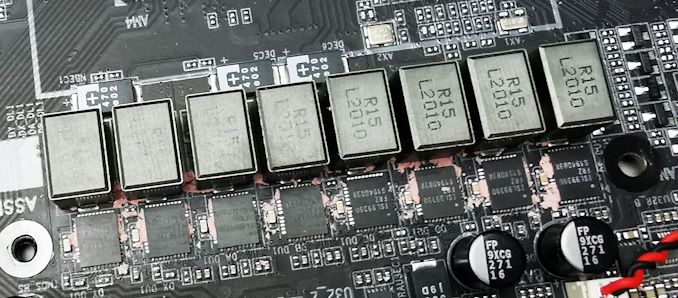

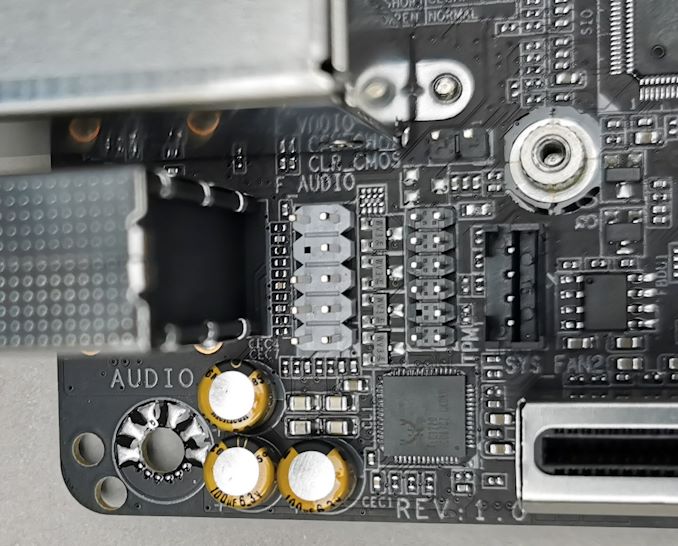
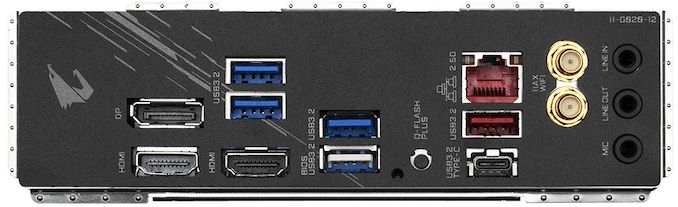








76 Comments
View All Comments
romrunning - Monday, December 7, 2020 - link
This board has been out for quite a while, and it's been proven to be a good buy. If you done any homework at all on mini-ITX B550 boards, you'll know it's one of the top ones.The main difference between this board and the other top competitors is that it doesn't have a Type-C front-panel port. That seems to be the main reason why it's a bit cheaper than the other boards. I can see Gigabyte adding it in a "v2" of the board, though. If your choice for a new mini-ITX case has that style of port available, it may factor into your decision.
gavbon - Monday, December 7, 2020 - link
Of course, I agree with you. It's why it's been highlighted as my go-to Mini-ITX model in our AMD motherboard guides.romrunning - Monday, December 7, 2020 - link
What's annoying is that we can get these great mini-ITX boards back in stock, but the rest of the new components are out of stock. My NR200 & this Gigabyte board was going to be the base of a new build, but everything else is not available. I'm not going to buy from over-priced eBay offers, so for now, patience is the key.Zagreus86 - Monday, December 7, 2020 - link
I'm in the same boat, except I have everything except the case at this point (NR200). Seems we can't get them into the UK for love nor money at the moment!Questor - Wednesday, December 9, 2020 - link
Where is my Ryzen 5900X? I swear it was right here just a minute ago. Did you see it?christinescoms - Saturday, December 12, 2020 - link
I get paid more than 120 to 130 per hour for working online. I heard about this job 3 months ago and after joining this i have earned easily 15k from this without having online working skills. This is what I do.....___bit.ly/googlework75calc76 - Monday, December 7, 2020 - link
Another big difference is how many high speed ports the Asus B550-I has vs the Gigabyte B550I has, not just the lack of front 10Gbps Type C. Gigabyte probably skimped to be cheaper there as well:Asus B550-I:
5 10Gbps
2 5Gbps
4 480Mbps
Gigabyte B550I:
2 10Gbps
6 5Gbps
2 480Mbps
mkarwin - Tuesday, December 15, 2020 - link
And another is how the "supreme surround sound" is done through analog outputs - Asus requires connecting 2 rear ports and front-panel line-out for 5.1 analog speakers, while Gigabyte utilises rear ports only...Quad5Ny - Friday, March 26, 2021 - link
When you see ONLY 3 audio ports on the rear these days its usually auto-switching. So you'll get 5.1 using the back panel and 7.1 if you use the back and front panel. -Skip the mic and line-in on the rear and consult your MB manual.ozark - Tuesday, December 8, 2020 - link
For this exact reason I op'ed for the MSI MPG B550I, which is listed for $200 but often on sale for $185 or lower on Amazon. When you are on an ITX build, every port is precious and a front panel USB-C port is immensely useful. It's bit a of shame that the MSI board uses slightly inferior setup for their audio or wifi solution, although for most people there's no detectable difference.