Sabrent Rocket XTRM-Q USB / Thunderbolt 3 Dual Mode External SSD Review: Yin and Yang
by Ganesh T S on December 14, 2020 9:30 AM ESTSynthetic Benchmarks - ATTO and CrystalDiskMark
Sabrent claims speeds in excess of 2500MBps for the Rocket XTRM-Q. This is backed up by the ATTO benchmarks provided below on the read side, but the absence of write caching results in sub-1GBps performance for writes using the Thunderbolt 3 host ports. There is no discernible difference in the performance numbers when using either the JHL6540 or JHL7540 host. However, in the USB mode, the drives come close to 1GBps for both reads and writes (using the ASMedia ASM2142 host). These observations are common to both the 2TB and 4TB variants of the Rocket XTRM-Q. It must be noted that these access traces are not very common in real-life scenarios.
| Drive Performance Benchmarks - ATTO |
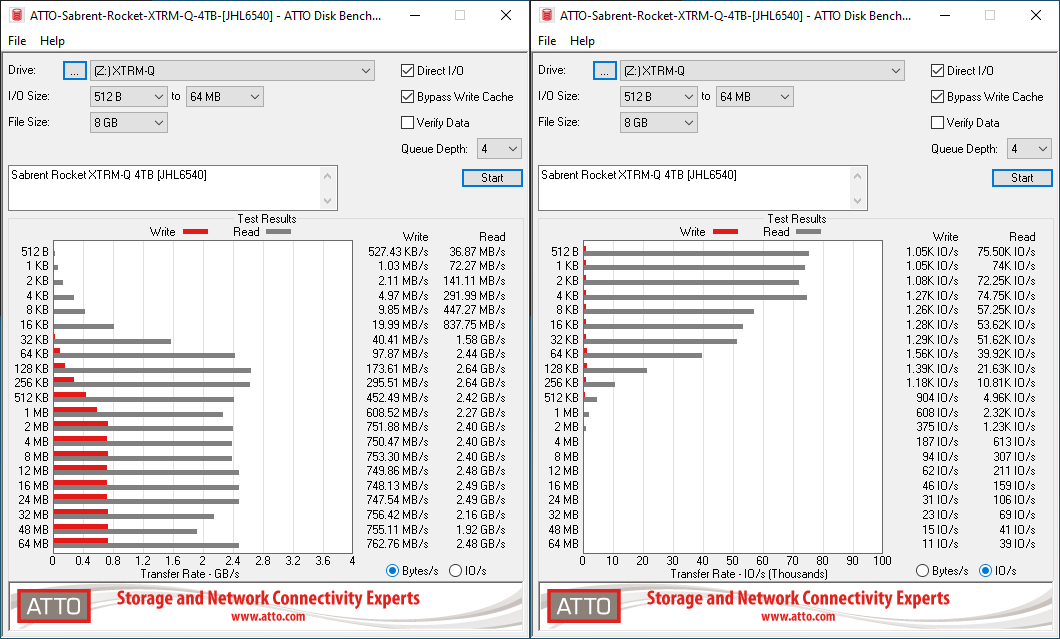 |
CrystalDiskMark, despite being a canned benchmark, provides a better estimate of the performance range with a selected set of numbers.
| Drive Performance Benchmarks - CrystalDiskMark |
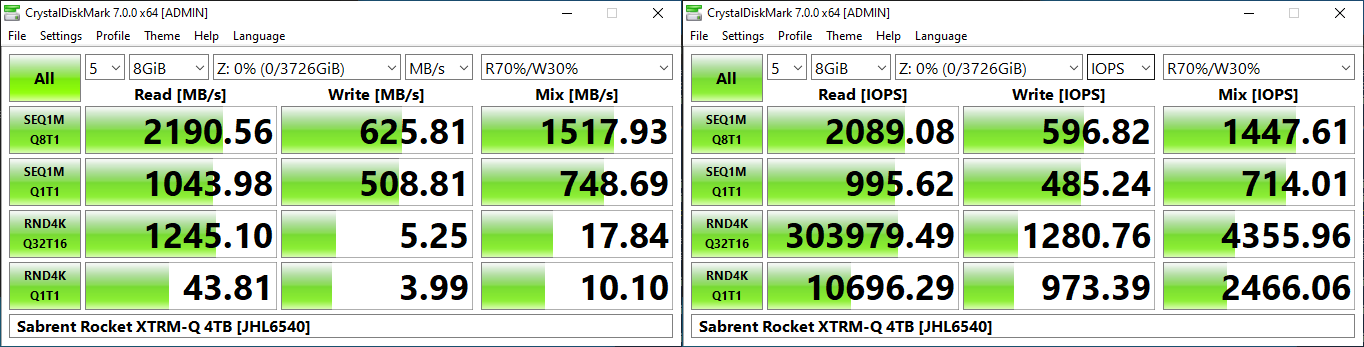 |
In CrystalDiskMark, we see the 4TB version actually perform a bit worse compared to the 2TB version in the sequential reads with the Thunderbolt 3 host ports. However, in USB mode, both versions perform very similar to each other. In the USB mode, we can compare the 2TB version against the Crucial X8 for an apples-to-apples comparison - the numbers are in favor of the XTRM-Q across multiple traces.
In the next section, we take a look at real-world workloads along with an evaluation of the performance consistency.










14 Comments
View All Comments
ballsystemlord - Monday, December 14, 2020 - link
@Ganesh When selecting "print article" the ATTO, and PCMark10 benchmarks don't show up. There might be others missing. I didn't do a page for page comparison.ganeshts - Monday, December 14, 2020 - link
Though I can't do much in terms of a solution for this, I can give you the technical explanation:The 'Print View' unfortunately strips out everything between <script> and </script> on a page - so, none of the drop-downs actually work in that view. In addition, this behavior makes pages with multiple script tags for different drop-downs end up with the content between them going kaput (as you have noted).
RSAUser - Tuesday, December 15, 2020 - link
In Firefox: right click, inspect element, look for the div with a class of articleContent and hit right click on it and select screenshot node.ricebunny - Monday, December 14, 2020 - link
I noticed the issue of SLC write caching not enabled when trying out the Orico TB3 aluminum enclosure. Both the 970 Evo Plus and Kingston KC2500 NVMe drives topped out at only 880MB/s write in CrystalMark.I think this warrants further investigation.
Tomatotech - Monday, December 14, 2020 - link
Is there a way to buy just the chipset - maybe on Alibaba?Deicidium369 - Wednesday, December 16, 2020 - link
You mean the Intel controllers? Are you wanting to buy more than 10,000?hubick - Monday, December 14, 2020 - link
"a unique product line in the market – a dual-mode SSD that can work with both Thunderbolt 3 ports and USB ports"Not entirely unique - I'm typing this on a Linux system booted off a 2TB "LaCie Rugged SSD Pro" which uses the same JHL7440 Titan Ridge chipset.
ganeshts - Monday, December 14, 2020 - link
Does it work when connected to a USB host? As far as I could find in my research, this is the only SSD that works when connected to a USB host and also a Thunderbolt 3 host *with higher performance* in the latter case.hubick - Monday, December 14, 2020 - link
Yes. I'm actually swapping between USB on this Threadripper desktop, my Hades Canyon NUC, and soon a Razer Book 13 if it ever gets here :-)Deicidium369 - Wednesday, December 16, 2020 - link
I have looked as well - tons of Orico HD docking.... Maybe he could post the model number.