ASUS TUF Gaming Z590-Plus WIFI Motherboard Review: Is $260 Mid-Range or High-End?
by Gavin Bonshor on August 10, 2021 10:00 AM ESTSystem Performance
Not all motherboards are created equal. On the face of it, they should all perform the same and differ only in the functionality they provide - however, this is not the case. The obvious pointers are power consumption, POST time and latency. This can come down to the manufacturing process and prowess, so these are tested.
For Z590 we are running using Windows 10 64-bit with the 20H2 update.
Power Consumption
Power consumption was tested on the system while in a single MSI GTX 1080 Gaming configuration with a wall meter connected to the power supply. Our power supply has ~75% efficiency > 50W, and 90%+ efficiency at 250W, suitable for both idle and multi-GPU loading. This method of power reading allows us to compare the power management of the UEFI and the board to supply components with power under load, and includes typical PSU losses due to efficiency. These are the real-world values that consumers may expect from a typical system (minus the monitor) using this motherboard.
While this method for power measurement may not be ideal, and you feel these numbers are not representative due to the high wattage power supply being used (we use the same PSU to remain consistent over a series of reviews, and the fact that some boards on our testbed get tested with three or four high powered GPUs), the important point to take away is the relationship between the numbers. These boards are all under the same conditions, and thus the differences between them should be easy to spot.
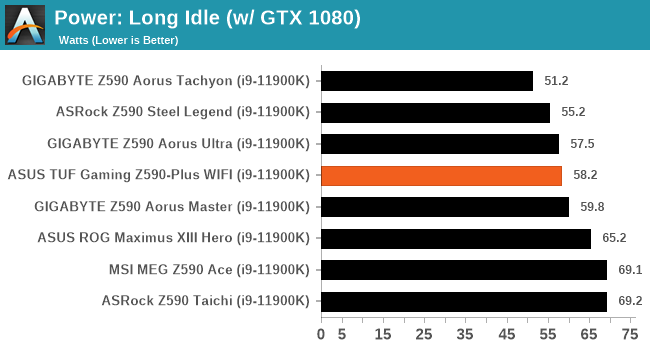
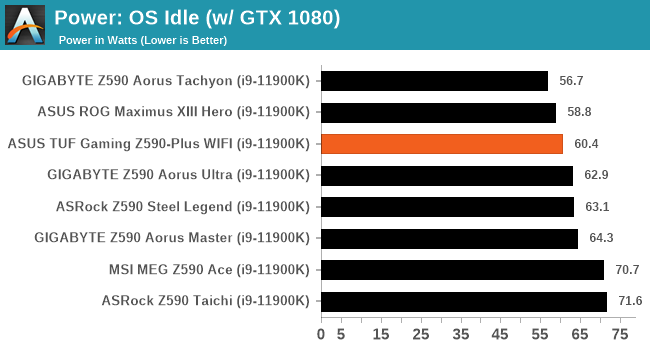
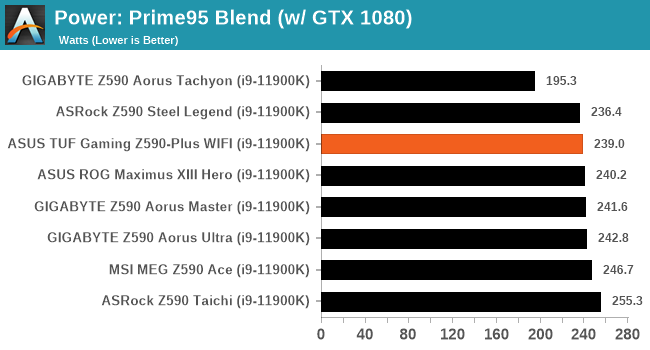
The ASUS performs well in our power testing, with some of the lowest long idle, idle, and full-load readings observed on Z590 so far.
Non-UEFI POST Time
Different motherboards have different POST sequences before an operating system is initialized. A lot of this is dependent on the board itself, and POST boot time is determined by the controllers on board (and the sequence of how those extras are organized). As part of our testing, we look at the POST Boot Time using a stopwatch. This is the time from pressing the ON button on the computer to when Windows starts loading. (We discount Windows loading as it is highly variable given Windows-specific features.)
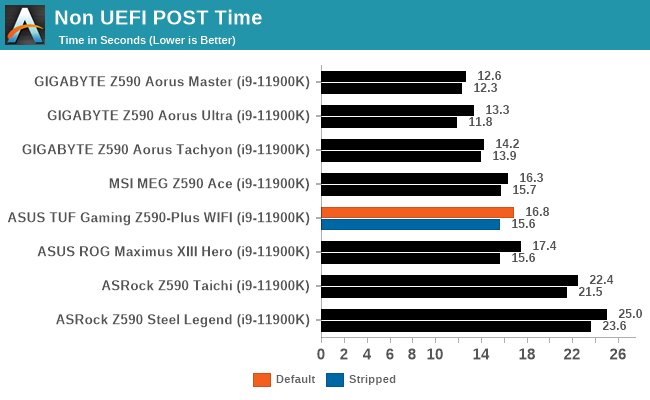
In our non UEFI POST time testing, the ASUS performs middle of the road with a POST time from cold boot to Windows in just under 17 seconds. We managed to shave this down to 15.6 seconds with networking and audio controllers disabled.
DPC Latency
Deferred Procedure Call latency is a way in which Windows handles interrupt servicing. In order to wait for a processor to acknowledge the request, the system will queue all interrupt requests by priority. Critical interrupts will be handled as soon as possible, whereas lesser priority requests such as audio will be further down the line. If the audio device requires data, it will have to wait until the request is processed before the buffer is filled.
If the device drivers of higher priority components in a system are poorly implemented, this can cause delays in request scheduling and process time. This can lead to an empty audio buffer and characteristic audible pauses, pops and clicks. The DPC latency checker measures how much time is taken processing DPCs from driver invocation. The lower the value will result in better audio transfer at smaller buffer sizes. Results are measured in microseconds.
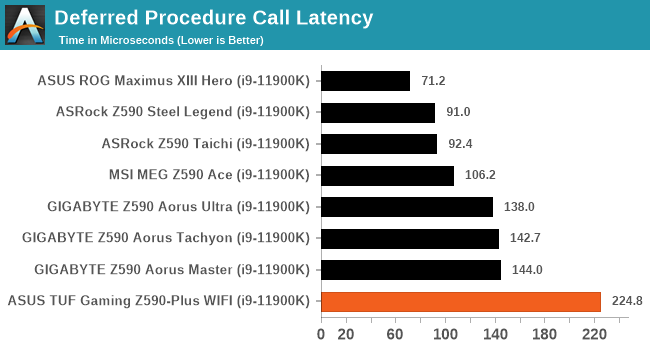
Although we test DPC latency out of the box at default settings, the ASUS didn't do as well as other Z590 models on test and posted the worst score so far of 224.8 microseconds. Normally anything below 300 microseconds is a good metric, although 200 microseconds has essentially been a solid standard in recent years.










23 Comments
View All Comments
Arcadianu9 - Tuesday, August 10, 2021 - link
I would have liked to see the performance with one of the faster M.2 storage devices, and different configurations across the PCIe Gen4 and Gen3 connectors. The Crucial MX300 appears to be a SATA drive, which leaves a ton of performance on the table.Leeea - Tuesday, August 10, 2021 - link
What is weird about this is the ASUS TUF Gaming X570-PRO (WiFi 6) is both cheaper at $220 and is superior.That $40 difference also goes a long way to cover the difference in cost between
Wrs - Tuesday, August 10, 2021 - link
That’s AMD. The pins are on the CPU so the CPU is more expensive to match. Additionally Rocket Lake draws more instantaneous current so the boards need more VRMs. The AMD board’s second slot is PCIe-4, but it’s missing the third M2 slot as well as front USB-CLeeea - Tuesday, August 10, 2021 - link
The x570-Pro has the front and back USB-C ports. ( I have one sitting two feet from me )It also has 2x more SATA lines, BIOS flashback, PCIe 4 slots, multiple graphics card slots (the reviewed board indicates it only has one), and both m2 slots are PCIe 4.
The additional m2 slot on the z590 is an advantage, but cheap adaptors exist for converting PCIe 4.0 slots to m.2.
Yea, the different socket does cost more then the AMD equivalent, but ironically the CPU the board was reviewed with, the i9-11900K, costs a $150 more then its AMD equivalent 5800x.
Wrs - Tuesday, August 10, 2021 - link
Whoops, sorry about the USB-C front.For price comparisons I'd never match AMD's mid-range to Intel's top-end. The mobo+CPU comparison is far closer between 5800X/Z570 and 11700KF/Z590. The nice thing is street prices have been adjusting to relative performance & availability. Intel is obviously sweating on 14nm as they don't have any 12- or 16-core K competitor, plus they're cutting Rocket Lake below MSRP as it merely throws punches vs. a 5800x and is a bit behind in gaming and very much in power efficiency.
The PCI-e 4 lanes on x570 aren't always an advantage here, btw. See, Ryzen 3000 & 5000 only have 24 PCIe-4 lanes coming out of the SOC. In the TUF series, 16 are used for the first graphics slot and 4 for the first M2 slot, leaving 4 for the chipset to spread out between the second x16 graphics slot, second M2, and many of those USB links and Wifi. On Rocket Lake, 20 PCIe-4 lanes are used for the same graphics and M2 slots, but then 8 PCIe-3 lanes go to the chipset. The second x16 slot on both TUF boards is electrically just x4, but on the Intel version the halved bandwidth is accompanied by much less resource contention. This is primarily evident if you're using both a second M2 and multiple PCI-e cards on both boards - the simultaneous bandwidth off the chipsets is identical.
Leeea - Wednesday, August 11, 2021 - link
If I could upvote your post I would. :)supdawgwtfd - Wednesday, August 11, 2021 - link
8x gen3 lanes have the same bandwidth as 4x gen 4 lanes.Based on your comments the choosers would have the same bandwidth to the CPU?
What point we're you tryjg to make?
Threska - Tuesday, August 10, 2021 - link
"Although the aforementioned competitor's models include better onboard audio solutions, the ASUS and its lower price puts it in a solid position for users looking for a sub $300 model to build a Rocket Lake based system."But how many use the onboard audio anyway? Even the GPU has an onboard solution.
neothe0ne - Tuesday, August 10, 2021 - link
The vast majority of desktop computers use onboard sound from the motherboard. I'd guess that the market for cheap (e.g., sub-$150) DAC's/cards is just for people who buy a motherboard with a subpar Realtek audio implementation that lets them hear all their computer noise crystal clear.Operandi - Tuesday, August 10, 2021 - link
This isn't the early 00s DACs are easy these days as is evident by how many people use onboard audio (even with decent headphones or speakers) which is nearly everyone.