The EVGA Z590 Dark Motherboard Review: For Extreme Enthusiasts
by Gavin Bonshor on October 15, 2021 9:00 AM ESTBIOS
The EVGA Z590 Dark firmware is consistent with other boards in its line-up, such as the X570 Dark, which we previously reviewed. The GUI. features a black and teal blue color theme throughout, with teal highlighting on the selected option and white text throughout.
The initial splash screen has four main options for users to select from. This includes entering the setup options for more advanced configuration of the settings and a default mode which will set all of the board's options to default settings. EVGA also includes a Gamer Mode that lets the firmware overclock the processor to a conservative level, which we will explore in the O.C. section of the review. The EVGA OC Robot pushes it to what the board thinks are the stable limits of the processor.
Entering the Enter Setup option from the splash screen takes users into the board's configurable settings. This includes an O.C. section where users can overclock the processor and integrated graphics on supported chips. For users looking to overclock the memory, EVGA consists of a dedicated area that includes memory overclocking presets provided by world-class overclockers KINGPIN and Luumi.
Other options include the advanced section with access to the board's chipset-related options and allowing users to enable or disable integrated controllers for networking and audio. Within the Boot section, users can boot to a specific installed drive and set the boot priority. In contrast, the Save and Exit section allows users to save the desired settings and boot into the operating system.
There's also a section within the advanced menu to access the H/W monitor settings, allowing users to customize fan profiles on each board's eight 4-pin fan headers. Overall the EVGA Z590 Dark firmware is consistent throughout; it's responsive. It has everything needed for extreme overclockers and enthusiasts to push Intel's Rocket Lake processors to its capabilities; this depends entirely on the level of cooling installed.
Software
Most of the following software analysis comes from our EVGA X570 Dark review due to the identical software packages supplied.
Much to EVGA's credit, it includes its software and driver installation files on a small USB stick instead of providing an optical disc. As we said in our EVGA X570 Dark review, we applaud this and wish other vendors would follow suit as optical media such as C.D.s and DVDs are often not supported on newer systems.
After plugging in the USB drive and opening the executable file, users can install all of the motherboard's core drivers, including the chipset, Intel Management Engine, and the integrated controllers. Users can also install the EVGA Eleet X1 and N.U. audio software, as well as Intel's UHD integrated graphics drivers, and use one of the inclusive EVGA wallpapers provided.
Looking at the EVGA ELEET X1 software, the utility amalgamates various elements, including overclocking, system monitoring, and control of both the integrated RGB LEDs and external ones users choose to install. There's plenty of overclocking options for users to customize for overclocking the CPU and memory on the fly within Windows. Options include CPU frequency (all-core only), CPU VCore, DRAM voltage, SoC, VDDP, P.L.L., and these can be adjusted without rebooting the system. This includes memory latencies that are handy for extreme overclockers looking to fine-tune settings without POSTing into Windows at unstable settings.
Overall, EVGA provides a functional and helpful set of software without delivering too much fluff. Users can change audio settings via the EVGA NU audio function or use Realtek's Audio Console for basic tuning. The EVGA Z590 Dark is geared for overclocking, the software does the job required, and we couldn't ask for any more than that.


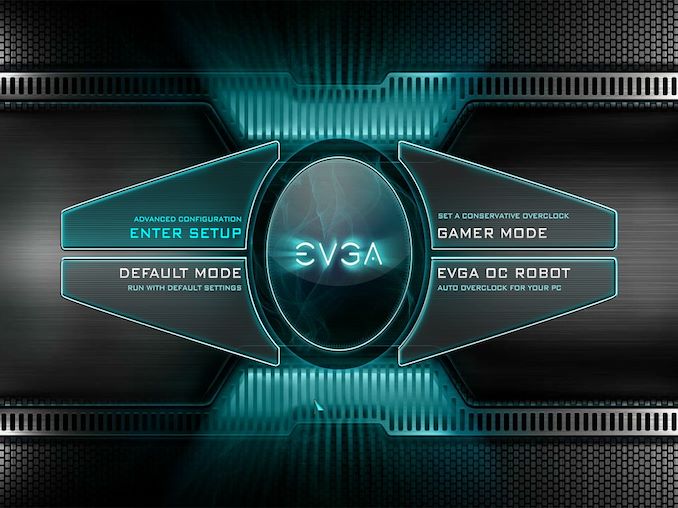
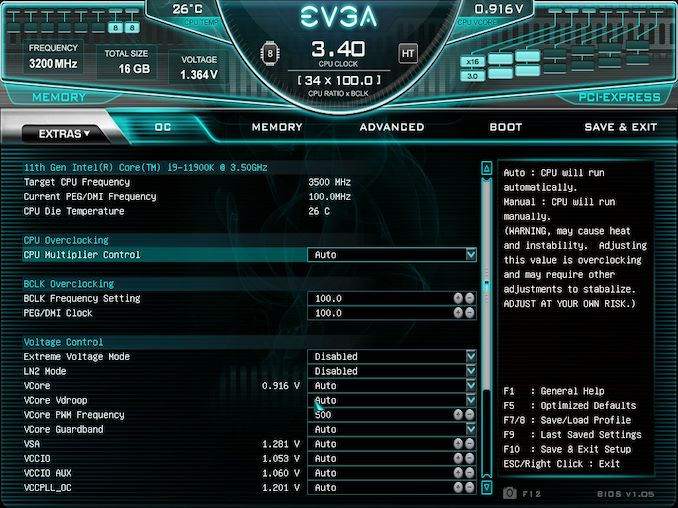






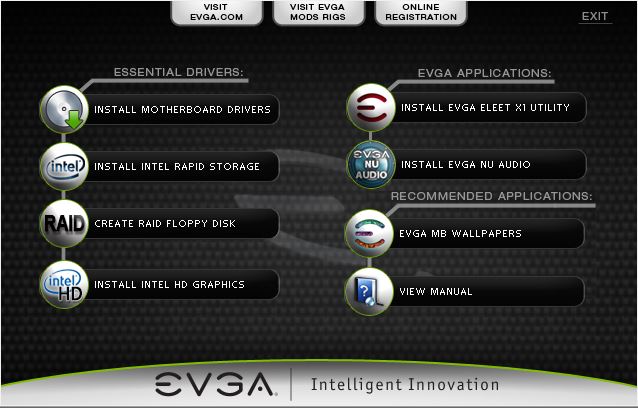
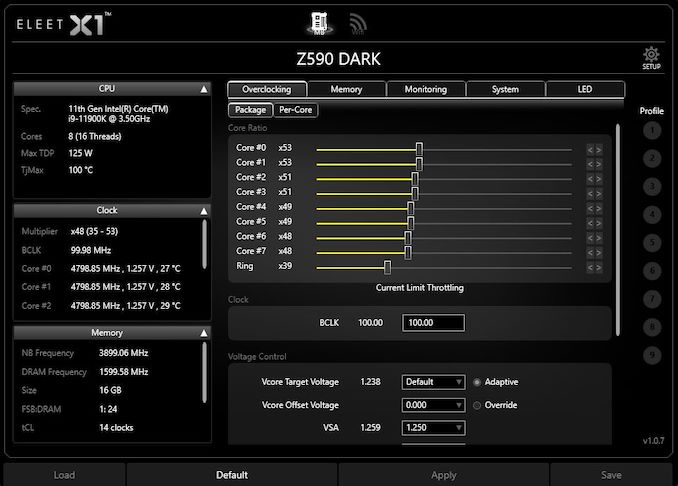














27 Comments
View All Comments
YB1064 - Friday, October 15, 2021 - link
If this board is built for LN2 overclocking, then a review without testing this capability is incomplete. Come on guys, you used to do this in the past. What gives?Ryan Smith - Friday, October 15, 2021 - link
Speaking pragmatically, when we do that kind of testing, we're at serious risk of burning out a $500 CPU. For a comprehensive overclocking-focused article that may make sense, but for single motherboard review that's not a very good use of our resources.To be sure, it would be fun to do - and ideally I'd like to make it happen. But there are some niche features/configurations that even we can't justify the cost of testing.
niva - Friday, October 15, 2021 - link
Do people actually run their systems with LN2 cooling? Or is it something that just exists to be used temporarily when doing extreme benchmarks?I've been building PCs since the 90s and never even bothered with liquid coolers, never mind LN2. Seems like a complete gimmick and as you stated, risky. Not just for the CPU resources, but potentially dangerous to the people setting up the system.
shabby - Friday, October 15, 2021 - link
If it's targeted for ln2 that means they can charge a pretty penny for it, that's all it means.Ryan Smith - Friday, October 15, 2021 - link
You're correct: no one is using LN2 on a day-to-day basis. It's mostly for short use periods for extreme overclocking.amnesia0287 - Friday, October 15, 2021 - link
The stuff they change to make it work with LN2 still benefit everyone else, just less. Cause basically what they do is swap in higher quality chips that are better hardened. They tighten up the tolerances (which is why it’s only got 2 ram slots, to make the traces shorter and more consistent).Same with the upgrade to the power delivery and pci traces.
Can a human tell the difference from any of these things? No way, but they will certainly help a cpu last longer and run more stable. It just doesn’t make sense to spend on any current pc hardware with all the changes about to pop off. Just pci5 and the addition of cxl are gonna be huge.
Oxford Guy - Saturday, October 16, 2021 - link
‘Extreme overclocking’ = extreme marketing techniquefrozen_water - Friday, October 15, 2021 - link
Meh, having owned the z490 dark kp edition I think these boards are way overrated. Does this one still have a silkscreen URL for a non-existent TiN guide? Does this still not support Intel’s cryo/TEC coolers? It’s literally the most expensive oc motherboard out there and it lacks features that other much cheaper ones have.Silver5urfer - Friday, October 15, 2021 - link
Unfortunately TiN is retired from EVGA. He moved to US I guess due to family. Now those nice amazing articles on Xdevs are nowhere since Z490 series. The only person now covering this extensively is Luumi. Check his content, he also makes Win7 installs just like TiN as well.I'm eying this board with 10900K or X570 DARK if the AMD board also drops USB then I'm skipping Ryzen.
amnesia0287 - Friday, October 15, 2021 - link
OC motherboards mostly all a waste of money for most people. But just looking at the vrms, power delivery, tight uniform ram traces and such. They are extremely focused on pure electrical stability/consistency/reliability. Though certainly not to the same degree, it is built similarly to military hardened pc gear in some ways.