nForce4 Ultra Roundup: Charting the Mainstream
by Wesley Fink on July 5, 2005 10:28 PM EST- Posted in
- Motherboards
Biostar NF4UL-A9: Features and Layout
| Specification | Biostar NF4UL-A9 |
| CPU Interface | Socket 939 Athlon 64 |
| Chipset | nForce4 Ultra (single chip) |
| BUS Speeds | 200MHz to 300MHz (in 1MHz increments) |
| PCI/AGP Speeds | Asynchronous (Fixed) |
| PCI Express | Fixed |
| Core Voltage | Startup, 1.2V to 1.625V in 0.025V increments |
| DRAM Voltage | Default, 2.7V, 2.8V, 2.9V |
| Chipset Voltage | NA |
| Hyper Transport Ratios | Auto, 1x, 2x, 3x, 4x, 5x |
| LDT Bus Transfer | 16/16, 16/8, 8/16, 8/8 |
| CPU Ratios | Startup, 4x to 25x in 1x increments |
| DRAM Speeds | Auto, 100, 133, 166, 200 |
| Memory Command Rate | Auto, 1T, 2T |
| Memory Slots | Four 184-pin DDR Dual-Channel Slots Unbuffered ECC or non-ECC Memory to 4GB Total |
| Expansion Slots | 1 x16 PCIe Slots 1 Xtreme Graphics Port (AGP 8X Form Factor) 2 x1 PCIe 3 PCI Slots |
| Onboard SATA | 4-Drive SATA 2 by nF4 |
| Onboard IDE | Two Standard NVIDIA ATA133/100/66 (4 drives) |
| SATA/IDE RAID | 4-Drive SATA 2 PLUS 4-Drive IDE (8 total) Can be combined in RAID 0, 1 |
| Onboard USB 2.0/IEEE-1394 | 10 USB 2.0 ports supported nF4 2 1394A FireWire ports by VIA VT6307 |
| Onboard LAN | Gigabit PCIe Ethernet by Vitesse VXC8201 PHY |
| Onboard Audio | Realtek ALC850 8-Channel codec with 6 UAJ audio jacks, CD-in, front audio, and optional coaxial SPDIF cable |
| Other Features | Dual-Core (x2) Support with BIOS nf4ua614 |
| BIOS | nf4ua614 |
Biostar took a different approach in the design of their nForce4 Ultra board. If you look closely at the video card slots, you will see how unique this board really is.

Even though it is not a full 8X AGP slot, the Biostar is still a unique and useful choice for those having AGP cards that they are not ready to replace. Those buyers can go to the Biostar with their current AGP card and still have the option of moving to PCIe on the same board at some time in the future. Since nForce4 does not support AGP, the Biostar allows AGP users to choose an nForce4 board anyway.
The Biostar is basically a sound board layout, particularly for a lower-priced nF4 motherboard. The 4-pin 12V power connector requires snaking the 4-pin power cable over or around the CPU, a design that many others also use. The board edge is a better location, and fortunately, the 24-pin ATX cable does reside on a board edge where it belongs. The 4 SATA connectors are a tight fit next to the PCIe slot, but they will work - even with a very long PCIe video card with dual power connectors.
The floppy connector is on the lower right edge of the board, which is certainly a better location than the bottom of the board, but still a longer reach than the preferred upper right location. Turning the IDE connectors sideways allows them to fit on the right edge near the center of the board. In most case designs, this will work fine, but a tall case with drives above the board chamber might require snaking IDE cables over DIMMs - not ideal for air flow.
BIOS controls on the Biostar were a pleasant surprise for an entry-level nForce4 Ultra motherboard. Just about every adjustment that you need for overclocking is here, including a useful vDIMM range to 2.9V, a wide CPU voltage adjustment range, and CPU ratio adjustments. The same goes for features, as our board even had dual Firewire ports controlled by a TI controller. Firewire is one of the first options to go when manufacturers build to a price point.
The only glaring omission is the lack of a standard SPDIF optical or coaxial out port. A board with 8-channel sound and 6 jacks should have a supplied SPDIF connector, not an optional feature.
We also ran into a very strange anomaly when benchmarking the XGP graphics slot. When we mounted an 8X AGP card and selected PCI as out boot video, the system booted just fine into Windows XP. However, the Gigabit LAN had mysteriously disappeared and no amount of searching for new devices would bring it back. We removed the AGP and reinstalled a PCIe video card and the Gigabit LAN was back. We hope that Biostar can find a way to correct this strange behavior in a future BIOS update.
Abit Fatal1ty AN8: Overclocking and Stress Testing
Biostar NF4UL-A9: Overclocking and Stress Testing


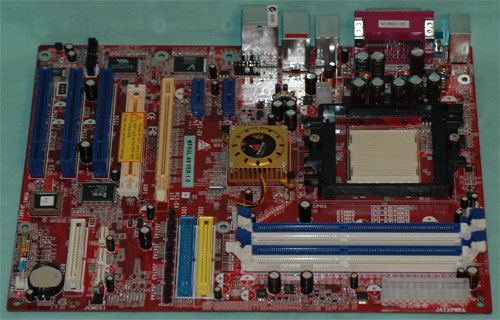








75 Comments
View All Comments
tribbleva - Tuesday, December 20, 2005 - link
Every single one of these MBs has a fan on the NB... where are the passively cooled mobos? The last thing I want is one or TWO more tiny fans just on the mobo to worry about failing...Zebo - Friday, July 22, 2005 - link
"someof you take Anandtech's word as the word of GOD"It's as close as you can get without dying.:)
Zebo - Friday, July 22, 2005 - link
Viper - You should come inside the forums for specfic help..dg3274 - Saturday, July 16, 2005 - link
The article states that the Abit board has a problem with 1:1 overclocking. I disagree. I think the problem is that it does not provide enough ram voltage to run the RAM at high 1:1 FSB. 2.8 volts is not enough to run ANY ram much higher than 280 or so FSB.Viper4185 - Thursday, July 14, 2005 - link
No one wants to help me with my n00b questions :(Marcel - Tuesday, July 12, 2005 - link
#67 I must be a little a slow …In the test “Maximun CPU Clock ( Lower Multiplier )”
For Chaintec, Abit, etc you use the multiplier in “11”, and only for Epox and DFI you use the multiplier in “9”, then you show a diagram with nothing more than the fsb.
http://images.anandtech.com/graphs/nf4%20ultra%20r...
The first question is WHY ?? there is no explanation for use different multiplier in the review. Not some guys, but ALL ones have better result in chaintec and abit with a lower multiplier.
TheGlassman - Monday, July 11, 2005 - link
Thanks Wesley, I did find you had checked HTT, and as I stated in my last post I don't understand what the problem was. But the deeper I looked into the review, the better job you seemed to have done, so sorry if I impied you didn't try very hard.DFI has a dual core (beta) bios available, dated 6-23-05
Epox has a dual core (release) bios available, dated 6-29-05
These were not used in testing.
Wesley Fink - Monday, July 11, 2005 - link
#59 and #60 - One of the first articles I did a couple of years ago about Athlon 64 was how to overclock by manipulating HTT frequencies. I ALWAYS test manual HTT dividers I know should work for certain 1:1 memory clocks as well as Auto HTT if it is an available option.#58 - I was very CLEAR in the review that I tested with the BIOS that would allow the X2 A64 to work. We did check each board with an X2. That is the ONLY reason we tested and used very recent Beta BIOS'. Also there are 2 other very recent Chaintech reviews at other websites who had test results almost equal to what I found on the Chaintech, so there are at least 2 other Chaintechs loose with less than stirring overclocking. In the end, as I stated in the review, the Chaintech is a decent board, but at about the same price as the Epox, with poorer overclocking results, it was hard to give it an Editor's Choice this time around. The results found in this roundup should remove anyone's concern that we get cherry boards from manufacturers. I am a good overclocker, and very experienced in air overclocking and memory overclocking. What I got from these boards on air is all they could do with the TCCD memory that is all but standard test memory for motherboards these days. The capabilities of the memory we used is also well known and I tweaked for TCCD if settings were available if the board was not doing well at stock memory settings and our normal test timings.
I am really pleased some of you experienced better performance than I did with the Chaintech and Abit boards, but I can only report what I actually found in my tests. I don't think you come to AnandTech for a survey of what other websites or Forums found, because I find overclockers are notorious at exagerrating what they can reach with overclocks. We try to provide a consisten test environment for overclocking that will give repeatable overclocking results. Results, of course, always vary board to board, but having said that, OC results are usually pretty consistent on better boards from sample to sample.
lefenzy - Saturday, July 9, 2005 - link
Sorry, wrong link. that one was for the SLI version.http://www.foxconnchannel.com/productsDownload_mot...
lefenzy - Saturday, July 9, 2005 - link
Foxconn has a BIOS release that allow for multiplier adjustment.http://www.foxconnchannel.com/productsDownload_mot...