SanDisk Professional PRO-G40 Thunderbolt / USB Dual-Mode Portable SSD Review
by Ganesh T S on October 6, 2022 8:00 AM ESTPCMark 10 Storage Bench - Real-World Access Traces
There are a number of storage benchmarks that can subject a device to artificial access traces by varying the mix of reads and writes, the access block sizes, and the queue depth / number of outstanding data requests. We saw results from two popular ones - ATTO, and CrystalDiskMark - in a previous section. More serious benchmarks, however, actually replicate access traces from real-world workloads to determine the suitability of a particular device for a particular workload. Real-world access traces may be used for simulating the behavior of computing activities that are limited by storage performance. Examples include booting an operating system or loading a particular game from the disk.
PCMark 10's storage bench (introduced in v2.1.2153) includes four storage benchmarks that use relevant real-world traces from popular applications and common tasks to fully test the performance of the latest modern drives:
- The Full System Drive Benchmark uses a wide-ranging set of real-world traces from popular applications and common tasks to fully test the performance of the fastest modern drives. It involves a total of 204 GB of write traffic.
- The Quick System Drive Benchmark is a shorter test with a smaller set of less demanding real-world traces. It subjects the device to 23 GB of writes.
- The Data Drive Benchmark is designed to test drives that are used for storing files rather than applications. These typically include NAS drives, USB sticks, memory cards, and other external storage devices. The device is subjected to 15 GB of writes.
- The Drive Performance Consistency Test is a long-running and extremely demanding test with a heavy, continuous load for expert users. In-depth reporting shows how the performance of the drive varies under different conditions. This writes more than 23 TB of data to the drive.
Despite the data drive benchmark appearing most suitable for testing direct-attached storage, we opt to run the full system drive benchmark as part of our evaluation flow. Many of us use portable flash drives as boot drives and storage for Steam games. These types of use-cases are addressed only in the full system drive benchmark.
The Full System Drive Benchmark comprises of 23 different traces. For the purpose of presenting results, we classify them under five different categories:
- Boot: Replay of storage access trace recorded while booting Windows 10
- Creative: Replay of storage access traces recorded during the start up and usage of Adobe applications such as Acrobat, After Effects, Illustrator, Premiere Pro, Lightroom, and Photoshop.
- Office: Replay of storage access traces recorded during the usage of Microsoft Office applications such as Excel and Powerpoint.
- Gaming: Replay of storage access traces recorded during the start up of games such as Battlefield V, Call of Duty Black Ops 4, and Overwatch.
- File Transfers: Replay of storage access traces (Write-Only, Read-Write, and Read-Only) recorded during the transfer of data such as ISOs and photographs.
PCMark 10 also generates an overall score, bandwidth, and average latency number for quick comparison of different drives. The sub-sections in the rest of the page reference the access traces specified in the PCMark 10 Technical Guide.
Booting Windows 10
The read-write bandwidth recorded for each drive in the boo access trace is presented below.
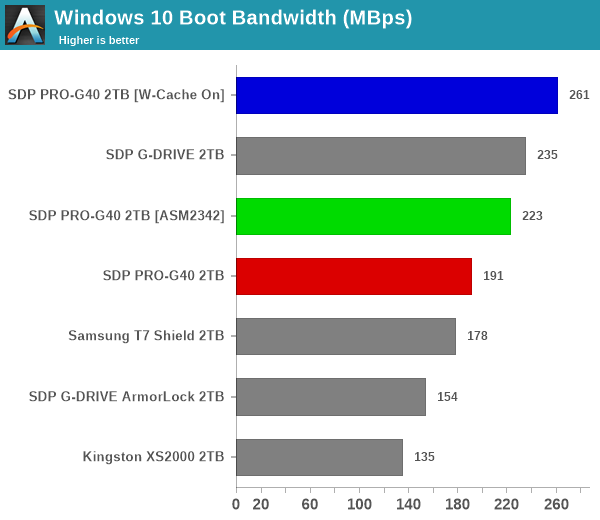
It is surprising to note that enabling write caching on the storage device has a significant effect on the boot performance. While the workload is definitely read-heavy, the ability of the PSSD to absorb small random writes quickly can result in a significant boost. The raw bandwidth available doesn't seem to have much of an effect, as we see the device performing better when connected via the 10Gbps path compared to the 40Gbps one.
Creative Workloads
The read-write bandwidth recorded for each drive in the sacr, saft, sill, spre, slig, sps, aft, exc, ill, ind, psh, and psl access traces are presented below.
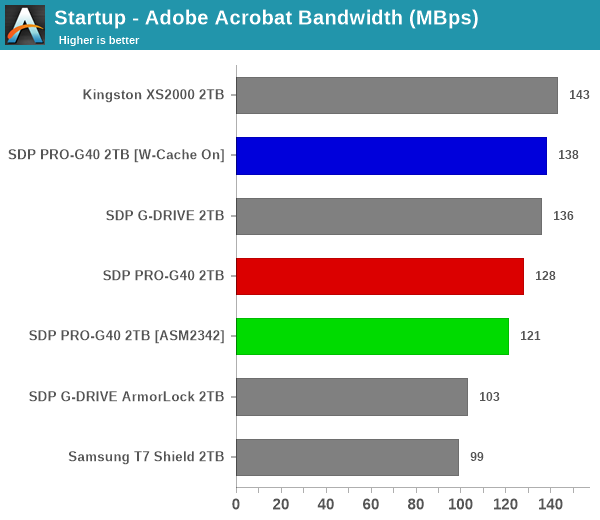
The Thunderbolt 3 PSSD with write caching on is a top performer in creative workloads, as one might expect from the SanDisk Professional brand. There are a few components where the Kingston XS2000 with its Gen 2x2 interface sneaks ahead. By and large, though, the PRO-G40 delivers results that are expected from it. The default Thunderbolt 3 PSSD setting of write caching off is a different story - in some components, it performs worse than the PRO-G40 connected via a 10 Gbps interface.
Office Workloads
The read-write bandwidth recorded for each drive in the exc and pow access traces are presented below.
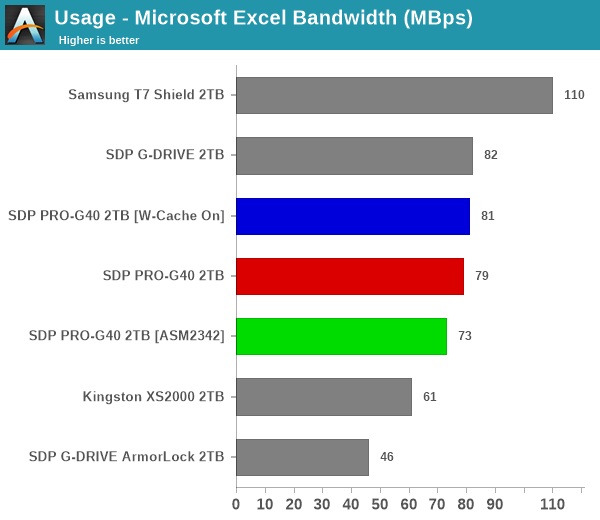
The write caching setting again plays a notable role in the Thunderbolt mode. Under default conditions, the Thunderbolt mode actually performs a bit worse than the 10Gbps mode.
Gaming Workloads
The read-write bandwidth recorded for each drive in the bf, cod, and ow access traces are presented below.
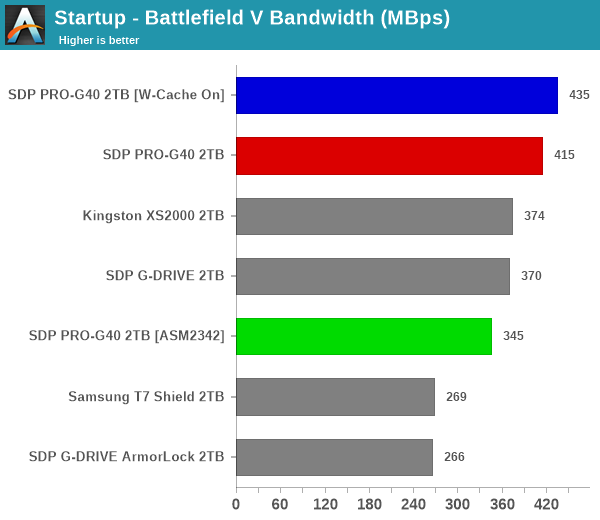
These are read-intensive workloads with token writes that the write caching setting can easily handle to provide top-of-the-line performance. The distribution of transfers is such that the 10Gbps connection again provides better performance compared to default Thunderbolt mode for certain games.
Files Transfer Workloads
The read-write bandwidth recorded for each drive in the cp1, cp2, cp3, cps1, cps2, and cps3 access traces are presented below.
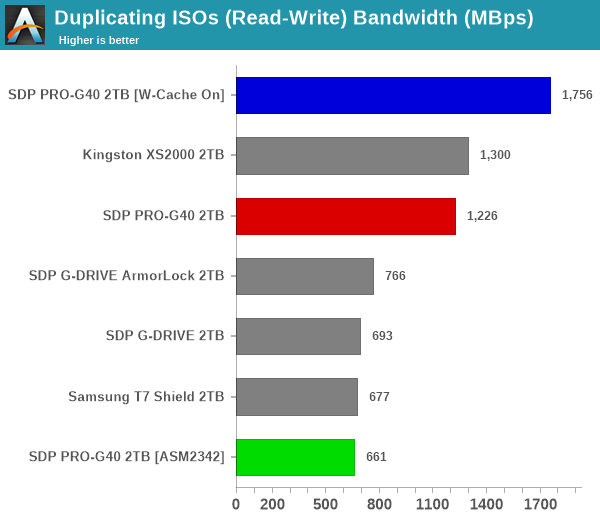
File transfer workloads deal mainly with large-sized writes, and it is no surprise then that Thunderbolt mode with write caching on is a top performer across the board. The PSSDs with a 10Gbps connection make up the bottom half of the graphs, but that is no surprise based on the size distribution of the transfers.
Overall Scores
PCMark 10 reports an overall score based on the observed bandwidth and access times for the full workload set. The score, bandwidth, and average access latency for each of the drives are presented below.
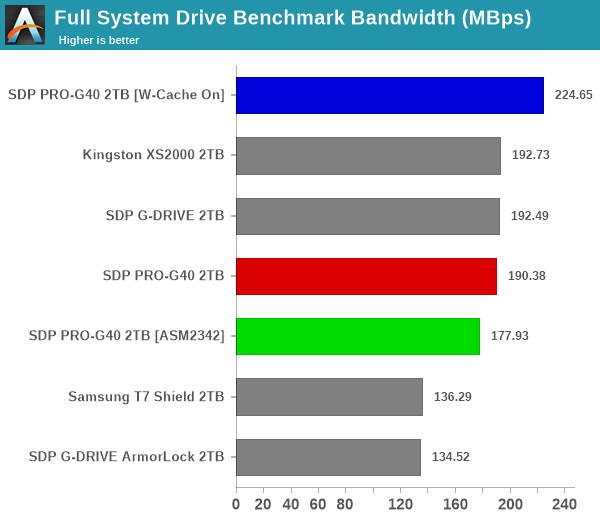
The overall scores are along expected lines - the Thunderbolt 3 mode with write caching on performs on par with a premium PCIe Gen 3.0 x4 internal SSD, while the other PSSD configurations / host connections follow well behind in terms of both bandwidth and latency.










13 Comments
View All Comments
Chaitanya - Thursday, October 6, 2022 - link
WD are mudding the waters a lot with far too many products and far too many occurrences of bait and switch for SKUs. Seems like for now Samsung and Seagate remain "safe" options.hubick - Friday, October 7, 2022 - link
This is nothing new over the LaCie Rugged SSD Pro I got back in 2020. When are we gonna see an integrated Thunderbolt/USB4 + flash controller, like the Silicon Motion SM2320 is for USB 2x2?schmadde - Saturday, November 5, 2022 - link
More competition will eventually lead to lower prices - at least I hope so.According to this test the Sandisk is significantly faster than the LaCie, though.
R3MF - Friday, October 7, 2022 - link
I mean, it's lovely that they have made this product, but literally the only thing i want to see from WD's protable drive division is a USB4 product that can do full drive capacity writes at speeds greater than that achievable by USB 3.2x2.Make me one of those.
Exotica - Friday, October 7, 2022 - link
It’s better to just get a better performing drive such as a sn770 or sn850 or Samsung 980 pro and slap it in a thunderbolt enclosure, such as that made by Acasis, and you will get excellent performance. I’ve been doing this for a couple years now…hubick - Friday, October 7, 2022 - link
Last I checked there were no enclosures that had USB fallback compatibility though?shanti_shakti - Sunday, October 9, 2022 - link
There are many such TB3/USB fallback enclosures available, and they have been available for a long time.I’ve using a couple from ‘Acasis’ for around a year now, with Samsung 980 Pro drives inside. Work perfectly via TB3 and USB.
schmadde - Saturday, November 5, 2022 - link
Would you name the "many" TB+USB enclosures? I only know a handful of TB enclosures and most of them are either slow (sometimes only 2 PCIe lanes connected) or don't have USB Fallback and all of them are quite expensive, so the price difference to the sandisk is not huge at least for 1 TB and if you match it with an SSD that is as fast probably negligible.The Acasis/Delock I have myself and it has compatibility issues. My 970 Evo Plus while quite fast inside a computer is very slow in the Acasis case.
I just checked prices: the USD prices listed in the article look o.k., but the EU prices are outrageous. The 1 TB drive is as much over here as the 2 TB in the US. For this price they can keep it
Techie2 - Monday, October 10, 2022 - link
What I want to know is where are all of those Gen 5 internal SSDs that were suppose to be available for purchase in Oct. '22? What a crock to promote products that can't be purchased.Ryan Smith - Tuesday, October 11, 2022 - link
They will not be available until November.As far as I can recall, this was always the plan; no one announced availability for October.
https://images.anandtech.com/doci/17550/52687281.j...