Foxconn and Gigabyte Tackle Socket AM2
by Jarred Walton on June 22, 2006 1:30 AM EST- Posted in
- Motherboards
Foxconn: Board Layout
Foxconn has been around for several decades and is one of the largest manufacturers of electronics components in the world. They have provided motherboards for many OEMs in the past, but have only recently started to offer their boards on the retail market. Given their OEM provider roots, it's not too surprising that the initial Foxconn motherboards failed to cater to the enthusiast community. Over time, Foxconn has worked to correct this perception, and they have released several motherboards using their "Extreme" branding in an attempt to cater to this market. Unfortunately, as we stated in a previous review, merely calling a product "extreme" does not make it so. If you came into this article with preconceived notions about what sort of motherboards Foxconn provides, however, prepare for a surprise.
The overall appearance and design of Foxconn's latest AM2 offering goes a long way towards rectifying past mistakes. The sleek black appearance and layout could easily be mistaken for a DFI, ASUS, or other enthusiast brand motherboard. You get plenty of space around the CPU socket for larger cooling solutions, and the garish color schemes of previous offerings have been abandoned in favor of muted elegance. Looks aren't everything when it comes to motherboards -- especially if you don't have a case window -- but the initial impression is certainly encouraging. However, the fact that NVIDIA chose Foxconn's motherboard for their AM2 launch review kits hints that the beauty of this board may be more than skin deep.
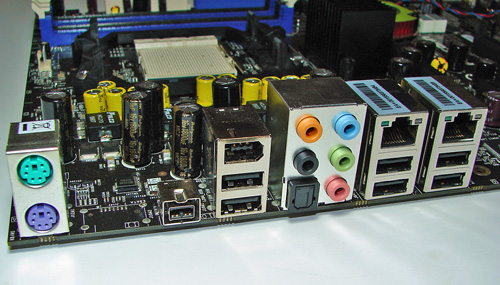
The rear panel provides nearly all of the connections you would expect from a top-quality motherboard: two Gigabit Ethernet ports, six USB ports, five audio jacks supporting up to 7.1 speaker configurations (with HD support, naturally), one S/PDIF out port, two FireWire ports (one 1394a and one 1394b), and PS/2 keyboard and mouse connectors. Notably absent are any serial or parallel ports, but an expansion bracket with a single serial port is included for those that need it. Expansion brackets are also included for four additional USB ports and a third FireWire 1394a -- the expansion bracket includes both a mini port and a 6-pin port, but the motherboard only has a single FireWire header available so you will have to decide which one you want to activate. In between the 1394b port and the PS/2 ports, there's a small gap that can hold an optional e-SATA port, though our sample motherboard did not include this.
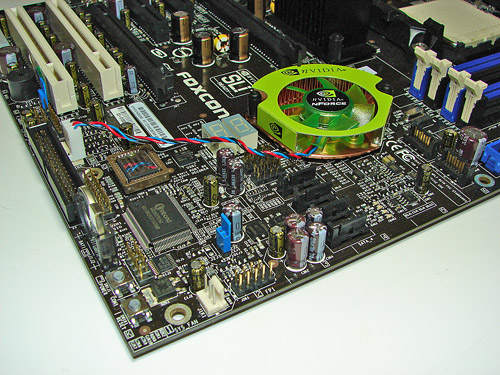
We mentioned earlier that the Foxconn board has onboard reset and power buttons as well as a debug/POST code LED output, and you can see those here. The reset and power buttons are certainly not required for all users, but if you ever want to test the motherboard without installing it into a case they're very convenient. The POST code LED output is also more for convenience, but if you've ever built a new system only to have it fail to power up initially, these debug displays can definitely help out with troubleshooting.
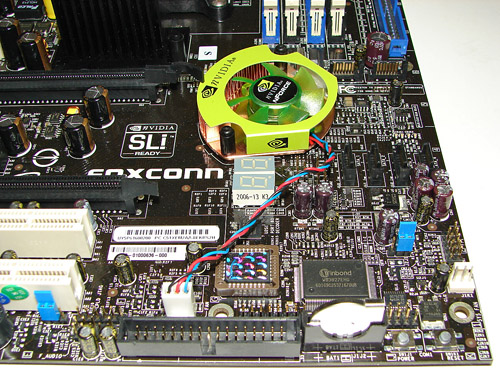
Also visible are the six SATA 3.0Gbps ports; these are all black so there is no clear indication whether you're using SATA port 1 or port 6, but in practice this doesn't present a problem. The BIOS allows you to select which port has first boot priority, and ports 1 through 4 are grouped together with port 1 being closest to the south bridge. Ports 5 and 6 are above the Southbridge, with 6 being closer to the chipset. The black floppy drive connector can also be seen in this image, located at the bottom board edge.
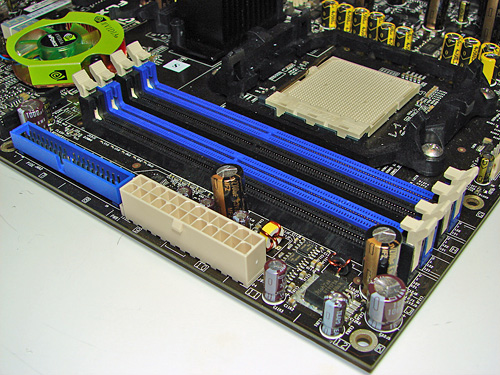
In the top right of the board are the DIMM slots, which are properly color-coded for dual channel operation, going with the philosophy that you should install DIMMs into same colored slots. There is plenty of clearance between the DIMM slots and the top graphics card, but you might run into issues installing taller DIMM modules in the slot(s) closest to the CPU socket. We didn't have any difficulties with our test configuration, but it's an area you'll need to pay attention to with some of the largest aftermarket coolers. Located on the board edge are the single IDE connector and the 24-pin ATX power connector.
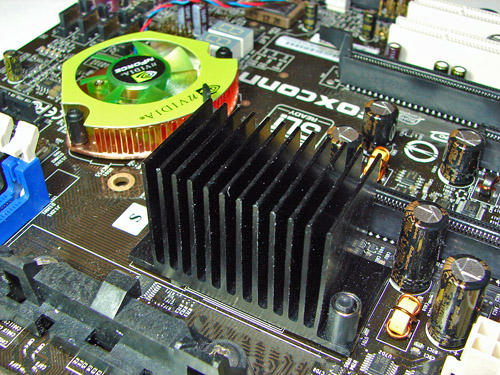
Here you can see the Southbridge with its low-profile heatsink/fan and the larger passively cooled Northbridge heatsink. To the right of the Northbridge heatsink, you can also see part of the 8-pin ATX12V connector.
This is a shot of some of the capacitors as well the 4-phase power design. Some motherboards use heatsinks in this area, but Foxconn has chosen to forego that expenditure. The Gigabyte board we'll look at in a moment takes the other route, and while we certainly don't think heatsinks are required here they can help with cooling and may be the better way to go long-term.
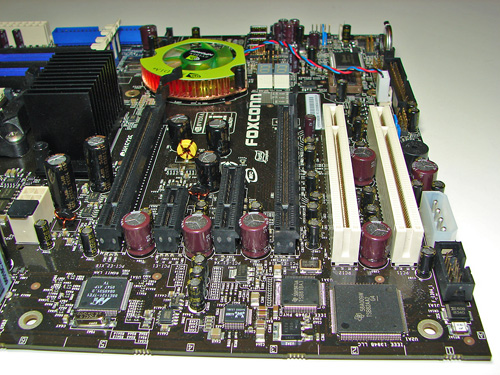
Overall, the layout is very clean, with nearly all of the ports/connections easily accessible and conveniently located. There are two minor exceptions. First is the floppy disk connector, which is located at the bottom of the board. This can be inconvenient if you plan on using the board in a tower case, but given that most people are no longer using floppy drives this isn't a major cause for concern. The only other potential issue is the location of a couple power connections. The 8-pin ATX 12V power connection is located just above the top PEG port to the left of the Northbridge heatsink, and routing a power cable to this area can interfere with airflow to the CPU fan. A second 4-pin Molex auxiliary power connector can be found at the very bottom of the board and should be used when running SLI/multi-GPU configurations, and for typical cases where the power supply is located at the top, it may be a bit difficult getting power down to this location. These are minor complaints, however, and we had no difficulty installing the motherboard in a mid-tower ATX case with our OCZ GameXStream power supply.
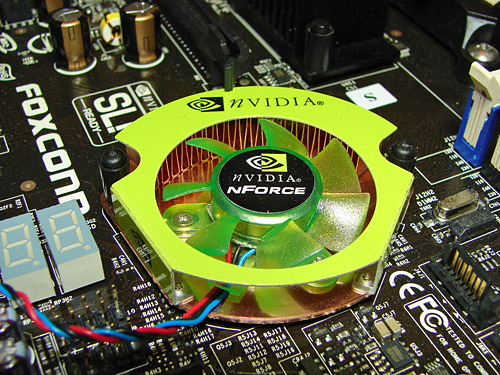
You can see that the Northbridge is passively cooled by a larger heatsink, where the Southbridge has a low profile heatsink/fan. This does make sense in some ways, as clearly you can't have a tall heatsink blocking the PCI-E X16 slots. Other manufacturers have resorted to heatpipes to help keep the Southbridge cool, but there are additional costs associated with such a design. In testing, the Southbridge fan was not audible above the rest of the system noise -- the CPU fan and 7900 GTX fan(s) easily drown out any noise from the chipset, though we should also note that longevity can be something of a problem with smaller chipset fans. However, the Southbridge cooling did not present any cause for concern during testing; rather, it is the cooling on the Northbridge that gave us some difficulties.
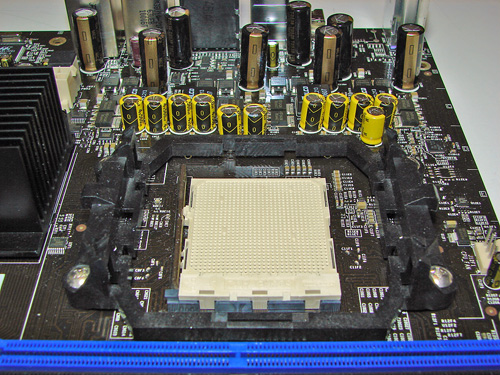
The first problem is the mounting: the heatsink is held in place by two spring-loaded pins at opposite corners, but the small size of the chipset die underneath the heatsink allows it to tilt and lose contact if bumped. The thermal pad used by Foxconn doesn't really help to secure the heatsink, and it may have been better to use strong thermal glue instead. Considering how much hotter the NVIDIA chipsets run compared to ATI's latest offerings, better cooling would definitely be helpful. We measured temperatures as high as 65°C during regular testing, and overclocking pushed temperatures even higher to the point where system stability was compromised. We added a fan above the heatsink, and that quickly solved the problem. Given the orientation of the fan on the Zalman CPU cooler, it could very well be that a more traditional HSF with a downward blowing fan would cool the Northbridge heatsink enough to make the extra fan unnecessary, but it's still something to keep in mind.
Foxconn has been around for several decades and is one of the largest manufacturers of electronics components in the world. They have provided motherboards for many OEMs in the past, but have only recently started to offer their boards on the retail market. Given their OEM provider roots, it's not too surprising that the initial Foxconn motherboards failed to cater to the enthusiast community. Over time, Foxconn has worked to correct this perception, and they have released several motherboards using their "Extreme" branding in an attempt to cater to this market. Unfortunately, as we stated in a previous review, merely calling a product "extreme" does not make it so. If you came into this article with preconceived notions about what sort of motherboards Foxconn provides, however, prepare for a surprise.
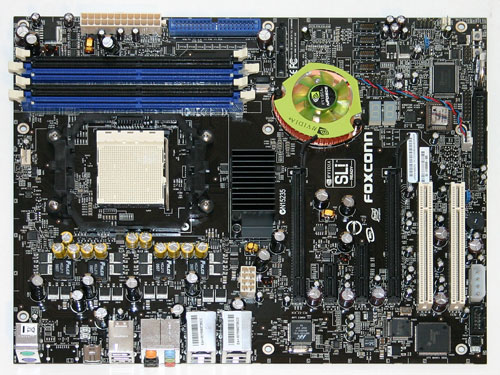 |
| Click to enlarge |
The overall appearance and design of Foxconn's latest AM2 offering goes a long way towards rectifying past mistakes. The sleek black appearance and layout could easily be mistaken for a DFI, ASUS, or other enthusiast brand motherboard. You get plenty of space around the CPU socket for larger cooling solutions, and the garish color schemes of previous offerings have been abandoned in favor of muted elegance. Looks aren't everything when it comes to motherboards -- especially if you don't have a case window -- but the initial impression is certainly encouraging. However, the fact that NVIDIA chose Foxconn's motherboard for their AM2 launch review kits hints that the beauty of this board may be more than skin deep.
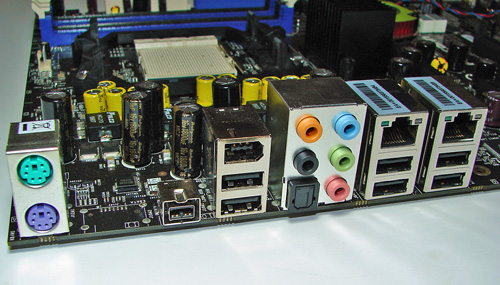
The rear panel provides nearly all of the connections you would expect from a top-quality motherboard: two Gigabit Ethernet ports, six USB ports, five audio jacks supporting up to 7.1 speaker configurations (with HD support, naturally), one S/PDIF out port, two FireWire ports (one 1394a and one 1394b), and PS/2 keyboard and mouse connectors. Notably absent are any serial or parallel ports, but an expansion bracket with a single serial port is included for those that need it. Expansion brackets are also included for four additional USB ports and a third FireWire 1394a -- the expansion bracket includes both a mini port and a 6-pin port, but the motherboard only has a single FireWire header available so you will have to decide which one you want to activate. In between the 1394b port and the PS/2 ports, there's a small gap that can hold an optional e-SATA port, though our sample motherboard did not include this.
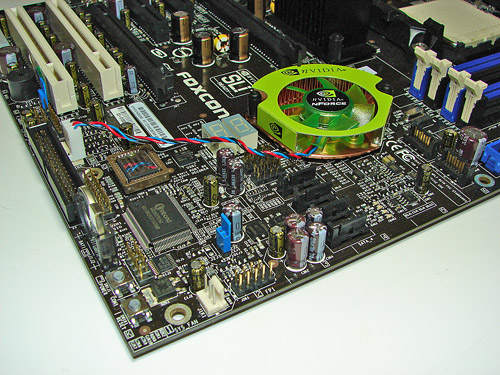
We mentioned earlier that the Foxconn board has onboard reset and power buttons as well as a debug/POST code LED output, and you can see those here. The reset and power buttons are certainly not required for all users, but if you ever want to test the motherboard without installing it into a case they're very convenient. The POST code LED output is also more for convenience, but if you've ever built a new system only to have it fail to power up initially, these debug displays can definitely help out with troubleshooting.
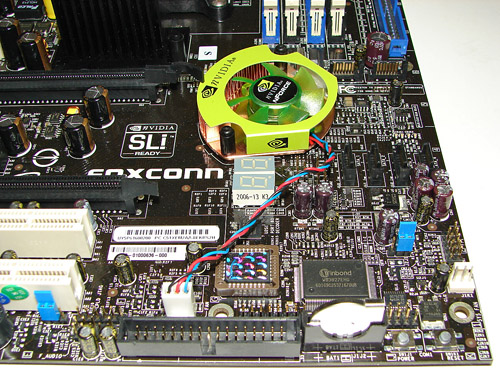
Also visible are the six SATA 3.0Gbps ports; these are all black so there is no clear indication whether you're using SATA port 1 or port 6, but in practice this doesn't present a problem. The BIOS allows you to select which port has first boot priority, and ports 1 through 4 are grouped together with port 1 being closest to the south bridge. Ports 5 and 6 are above the Southbridge, with 6 being closer to the chipset. The black floppy drive connector can also be seen in this image, located at the bottom board edge.
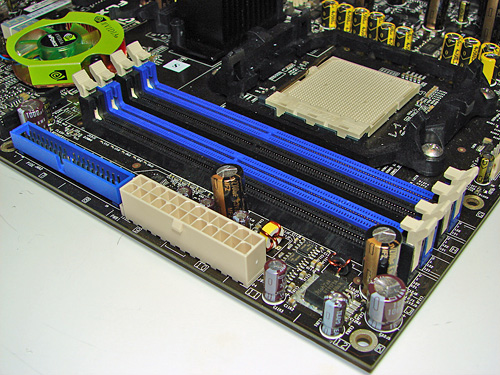
In the top right of the board are the DIMM slots, which are properly color-coded for dual channel operation, going with the philosophy that you should install DIMMs into same colored slots. There is plenty of clearance between the DIMM slots and the top graphics card, but you might run into issues installing taller DIMM modules in the slot(s) closest to the CPU socket. We didn't have any difficulties with our test configuration, but it's an area you'll need to pay attention to with some of the largest aftermarket coolers. Located on the board edge are the single IDE connector and the 24-pin ATX power connector.
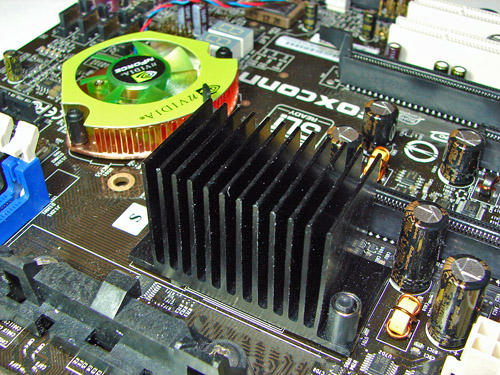
Here you can see the Southbridge with its low-profile heatsink/fan and the larger passively cooled Northbridge heatsink. To the right of the Northbridge heatsink, you can also see part of the 8-pin ATX12V connector.
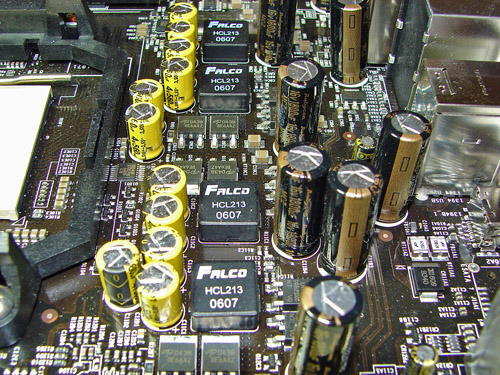 |
| Click to enlarge |
This is a shot of some of the capacitors as well the 4-phase power design. Some motherboards use heatsinks in this area, but Foxconn has chosen to forego that expenditure. The Gigabyte board we'll look at in a moment takes the other route, and while we certainly don't think heatsinks are required here they can help with cooling and may be the better way to go long-term.
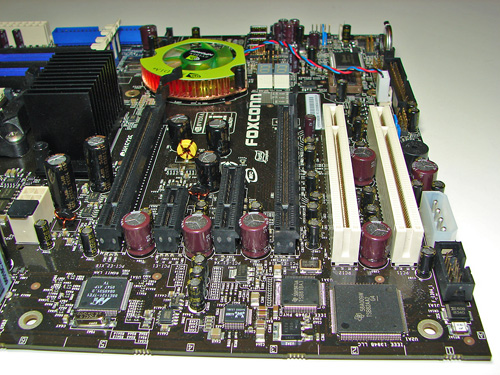
Overall, the layout is very clean, with nearly all of the ports/connections easily accessible and conveniently located. There are two minor exceptions. First is the floppy disk connector, which is located at the bottom of the board. This can be inconvenient if you plan on using the board in a tower case, but given that most people are no longer using floppy drives this isn't a major cause for concern. The only other potential issue is the location of a couple power connections. The 8-pin ATX 12V power connection is located just above the top PEG port to the left of the Northbridge heatsink, and routing a power cable to this area can interfere with airflow to the CPU fan. A second 4-pin Molex auxiliary power connector can be found at the very bottom of the board and should be used when running SLI/multi-GPU configurations, and for typical cases where the power supply is located at the top, it may be a bit difficult getting power down to this location. These are minor complaints, however, and we had no difficulty installing the motherboard in a mid-tower ATX case with our OCZ GameXStream power supply.
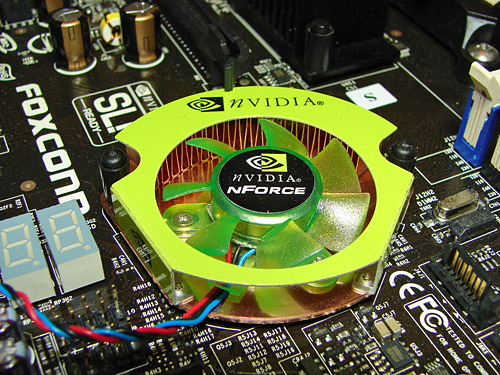
You can see that the Northbridge is passively cooled by a larger heatsink, where the Southbridge has a low profile heatsink/fan. This does make sense in some ways, as clearly you can't have a tall heatsink blocking the PCI-E X16 slots. Other manufacturers have resorted to heatpipes to help keep the Southbridge cool, but there are additional costs associated with such a design. In testing, the Southbridge fan was not audible above the rest of the system noise -- the CPU fan and 7900 GTX fan(s) easily drown out any noise from the chipset, though we should also note that longevity can be something of a problem with smaller chipset fans. However, the Southbridge cooling did not present any cause for concern during testing; rather, it is the cooling on the Northbridge that gave us some difficulties.
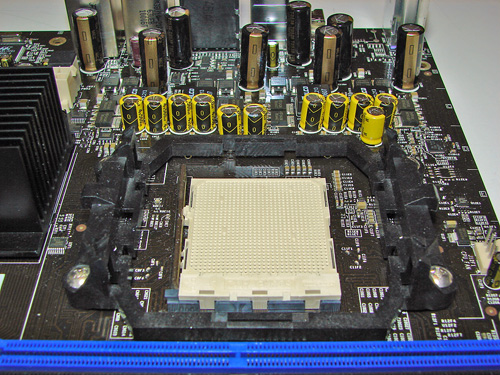
The first problem is the mounting: the heatsink is held in place by two spring-loaded pins at opposite corners, but the small size of the chipset die underneath the heatsink allows it to tilt and lose contact if bumped. The thermal pad used by Foxconn doesn't really help to secure the heatsink, and it may have been better to use strong thermal glue instead. Considering how much hotter the NVIDIA chipsets run compared to ATI's latest offerings, better cooling would definitely be helpful. We measured temperatures as high as 65°C during regular testing, and overclocking pushed temperatures even higher to the point where system stability was compromised. We added a fan above the heatsink, and that quickly solved the problem. Given the orientation of the fan on the Zalman CPU cooler, it could very well be that a more traditional HSF with a downward blowing fan would cool the Northbridge heatsink enough to make the extra fan unnecessary, but it's still something to keep in mind.










36 Comments
View All Comments
Kougar - Friday, June 23, 2006 - link
Just wanted to say thanks for another good review!Really appreciated all the charts and info on the sound, as I've been eyeing the $25 Audigy2 SE (SB570) card that's now out as an upgrade to my old AC97, since it appears to be better than the older Audigy2 ZS (SB360) in some areas... Primary motivation was to offload work from the CPU. Hmm
Operandi - Thursday, June 22, 2006 - link
I think we've gotten to the point now where performing benchmarks on these boards has gotten to the point to where it should be of little concern. I/O performance is slightly more useful but again generally the same within the same chipset family.I not saying the benchmarks are not important, they are. But from a real world stand point it’s so close you’d never now the difference if somebody didn’t illustrate it for you in a pretty graph.
I would like to see more attention paid to board features, by that I mean features aside from overclocking options. Some of us actually have other priorities other then all out performance. For awhile there you guys were looking at fan control for example. What happened to that?, that’s something I found useful, loud fan’s are no fun.
It would also be nice to know about the bundle of the board, what it includes and what it doesn’t, w/ pics.
Providing some information some information on the caps used on the board would also be appreciated.
JarredWalton - Thursday, June 22, 2006 - link
I did try to focus more on features as opposed to benchmarks. The benchmarks are mostly used to show that none of the boards have severe performance problems. Overall, I think the Gigabyte board has more features, with the exception of FireWire 1394b support. I would also say that right now the Foxconn motherboard has the better BIOS implementation.In terms of fan control, both motherboards reviewed here do have "smart fan speed" options in the BIOS. Given that there are no fans on the Gigabyte motherboard, noise is something that will be created by the CPU fan, GPU fan(s), and case fans rather than the motherboard. If you are worried about system noise levels, the choice of cooling and case is going to be almost certainly be more important than the motherboard.
Capacitors? I know the Foxconn board uses some Rubycon capacitors; you can see the label on the close-up shot. My understanding is that these are good capacitors, but honestly I don't know. The Gigabyte board uses Rubycon capacitors as well, though it's a bit more difficult to see the name in the enlarged image of this area.
As far as accessories goes, we only received a preproduction motherboard from Gigabyte, with a few accessories. We are waiting for the complete retail board to show up, and I will provide an image here once that arrives. I did take a picture of the Foxconn accessories, though I didn't include it in the actual article because it just didn't seem that important. For those that are interested, here it is:
http://images.anandtech.com/reviews/motherboards/r...">Foxconn Accessories
Operandi - Friday, June 23, 2006 - link
Since a system is only as quiet as its loudest fan, fan control is a very important tool. In my opinion just as important as heatsink, fan, and case choice.The whole idea behind BIOS (or software) level fan control is that it offers dynamic control over all of those loud CPU, system, as well northbridge fans; it has very little to do with the noise output of the motherboard itself. Basically it’s much better alternative to manual fan controllers, you get the cooling performance when you need it (gaming, encoding, ect.) and much quieter system then would otherwise be possible at idle. Having built several high-end yet dead silent systems it’s pretty much a requirement for me at this point.
More to the point fan control is a feature and since we both agree that features are more important then the benchmarks why exclude it?
JarredWalton - Saturday, June 24, 2006 - link
I can't remember the last time I encountered a BIOS without fan speed controls. It wasn't excluded because it's not important, but more because it's so common now that I take it for granted. Sorry. Will try to make sure I mention this next time. :)Operandi - Tuesday, June 27, 2006 - link
Excellent ;)BIOS fan control is kind of like overclocking options. Most boards at least support it but some are obviously better then others.
Example, some boards may only control the CPU fan, or offer very little in the way of flexibility. Others are much better; and can control multiple fans and offer a wide range of temperatures and speed settings.
Per Hansson - Friday, June 23, 2006 - link
The caps used on the Foxconn are Rubycon MCZ which is the best cap out there period, however I also saw a small Ost cap in the high-res picture but generally caps below 1000µF rarley fail (and Ost is among the better of the crap brands...)And to answer the comment about Rubycon and Taiwan; They make most of their caps in Japan, check their site out, Rubycon is one of the largest and definantley best regarded capacitor manufacturer. AFAIK they only have a branch office in Taiwan
I think mainboard manufacturers that only use good capacitor brands should deserve a definitive extra point for this, because unlike the other comment the "capacitor issue" is not at all over, it is only getting worse with increased demands on newer processors with more cores and higher power usage... Currently there are more Pentium 4 boards with Badcaps than there are AMD being reported on the site Badcaps.net but that is most likley because the P4 boards simply demand more from the capacitors so they fail sooner. If crap caps are used on AMD boards it is however just a matter of time untill they will also fail.
There is a reason Abit took the plunge after the lawsuit against them and went with 100% Rubycon only capacitors...
Just FYI on the Foxconn I spotted these cap brands:
Rubycon MCZ for VRM input (12v side)
Fujitsu fpcap (V-Core side of VRM, the yellow caps...)
United Chemi Con (unknown model but probably KZG, spread around the board...)
On other samples I have also seen Teapo and Lelon, the Lelon are utter crap, in the same level as GSC, on this sample there where not Lelon though, easy to spot with their light green color...
So the Foxconn is IMO a mixed bag, on one side they really spent some money for good caps around the VRM and also the nice Chemicon caps spread around the board, but cheaped out on the TEAPO, Ost and other misc stuff... The bad caps might be ok though since they are below 1000µF but might still cause the strange mysterious issues like power down/up failures (cold boot issues) etc...
The Gigabyte uses 2x 3300µF Sanyo (probably WG) caps for CPU VCORE, along with 4x Sanyo solid Polymers, a very odd combination that I have not seen used elsewhere... Then it uses only 3x input caps for the 4-phase VRM however they look pretty large so they might hold more capacitance than more regular layouts with one cap for each phase... (they appear to be Nichicon but I'm not certain)
Next there are a few United Chemicon caps spread out, along with Nichicon HM
Had this been an older board the Nichicon HM would have been given a warning but that issue seems to have been fixed by now (there was a bad batch that affected even Intel mainboards...) Still if they are old capacitors from stock there could be problems, but I think Gigabyte known better than this...
So to recap (haha) I would say that the Gigabyte gets my 2x thumps up for Capacitor choices and the Foxconn only gets one due to cheaping out on the small capacitance caps, of course with the note that I own neither board and am only going by the not so high resolution pictures of this review...
But all in all a heads up to Anandtech for providing high-res pictures of some of the capacitors, good job
sprockkets - Friday, June 23, 2006 - link
Just to add, yes, Lelon caps exploded on my MSI boards, and on my Chaintech 7SID0 board, a great SIS735 board, the OST caps are exploding on them. Oddly enough though, the OST caps on my old Shuttle XPC SS40G are not.On the Foxconn board, their uATX nforce 4 board, it also uses rubycon for the power supply side but cheap ones for the rest.
JarredWalton - Friday, June 23, 2006 - link
Damn... I humbly bow to your *far* superior capacitor knowledge. I did get hit by the badcap bug with an older Abit BE6-II board, and had a few systems I built fail for similar reasons. Thankfully, no recent problems for me. I've tried to get better pictures of the capacitors, but I have yet to figure out how to get clear pics without depth-of-field coming into play. Gary managed to get much better results, so most of the images are from him.BIOS failures are my problem lately... I've had four boards die during BIOS updates the past 6 months, and two last week. (Possibly an early AM2 issue).
Per Hansson - Friday, June 23, 2006 - link
Well, thank you but it's become more of a necessity to learn (by replacing dead capacitors on mobos because the mobo manufacturers cheaped out in the first place...)About the pics, I assume the Sony DSC-H1 camera is Garys? Quite impressive shots, I've been looking for a replacement for my Konica KD-400Z but never found anything with a much better macro function than my Konica for the use I have... And don't wanna go SLR...