DFI LANParty UT ICFX3200-T2R: ATI's, err, AMD's RD600 finally arrives
by Gary Key on December 16, 2006 7:00 PM EST- Posted in
- Motherboards
DFI LANParty UT ICFX3200-T2R Basic Features
In typical DFI LANParty UT fashion, the amount of BIOS tweaks available to fine tune the performance of this board is incredible. Our chart does not do justice to all of the BIOS settings available but rest assured the performance enthusiast will think they are in a winter wonderland. On the flip side, the sheer number of options can be overwhelming for some, but we found the majority of auto settings provided a very good level of base performance. This held true in most areas except on the memory side where it was best to switch to manual settings and change the tCAS, tRCD, tRP, tRAS, and the command timing rates at a bare minimum. The performance results generated from this board are directly attributable to your choice of memory and capability to fine tune each individual setting to extract the best performance possible. We will delve into this subject in our full review along with detailed BIOS screenshots of our final setup choices for each memory speed. That said, the best attribute of this chipset and BIOS design is the almost infinite flexibility you have in separately controlling your FSB and memory speeds.
The board layout that DFI settled on is very good for the high-end enthusiast who utilizes alternative cooling solutions. The CPU area is clutter free due to the use of a six phase digital PWM power delivery system and offset with the intention that water or phase based cooling solutions will be used. We will include pictures of our case installation and that of several aftermarket heatsinks we utilized during testing shortly. In smaller ATX cases, most large air coolers such as the Scythe Infinity will have trouble fitting. Our Tuniq 120 had the best clearance in the midrange cases of all the large air coolers. The RD600 is cooled by a large passive heatsink that was well suited for the job until we started overclocking the FSB past 450. Due to the Northbridge voltage required to reach the maximum 511 FSB, the stock heatsink will require airflow over it. We would have preferred to replace the heatsink during this type of overclocking but DFI utilized the four hook attachment system that left us very little choice other than to direct airflow over the stock unit with an extra fan at this time.
The PCI Express and PCI slot arrangements are designed with multiple graphics card operation in mind but this layout will mean the removal of your primary graphics card if you need to switch memory. The board includes six fan headers, three of which can be controlled in the BIOS or by the included ITE Guardian utility. Other nice touches include the onboard power and reset buttons along with a diagnostic LED display. You can clear the CMOS by using the jumper or by simultaneously holding down the reset and power buttons for four seconds. If the board is in a case this same procedure can be completed by holding down the front panel reset and power buttons. DFI also includes the new AMD System Manager that allows you to change voltages, memory, and FSB values within Windows.
The Karajan audio module is plugged into a socket located on the motherboard near the I/O panel and features the Realtek ALC885 which we found to offer very good sound, but EAX compatibility is still needs improvement. The board also features two Marvell PCI-E based Gigabit Ethernet controllers that can be teamed together through a new Marvell software utility. We are still testing this capability but overall the Marvell controllers provide good throughput and CPU utilization numbers. Also included are four SATA 3Gb/s ports via the SB600, four additional SATA 3Gb/s ports from the PCI based Promise PDC40719 controller, a single Ultra ATA 133 IDE port supporting two IDE devices, FireWire 400 support from the VIA VT6307, three PCI slots, and three PCI Express x16 slots that are configured dual x8 (x16 for single card in the first slot) and single x2 electrically.
The third x16 slot is designed for the upcoming ATI/AMD physics capability. This slot can be jumpered for PCI Express card operation and we are testing it currently. Unfortunately, at this time it appears the secondary x16 slot can only be used for graphics. Ideally, we would like to be able to use any PCI-E device in any of the PCI-E slots, but it seems many of the chipset designs are taking a limited view of how PCI-E slots should be used - and this isn't just a problem with RD600 boards; most motherboards do not allow the use of non-graphics devices in the x16 slots.
| DFI LANParty UT ICFX3200-T2R/G | |
| Market Segment: | High-End Performance - $229.99 |
| CPU Interface: | Socket T (Socket 775) |
| CPU Support: | LGA775-based Pentium 4, Celeron D, Pentium D, Pentium EE, Core 2 Duo, Core 2 Extreme |
| Chipset: | AMD RD600 + SB600 |
| Bus Speeds: | Auto, 0 to 511 in 1MHz Increments |
| Memory Speeds: | Auto, Sync, 133, 166, 200, 266, 333, 400, 533 |
| Memory Frequency: | 133MHz~658MHz in various Increments |
| PCIe Speeds: | Auto, 100MHz~200MHz in 1MHz Increments |
| NB Strap: | Auto, 100, 133, 166, 200, 266, 300, 333 |
| Core Voltage: | Auto, .44375V to 1.60000V in 0.00625V increments |
| Core Voltage Add: | Auto, 100.01% ~ 121.25% |
| CPU VTT Voltage: | 1.21V ~ 1.59V |
| CPU Clock Multiplier: | Auto, 6x-11x in 1X increments if CPU is unlocked, downwards unlocked, Core 2 Duo |
| DRAM Voltage: | Auto, 1.50V ~ 3.01V in various Increments |
| DRAM Timing Control: | Auto, 18 DRAM Timing Options |
| NB Core 1.2V Voltage: | 1.30V~2.18V |
| NB PLL 1.2V: | 1.83V ~ 2.51V |
| NB PLL 1.8V: | 1.21V ~ 1.46V |
| NB PCI-E Voltage: | 1.22V ~ 1.60V |
| SB Core Voltage: | 1.23V ~ 1.59V |
| Memory Slots: | Four 240-pin DDR2 DIMM Slots Dual-Channel Configuration Regular Unbuffered Memory to 8GB Total |
| Expansion Slots: | 3 - PCIe X16 (2 - x8 electrical, 1 - x2 electrical) 3 - PCI Slot 2.3 |
| Onboard SATA/RAID: | 4 SATA 3Gbps Ports - AMD SB600 (RAID 0,1, 0+1,JBOD) 4 SATA 3Gbps Ports - Promise PDC40719 (PCI Bus) (RAID 0,1, 0+1, 5, JBOD) |
| Onboard IDE: | 1 ATA133/100/66 Port (2 drives) - AMD SB600 |
| Onboard USB 2.0/IEEE-1394: | 10 USB 2.0 Ports - 6 I/O Panel - 4 via Headers 2 Firewire 400 Ports by VIA VT6307 - 1 I/O Panel, 1 via Header |
| Onboard LAN: | Marvell Ethernet Controllers - PCI Express - 88E8052/88E8053 |
| Onboard Audio: | Karajan Audio Module - Realtek ALC885 - 8-channel HD audio codec |
| Power Connectors: | ATX 24-pin, 8-pin EATX 12V |
| I/O Panel: | 1 x PS/2 Keyboard 1 x PS/2 Mouse 1 x Serial Port 1 x S/PDIF Coaxial - In 1 x S/PDIF Coaxial - Out 1 x IEEE 1394a 1 x Audio Panel 2 x RJ45 6 x USB 2.0/1.1 |
| BIOS Revision: | Award 12/01, 12/07 |
| Board Revision: | 1.01 |
In typical DFI LANParty UT fashion, the amount of BIOS tweaks available to fine tune the performance of this board is incredible. Our chart does not do justice to all of the BIOS settings available but rest assured the performance enthusiast will think they are in a winter wonderland. On the flip side, the sheer number of options can be overwhelming for some, but we found the majority of auto settings provided a very good level of base performance. This held true in most areas except on the memory side where it was best to switch to manual settings and change the tCAS, tRCD, tRP, tRAS, and the command timing rates at a bare minimum. The performance results generated from this board are directly attributable to your choice of memory and capability to fine tune each individual setting to extract the best performance possible. We will delve into this subject in our full review along with detailed BIOS screenshots of our final setup choices for each memory speed. That said, the best attribute of this chipset and BIOS design is the almost infinite flexibility you have in separately controlling your FSB and memory speeds.
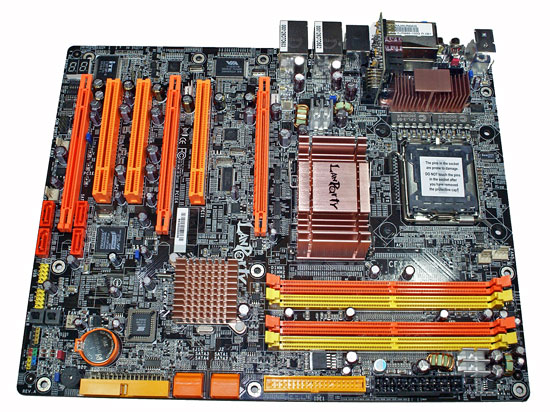 |
| Click to enlarge |
The board layout that DFI settled on is very good for the high-end enthusiast who utilizes alternative cooling solutions. The CPU area is clutter free due to the use of a six phase digital PWM power delivery system and offset with the intention that water or phase based cooling solutions will be used. We will include pictures of our case installation and that of several aftermarket heatsinks we utilized during testing shortly. In smaller ATX cases, most large air coolers such as the Scythe Infinity will have trouble fitting. Our Tuniq 120 had the best clearance in the midrange cases of all the large air coolers. The RD600 is cooled by a large passive heatsink that was well suited for the job until we started overclocking the FSB past 450. Due to the Northbridge voltage required to reach the maximum 511 FSB, the stock heatsink will require airflow over it. We would have preferred to replace the heatsink during this type of overclocking but DFI utilized the four hook attachment system that left us very little choice other than to direct airflow over the stock unit with an extra fan at this time.
The PCI Express and PCI slot arrangements are designed with multiple graphics card operation in mind but this layout will mean the removal of your primary graphics card if you need to switch memory. The board includes six fan headers, three of which can be controlled in the BIOS or by the included ITE Guardian utility. Other nice touches include the onboard power and reset buttons along with a diagnostic LED display. You can clear the CMOS by using the jumper or by simultaneously holding down the reset and power buttons for four seconds. If the board is in a case this same procedure can be completed by holding down the front panel reset and power buttons. DFI also includes the new AMD System Manager that allows you to change voltages, memory, and FSB values within Windows.
The Karajan audio module is plugged into a socket located on the motherboard near the I/O panel and features the Realtek ALC885 which we found to offer very good sound, but EAX compatibility is still needs improvement. The board also features two Marvell PCI-E based Gigabit Ethernet controllers that can be teamed together through a new Marvell software utility. We are still testing this capability but overall the Marvell controllers provide good throughput and CPU utilization numbers. Also included are four SATA 3Gb/s ports via the SB600, four additional SATA 3Gb/s ports from the PCI based Promise PDC40719 controller, a single Ultra ATA 133 IDE port supporting two IDE devices, FireWire 400 support from the VIA VT6307, three PCI slots, and three PCI Express x16 slots that are configured dual x8 (x16 for single card in the first slot) and single x2 electrically.
The third x16 slot is designed for the upcoming ATI/AMD physics capability. This slot can be jumpered for PCI Express card operation and we are testing it currently. Unfortunately, at this time it appears the secondary x16 slot can only be used for graphics. Ideally, we would like to be able to use any PCI-E device in any of the PCI-E slots, but it seems many of the chipset designs are taking a limited view of how PCI-E slots should be used - and this isn't just a problem with RD600 boards; most motherboards do not allow the use of non-graphics devices in the x16 slots.










42 Comments
View All Comments
baronzemo78 - Monday, December 18, 2006 - link
I would like to thank Gary for all the hard work getting this preview out so fast. I am still very excited about this board. I'm waiting for the R600 anyway, so hopefully by then the stability and BIOS options of the board will have improved. I'm very curious to see if the R600 in crossfire will need more then the x8 pcie bandwith. I certainly hope it doesn't as an overclocked RD600 with a R600 sounds awesome to me. Anyway thanks again for the preview and keep up the good work.Lord Evermore - Sunday, December 17, 2006 - link
First page says SB600 offers multiple LAN ports, but SB600 has no LAN support, and the Marvell controllers are off the PCIe links from the northbridge.It seems odd that ATI didn't design the SB600 with at least a couple of extra PCIe lanes. Right off the bat, this mainboard has zero upgradeability for PCIe devices, if you set up the intended dual graphics and physics cards. No hot new PCIe sound cards, TV tuners, SCSI cards.
SB600 automatically becomes a nice competitor to Intel's chipsets, due to the included PATA support, so there's no need for an add in PCI IDE controller. ATI/AMD's overview page though is a bit misleading, as they claim the built-in SATA controllers support "all RAID levels".
You're blaming DFI's board layout for large heatsinks not fitting into smaller cases? They had to put the socket somewhere, if that's the issue, and no matter where board makers put things, reviewers ALWAYS seem to find some complaint because of odd components not fitting or cabling not being perfect. And you didn't even mention those 90 degree angled SATA ports. I haven't seen that before. Might those not be an issue if you don't use a cable with a clip, since the downward pull of the cables is now going longways instead of across the width of the connector? (Same thing could apply to any SATA or IDE ports aligned perpendicular to the expansion slots really, but most boards don't have them that way that I've seen, possibly for that very reason.) Yeah I know, it might get mentioned in a more in-depth review, but that stands out more to me than 0.1% of the available heatsinks not fitting in a tiny case.
Why would the third PCIe slot need to be "jumpered for PCI Express card operation"?
That Promise RAID looks like crap. The single drive SB600 performance almost beats it. Why no benchmarks with the SB600 RAID, or the Intel or Nvidia RAID? It would be nice to know if ATI can beat the roughly 50% performance gain of the others.
Too bad this might be the only board ever made with this chipset, and that there won't be a more value-oriented line. I can do without the CrossFire support or the physics slot (although having the option of a non-graphics x8 or x2 slot with x16 physical support would be nice), and I can do with a reduction in the amount of tweaking options, or the add-in Promise controller, or dual LAN and the better audio solution. And the color scheme could be done without. I'm tempted by Core2Duo chips, but none of the other chipsets or boards really looks that great to me in terms of features.
Gary Key - Tuesday, December 19, 2006 - link
With the latest beta BIOS release -If you disable Promise and SB600 RAID you can use the second X16 slot (x8 electrical) for a RAID card, it will switch your first x16 slot from x16 to x8 operation.
The physics slot (x2 electrical) works fine with our x1 Network or TV Tuner cards once you switch the jumper now. This is required to change the operation of the slot based upon the switching mechanism employed with the future Physics setup.
I am not blaming DFI for large heatsinks not fitting in smaller cases. I was just pointing out the fact that it could be an issue for those that try it. I like the open space myself due to the offset but that creates another issue for some users. It is just information being provided.
The SB600 can support LAN depending upon how they configure it. DFI that it would be best for dual Lan coming off the RD600 instead.
The other RAID benchmarks are coming in our follow-up as stated in the article.
The 90 degree angled SATA ports are being used in most of the new board designs now. Look at most of the 680i boards and you will find they are being used extensively now. We did not have any issues with the cables slipping out.
yyrkoon - Monday, December 18, 2006 - link
Thats why "we" just review the product, and not send them off to some salt mines, somewhere ;) This is after all, a review, everyone has an opinion, and if it doesn't bother you, simply disregard, and use common sense . . .
Sh0ckwave - Sunday, December 17, 2006 - link
Looks like a decentn my cramped case. board. I just need to know if my Infinity will fit on it icornfedone - Sunday, December 17, 2006 - link
From this initial review this mobo sure sounds temperamental and a shaky design if you see dramatic changes with BIOS settings and instability sometimes. The fact that it's performance changes radically with memory or CPU changes is not an indication of a stable mobo design.More BIOS adjustments does not necessarily make for a better mobo design if all the options do is make the mobo unstable or crash. This is a typical case of more is not better. The extra options are used as a rationale to jack the price and increase profits from consumers who lack the technical expertise to understand the motivation for such useless BIOS options.
As far as the ATI/AMD labels go, I don't know why many in the online enthusiasts PC hardware segment make such a big deal out of AMD renaming the ATI products with AMD labels. Every company I know of that has bought another company, renames the products, so this ain't no big deal. If you don't like the product don't buy it. The name of the product has no impact on how it performs.
mino - Tuesday, December 19, 2006 - link
Also on the maning "issue".Most sites "big deal out of AMD renaming the ATI products" not because ot the renaming - no problem there.
The thing is, one of the best chipsets/if not THE best for Intel comming form AMD, well, that IS something.
Also remember, AMD chipset ? That has not been in the consumer market for LONG time. At the same note, most average people have no idea that X200=X3200IE=RD600 and is from the RD480line... to those (aned there are many of them!) this is a big deal as they do not have to dig the info themselves.
Also, at least to me, seeing it makes me smile usually...
mino - Tuesday, December 19, 2006 - link
maning==namingmino - Tuesday, December 19, 2006 - link
Well, at first You should understand what "temperamental when messing with BIOS" and temaperamental at "stock" means.When the board is "temperamental" when messing with BIOS, ti means YOU are messing with something you have no idea what it is or what it does!
If you do not understand what overclocking really means, do NOT overclock at all.
Overclocking is about running things "one the edge" ... and to find that "edge" you NEED to be able to push the board over it.
To be able to do so is a dream of an overclocker as it enables him to get most performance from any set of components.
I love those dumbass "overclockers" who assemble a mid-range machine, install some ClockGen-like utility, overclock it until it becomes unstable and consider themselves "overclockers".
To topic:
!!! I LOVE THE IDEA OF THOSE UNDERVOLTING OPTIONS !!!
More boards should offer those, it is far more usefull and safe than overvolt jet most boards do not offer it... ;-(
mino - Tuesday, December 19, 2006 - link
sry for the typpos :)