Audio/Visual Department
If we plan on having a large amounts of storage then it would be reasonable to expect us to have the capability to fill up those hard drives. One of the quickest ways to do this is to use your PC as a DVR device. The inability of our local cable company to actually get us a working OCUR (Open Cable Unidirectional Receiver) system meant we had to go old school in our search for reasonably priced digital TV tuner cards with QAM support. We settled on the
FusionHDTV 5 Express,
ATI TV Wonder 650, and the
Hauppauge Win-HVR 1600 for our TV tuner duties. Our roundup will feature images captured with these cards along with a product overview in our HTPC buildup. We will follow up with an in-depth look at each card starting next month as we compare them to the new
FusionHDTV6 Cool featuring reduced energy consumption and thermal output. Maybe by then, our cable company will have hopefully figured out the CableCARD setup - or at least quit drilling new holes on our walls.
If you are going capture, view, and play back HD video then it stands to reason that you want your audio solution to be capable of matching the video output. While we could have concentrated on gaming with the Creative lineup of
X-Fi products, we decided to take a more logical approach in our comparison to the onboard audio solutions. All of our motherboards feature onboard audio solutions with
Realtek being represented almost universally, but we tend to prefer the solutions from
Analog Devices and
IDT (SigmaTel) under Vista at this time. The onboard solutions in our roundup generally feature 6-channel or 8-channel output with most at least having the option of S/PDIF output via an optical or coaxial port.
Speaking of Vista, Microsoft changed all the rules with the new audio stack and we will spend additional time in a side-bar article going over the changes and looking at the performance of our various audio solutions. We had a surprising number of audio solution choices for our HTPC buildup and this is one area where Creative gets thoroughly thrashed in feature comparisons and capabilities. In the end we decided to concentrate our efforts on three cards that should cover our immediate needs for both our HTPC and Home/Office systems. We selected the
ASUS Xonar D2,
bgears b-enspire, and the
Auzentech HDA X-Plosion 7.1 DTS Connect. We are still waiting on our Auzen X-Fi Prelude 7.1 sample and will compare that card against the Creative offerings later this year. Our motherboard roundup will feature scores from our onboard audio solutions and the ASUS Xonar D2 along with a complete features comparison and test results with our various speakers and A/V receiver.
We have always been fans of utilizing our home theater equipment to output our PC audio streams, but for many this type of setup is impractical. While we are not always excited about speaker technology designed exclusively for the PC audience, there are some really good solutions from Creative, Logitech, and Klipsch at the higher end of the market. For our roundup we were interested in using speakers that would properly convey the subtleties of our onboard or audio card outputs while being able to pull double duty with the A/V receiver. We use a Swans
M-200 setup in our labs as the standard reference speaker configuration for most testing and have always been impressed with the quality of sound they generate. This also holds true for our 5.1 tests as we utilize the Swans M20-5.1.
Like most video and audio equipment, you typically get what you pay for and speakers are no exception, but there are a few surprises. We are not going to pretend we are experts on speaker technology nor are we capable of providing the type of reviews you can get at one of the dedicated A/V sites, but we will provide our subjective review of the audio equipment that will be utilized in our roundup. To that extent, we asked our good friends at
The Audio Insider what they would recommend for our testing. They came back and suggested we purchase the
Swans M10 for our base multimedia system and then they highly suggested the new
Swans D1080 for our musical tastes while remaining on a budget. We also decided to go for the revised
Swans M200MKII to shake up our test beds while utilizing an
Acculine A2 setup for our 5.1 testing. We pulled out our trusty
Onkyo TX-SR605 to handle the A/V receiver duties when testing the pass-through capabilities of our onboard audio solutions.

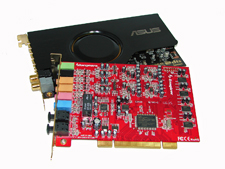











42 Comments
View All Comments
Mazen - Monday, August 27, 2007 - link
If memory serves me well, we were supposed to see something last week!Mikus42 - Thursday, August 16, 2007 - link
You have great timing! I am researching components for a Micro ATX box.I have an older Shuttle SFF I am going to replace. (It is topped out on CPU speed.)
For me, noise is a very important factor. My shuttle is on my desktop and it can be a tad noisy.
jonp - Thursday, August 9, 2007 - link
The SG03 case is $160 (Newegg) w/o a power supply....ouch.The SX6 w/600w case is $112 (eCost).
I would like to nominate the Foxconn TLM776-CN300C-02 w/300w at $40 (Newegg) as a more typical mini-tower case option.
2 5.25" external -- one more than SG03; same as SX6.
2 3.5" external -- one more than both SG03 and SX6.
4 3.5" internal -- two more than both SG03 and SX6.
expansion slots, front ports same for all three.
power & reset buttons (SX6 yes; not sure if SG03 has reset button).
1 80mm exhaust fan (SG03: 120mm intake, no exhaust; SX6 80mm intake, 120mm exhaust)
Steel (SG03 Al; SX6 steel(?))
The TLM776 power supply is a Channel Well unit. If that doesn't suit then it can be replaced with say a Seasonic S12 II 330watt at $60 for $100 total.
RamIt - Wednesday, August 8, 2007 - link
I am so dissapointed by the numerous delays with this article, i will just pass it up when it finally materalizes. Way too many broken promises Gary.Peace out.
SanLouBlues - Wednesday, August 8, 2007 - link
Since you're dipping your toes in, I'm dying to see some reviews of the PCHDTV cards for linux that claim ATSC/NTSC and unencrypted QAM support.carver5678 - Wednesday, August 8, 2007 - link
here are some suggestions for the review:(1) measure northbridge temps. *lots* of people are having problems with hot NBs. for example, see customer reviews on newegg product pages.
(2) evaluate the ability of the boards to support passive cooling. can the scythe ninja fit on the motherboard? does the board rely on airflow from a cpu cooler to cool its northbridge? can it fit a scythe ninja, thermaright hr-05 NB heatsink, and thermaright hr-03 VGA heatsink, all at the same time, or do they conflict with each other?
lopri - Wednesday, August 8, 2007 - link
I am 200% for the AT's (newer) stance on motherboard evaluations. Contrary to common myth, enthusiast market is HUGE. In various forums I often hear arguments like "Vendors make most money from OEM contracts", "They don't care about enthusiasts. They make money off server market", etc. - this can't be wrong enough. As computers are becoming a commodity, the number of enthusiasts is getting bigger, and vendors are very well aware of this fact. These days we observe even the most conservative and OEM-oriented companies attempt to jump in this growing market and have a piece.And there come the inevitable side-effects: Rushed-out (i.e. bug-fest) products, irrelevant blings, non-functional features, unacceptable compatibility, and poor longevity, etc.
The #1 components in PC, of the said side-effects, are by far motherboards. I have been really put off by today's motherboards and for me it totally ruined the image of "Intel Stability". In all honesty, if I were to be responsible for an on-going support of an Intel based system, there would be only select a few 975X boards to choose from – of course in order to avoid potential hassles . It has been that bad, IMHO, and the ways vendors handle their mishaps are infuriating sometimes. Anyone who had to deal with the so-called "tech support" of famed motherboard manufacturers would know. Even under the best case of scenario, users have to deal with 2~3 weeks of downtime for replacement. (maybe except EVGA) For me, it's a total nonsense.
If you buy a TV, you most likely expect it to work as advertised. Same for a DVD player, refrigerator, or anything that you spend your hard-earned cash on. Not so for a motherboard. It's been such a mystery for me (who happen to be dealing with many professionals and their works/products) how these Taiwanese mobo manufacturers can get away with the poor quality of products they dump in the market, and their shady business practices. When I purchase a product, I should be able to expect a 100% defect-free product, instead of praying on luck. I also don't want to see a almost same product as I bought, being sold with a slightly different name and fixed functions, not too long after my purchase.
To a certain extent, I blame online journalist for their negligence. I do understand many are working with the manufacturers directly to get things right for us and that alone could be a reason why they often are sympathetic with the manufacturers. However, it is important to note that ultimately, reviewers should be in the buyer's shoes, and articles from reputable reviewers can have a huge effect on buyers' decisions. No matter how much work a mobo manufacturer put in, and no matter how much they listened to the reviewers, if the final products that end-users get are not up to the standard (read: 100% free from , reviewers should clearly state the shortcomings of the products at hand.
Above said, I felt so refreshed reading from the first page of this article and would like to commend AT's courage. It's not that AT has been partial or unfair until today - it's the opposite. AT's motherboard reviews are probably the only motherboard reviews (and TechReport's) I've trusted to date and often times I don't even bother to read any other site's reviews. (they are waste of my time) I couldn't be happier with every single sentence that Gary wrote in a clear English. It read almost like a 'motherboard review manifesto 2007' :D and I couldn't agree more with every single word he stated.
SunLord - Wednesday, August 8, 2007 - link
I sure as hell hope you have no plans to recommend the Mx5000 desktop to anyone. It's an unstable pile of crap. The keyboard at random times goes nuts and keys "stick" as you type. They don't stick down but they just keep repeating in windows cause the keyboard has dropped it's signal it's a bluetooth/site point problem. Oh andf can't forget the battery life gotta remember to always turn it off or you'll be replacing batteries every other week. The mouse is nice though.I'm buying a G15 and a rf wireless mouse to replace my month old Mx5000 because it's not worth the hassle of having to pull out and replug in the bt adapter every time the keyboard takes a dump
strikeback03 - Wednesday, August 8, 2007 - link
We have a MX5000 set at work and I have one at home. On the work set it has never dropped the connection, and we have replaced the batteries twice in 15 months (and it sees use for a couple hours a day). The only major problem is that the Logitech software can't handle switching between Linux and Windows, which is why on my home computer I didn't install the Logitech software. I use my home keyboard more, and still get 3 months or so out of decent rechargable batteries.SunLord - Wednesday, August 8, 2007 - link
I exchanged one set after a week and this one is still flacky i just moved to linux 3days ago and while bluetooth is useless it works perfectly. So I'd have to say it's all logitechs fault with there typical craptastic driversOn batteries no clue I burned through 8batteries in a month i bought the same day i got the keyboard at BB... Nice new duracells