Next up, we wanted a look at the motherboard and CPU. Four screws hold the motherboard in place, simply remove them and we've got access to the board:
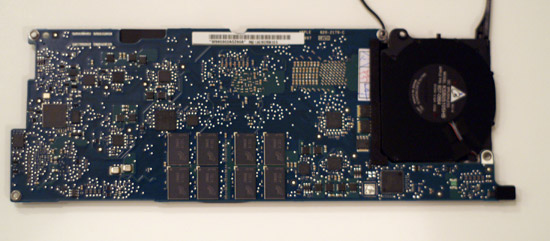
The back of the motherboard
You can see the back of the fan in the upper right hand corner, it is tiny. Half of the 1GB of memory is on the back of the motherboard, the rest is on the front.
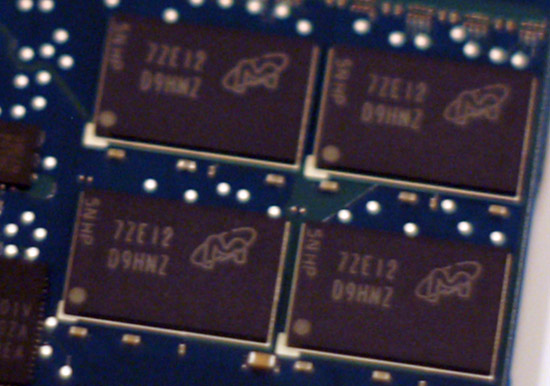
MacBook Air memory
The motherboard itself isn't that much bigger than an iPhone:
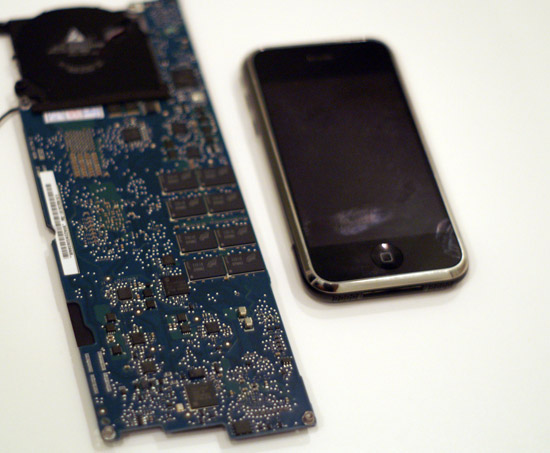
Once unscrewed, the heatsink pops right off of the front of the motherboard:

Underneath the heatsink we see the heart and soul of the MacBook Air:
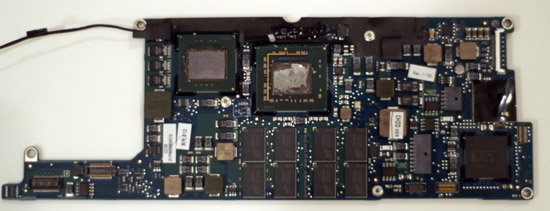
The two big chips in the center of the board are the CPU and the GMCH (Graphics and Memory Controller Hub), the smaller chip is actually the CPU while the slightly larger chip is the GMCH.
As a reference, here's a standard 35mm x 35mm mobile Intel CPU compared to the new smaller package that's in the MacBook Air. Note that this isn't Merom based, but the package size is the same.
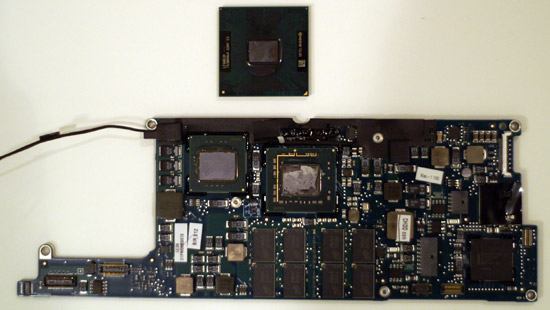
Now it's time to put this thing back together, our review will follow soon.










13 Comments
View All Comments
pnorman - Thursday, March 26, 2009 - link
Has anyone successfully replaced the HDD in the first generation MacBook Air 1.6GHz model with an SSD?If so, could you let us know the manufacturer and model ssd used, please? And where you purchased it?
Thanks very much!
MBAir - Wednesday, February 6, 2008 - link
There are benchmarks on both hard drive version running in OS X and Vista here:http://www.mobiletechreview.com/notebooks/MacBook-...">http://www.mobiletechreview.com/notebooks/MacBook-...
The point here is that the Macbook Air is faster than ANY competitor out there.
crystal clear - Wednesday, February 6, 2008 - link
Here is repost of my comment on Daily tech (2/3/08)-RE: The focus is on specific segemnt of the market
By crystal clear on 2/3/08, Rating: 2
By crystal clear on 2/3/2008 7:30:23 AM , Rating: 2
quote:
I did not have the opportunity to open up the Mac air-
But somebody else did just that-read on
See the pictures of each part with comments about it.
http://www.ifixit.com/Guide/First-Look/Mac/MacBook">http://www.ifixit.com/Guide/First-Look/Mac/MacBook...
http://www.ifixit.com/Guide/First-Look/Mac/MacBook...">http://www.ifixit.com/Guide/First-Look/Mac/MacBook...
Compare this with Anand's version.
blueeyesm - Tuesday, February 5, 2008 - link
Nice tear down!Hmm,.. no memory upgrade capability...
OccamsAftershave - Tuesday, February 5, 2008 - link
Note: the review meant to say "...half of the 2GB is on the back...", not 1GB.Looks like Apple's counting on the same dupes who stood in line for their $600 iPhone, only to see Apple drop its price by 1/3rd in a few weeks.
dcalfine - Tuesday, February 5, 2008 - link
Articles like this are why AnandTech is better than, say, Tom's Hardware.I love raw benchmarking as much as the next guy, but if I see one more BEST GRAPHICS CARDS FOR TEH MONAY I'm going to pop. The fact that AnandTech takes the time to explore all areas of computer hardware puts a grin on my face.
YAY!
heulenwolf - Tuesday, February 5, 2008 - link
I agree that this is a far better start than provided by other review sites. Appleinsider, for example, started with a good idea of asking its readers what they wanted answered (http://www.appleinsider.com/articles/08/02/02/what...">http://www.appleinsider.com/articles/08...whats_wr... in their review and then completely ignored any of the feedback in the actual "in-depth review," (http://www.appleinsider.com/articles/08/02/04/macb...">http://www.appleinsider.com/articles/08...air_hdd_.... I hope Anand can address some of those unanswered questions in his review.Dainas - Monday, February 4, 2008 - link
Hmm, looks like the innards of what should be a shoestring to make, apple certainly turning a tidy profit off of these(at least 100%).Messudieh - Monday, February 4, 2008 - link
I love it! I was really impressed at how small the motherboard was in there. In true Anandtech fashion you guys go after what we really care about. Everyone and their brother will have performance reviews of this thing. You guys took yours apart before even turning it on.KeypoX - Monday, February 4, 2008 - link
not to rain on your parade of anandtech butt kissing. But apple also showed the inside of this thing.