Foxconn Blood Rage - If Looks Could Kill (UPDATE)
by Rajinder Gill on January 2, 2009 6:00 AM EST- Posted in
- Motherboards
It's All About Brawn... Well, Maybe
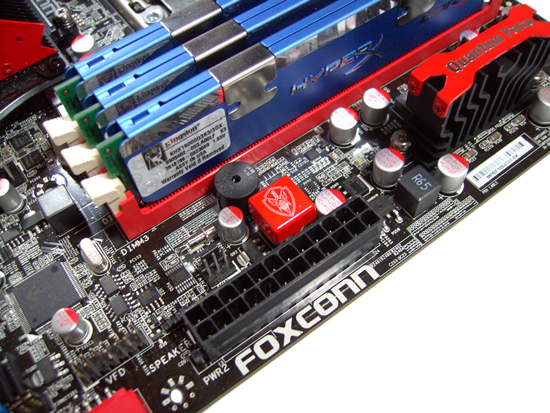 If your CPU and parts are anything like ours, you'll soon find that this "Force Reset" button is your new best friend. |
We're not sure if our situation is unique, but that statement above relates to the fact that all three of our boards refuse to cold or stop-cycle-boot without pressing the "Force Reset" button. Once the board is running, we can apply changes to BCLK reference clocks as long as we don't change major parameters such as clock multipliers. Foxconn's manual states that use of this button resets the system and tunes the board to perform optimally with your components. We think it's primary use is related to boot up memory module read/write leveling performed by the IMC to sense module density/capacitive loads and apply clock/data skew table algorithms and/or a simple reset of all IRQ assignments. This is something that usually happens during the black screen period of the boot cycle on other boards.
As an override, the idea is sound as those of us who push components find ourselves frequently going through complete power cycles to bring boards back to boot. For us though, our boards refuse to function properly without it. Regardless of stock speeds, moderate overclocks, or the more out-on-a-limb stuff, we need to press this button every time to get the board to fire up from a change to a related BIOS function. In order to overcome this we tried PSU swaps and five brands of memory using various ICs and attendant SPDs. A BIOS update should easily fix this problem if the boot cycle configuration is moved back into automated hands. We've alerted Foxconn to this and hope to hear back from them soon. If you happen to stumble across a combination of parts that results in this scenario, you'll need to keep the side panel off your PC case. However, if you run your motherboards out of a case -- as most benchmarking fanatics do -- this probably won't bother you.
Let's press on and get down to the maximum stable speeds we achieved. First up, we have a PCMark Vantage full suite pass at 4.1GHz.
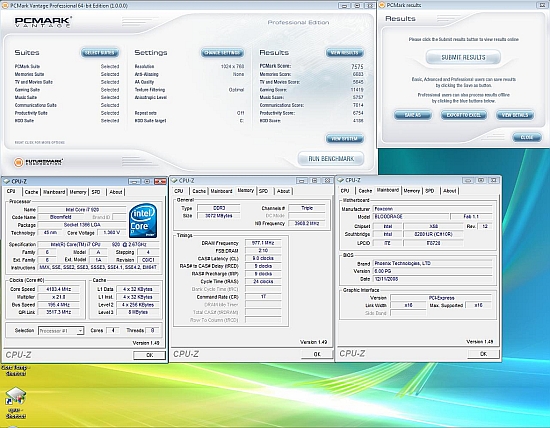 |
This overclock is right on the limits of our water-cooled setup for 24/7 use. 100% processor load temps are in the region of 75C, about as far as we'd expect the processor to remain stable and over the sensible mark for many. VTT/Uncore voltage is critical and needs a sizable boost over stock to around 1.52V for Vantage to pass a full test suite loop on our retail i920 processor.
 |
Everest Bandwidth on the Nehalem platform is beyond reproach using triple channel memory. In truth, there's little benefit running past 1600MHz, but we thought we'd try it as the Blood Rage virtually demands it. (This and the fact that the Kingston kit is specified to run 2000MHz at 1.65V). On a side note, longer eight thread enabled Prime95 runs were destined to fail unless we increased the Uncore voltage to around 1.54-1.56V. Using a lower memory divider ratio decreases the level of Uncore Voltage required; using the 2:8 divider resulted in a fully stable pass at 1.47V. The required level of Uncore voltage is largely processor dependant, though board design does come into play as we have noticed on the DFI and ASUS boards. With a good CPU, you may get away with less voltage.
Dropping the BCLK reference to 190MHz brings the required level of Uncore voltage down to 1.45V while running the 2:10 memory ratio at 1915MHz 1T in triple channel configuration. This passes a 1 hour OCCT run, multiple loops of PCMark Vantage, and several games with ease.
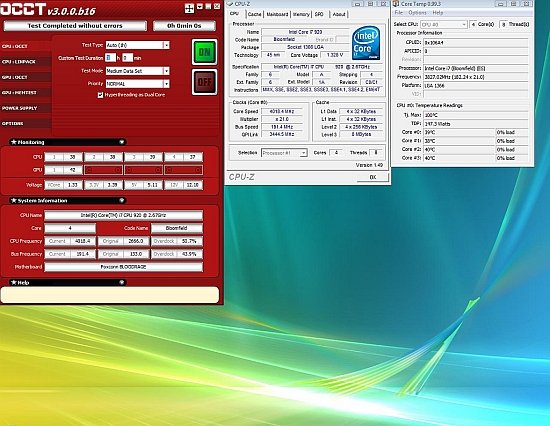 |
We included our test BIOS settings below for those that want to set up the board quickly before tuning it. However, there's not really much to it on this platform, other than the golden rule of keeping VTT/Uncore voltage within ~0.5V of VDDQ (VDIMM). Until we discuss additional secrets of Nehalem overclocking in the coming i7 Guide, it's a game of setting four or five key voltages and letting the BIOS do the rest. One other note to remember is to set the Uncore frequency to a minimum of 2X the memory multiplier. Failure to do so will result in a non-boot in all manual setting situations.
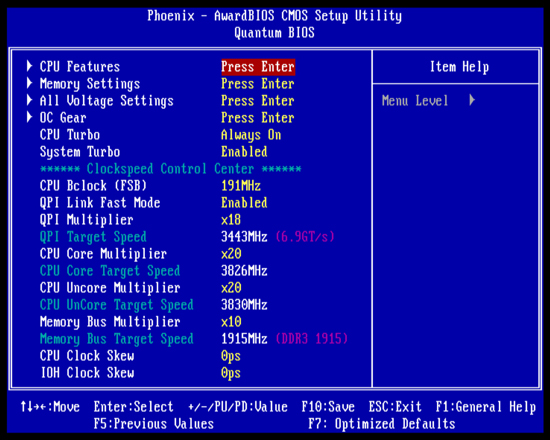 |
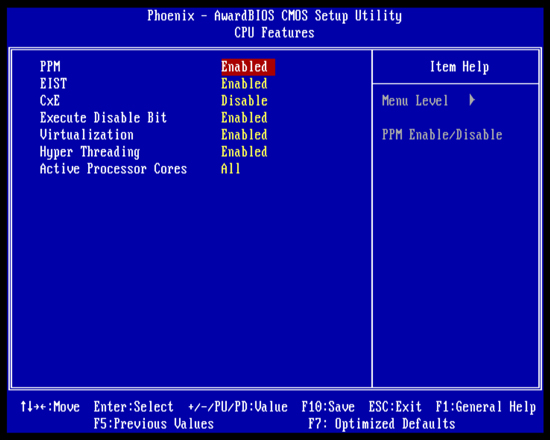 |
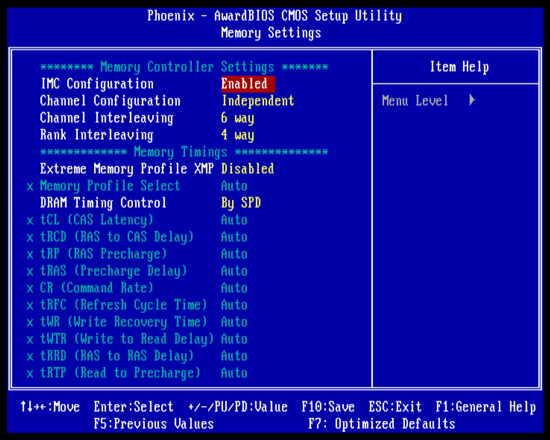 |
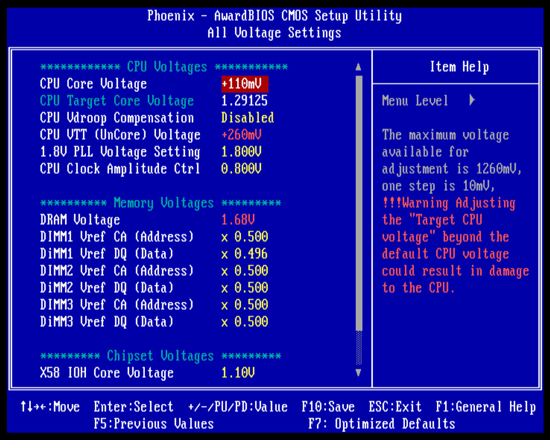 |
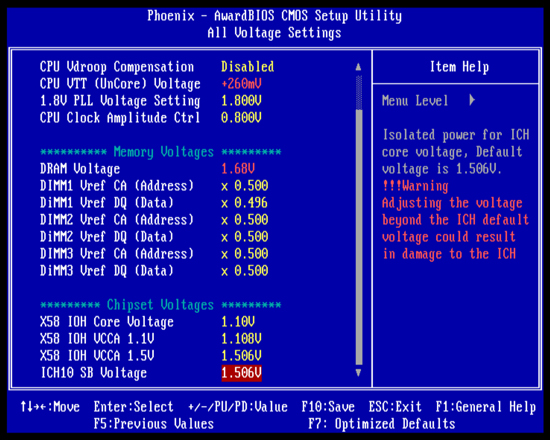 |
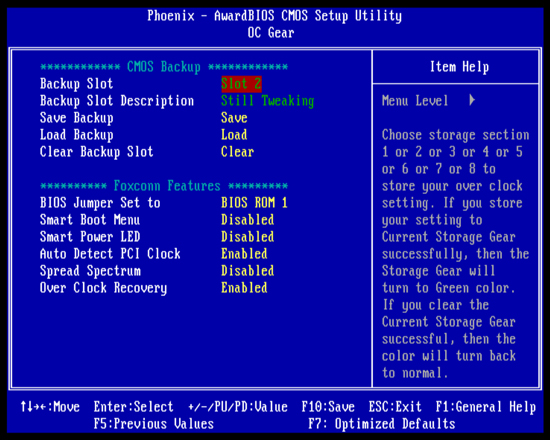 |
On the voltages screenshot you will notice that DIMM1 DQ Ref voltage is set to 0.496X. We found this situation manifests itself whenever we ran our Kingston or G.Skill DDR3-2000 memory in a triple channel configuration. All things being ideal, these values should retain as close to 50% of VDDQ (VDIMM) as possible, unless overshoot and ringback signal effects are affecting the DATA DQ sampling window excessively (which can and does happen at higher bus frequencies).
There is a massive 62 step scale available for each of the ref voltage levels; however DIMM1 remains locked to 0.496V regardless of what you select in BIOS. We tried multiple times to reset this value to 0.50X but found the board would reset to 0.496X after boot every time. We're not sure if this is a "red-button artifact" or if this is a BIOS bug at this point. We are leaning towards a BIOS bug, as a manual user setting should work properly. If it is a bug, then a change as small as this is in the wrong direction is enough to result in an incorrect logic interpretation at very high memory speeds. We have alerted Foxconn to this and await a response.










66 Comments
View All Comments
Mr Roboto - Thursday, February 26, 2009 - link
But, but, it looks so coooool. Who really cares how well it works. I just want to show it off to people. I'm sure I can think of an excuse why it's not working if they ask me to fire it up.Everyone will think I'm cool for owning a $300+ motherboard.
kompulsive - Wednesday, January 14, 2009 - link
Epic over hype fail.cactusdog - Friday, January 9, 2009 - link
Thanks for highlighting the issues with the motherboard.An issue like this could be terrible for a consumer, especially if it is their main computer.
Consumer buys board,consumer spends several hours/days trying to get board working right. Consumer cant fix it so he researches the net for an answer for another few hours/days. Consumer learns PSU is not compatible and starts RMA process. Consumer now has no computer while he waits weeks for a replacement. Consumer buys another board because he needs a working computer while he waits for RMA.
2 months after original purchase the $300+ board is working. Board is now obsolete because there are newer better boards available.
Consumer is very annoyed.
This is why its very important for reviewers to be upfront and not make excuses for manufacturers. Thanks for doing so in this article.
kompulsive - Wednesday, January 7, 2009 - link
Overrated motherboard fail.Kougar - Monday, January 5, 2009 - link
Thanks for the early look at this book. Frankly it's not the benchmark results that are useful but reviews like these that try to cover issues and functionality. Unless there some deficiency the benchmarks are all going to be nearly the same between other similar chipset boards anyway, I find myself barely glancing at them anymore.Also I wanted to say thanks for the update. That is important info to know and I'm glad that was able to be sorted out. I wonder why so many motherboards are still having issues with very specific power supplies, seems to be several each year, year after year.
Rajinder Gill - Tuesday, January 6, 2009 - link
Hard to say Kougar. I guess standby voltages on a new platform and given that this board is very very power centric. Switch on surge and current draw may be on the brink of some of the earlier units coming out of a rest/cold boot. On a sidenote, PSU's can be equally to blame at times, revisions are sometimes made and not documented to the public until something like this happens and raises question marks.later Raja
fjs - Monday, January 5, 2009 - link
To echo the comments of an earlier poster, I would appreciate photographs in the article which demonstrate the available internal and external connectors adequately.I can see 2 SATA ports, and there are supposed to be 6. Where are the others hiding?
strikeback03 - Monday, January 5, 2009 - link
6 SATA ports are in the angled connectors at the bottom right of the board, below the IDE connector.fjs - Monday, January 5, 2009 - link
Thank you. I can see now there are 8 SATA ports. The two I noticed were the Marvell-driven ones. The ones you refer to are orientated in the plane of the board, which I did not expect.Again, to AnandTech, a plea for more connector photos in future reviews.
yyrkoon - Sunday, January 4, 2009 - link
I personally am not coming down on you, or any Anandtech staff. You guys ( and gals? ) have a hard time making your readers, and supplying companies happy with your reviews.I would suggest however that Anandtech call it like it is, or just plain refuse to to document your findings on the web UNTIL things are corrected. As it stands, Foxconn is one of several name brands I would never touch, and this would be a perfect example why. Being name brand centric is nothing close to being a 'fanboi', it is simple common sense. Buy a $300 motherboard that does not work, or does not work correctly ? Sorry, I am not seeing the logic here. People pay extra for GOOD STUFF, not garbage. Also, like said at least a couple of times already, I am NOT a paying beta tester. I get paid to beta test, not the other way around.
I also am becoming frustrated when reading these reviews. I often go out on my own any more, and research hardware elsewhere. Try explaining that to your advertisers. The above is not a threat, or someway for me to make you at anandtech feel bad; it *is* the truth.
You guys seeing, or saw whats happening over at Toms Hardware ? It is the same thing I see happening here, just not quite as ridiculous yet.