Toshiba X305-Q725: Quad-Core Gaming Notebook
by Jarred Walton on March 11, 2009 1:00 AM EST- Posted in
- Laptops
Battery Life
We hope you already understand going into this review that the X305-Q725 is going to have rater dismal battery life. To say that battery life isn't a major focus is a gross understatement. This is evidenced by the battery itself, which is a 6-cell 58Whr unit. The single GPU means that the X305 consumes less power than most SLI notebooks, but with the smaller battery we still end up at just over one hour of mobile usage before you need to plug in.
For battery life testing, we run all laptops at around 100 nits brightness. If you choose to run your LCD at maximum brightness, you may lose anywhere from 10 to 60 minutes depending on the laptop - the latter is mostly for ultra-mobile options while the former is for gaming notebooks. In this instance, we were unable to set the X305 to 100 nits; maximum brightness was 180 nits, but one notch down results in a drop to just 80 nits. We'd really like to see more fine-grained adjustment here, as cutting the brightness in half is far too big a drop for one "step". However, even at the reduced brightness the battery life is poor (and we only lost about 5 minutes by setting brightness to 100%).
We run four different battery life scenarios: Internet surfing (load several webpages using the wireless adapter every minute until the battery dies), DVD playback, x264 playback, and idle (maximum) battery life. For x264 playback, we copy a 720p file to the hard drive and loop playback using Windows Media Player Classic. We will also include battery life results for Blu-ray playback in the DVD chart where appropriate. We've also included web surfing results (and DVD for the MBP) for the latest Apple MacBooks as a point of reference.
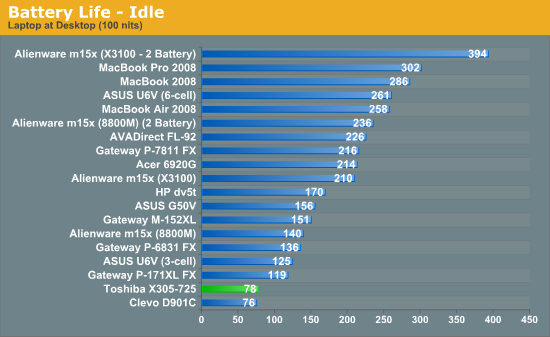
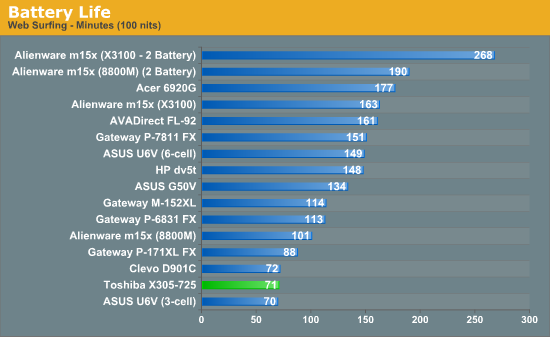
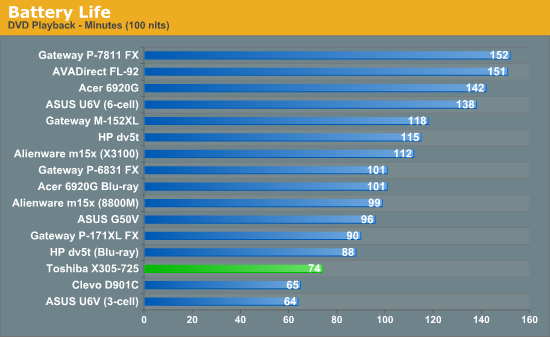
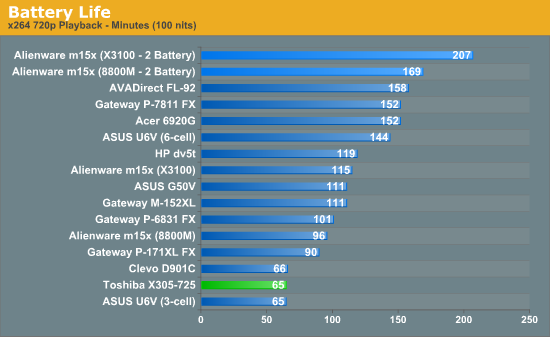
There are a few things that are noteworthy, the first being the very short battery life. What's more surprising, however, is that there doesn't seem to be any reasonable way of increasing battery life. Even our idle battery life test is barely any better than the x264 playback life, suggesting that the laptop never really enters low-power CPU states. The Clevo D901C behaves in a similar fashion, so it appears many DTR systems spend very little effort in improving mobility.
As we've mentioned in the past, Apple's MacBook and MacBook Pro provide an almost untouchable amount of battery life. To give you a true apples-to-Apples comparison, we've calculated the amount of battery life you get per Whr (Watt Hour) of battery capacity:
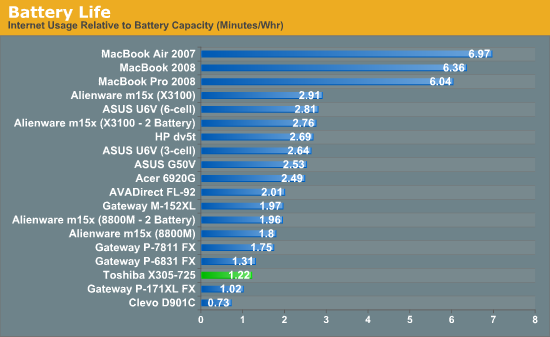
The X305-Q725 actually does better than a couple notebooks in life per Whr, beating the D901C by 67%. The combination of a 45nm CPU with DDR3 memory results in only moderately high power requirements. Obviously, the desktop CPU and second GPU in the D901C really kick the power usage up a notch. It's also interesting that the Gateway FX P-6831 only does marginally better. The older 65nm process and other design decisions make Gateway's original FX line rather inefficient, though the later P-7811 improves things quite a bit.










32 Comments
View All Comments
Beno - Thursday, March 19, 2009 - link
"there are users that want this sort of system, and this review is targeted at that audience. Everything clear? Good, let's continue."these users need professional help!
szcsongor - Thursday, September 3, 2009 - link
Why? It's that hard to imagine that there are people (as me) who are travelling a lot (and working in different countries) AND who want a system, what is good for work and playing with the latest games? Travelling with a desktop PC is rather difficult...The truth is that I bought this rig in a refurbished (but perfect) condition for 1800USD, and for this price I think it wan't a bad deal. I wouldn't have paid 2000+USD for it either...
InternetGeek - Sunday, March 15, 2009 - link
I for one find the Qosmio's shape horrible, but the computer is a decent one. That Clevo smokes it on most benchmarks though, and does look nice as well. Where would you buy one online?JarredWalton - Sunday, March 15, 2009 - link
AVA Direct, Sager, and WidowPC all come to mind immediately. Eurocom is another option. The last I looked, I think Sager was actually the cheapest place for a fully equipped Clevo D901C system, but that can change at any time. Also, as I mentioned in a blog post, Clevo is coming out with the D900F that will use Core i7 desktop CPUs, so if you want more performance that's an option come ~April.Globemaster - Friday, March 13, 2009 - link
I'm away from home for up to 220 days per year, so without my Sager (Clevo 901C) I wouldn't be able to play the games I want, ever. My limited time at home needs to be spent keeping up the house/yard and with the family. I only get to game on the road, hence the utility of these types of notebooks - it's obviously a niche, but it seems like almost everything is these days.vj8usa - Thursday, March 12, 2009 - link
How come the specs of the laptops being compared against aren't all listed? It'd be nice to know what kind of hardware you're pitting this laptop against. It'd also be nice to perhaps put the CPU/GPU of each laptop next to its name in the charts.JarredWalton - Thursday, March 12, 2009 - link
If you visit the http://www.anandtech.com/mobile/">Mobile section of our site, you'll be able to find all the specs of recently tested laptops. Most of them are in the http://www.anandtech.com/mobile/showdoc.aspx?i=339...">gaming laptop roundup, and then there's a http://www.anandtech.com/mobile/showdoc.aspx?i=341...">couple more http://www.anandtech.com/mobile/showdoc.aspx?i=343...">laptop roundups. The http://www.anandtech.com/mobile/showdoc.aspx?i=337...">Gateway P-7811 was covered in a separate article. I suppose I could try to include specs, but the problem is with this many laptops included in results the specs page would get very long. I sort of assume people that follow the mobile articles have read the previous reviews and know what to expect, but that's obviously not the case all the time.7Enigma - Thursday, March 12, 2009 - link
Nice article, but I'd like to request that you put a "higher is better" or "lower is better", or whatever determines better for each of color graphs. Only the last one says "lower is better" and I'm completely naive to these tests.JarredWalton - Thursday, March 12, 2009 - link
All of the graphs are sorted so that the better scores are at the top of the charts. As for what the terms mean, I discuss that more in depth in an article I http://www.anandtech.com/displays/showdoc.aspx?i=2...">wrote a while back. In terms of what they should be, normally I'm fine with a maximum brightness of 200 nits, and a contrast ratio of 500:1 or better.Color accuracy and gamut are nice to have, but if you don't do image editing or color matching it often doesn't matter. If that's the case, good black levels might be more important than raw color accuracy. Watch a movie on a display with a poor black level, and even if the colors were accurate you'd likely be somewhat annoyed by the missing blacks.
Hope that helps some.
7Enigma - Thursday, March 12, 2009 - link
That makes it much easier. Maybe just a single line (if you don't want to put Lower/Higher is better) at the beginning of the section saying they are ranked from best to worst in each of the graphs? For instance, I have a pretty good understanding of calibration from performing maintainence on my RPTV, and so things like contrast, black level, color bleed into white, etc. I get. So I get that contrast ratio should be high, but didn't necessarily think the black level number should be low (makes sense now, but not when I was first viewing the charts).Anyways very nice review. I especially liked that you qualified the review in the first paragraph (and reiterated throughout) stating whom this laptop is targeted at which should (hopefully) limit the regular criticisms in the comments section against this niche market. I personally don't have a use for it, but enjoy reading about the new mobile pseudo-desktops, and certainly understand their value for several different professions.
Now go and pressure Anand for the SSD roundup! :) Please...