Acer Aspire AS5740G-6979: Budget Priced but Great Gaming
by Dustin Sklavos on April 2, 2010 7:39 PM ESTAMD's Mobility Radeon HD 5650 may be the slowest of its mainstream mobile graphics, but as you'll see in the moment it's still quite a demon for a mobile chip. Based off of the desktop Redwood chip that powers the Radeon HD 5570 and 5670, it sports a 128-bit bus, 400 stream processors, 20 texturing units, and 8 ROPs. The stream processors alone are ten times the number found in AMD's integrated graphics parts. The 1GB of GDDR3 Acer chose to pair with the 5650 does seem almost superfluous, though: at the Aspire's native resolution, half that amount would've been plenty. It's only when (if) connected to a much higher resolution screen that we might start to see a benefit to the extra memory. On the other hand, Windows 7 is able to better leverage GPU memory for windowing tasks, so as long as the price isn't negatively impacted we're happy to get more than enough dedicated GPU memory.
The 3DMark results should be interesting if for no other reason than to watch how a substantially more powerful GPU than mainstream notebooks typically see can compare to the more common – and more anemic – offerings. Try to remember this performance is in a $749 machine.
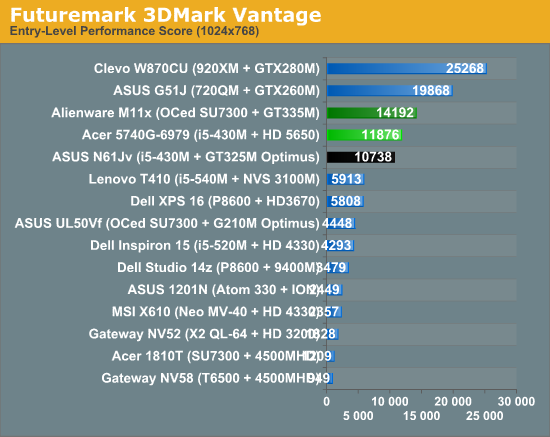
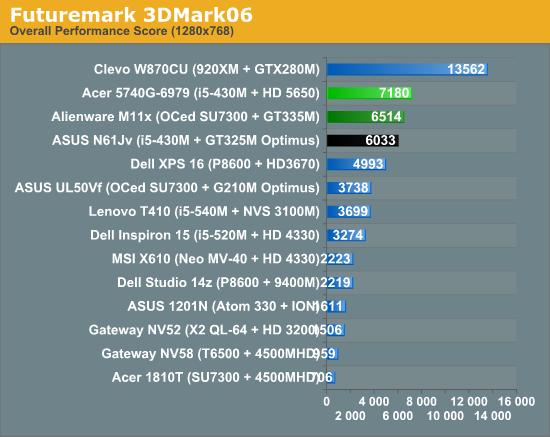
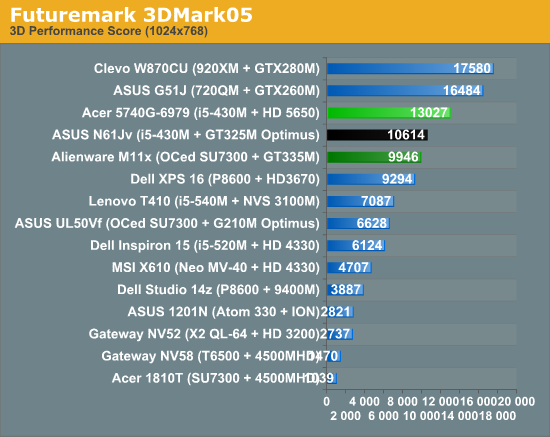
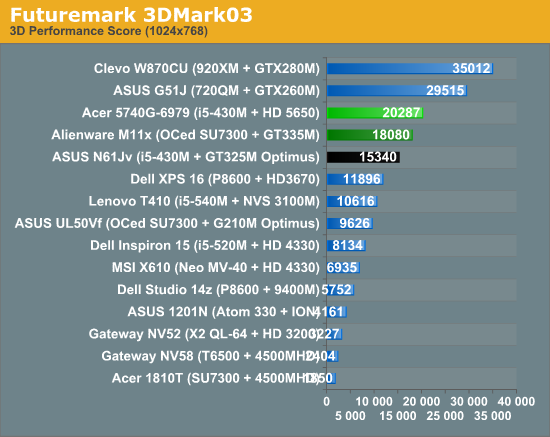
Despite the Inspiron 15's faster processor, it can't hold a candle to the Aspire's Radeon HD 5650. We expect the 5650 to deliver the same kind of performance in our gaming tests. The more interesting comparison for gamers is going to be the Alienware M11x, and here the HD 5650 shows its muster and beats the M11x by 10% to 30% in 03/05/06… but interestingly enough the M11x ends up being 20% faster in Vantage. Similarly, the 5740G beats the N61Jv by 20-30% in the older 3DMark suites, but the gap shrinks to 10% in Vantage. So which result should we trust? How about neither: we'll let actual gaming performance do the talking!










31 Comments
View All Comments
chicagotechjunkie - Friday, April 2, 2010 - link
...as a proud new owner of a HP Envy 15 I've really gotta speak up here in terms of what you can get for just a shade more cash.Right now you can get a i5-430 15.6" 1920x1080 (!) 4GB RAM 320GB 7200RPM HDD w/ ATI 5830 for 949.99. (coupon code NBMY33241knocks $450 off the list price)
We're talking full HD resolution, faster HDD and one of the best mobile graphics chips for under a grand. Not to mention the 1" thin body that makes it oh so sexy ;)
Alternately you could swap out the HD screen for the faster i5-520 or 540 and keep it in the same ballpark price.
I've been very happy with how well the 5830 overclocks as well. From a base 500/800 to 550/1100 totally stable and cool with no voltage bump of any kind. Managed just shy of 10k in 3dmark06 with the overclocked settings.
I know it's the next step up in price, and admittedly it was more than I was initially going to spend on a new laptop, but now that I have it, I'm so SO glad I did.
mfenn - Saturday, April 3, 2010 - link
Yuck, who wants 1920x1080 on a 15" screen? That resolution is barely tolerable at 17"! IM(NS)HO, the perfect resolution for 15" is 1440x900.austonia - Sunday, April 4, 2010 - link
you know Windows can scale the dpi right? probably want to set at 125-150% in this case, then you get the same look as a 720p screen with extra sharpness. the full 1080p resolution is useful in apps that have a lot of controls and need a lot of space to display those controls. video editors come to mind.JarredWalton - Monday, April 5, 2010 - link
As someone that uses a 30" LCD with a 120dpi setting, I can attest to the fact that using anything other than the default 96dpi has some oddities with some applications, and you'd be better off not having to change it. Most of the time, it works well enough that I can live with it, but sometimes I'll have programs where the text scales to a larger font with 120dpi and it wraps to the next line... except it's not visible because the rest of the application didn't scale at all. Anyway, for 15.6" I'd certainly say 1600x900 is very usable, and even 1080p is fine though a bit small at times. It is unfortunate that so many laptops use 1366x768 panels, whether they're 11.6", 13.3", 14.0", 15.6", or 16.0" LCDs.chicagotechjunkie - Monday, April 5, 2010 - link
Well, I did mention you could swap out the HD screen for a better component, if that wasn't your cup of tea.I personally enjoy the higher resolution, and yes the text is smaller, but as was pointed out, dpi settings can help with a lot of it if it bothers you, and honestly I use the default settings, and don't experience any eye strain after extended use.
The whole point was that you could get a much better gaming machine than the one reviewed for not all that much more cash. That was the point I was trying to make.
ap90033 - Friday, April 2, 2010 - link
Does this guy game at all? 19FPS? Seriously? If this thing cant average 50 or so its not worth trying. (keep in mind that averaging 50fps means under some heavy areas in game it will drop to 30 or so)For people looking for a REAL GAMER LAPTOP for a DECENT Price look at the ASUS G60 or G72 at best buy for $999 they play Dirt 2 at around 50FPS most settings maxed...
JarredWalton - Saturday, April 3, 2010 - link
Just because it runs at sub-30 FPS with maxed out settings hardly makes it unfit for gaming. It's ludicrous to suggest that all games need to be run at even high quality. Having played plenty of games on the 5740G before sending it on to Dustin, I fully agree that it can play games better than the vast majority of laptops, and certainly better than any other $750 laptop. Can you find faster laptops for gaming? Of course you can, but they cost quite a bit more. Barring crazy sales (i.e. the Envy 15 for under $1000), this is a laptop that competes against laptops that typically cost $250 more.Case in point, the G72 at Best Buy costs $1000, has half the battery life, and weighs almost 3 pounds more. Yes, the GTX 260M is about 40% faster on average, but then with a 1600x900 LCD (37% more pixels) you're going to need the extra performance, and you still won't max out everything. I wouldn't say either laptop is clearly superior, but the 5740G at 1366x768 is going to offer similar performance to the GTX 260M at 1600x900.
tuskers - Tuesday, April 6, 2010 - link
The Envy isn't so much a "crazy sale" as much as what that machine typically costs these days. HP regularly offers coupons on their machines that discount the Envy into the ~$1000 price range. If you didn't know that, you don't know the market.ap90033 - Tuesday, April 6, 2010 - link
Bull, I bought the 16 inch Asus from Best Buy. Has the GTX260 which is 40%+ faster (That is a huge diff....) Plays Dirt 2 maxed and looks awesome, Plays COD6 maxed (I did turn down AA a notch) looks awesome etc etc. Paid $250 more for TONS more performance. They sold out of this but now havehttp://www.bestbuy.com/site/Asus+-+Laptop+with+Int... which looks pretty decent. 16 inch Geforce GTS 360 1 gig and Core i5 for $999. Of course if you are like me and wait a bit, there will be a better one to come out and the prices will drop. My laptop dropped to $799 which was an AMAZING PRICE for a 40% faster gaming laptop (by the way it has built in overclocking that works great!) Plus I got a free game with my Reward Points :)
Asus makes a very nice laptop to boot...
synaesthetic - Monday, April 19, 2010 - link
I'm a gamer and I flat refuse buy any of the Asus gaming laptops. They're just too ugly, too gaudy and they absolutely do not look professional. I can't afford to own one computer for gaming and one for work, so I have to consider these things. The blinking lights and glowing ROG logo isn't exactly professional, you know.I'll settle for weaker GPU performance in the Gateway NV5925u (identical to this Acer, only prettier and not blue) for something I can use in class or at work without people looking at me like I'm crazy.
... why can't someone put gaming guts in a Thinkpad chassis? =(