Corsair's Force SSD Reviewed: SF-1200 is Very Good
by Anand Lal Shimpi on April 14, 2010 2:27 AM ESTOverall System Performance using PCMark Vantage
Next up is PCMark Vantage, another system-wide performance suite. For those of you who aren’t familiar with PCMark Vantage, it ends up being the most real-world-like hard drive test I can come up with. It runs things like application launches, file searches, web browsing, contacts searching, video playback, photo editing and other completely mundane but real-world tasks. I’ve described the benchmark in great detail before but if you’d like to read up on what it does in particular, take a look at Futuremark’s whitepaper on the benchmark; it’s not perfect, but it’s good enough to be a member of a comprehensive storage benchmark suite. Any performance impacts here would most likely be reflected in the real world.
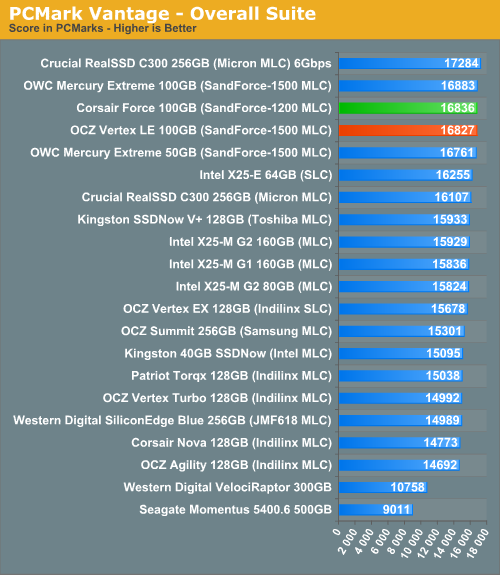
Real world performance is very competitive. Corsair's Force is easily in the top 3 for best performing SSDs on the market today.
The memories suite includes a test involving importing pictures into Windows Photo Gallery and editing them, a fairly benign task that easily falls into the category of being very influenced by disk performance.
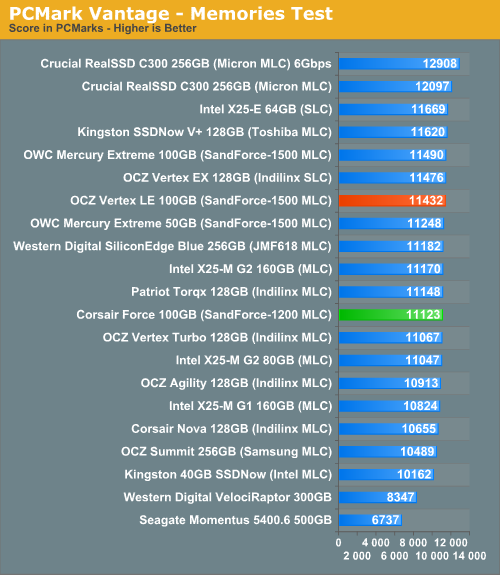
The TV and Movies tests focus on on video transcoding which is mostly CPU bound, but one of the tests involves Windows Media Center which tends to be disk bound.
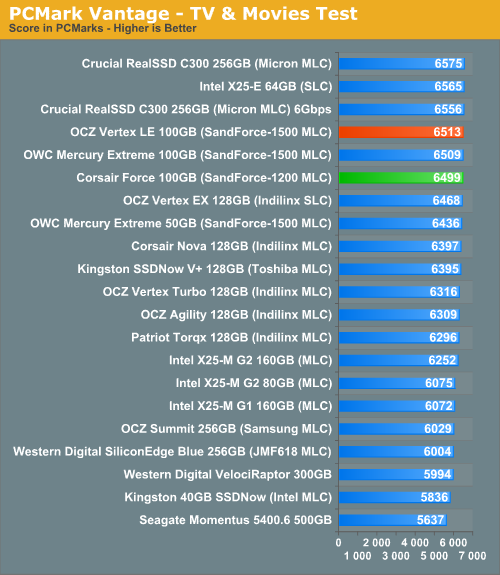
The gaming tests are very well suited to SSDs since they spend a good portion of their time focusing on reading textures and loading level data. All of the SSDs dominate here, but as you'll see later on in my gaming tests the benefits of an SSD really vary depending on the game. Take these results as a best case scenario of what can happen, not the norm.
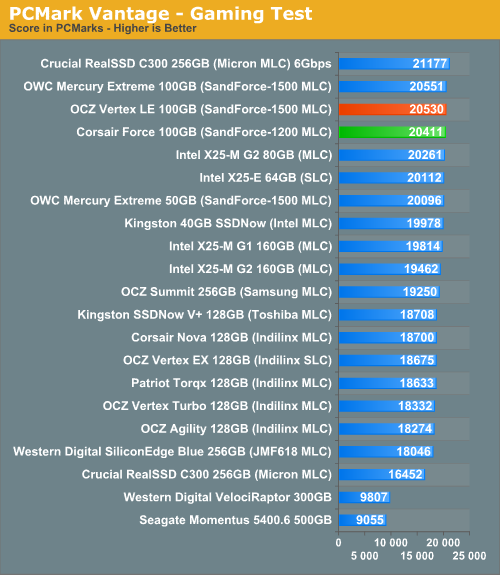
In the Music suite the main test is a multitasking scenario: the test simulates surfing the web in IE7, transcoding an audio file and adding music to Windows Media Player (the most disk intensive portion of the test).
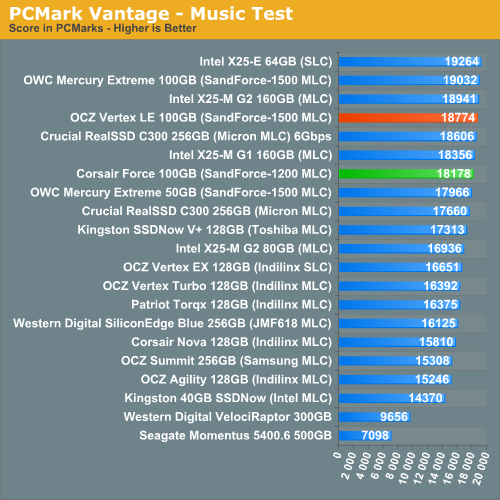
The Communications suite is made up of two tests, both involving light multitasking. The first test simulates data encryption/decryption while running message rules in Windows Mail. The second test simulates web surfing (including opening/closing tabs) in IE7, data decryption and running Windows Defender.
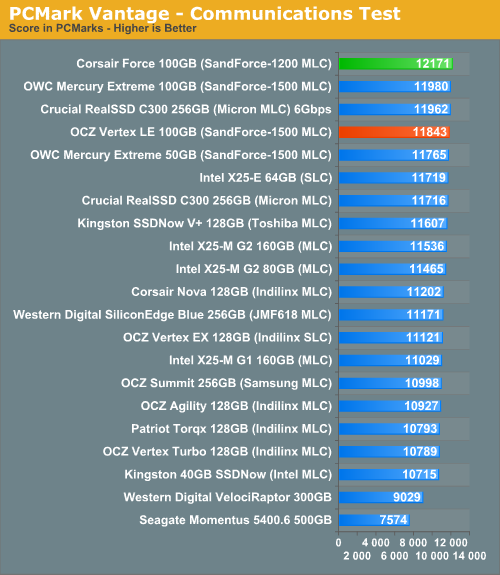
I love PCMark's Productivity test; in this test there are four tasks going on at once, searching through Windows contacts, searching through Windows Mail, browsing multiple webpages in IE7 and loading applications. This is as real world of a scenario as you get and it happens to be representative of one of the most frustrating HDD usage models - trying to do multiple things at once. There's nothing more annoying than trying to launch a simple application while you're doing other things in the background and have the load take forever.
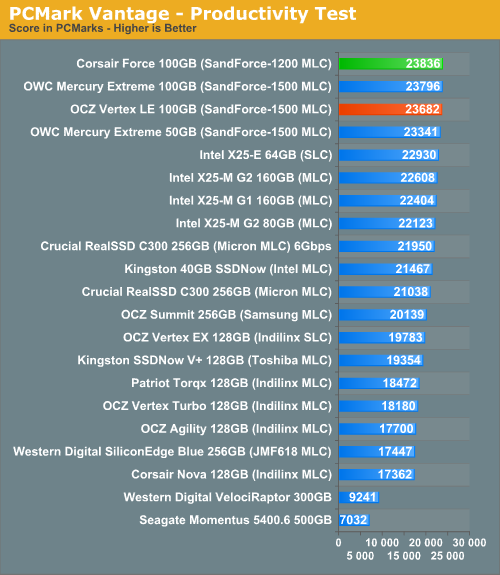
The final PCMark Vantage suite is HDD specific and this is where you'll see the biggest differences between the drives:
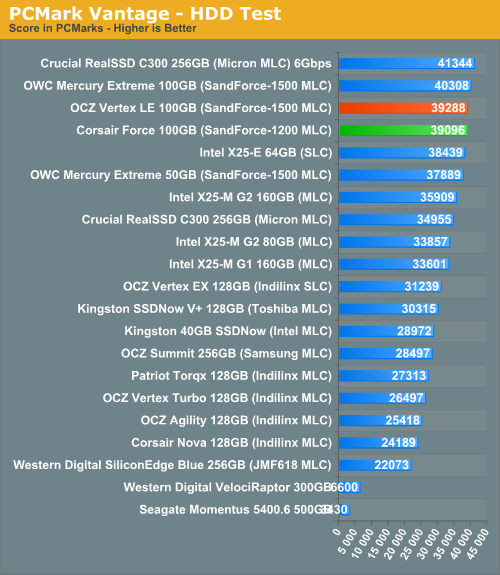










63 Comments
View All Comments
Carleh - Wednesday, April 14, 2010 - link
I don't want to be PIA, I've asked this before, but there was no reply, so, here it goes:Would it be possible to add some left and right margins to print page layout? I know it's meant to be printed, but I guess a lot of readers use it to read the whole article at once (me included), and it is slightly inconvenient to read without margins.
Thank you.
taltamir - Wednesday, April 14, 2010 - link
interesting use of the print option.i haven't considered it before but i will definitely use it now...
problem with giving it margins is that it will not print correctly.
but it would be great if there was another option to display the article all at once with margins like the print command does.
taltamir - Wednesday, April 14, 2010 - link
actually, you just need to NOT maximize, instead stretch to a comfortable size that doesn't touch the edge of the monitorvol7ron - Wednesday, April 14, 2010 - link
That's wrong, CSS has the capability of having a few different stylesheets. Most notably, there is one for "screen" and one for "print", which would apply here. All AT has to do is create a margin for that page in the screen css and set that margin to 0 in the print css.deputc26 - Wednesday, April 14, 2010 - link
Anand SSD reviews create deeper understanding than anything else I've found on the web, your investigative approach is awesome. Thanks!teohhanhui - Friday, April 16, 2010 - link
Try to read what the original poster has said. The discussion is about the print stylesheet.Visual - Thursday, November 18, 2010 - link
No, it is not. It is about the printer-friendly version of the page, which can still have both screen and print stylesheet as vol7ron suggested.Try to have a clue about web development before engaging in a conversation about it.
To the OP: you can use Greasemonkey or some equivalent (or even just make a javascript bookmarklet) and "fix" such minor things by yourself on any sites that you want.
donjuancarlos - Wednesday, April 14, 2010 - link
Why not just change your settings in Page setup on the File menu to get the margins you want when you print an article?donjuancarlos - Wednesday, April 14, 2010 - link
$#!7 ! Ignore that last comment.romansky - Wednesday, April 14, 2010 - link
If you are using firefox, you can open Firebug and change the style of the DIV under the BODY tag to the following:Original: div style="width: 100%; overflow: hidden;"
To: div style="overflow: hidden; margin: 0px 40px;"
Should work :)