Apple's 15-inch 2010 MacBook Pro: More Battery Life Tests, High Res Display Evaluated
by Anand Lal Shimpi on April 24, 2010 1:57 AM EST- Posted in
- Mac
- Displays
- MacBook Pro
- Arrandale
- Laptops
High Resolution, Matte Display: Tested
For creative professionals and digital photography or videography enthusiasts alike, LCD quality of the MacBook Pro is a huge consideration. Luckily, Apple delivers in this department.
Apple thankfully provides matte high resolution display options for both the 15” and 17” MacBook Pros. If you’re partial to glossy displays, there’s also a glossy high resolution display option available online, though it isn’t one of the SKUs that will be stocked in Apple retail stores - you’ll have to order it online.
Since many creative professionals likely will seek the matte option (and because it’s the only high resolution display option available in-store), we chose to do monitor profiling and analysis with this particular model. On the surface, very little has changed, the display itself still substitutes the black glass bezel for an aluminum one. The LCD sits inset from the aluminum bezel about a millimeter, diminishing the chances of your keyboard smudging and scratching up the display like what was so endemic with the pre-unibody design.
| 15-inch 2010 MacBook Pro 6,2 Core i7 | |||
|
Matte High Resolution Display Option
|
|||
| Panel Type | TN (Samsung LTN154MT07) | ||
| Pixel Pitch | 0.197mm | ||
| Viewable Size | 15.4 diagonal | ||
| Resolution | 1680 x 1050 (WSXGA+) | ||
| Screen Treatment | Matte (anti-glare) | ||
The first thing that strikes you about the 2010 MacBook Pro LCD is how bright it is. As we’ll show in a minute, it’s the brightest LCD we’ve tested, thanks in part to its WLED backlighting. While the color gamut is only above average, Delta E tracking is also very good.
For these tests, we used ColorEyes Display Pro with an X-Rite Eye-One Display 2 colorimeter. I originally tested at maximum brightness, and then at precisely 200 nits of luminance. The black level down below is given at maximum brightness. Interestingly enough, Delta E tracking and color accuracy remains largely the same at both settings.
Another note I’ll leave you with is that although using a calibration tool is still an absolute must for the best monitor performance, Apple’s display profile that ships with OS X is surprisingly good. Out of box, the display’s white point was almost exactly 6500K, and the LUT curves subjectively nearly matched those that eventually resulted after calibration. Color tracking and Delta E weren’t good, but subjectively the display looked good.
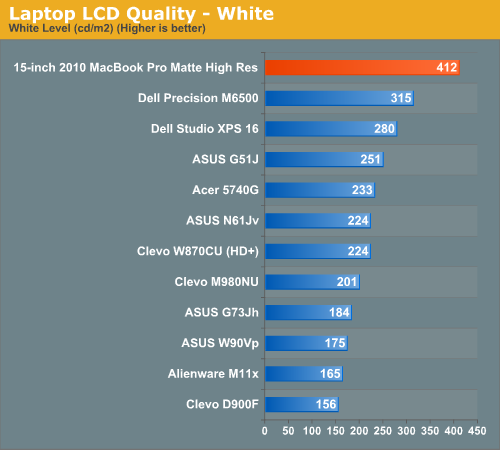
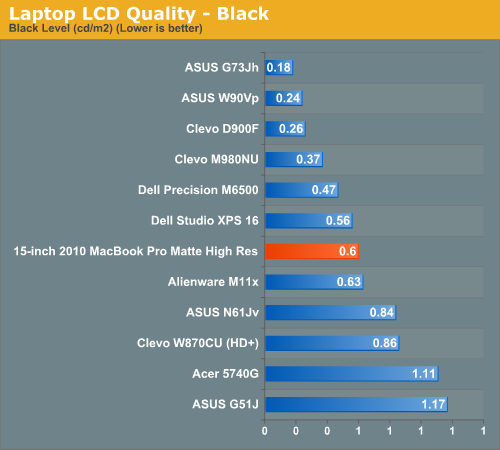
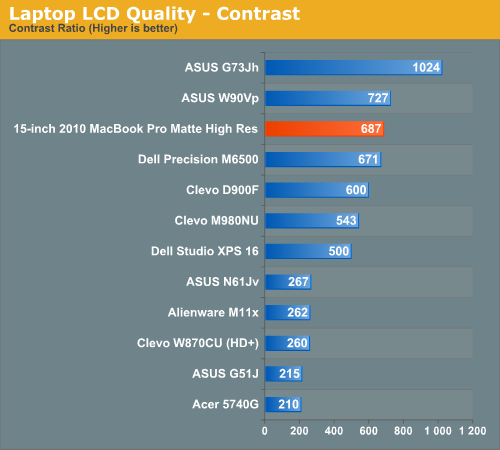
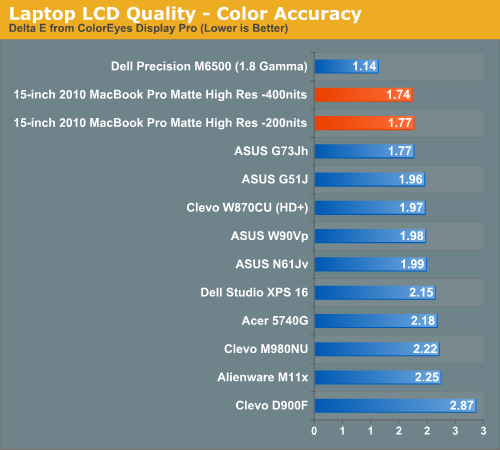
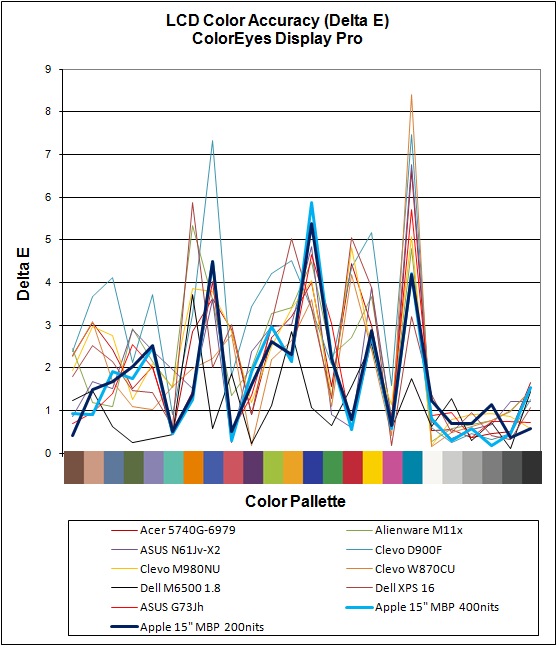
The LED backlight Apple uses in the display still isn’t RGB LED, so color gamut isn’t anything spectacular, but it isn’t bad either. Performance is average, but what we get is both expected and pretty good for this class of LED backlit notebook displays.
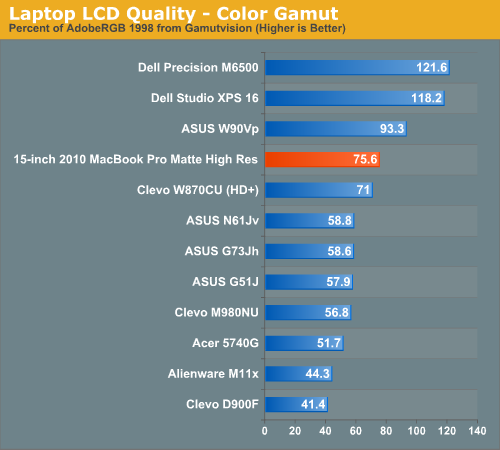
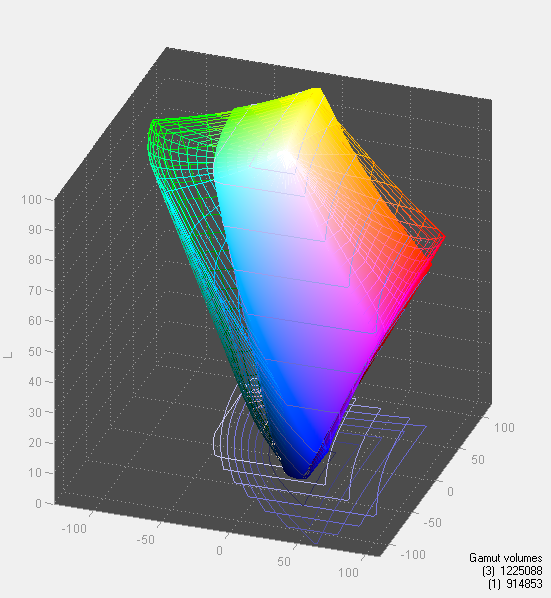
Display uniformity is very good; there is virtually no distracting light leakage from any of the displays. In addition, black level is very good throughout. The viewing angles remain largely what you’d expect from any TN panel in its class. There isn’t an overwhelming amount of color shift when viewing the monitor at horizontal angles. Vertical is another story - there’s a tight range of vertical angles over which the color shift is negligible.
The performance we get with the MacBook Pro’s display is very good - but it still could be better. Among WLED backlit, TN packing notebook LCDs, it certainly shines out as one of the best options. That said, there’s no reason this “Pro” notebook shouldn’t see RGB LED backlighting and potentially even an IPS panel as options soon. Enthusiasts and professionals are more than willing to shell out the cash for large gamut LCDs on the desktop - why not on the notebook? It’s obvious that Apple isn’t averse to IPS panels, especially considering the iPad.
















69 Comments
View All Comments
Howard - Saturday, April 24, 2010 - link
Can't say I'd ever want a glossy screen.vol7ron - Saturday, April 24, 2010 - link
I don't understand this, I like glossy screens. Everyone else seems to be against them. Of course, I rarely do anything outside. If I did, I'd probably get a removable screen attachment.softdrinkviking - Saturday, April 24, 2010 - link
i like glossies too, and i don't ever notice any glare.i think there is just an assumption that glossy is bad or something, or
people are convinced that it's a gimmick.
maybe it is, but i like 'em.
Grabo - Saturday, April 24, 2010 - link
Eh? Since it's relatively hard nowadays to find a portable with a matte screen I must conclude that most people are like you, i.e attached to glossy screens.I despise them. Most desktop monitors (still) aren't glossy, and thus I see them as painting a more accurate picture. Glossies increase saturation and contrast, something which then is a lie, even though most people absolutely adore it.
hybrid2d4x4 - Saturday, April 24, 2010 - link
I've got natural light coming into the living room from ~135deg around me, and the glossy displays on family members' laptops are completely useless in that room- it's all reflections. I'm probably in the minority, but I'd like to be able to use a laptop outdoors (and probably would). There's no way I'm ever gonna settle for glossy, even if it means never buying a laptop.MadMan007 - Saturday, April 24, 2010 - link
Glossy is fine on a desktop monitor where you can control the environment. On a laptop though? Hells no.orthorim - Monday, April 26, 2010 - link
I have a 17" glossy. I like sunlight and a view, and working near windows with this laptop is very annoying, way too much reflection. In addition, I don't see how anything looks much better on the glossy screen - possible exception movies which really look fantastic on my screen.But this is primarily a work laptop, and as such, it has a major flaw with the glossy screen. When working in Cafes or near a window, I have to crank up brightness all the way to the max, which then reduces battery life.
I will go with matte again next time. The gains from glossy are minimal, the downside clearly outweighs this. If you never go outside or don't live in a sunny climate, maybe it doesn't matter. I am in the tropics, and I love to see the outside when working.
iamezza - Sunday, April 25, 2010 - link
I agree. I don't use a laptop much outdoors, but when I'm indoors there is usually bright light coming in from the windows that can cause a lot of glare.Socratic - Monday, April 26, 2010 - link
Have to agree with others here. I much prefer a matte screen. If there are any windows in the room the glare at certain times of the day on a glossy screen makes it unusable, at least for me. In an editing room or business environment with no outside lighting, I can see the appeal. I have however seen offices that the glare from the over head fluorescent lighting was so bad that users had to hang something over the top of the monitor on a glossy screen to be able to use it.cjhao - Saturday, April 24, 2010 - link
'MacBook Pro brought posted some incredible battery life numbers'i created an account because you guys are great, so i wanted to help maintain the awesome reputation in my small way by pointing this out