AVADirect's Clevo W860CU: Mobility 5870 vs. GTX 285M
by Dustin Sklavos on June 3, 2010 11:25 PM ESTDecent LCD Quality
Though you can't spit without hitting a TN panel in a notebook these days (or even on the desktop for that matter), the panels in the W860CU are, at least at first glance, exceptional. The 1080p resolution in a 15.6” screen is very attractive and surprisingly quite legible given this reviewer's history of poor eyesight. The only gripe would be that the screen is glossy, but this is a minor one in the grand scheme of things. Our standard, more formal tests on the Clevo W860CU's 15.6” LCD screen were run using ColorEyes Display Pro.
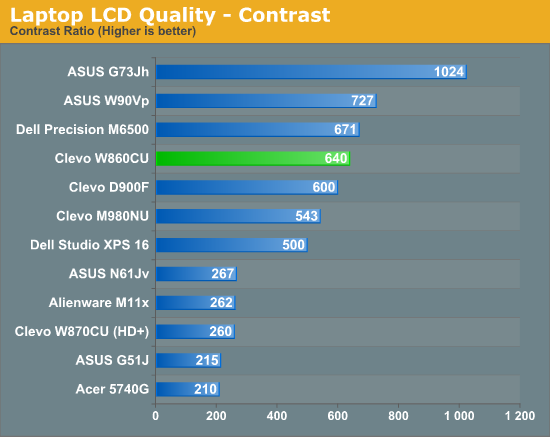

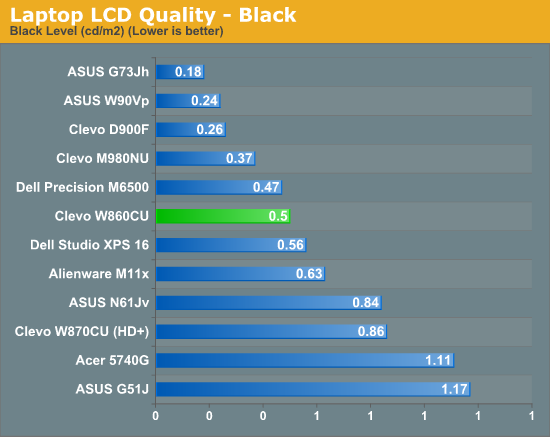
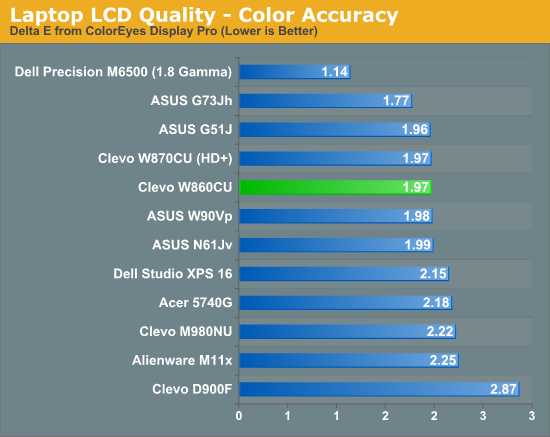
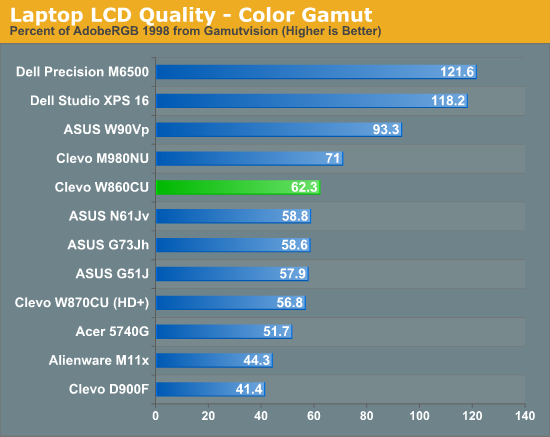
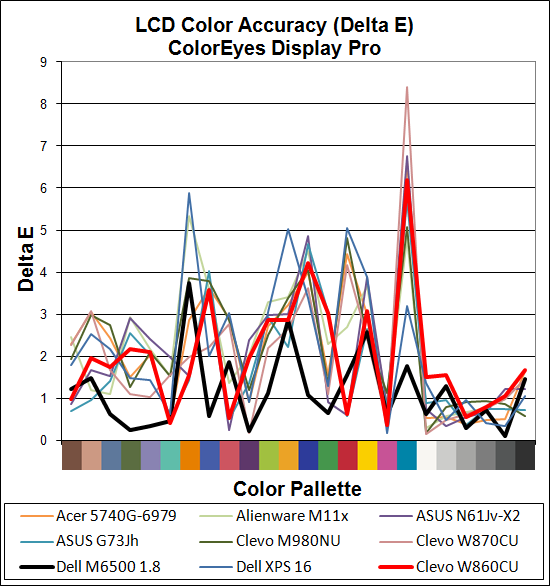
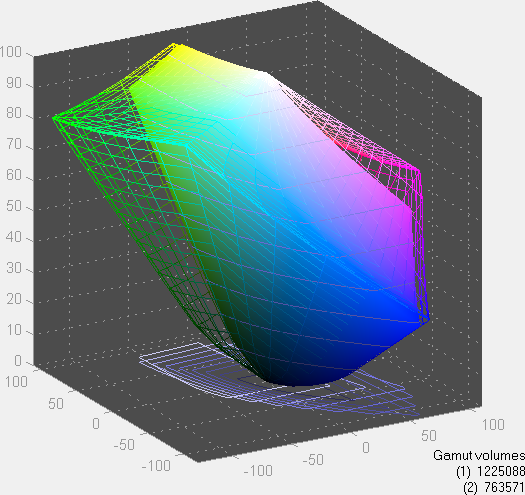
The W860CU has a few things going for it in terms of LCD panel. First, it's a 15.6" 1080p display; some users would probably like a lower resolution panel, but plenty of gamers would much rather get a decent quality 1080p display. The LCDs look crisp and sharp, and they're definitely above average compared to most laptop LCDs. Delta E results are average, and color gamut is nothing special either. The contrast ratio does manage to get above 600:1, which is another positive on the display. Last but not least, the maximum brightness of 320nits is also good; we generally recommend a setting of 200nits for casual use, but there's nothing bad about a display that can run brighter for those that want it.
On the not-so-great side of the scale, the panel uses CCFL backlighting instead of LED backlighting, so power use is going to be higher than some of the other LCDs. This is basically a good quality LCD panel using technology from a couple years ago… and sadly, compared to most current LCDs the quality is actually higher. RGB LED backlighting is now the highest end option for laptop LCDs, but it's still very expensive and given the choice between low contrast LED backlit panels and an older CCFL like that in the W860CU, obviously the CCFL panels still have some good selling points.










32 Comments
View All Comments
SlyNine - Thursday, June 3, 2010 - link
I've been waiting for this, Could you throw in a 5730 for another video card.Also I think the I7 620 would out perform both the 720 and 820 in games.
crackedwiseman - Friday, June 4, 2010 - link
"Thanks, we'll take the 820QM for $570 less. The i7-820QM comes with all the trimmings: 8MB of L3 cache, Hyper-Threading, and a 2.5 GT/s QuickPath"i think you mean DMI
JarredWalton - Friday, June 4, 2010 - link
Fixed, thanks.cacca - Friday, June 4, 2010 - link
Frankly is disheartening to see a good opportunity to compare 2 notebooks identical except for the GPU being wasted like in this review. I am not looking at the results but on the complete mess of the tables and the methodology.If you want compare them first you do a round at directx 11, after you do a directx 10 and if you really want you do the directx 9. Is complete nonsense to use all the 3 different Directx in the same table.
It really seem cherry picking of results, for me is exactly t he same who is the best, what i want to know is the difference in power. Comparing the notebook to other in the same table adds even more confusion.
I hope that the next time there is a similar opportunity you will think the methodology before.
Ninjahedge - Friday, June 4, 2010 - link
Um.... If the 920 adds $800 to the base, how is NOT using it only saving $570?
Also, the $2500 you listed in the beginning, is that the LIST price? The price you say you got it for (1500-something?) is quite a bit less and hard to believe even with the known disparity between MSRP and Online Discount Prices......
JarredWalton - Friday, June 4, 2010 - link
The base price of ~$1500 at AVADirect includes 2x1GB DDR3, HD 5870, a Seagate 500GB 5400RPM drive (I think that's right), and an i7-720QM. So the $800 extra for the 920XM is only $570 more than the 820QM. The upgrades to the memory and SSD add a lot to the price as well, giving the test configurations a cost of $2500.Ninjahedge - Friday, June 4, 2010 - link
Sorry, just read the section again.It is hard to use a price for "reference" when you have nothing to go on. Could you list the added components to be able to index the test model to the "base" system?
Kaboose - Friday, June 4, 2010 - link
With the Asus G73jh-X1 at about $1600 on newegg almost $1000 less then your two champs I feel it does extremely well in most categories and anyone thinking of buying a notebook with a budget but still looking for high end performance i would think that it would be a no brainer. No offense to your clevo w860cu but really for price vs. performance i think the Asus wins.JarredWalton - Friday, June 4, 2010 - link
Which is why the ASUS got a Gold award and these just got a "nice laptop" declaration at the end. If you were to put an i7-820QM and SSD in the G73Jh, it would affect the price (about $450 more give or take). But the ASUS certainly has the better overall design, provided you don't mind the 17.3" chassis.mod_to_odd - Tuesday, June 22, 2010 - link
When it comes to quality gaming laptops, I dont think any body comes even close to Alienware and Sager. They have amazing customization options which no other brand offers.I had almost bought the Asus G73jh but after reading thousands of horrifying issues on the net regarding the customer support and faulty components even after RMA, i dint want to take any chances. In fact, one of my own friend who recently bought the G73jh is in a state of depression as he is dealing with new issues since the very day his notebook arrived.
The most ridiculous of all is that when you are all excited to unbox the G73, u realize there is no windows7 dvd, you actually got to make backup discs of the Operating System. Asus does not provide you with a windows7 dvd along with such an expensive notebook, instead they fill up your laptop with loads of bloatware. Way to go ASUS...
Asus needs to really improve big time on quality and customer satisfaction.
It rather makes sense to buy a gaming notebook from a reputed company even if the price is a bit on the higher side. But then again, to each his own.