Quick Look: PowerColor’s Radeon HD 5770 PCS+ Vortex Edition
by Ryan Smith on August 25, 2010 11:22 AM EST- Posted in
- GPUs
- AMD
- Radeon
- PowerColor
Power, Temperature, & Noise
For our look at power, temperature, & noise, we’ve run the Vortex with the fan both retracted and extended. As we normally test cards with the fan speed on automatic we’ve gone ahead and continued this practice here, though we’ll note that the fan position had absolutely no effect on what speed the card ultimately chose to run the fan at, likely because of the nearly non-existent difference in temperature.
For our charts here, the Vortex's fan is in its lowered position unless otherwise noted.
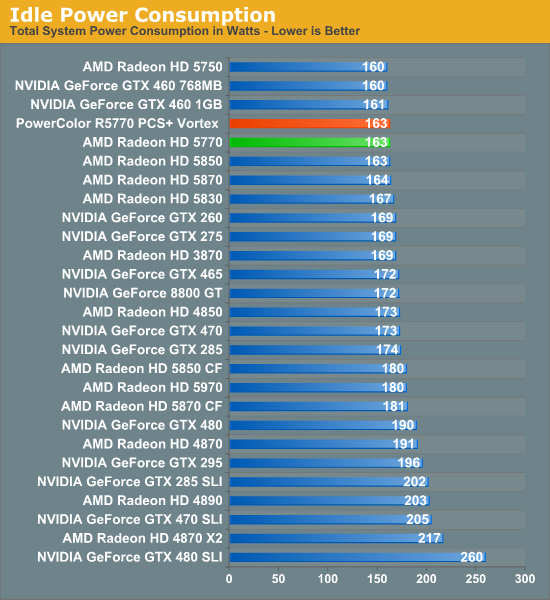
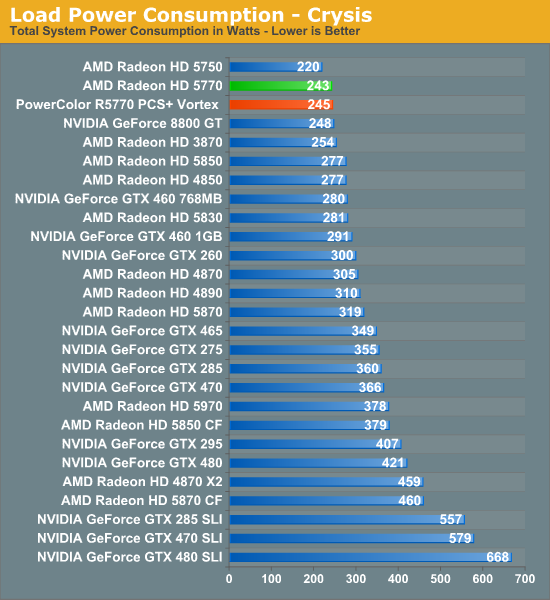
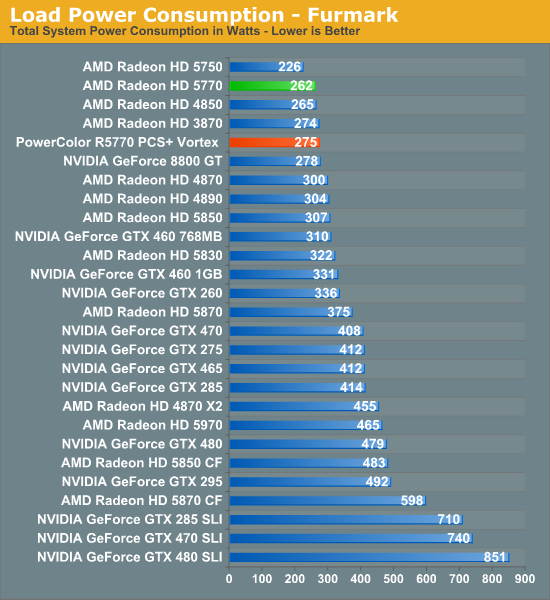
At idle, power consumption is unchanged from our reference 5770. Under load the Vortex ends up drawing slightly more power, which is to be expected due to the card’s slight overclock. Under Crysis this amounts to 2W more power draw, while FurMark sees a much more noticeable rise of 13W. All things considered we’re surprised to see that the power draw of the Vortex differ from the 5770 by so little – usually a shorter card has to give up some power efficiency in order to make the shorter length possible, but this is not the case for the Vortex.
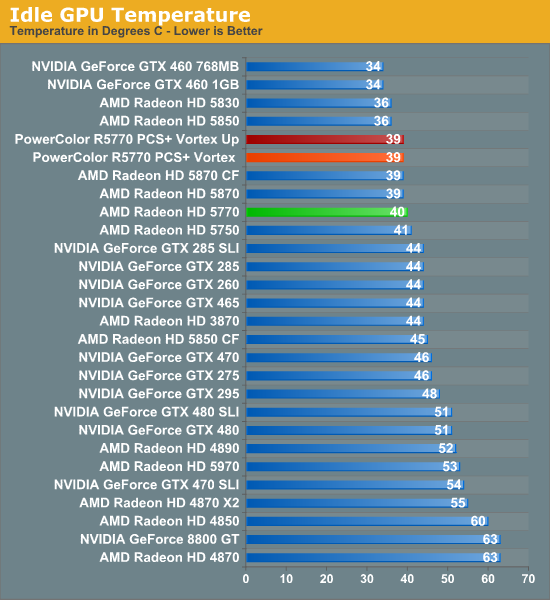
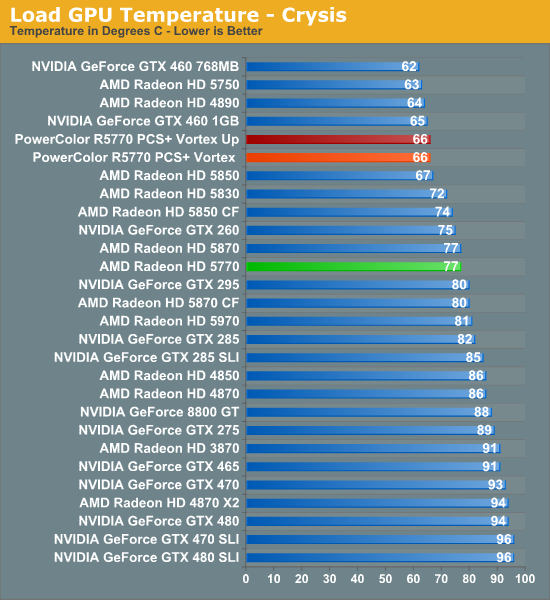
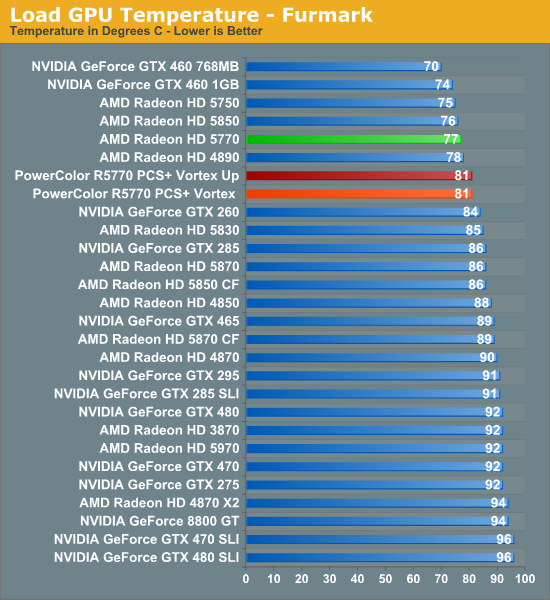
Moving on to temperatures, we have two different stories to look at. For idle temperatures the Vortex ends up being a mere 1C cooler than our reference 5770, an unsurprising outcome since idle temperatures vary little for any given GPU once you move to an appropriately large cooler.
Meanwhile the load temperatures are much more interesting – under Crysis our Vortex is an amazing 11C cooler than our reference 5770, while under FurMark the Vortex is 4C hotter. This is a much bigger discrepancy between Crysis and FurMark than what we see with our reference 5770, and after some digging the reason appears to be the fan profile in use. The Vortex has a more aggressive fan profile that results in it ramping up the fan sooner than the reference 5770 leading to the cooler Crysis temperatures, while under a very high load like Furmark the difference in how the two fans ramp up become much less pronounced. This is why the Vortex can be cooler under Crysis while running warmer under FurMark. Disregarding fan profiles, the Vortex cooler would appear to be ever so slightly less efficient than the reference cooler, which may be a benefit of the reference 5770’s embedded-fan design.
For our look at temperatures, the configuration of the Vortex’s fan had no impact on the temperature the card settled at. Retracted or extended resulted in the same temperatures, and indeed the same fan speed.
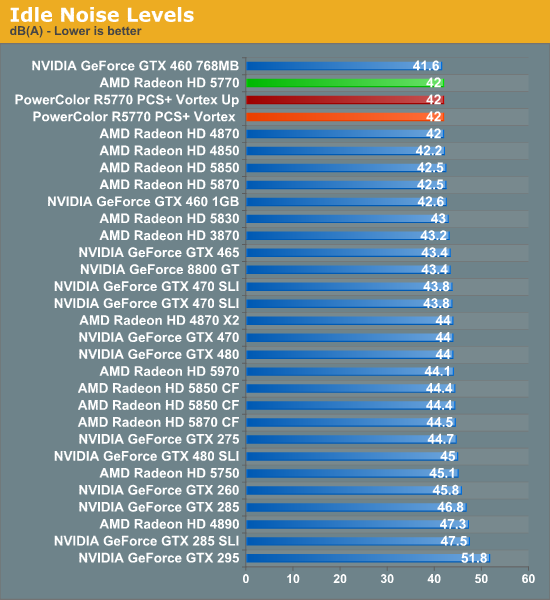
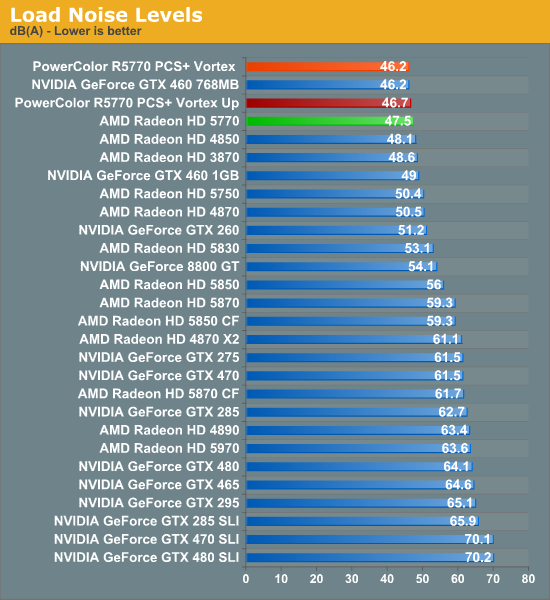
Last but not least we have noise. At idle our noise results are in-line with the reference 5770 and our other quieter cards, with all of those cards running in to the noise floor of testing environment. Under load we do find a difference between the Vortex and the reference 5770, however it’s only the slightest difference. The Vortex ends up being around 1dB(A) quieter than the reference 5770, which is something that we can measure but not something we could realistically perceive.
As for testing the Vortex’s fan, extending it had a slightly negative impact on the amount of noise generated under load. The card was at its quietest when the fan was retracted, generating 46.2dB(A) of noise, while extending it made the card 0.5dB(A) louder. It’s an academic difference at best, but one showcasing how the heatsink and the body of the card serve to muffle the noise from the fan by a slight degree.
Ultimately we have two things to take away from these results. The first is that when it comes to temperature and noise, the Vortex’s design simply doesn’t produce remarkably different results from the reference 5770. The Crysis results are very impressive, but this has more to do with the ramping profile of the card’s BIOS than it does the hardware. Under similar circumstances the Vortex’s cooler is slightly less efficient and slightly quieter than the reference cooler, which isn’t a bad tradeoff given the otherwise outstanding Crysis results.
The second thing we can take away is that the Vortex’s adjustable fan is little more than a gimmick. The only thing raising the fan accomplished is to make the card ever so slightly louder, but it didn’t do anything for cooling. We’ll grant PowerColor high scores here for effort, but it’s a very good thing for PowerColor that the adjustable fan doesn’t appear to have any negative impact on the card when it’s retracted, as this means the fan is merely an intellectual curiosity rather than a more serious design flaw.
All-told there is one good thing to come from the fan however: it’s easily removable. A removable fan makes it easier to clean the card without having to remove the heatsink or the shroud, the latter of which is held down by 4 very small screws.










26 Comments
View All Comments
Stuka87 - Wednesday, August 25, 2010 - link
This article totally reminds me of mythbusters. Will the fan work better while extended? As it turns out, myth busted!Great article as always guys.
MrBrownSound - Wednesday, August 25, 2010 - link
This card looks like the perfect mid range ati card.kmmatney - Wednesday, August 25, 2010 - link
The only problem is I paid $175 for my HD4890 a long time ago (well over a year ago), and it is still faster than this card. Nothing exciting has happened in the mid-range for a long time.i3arracuda - Wednesday, August 25, 2010 - link
That thing got a HEMI? :-Bchrnochime - Wednesday, August 25, 2010 - link
The car that they based the diagram on looks to be the Camaro. Obviously Camaro does NOT use the Hemi.Saidas - Thursday, August 26, 2010 - link
Looks more like a Mustang to me, but wouldn't have a HEMI either.pcfxer - Thursday, August 26, 2010 - link
You're an idiot. It is clearly a Camaro.Mari0Br0s - Wednesday, August 25, 2010 - link
There's no way having a fan closer or further will affect the airflow in a closed environnement (in occurrence the somewhat small duct).The only thing that can be affected, is the noise, when you use a bigger fan, you can reduce the speed of it, so the noise drop, and you keep the same airflow.
Another myth people beleive in, is making the fan turn faster, will cool down the heatsink better. This is actually logical up to a point. The point where the heatsink itself can't transfert any faster the heat. Aluminium and copper have a limit to what amount of thermal it can transfert, eg: speeding up a 120mm fan more than 1200rpm, will not cool more your CPU. You'll need a better heatsink design that can dissipate more heat at the same time.
Goty - Wednesday, August 25, 2010 - link
Actually, separating the fan from the heatsink surface CAN improve performance by limiting the dead spot underneath the fan hub (fan shrouds on radiators, anyone?).Patrick Wolf - Wednesday, August 25, 2010 - link
Best thing a person can do to reduce heat and noise (aside from an aftermarket cooler) is to replace the cheapo stock goop on your GPU with MX-2 (or other quality paste). Simple, quick, do it right: great results.That's what AT should do! Take all of the mid-high range cards from both camps, replace the TIM, then test. *drool*
Just put a stern warning on the article that it shouldn't be attempted if you're a real dummy who will end up bricking the card.