The Boxee Box Review
by Anand Lal Shimpi & Ganesh T S on November 23, 2010 5:42 PM EST- Posted in
- Gadgets
- Media Streamer
- HTPC
- Boxee Box
Booting and Strange Sleep Habits
Booting the Boxee Box takes longer than expected. I measured 65.1 seconds from full power off to the home screen, including automatically logging in via WiFi. Waking up from sleep is awesome though, the system is up and running within 1.5 seconds of hitting the menu button on the remote.
The excitement quickly faded though when I realized that sleep mode on the Boxee Box doesn’t actually save any power. Remember the current version of the CE4100 reference platform doesn’t support Suspend to RAM. While asleep the Boxee Box still draws 11.2W at the wall, virtually identical to its power draw while idle but awake. No wonder it wakes up so quickly, the box is still fully powered while asleep.
You’re better off just setting the screensaver to blank the screen rather than putting the Boxee Box to sleep.
Home Simplified Home
The Boxee Box requires a Boxee login to work. Thankfully Boxee doesn’t require any personal information, just a user name, email address and password. You can sign up via www.boxee.tv or on the Boxee Box itself. I already had a Boxee login but I couldn’t remember my password, which presented me with the first problem: there’s no way to recover your password from the Boxee Box itself. You have to hit Boxee’s site with a Mac, PC, smartphone, iPad or something else with a web browser to tell it you’ve forgotten your password. With my password reset, I was back to the Box.
The setup process is pretty simple. You adjust overscan to fit the Boxee desktop on your TV and that’s pretty much it.
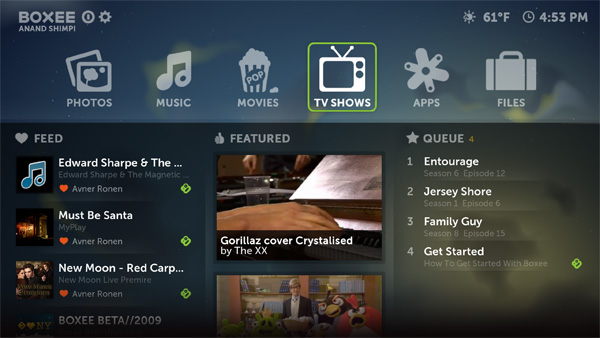
Boxee on the Mac
The Boxee Box interface isn’t quite as nice as it is on the current Mac/PC release of the software. It’s a bit simpler, a lot less crowded, but it feels older. Personal preferences aside, the interface is well laid out and functional at least.
The Home screen is, well, home to six major hubs: Friends, Watch Later, Shows, Movies, Apps and Files.
With the exception of Files, the hubs are designed to make Boxee more than just a dumb box that streams files off of the network. Remember this thing has an Atom based Intel CE4100 with more horsepower than you need for basic streaming.
Boxee views itself as a social device and as such there’s a focus on sharing content. You can follow other Boxee users and they can follow you. Shows you like will be added to your followers’ streams and vice versa. The Friends hub shows you the content your friends are currently liking/sharing/interested in.
The Watch Later queue is exactly what it sounds like. As you browse content (both on the web and on your own network) you can simply add it to the Watch Later list. It’s a useful way to reduce the sea of content available on Boxee down to stuff you can watch when you’ve got some free time.
The main event however is the next hub: Shows.


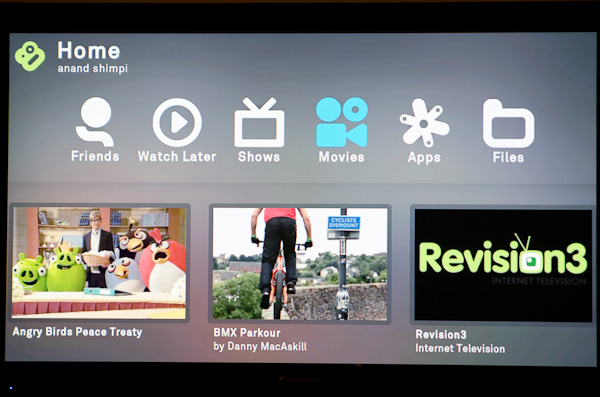
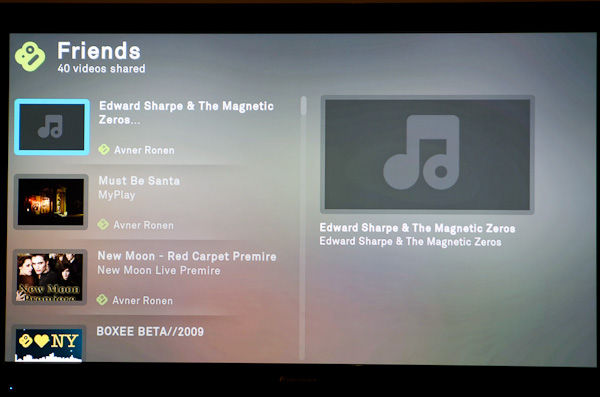









43 Comments
View All Comments
Ben90 - Tuesday, November 23, 2010 - link
intipoo - Tuesday, November 23, 2010 - link
Looks like a nice little device for people who aren't so tech savy, but I would probably opt for a nettop or home built HTPC with the Boxee software instead. Thats all it is, after all, an Atom based PC with a funky design and the Boxee software.tipoo - Tuesday, November 23, 2010 - link
Its interesting that Boxee ditched the dual core Cortex A9 based Tegra 2 because it wasn't powerful enough for high bitrates, but Apple uses the A4 in the Apple TV which is a single core Cortex A8. Does that mean the ATV uses more compression/lower bitrates?tipoo - Tuesday, November 23, 2010 - link
And speaking of which, would it be possible to run that video decode quality test on the ATV as well?azcoyote - Tuesday, November 23, 2010 - link
Does Apple do above 720p on Apple TV?In my experience they haven't/didn't.... ??
AmdInside - Tuesday, November 23, 2010 - link
That's cause ATV is not doing 1080p, only 720p. I think the problem that was mentioned was 1080p high bit rate movies.solipsism - Tuesday, November 23, 2010 - link
What kind of GPU does the Boxee Box have? What kind of HW decoder, if any does it have? Apple’s A4 package contains an Imagination PowerVR SGX GPU and PowerVR VXD decoder, so the Cortex-A8 can do other tasks. I assume Boxee and D-Link have done something similar, but to what extent?Lord Banshee - Tuesday, November 23, 2010 - link
Did you even read the review? It is all in the Intel CE4100, this is not an Atom this is a complete SoC.Page3
Intel CE4100
"There’s a dual stream 1080p video decoder that can offload H.264, MPEG-2, MPEG-4/DivX and VC-1 decoding at up to 60 fps (hardware accelerated JPEG decoding is also supported). Intel integrates a Tensilica HiFi 2 DSP that can decode everything you’d want to on a set-top box: Dolby Digital 5.1, TrueHD, DTS-HD MA, MP3, AAC and WMA9."
and
"The CE4100 GPU is the same PowerVR SGX 535 used in the MID/smartphone implementations of Atom. It runs at up to 400MHz depending on the particular CE4100 model you’re looking at."
Cygni - Tuesday, November 23, 2010 - link
You can roll your own SFF PC for near the same price, and get the advantages of having a true HTPC.Barebones HTPC box
1.8 Conroe Celeron
1Gb DDR2
320GB HD
Win 7 Home Premium
$300 shipped.
And that little box can play everything Hulu's got, you can put full Boxee on it, can use Windows Media Center, can store files on the internal HD, etc. It won't be super snappy with that much RAM, but it will be faster than the Boxee Box!
azcoyote - Tuesday, November 23, 2010 - link
So true... But devils advocate so on the other side of the coin...Form Factor (not that that weird cube thing works for me)
Remote Control
Turn Key
To be frank, if it gets the average Joe to get one, i am all for it...
We WANT to drive more streaming and less Cable/Satellite