Dell U3011 Review: Dell's New 30-inch Flagship
by Brian Klug on January 13, 2011 9:17 PM ESTOSD Controls and Menus
I didn't mention OSD controls on the previous page because they're somewhat interesting on the U3011. Remember that HP stipulated that their ZR30w has no OSD because there's currently no control SoC for it. Well, Dell has one, and they definitely use it and provide an OSD for the U3011.
First up, the buttons are very understated and are located in the bottom right. The power button glows steady blue when powered, and pulses orange when in standby. What's interesting is that each button is unmarked - the bottom one glows blue when you hover your finger above it about a centimeter away, and tapping on it brings up the OSD and lights the other buttons. The button doesn't depress but doesn't seem capacitive - something optical is going on. Either way, button presses consistently work without issue. By default there's no button press sound (thank goodness), but you can turn one on in the menu if you really need it.
The quick pop up has presets, brightness and contrast, input source selection, and a menu button for launching the big OSD. It's easy to navigate and just like other Dell OSDs, but with fancy buttons-that-aren't and that cool hover feature.
There's options inside the sub menus for fill, 16:9, 4:3, aspect-correct, and 1:1 scaling of inputs - everything we want from a panel. In addition, there are the ever important settings for color space clamping - sRGB mode is there alongside AdobeRGB modes which don't clamp the color space. There's also gamma settings and presets for game, standard, and custom color modes.
Console Gaming and Audio Controls
There's really nothing to complain about with the U3011 OSD other than the audio settings. You can put them in 2.0 audio out mode, something which is absolutely perfect for use with a PS3 or Xbox 360 connected over HDMI.
The problem is that there's no volume adjustment parameter exposed in the menu - it acts like line out undoubtedly because that's what Dell intended it to be used for. It'd be nice to get volume controls in that preset menu beyond being able to select between 2.0 and 5.1.
That's a pretty nice segue into some discussion about what audio input options the U3011 supports over HDMI. I connected up a PS3 and played GT5 and a copy of Inception, both of which looked excellent and played perfectly. The PS3 saw LPCM 2 channel and 5.1 channel as options, obviously the U3011 doesn't have a hardware decoder onboard. I connected an Xbox 360 over HDMI and did the same, which worked perfectly. No doubt Dell's rationale for not providing volume controls on the OSD is that it's line out, or you'll use it with their speaker bar, but it still would be awesome to get that for when you're using headsets.


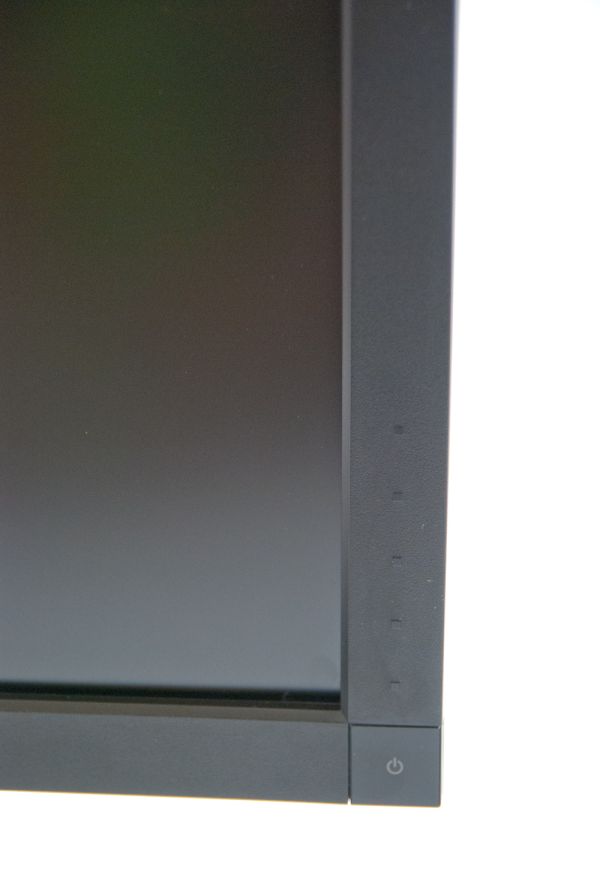
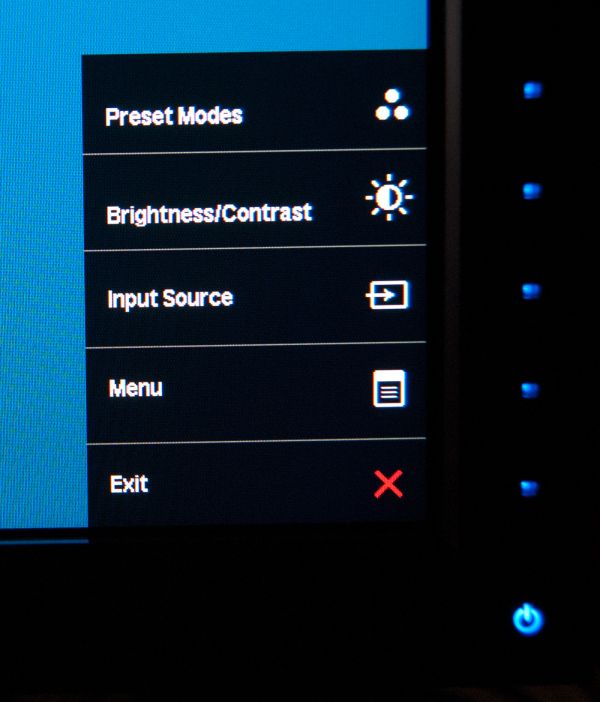
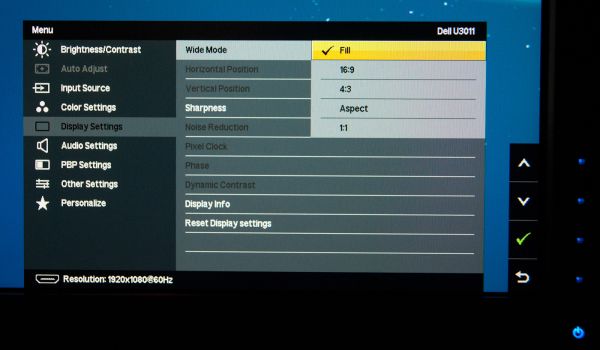








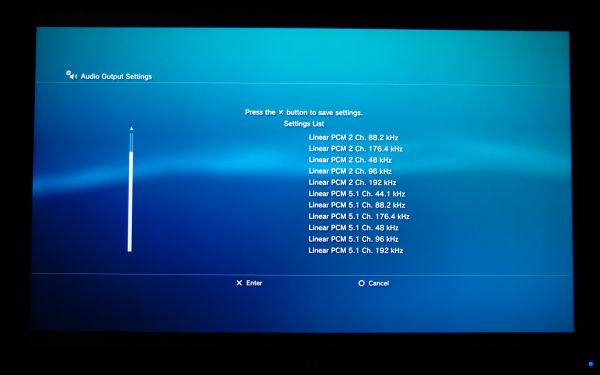








123 Comments
View All Comments
dymelos - Thursday, January 13, 2011 - link
I am running the 3008wfp now and I am extremely interested to know how it compares to this new one? Any insight on it? Or maybe an update to include more 30" models that have been around for awhile? Thanks for the awesome review otherwise.B3an - Saturday, January 15, 2011 - link
I'd like to know this as well but dont think that monitor was ever reviewed on here. Weird considering how popular it was.I have the 3008WFP and also the HP ZR30w thats been reviewed on here before and also mentioned in this article.
They say the HP's colours are slighter better than the new Dells when calibrated, well theres not even much difference between my HP ZR30w and my older Dell 3008... but it is better (i have them both colour calibrated too).
And the HP also has more uniform backlighting with less bleed, and theres no noticeable lag.
I couldn't even notice the lag on the Dell 3008WFP until i got the HP monitor, had them both running side by side, and dragged a window down the middle between them. On the 3008 it lags about half a centimetre behind and it seems the lag is still there on the new Dell...
Another thing is, the HP switches res a lot quicker.... the 3008 can take it's time to come back on when the resolution is changed, pretty annoying. I'd like to know if the new Dell also does this.
kasakka - Saturday, January 15, 2011 - link
I've got a 3008WFP too and I agree that the res/input switching lag is rather high on it. It's quite annoying because it takes a lot of time for the display to come out of sleep. The OSD also seems much improved on the 3011.However, I haven't noticed input lag on my A02 revision. I have a Sony HDTV that according to hdtvtest.co.uk has 0-10 ms input lag and running both displays in clone mode I saw no real difference between them.
Have you run into problems with colors on the HP? Since it has no OSD, things like games should reset colors to whatever is calibrated from the factory because they don't understand color profiles. At least the 3008WFP has terrible color presets before calibration so I imagine that would be an issue if there are no hardware controls for color settings.
B3an - Sunday, January 16, 2011 - link
I have an A02 revision too. The only way to really see lag is to have another display right next to the 3008 thats the same size/res, then have an extended desktop spanning across both displays, and drag a window down the middle, so half of the window is on the 3008, and the other half on the other display. Even then you can only just see it.Colour with games isn't a problem much on the HP, it's default colours are pretty good, just a little cold. They're much better than 3008's factory default, and it's harder to notice with games compared to the desktop anyway.
If the HP had the Dell U3011's OSD and the card reader, then i think it would be the perfect display.
PLZReggie - Sunday, January 23, 2011 - link
Hey B3an,Iahev a U3011 and I can say it DOES still take its time switching resolutions. No change there.
GTaudiophile - Thursday, January 13, 2011 - link
Brian,How would you subjectively compare the U3011 and the U2711?
I am personally on the fence, debating whether the price difference is worth the 3 inches.
For me, I would use it primarily for general office use, followed by Photoshop/digital photography, and then gaming last.
Thanks.
Brian Klug - Thursday, January 13, 2011 - link
I think quality wise both are pretty close, and I've seen the U2711 for extremely cheap on slickdeals and other places occasionally. Granted, I did see the U3011 for $1045 last week as well, so it's one of those things that's entirely luck-bound.Honestly I'm a bit partial to the U2711 because of it's lower pixel pitch/higher PPI (I'm a fan of insanely high PPI). That can also be a downside if you have a hard time reading text without scaling.
-Brian
CSMR - Friday, January 14, 2011 - link
Comparing the Anandtech reviews, the U2711 seems much better designed. The minimum brightness level of the U3011 of 159cd/m^2 is well beyond a normal optimum brightness. (See http://www.eizo.com/global/support/wp/pdf/wp_08-00... )It's as if Dell thinks their monitors are going to be used outdoors in broad daylight.
Also some photographers are suspicious of dynamic contrast - I haven't looked into this, but if you don't use dynamic contrast, the black level on the U3011 is going to be unacceptably high (as the figures in the review show).
DanNeely - Friday, January 14, 2011 - link
The upper brightness is driven by a combination of sharing parts with TVs (if you're farther away the optimum brightness is higher than for a monitor right in front if you), stats inflation (idiots who think bigger numbers are always better), and to make it look good in show rooms that typically have ambient lighting cranked to excessive levels (it supposedly helps hide the crappy nature of cheap panels). The high minimum brightness is because CCFL backlighting can only operate over a brightness range of about 2.5x, so the minimum is always ~40% of the max.I'm not sure what you're getting at with the dynamic contrast comment. The blackest black will be just as dark with brightness at minimum as with dynamic contrast turned on, and because of the standard overpowered backlight it will probably be near there most of the time to remain comfortable to use.
CSMR - Saturday, January 15, 2011 - link
I don't fully understand the measurements of dynamic contrast. It does seem to me that if they advertise a 10x advantage in contrast ratio with dynamic contrast on, and getting their figures from 2.5* the lowest brightness setting, that the lowest black level is 10/2.5x less than it is without dynamic contrast and with minimum brightness. Unless there is some additional way to cheating on the figures?A black level 4x lower would be very acceptable.