HP dm1z: Taking Fusion on the Road
by Dustin Sklavos on February 21, 2011 7:00 PM ESTThe Swankiest Netbook You Ever Did See
First we should make one thing clear: the HP dm1z is basically small enough and slow enough to be considered a netbook, with most of the good and bad connotations that term brings with it. With that in mind, the dm1z is a remarkably attractive piece of kit and as you'll see, in many ways it feels like the netbook finally arriving at about the form factor and performance level it always needed to be at.
The lid of the dm1z is a textured black plastic that is a healthy stride away from the glossy plastic hell that used to plague HP's older models; it's attractive and doesn't easily pick up fingerprints and smudges, and the HP logo is nice and subdued in the lower corner. There's a silver trim that extends around the lid and into the body.
When you pop open the dm1z, you'll see that trim matched with silver matte plastics on the screen bezel and tastefully framing the keyboard and touchpad. HP has made some really great strides as of late in improving the looks of their notebooks, and the dm1z continues that trend. The silver plastic is used for the interior surface along with the battery and rim of the system and is complemented by sparse usage of white LED indicator lights.
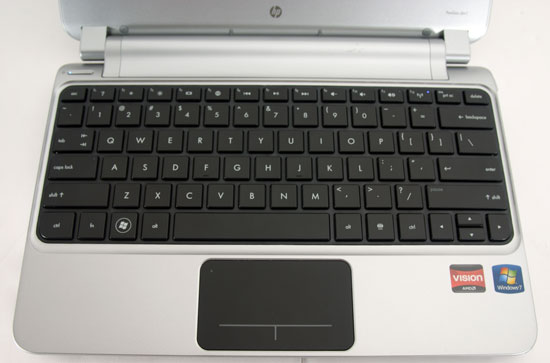
HP has been pushing a standardized chiclet-style keyboard across all of their lines at this point, and it suits the dm1z. The 11.6" form factor allows HP to squeeze a comfortable full-sized keyboard into the unit, too, with the document navigation keys helpfully and logically mapped to Fn+arrow key combinations. The keys aren't marked that way, but it's easy enough to figure out. There's no number lock either, but I've never found the 10-key wrangled onto the main keyboard to be particularly useful. The only complaints about the keyboard are minor ones: HP, like Dell, opts to default the function keys to controls and shortcuts (though this can be toggled in the UEFI), and the left and right arrow keys are basically double-sized compared to the up and down arrows. On the whole, though, this is a solid netbook keyboard that most people should be very comfortable with.
The touchpad is more of a mixed bag, but kudos to HP for actually using a separate piece of plastic for it instead of just building the sensor into the inside panel. Of course, there's a reason for that: HP is using the same clickpad that's dogged their mainstream notebooks over the past year. To be fair the HP implementation is among the better ones used for Windows-based systems, it's multitouch capable, and the tracking surface is comfortable, but we would still rather see dedicated buttons on future refreshes. If you're using an external mouse or keep brushing the touchpad (not a problem I had in testing it), you can actually double-tap the top left corner of the touchpad with your finger to disable it; a pinpoint orange LED will glow when the touchpad is disabled.

One of my favorite features of the dm1z is actually on the bottom. HP has gone a long way towards simplifying user upgrades by simply putting one large, screwless panel on the bottom of the unit. The panel simply snaps on and off and feels both sturdy and user-friendly while also making the dm1z as a whole more attractive by hiding serial numbers and the Windows key. As you can see, everything you'd want to upgrade is easily accessible.
Taken as a whole I'll admit to being fairly smitten by the dm1z's design. It's remarkably well streamlined and clearly designed to improve the user experience while avoiding looking too chintzy or cheap. This is definitely one of the best-looking netbooks I've ever seen and it feels very solid.
















108 Comments
View All Comments
ganeshts - Monday, February 21, 2011 - link
Not only is AMD late to the party, it is trying to come in after closing time!With the tablet craze about to take off following the year of the iPad, I am not even sure people want to throw away their money on anything so anaemic and running Windows...
JarredWalton - Monday, February 21, 2011 - link
Boo! Down with the naysayers! I'm honestly not really interested in tablets. They're fun gadgets to show things to people, but typing on them sucks. Add a separate keyboard, and now you're lugging around a laptop equivalent (that's still slower than any netbook, only with a somewhat optimized OS).Brazos finally makes netbooks viable as an overall computing platform. 7+ hours of battery life, performance that's substantially better than Atom (particular Atom on its own), and a reasonable cost. Maybe you'll get some decent HTPC setups with Brazos now... though honestly, I think for serious HTPC stuff like you test, you'll need something clocked quite a bit higher than the E-350's 1.6GHz.
StevoLincolnite - Monday, February 21, 2011 - link
I concur, I'm not interested in tablets running a mobile OS and ARM either.I've actually got myself a convertible netbook running Windows 7, I use it more in a laptop mode than a tablet mode.
I've got friends with an iPad and they say crazy things like: "It's changed my life!" (Really? It's just an over-sized iPod.)
The annoying part about Tablets I find is how bloody awkward they are to hold when you are sitting at something like a table where they can't hold themselves up and typing is well... Slow.
I say bring on Fusion, more performance at the low end is a good thing, just wish these manufacturers would start putting decent screens in mobile PC's.
mgl888 - Monday, February 21, 2011 - link
+1Tablets feel more like amusement devices at the moment. Without a keyboard and your standard applications, you really can't get much "work" done.
Rick83 - Tuesday, February 22, 2011 - link
A 5 inch tablet is so much more carryable and hence useable than a netbook, it's not even funny. The only netbook that really is worth any consideration is the insanely priced sony Z/V/P? series...the one with the 1600x768 screen.Cheap computing isn't really worth the trouble...
And as long as I need a separate bag to carry my on-the-go computer, it's really a no-go.
Visual - Tuesday, February 22, 2011 - link
Eh? A 5 inch tablet is almost insignificantly more usable than my 4 inch phone. It is redundant.Rick83 - Tuesday, February 22, 2011 - link
Actually, 5 inch is quite a bit larger than the 4" phone. It is the largest universally pocketable size I found, and I actually have a non-smart-phone (S40 based) so that some software issue won't shut me out from telephony (bodged firmware update still did exactly that even on the S40....) and so that I wont have to hold a giant screen thing to my ear, and have access to my organizer/internet while on the phone....Plus, my 5" tablet has suport for keyboard via bluetooth or usb, it has a mini-hdmi output which goes up to 720p, all of which is quite hard to find on a 4" phone.
And the screen surface is almost 50% larger. (20% in the diagonal should be 44% of the area) This makes reading much more comfortable. Also, the relaxed size and lack of 3G allow a higher power envelope for the SoC resulting in better performance.
acsa - Tuesday, February 22, 2011 - link
Amusement? It is very annoying to hold a tablet all the time during playing, movie watching, browsing, reading while sitting on any comfortable furniture. Even a 5 lbs brick on the lap is better. But even for sharing anything with others (also working thogether), while sitting at a desktop, a "standing-up" netbook/notebook is still much more comfortable. Of course, the are specific areas where the interface itself is very useful but at recent stage of software services I don't see many. And partial it is useful for portability if you have a lot of other luggage always carrying with you by foot. But that's again rare. Maybe where lack of cars and public transport is significant ;)FunBunny2 - Tuesday, February 22, 2011 - link
Until "pickable" apps are written for tablets, they won't really do much. The issue is whether developers will figure out how to data model "pickable" apps. RDBMS will do that, but most developers aren't smart enough.Powerlurker - Tuesday, February 22, 2011 - link
That's probably true, but I don't see how that's too big of a problem. Most consumers don't go home and type reports in their free time.