ASUS G73SW + SNB: Third Time’s the Charm?
by Jarred Walton on March 4, 2011 12:00 AM ESTSystem Temperatures
We’ll start with our usual shot from HWMonitor. I should note that I’ve received a couple emails over the past few months questioning the stability of the G73 notebooks—there are some reports floating around the net stating that the series has overheating problems. While I’m sure individual notebooks have had problems, I’ve done my best to stress the G73SW as hard as I can, including running Furmark overnight, and a second overnight run of Furmark with the Cinebench SMP rendering looping in the background. There are no stability problems to report and the HWMonitor result below shows the internal temperature ranges for the various components.
The CPU cores and GPU all report a maximum internal temperature of 75C. That’s the same GPU temperature we recorded on the MSI GT680R, but the G73 is 8C cooler on the CPU temperature. So as far as temperatures go, I’m not at all concerned with the ability of the G73 chassis to deliver the goods. That doesn’t mean quality assurance (QA) is always perfect, or that there won’t be the occasional lemon in the batch, but stability, heat, noise, and performance were never an issue with this particular test sample. Ironically, we can’t say the same for the LCD (see below), but given the prerelease nature of our test unit (it was one of the CES 2011 show models, apparently), we’ll let that slide.
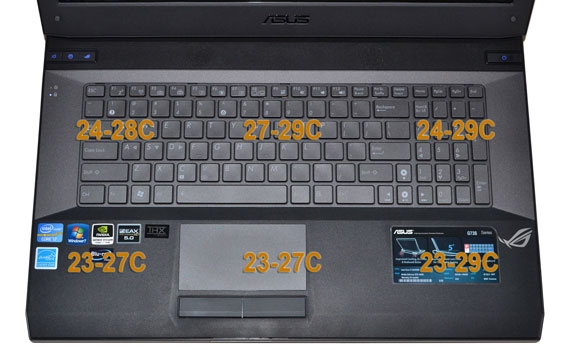

While the internal temperatures hit 75C, the surface temperatures on the G73SW are a lot lower. Unfortunately, my digital thermometer broke in the course of testing [that or the laptop was suddenly 95C or hotter on the surface], so I can’t provide load specifics. The above images show the idle surface temperatures; I’d estimate that the hot spots are around 5-10C higher under load, and in general the notebook runs reasonably cool considering the components. As stated in the intro, the large chassis does an excellent job at removing heat, and it does so without getting particularly loud. Idle noise levels measured 31.0dB at 18” and load noise (with Furmark and Cinebench SMP) topped out at 37.6dB. The noise also tends to be lower in pitch, so the G73 is very quiet compared to other gaming notebooks.
My guess is that the only thing between the G73 chassis and a GTX 485M or HD 6870M is the power brick and power circuitry, because the cooling setup looks like it still has plenty of headroom—especially if ASUS were to ramp up fan speeds and noise levels to compensate for the additional heat. The other thing keeping such high-end GPUs out of the G73 line is most likely price; ASUS has stated in the past that as soon as they start pushing beyond $1000, sales figures start to drop, and at $2000+ they plummet. That makes sense, though I’d still love to see some more competition for the high-end Clevo notebooks that can easily run into the $2500+ range.
What About the LCD?
As I mentioned above, there was an issue with our particular unit’s LCD. It’s not something that would affect benchmarks (outside of our LCD tests), but it was certainly distracting. At the heart of the problem are two things: first, the LCD would periodically flicker black. The only other time I’ve seen something like this was with a pre-release Dell Studio XPS 16. [Update: Several readers pointed out that this is an NVIDIA 266.58 driver bug specific to the G73SW.] The second problem with the panel is that there was a huge bright spot in the lower right that would show up once the panel got warm. You can see this as a yellow discoloration in the image below.
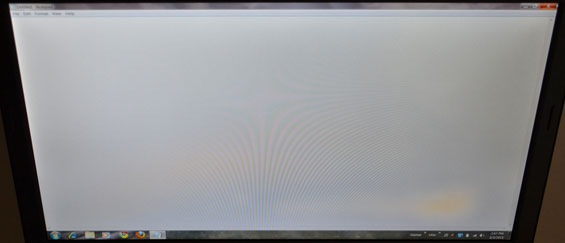
It appears to be a manufacturing glitch with the various layers of the LCD. If I purchased a notebook with this problem, you can bet I’d send it back. ASUS offered to ship me a replacement, but this problem isn’t something I’m overly concerned with. We’ve tested this same HannStar 171PUW-1 panel several times already, and the characteristics are always about the same. It’s got a great contrast ratio, a reasonable color gamut (particularly if all you’re concerned with is the sRGB color space), and it’s a nice 1080p display. That said, something really needs to be done about the relatively low maximum backlight intensity; it would be great to see 400-nit maximum white levels, with the ability to drop down to 50-75 nits minimum for dark LAN parties. Indoors, 155 nits is fine, but if the LCD is exposed to bright lights (i.e outdoors or in a harshly lit environment) you’ll have serious reflections. Actually, what would be ideal is to get matte LCDs with at least 750:1 contrast, but those seem to be a rare breed outside of MacBook Pros. Anyway, here are the LCD performance charts, with results slightly worse than the G73JW we tested previously.
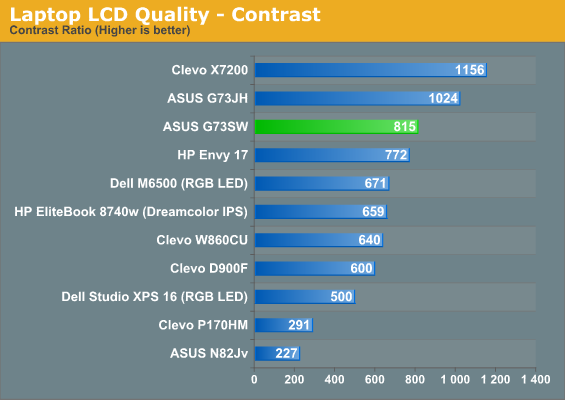
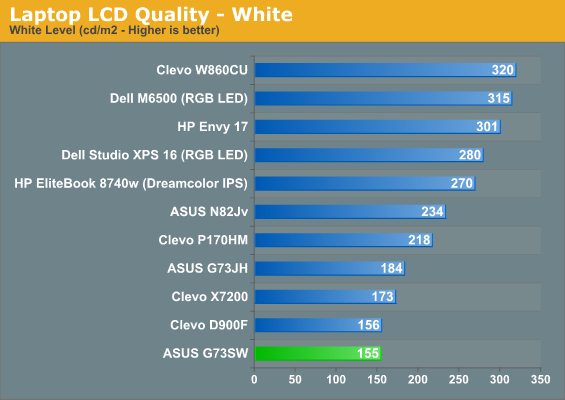
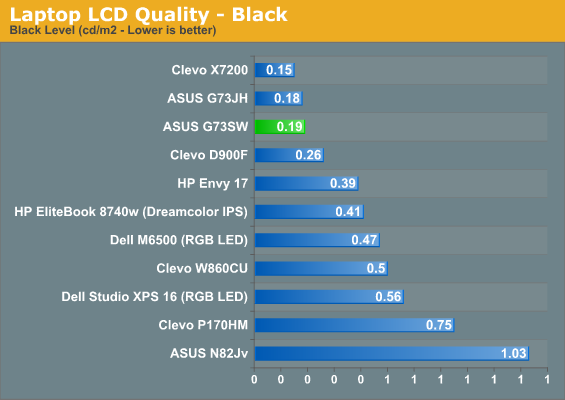
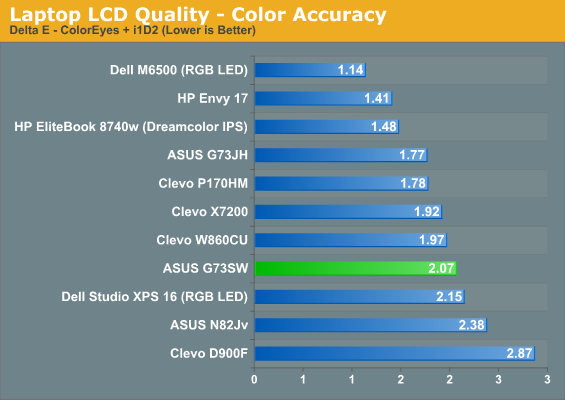
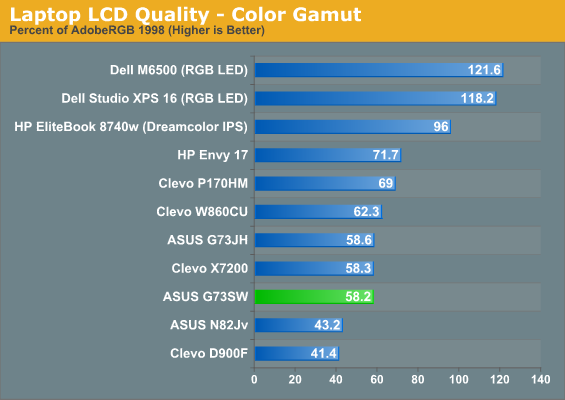
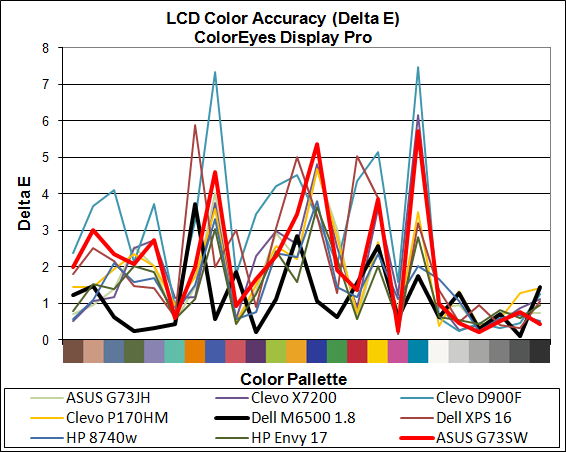
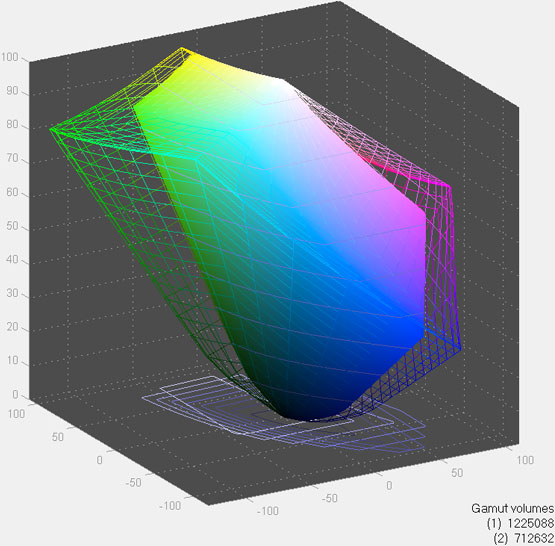


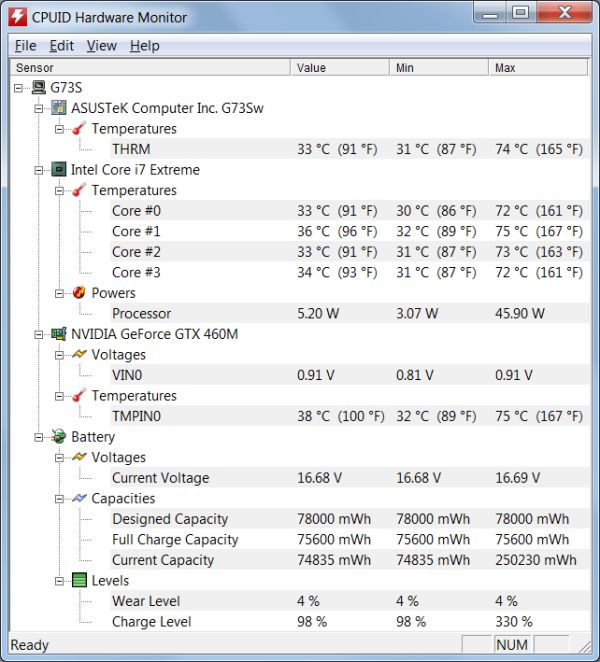














56 Comments
View All Comments
ImSpartacus - Friday, March 4, 2011 - link
Ok, I haven't finished the review yet, but I'm wondering about the extent of the recall that was mentioned at the very beginning of the piece.Didn't it just affect the SATAII ports? I thought the two SATA3 portswere unaffected, so most laptops could simply use those ports. I don't know of any laptop that uses more than two hard drives anyway.
So why would there be any trouble with SNB laptops? Have I misinterpreted the recall?
JarredWalton - Friday, March 4, 2011 - link
This particular laptop has two HDDs, an optical drive, and an eSATA port, so they need at least four "good" SATA ports in an ideal world. Laptops without eSATA and with only a single HDD could still ship and only use the two 6.0Gbps ports, but I'm not sure if anyone has done that. B3 chipset should be available from some places now, with more vendors coming online as the month progresses.ImSpartacus - Friday, March 4, 2011 - link
Ohhh, I forgot disk drives use SATA, but I didn't even know eSATA used SATA ports. Can you tell I'm not majoring in IT? Lol. Thanks for the answer.JarredWalton - Friday, March 4, 2011 - link
Oops... correction: no eSATA port on this notebook, so it's just the optical drive and two HDDs.SyndromeOCZ - Saturday, March 5, 2011 - link
Yeah, this laptop is amazingly under-ported. No express card either.Kaboose - Friday, March 4, 2011 - link
Am i the only one who thinks ASUS dropped the ball on this one? The only real difference i can see from the older G73 is the Sandy bridge CPU, now this isn't a bad thing, however i don't think that warrants the price increase. I got my G73JH-RBBX05 for about $900, I7-720QM, HD 5870m. My laptop for $900 could trade blows in most games with this laptop. I really dont think ASUS has marked this laptop in the right price range. I couldn't see spending more then $1,500 for this.Maybe i'm the only one.
Hrel - Friday, March 4, 2011 - link
no, if you got urs for 900 then I'd say this worth an extra 200 for the newer components and USB 3.0 and all. I'm guessing that was on sale though. Still, it's obviously marked up too much. And no Optimus? WTF Asus, WTF!ph00ny - Sunday, March 6, 2011 - link
I dumped my g73jh-a1 after having to deal with all the little quirks with ATI driversI've been waiting for the sandybridge version to pop up and this certainly is a disappointment for missing out on few key features that are essential for a laptop. Also what's wrong with asus for not upgrading the graphics card???
I'm torn between g73sw, m17x r3 and clevo based units but i'm not sure i can go with non-g73 laptops after enjoying the lack of noise/heat from my g73jh
ph00ny - Sunday, March 6, 2011 - link
G73JH-RBBX05 is the water down version with less ram, lower res screen, one less harddrive, no bluray drive etc right? I don't know how comparing your g73 to this g73 unit is a fair comparisonKaboose - Monday, March 7, 2011 - link
I have 12GB of RAM at 1333mhz for $120, and then a 64GB SAMSUNG 470 series SSD for $90 so i spent $920 on the laptop and $210 on upgrades so $1,130 total the only thing mine would do worse in is CPU intensive duties. Mine does better in everything else. (the 5870m and 460m are close enough to be equal)