CyberPower's X6-9300 and MSI's GT680R: Fighting for Your Mobile Gaming Dollar
by Jarred Walton on May 13, 2011 10:59 PM EST- Posted in
- Laptops
- Intel
- MSI
- Clevo
- Sandy Bridge
- CyberPowerPC
- NVIDIA
A Tale of Two LCDs
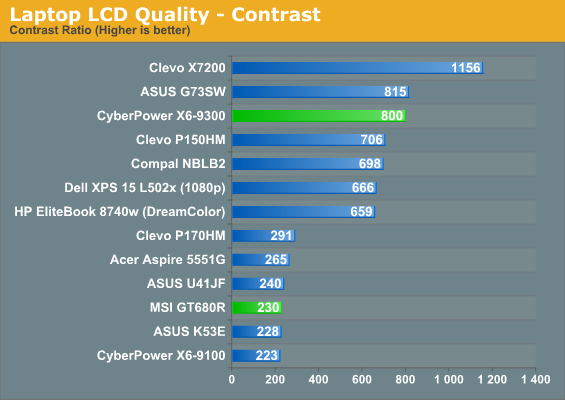
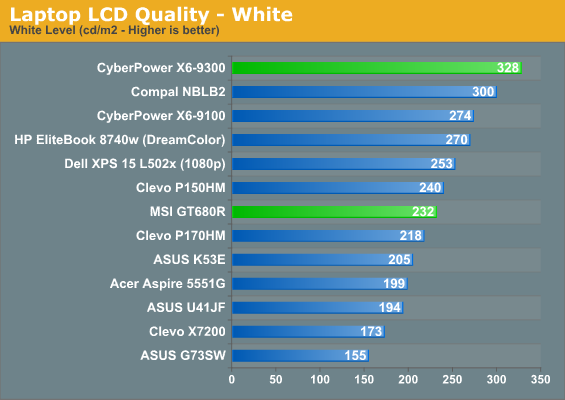
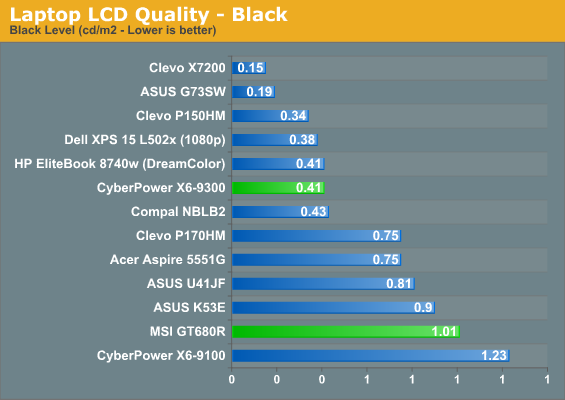
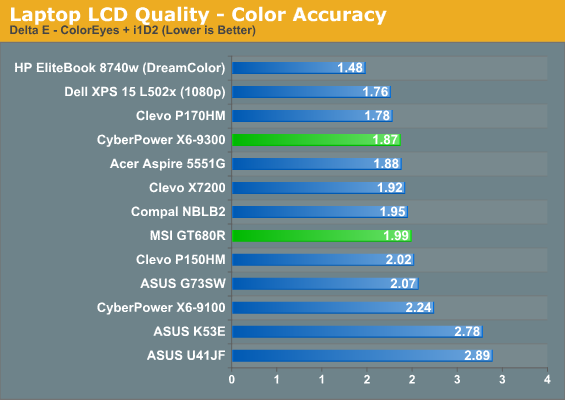
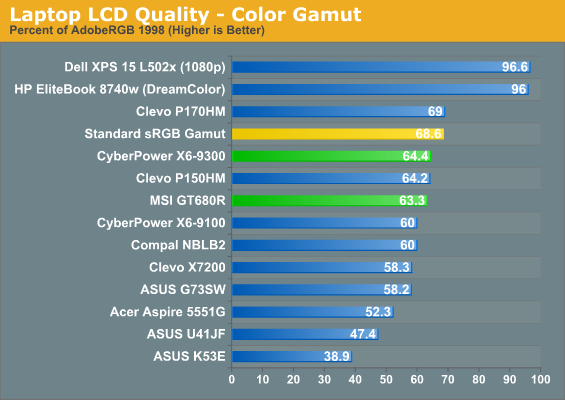
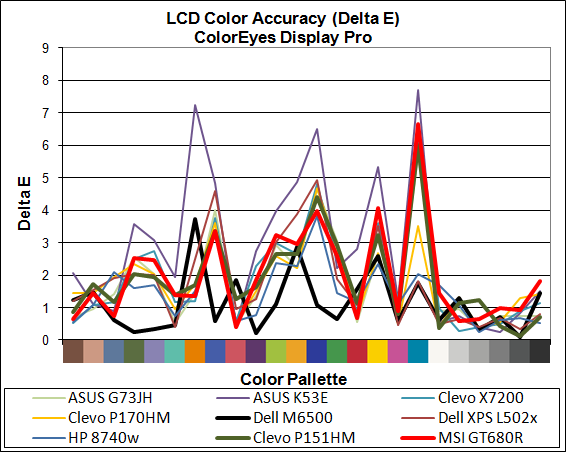
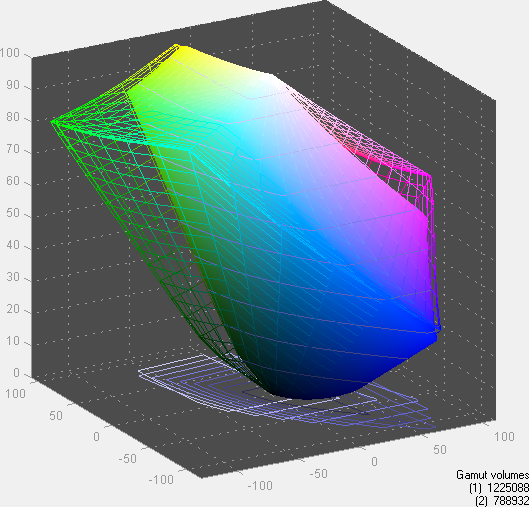
Clevo P151HM / CyberPower X6-9300 Gamut
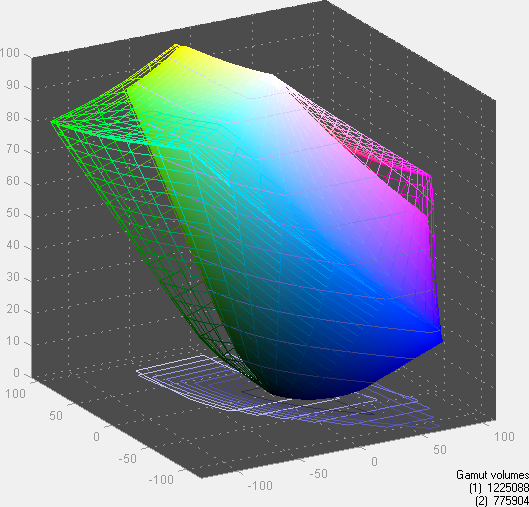
MSI GT680R Gamut
As mentioned earlier, the LCD on the MSI laptop is noticeably inferior. The sad thing is that both the MSI and Clevo use the same AU Optronics B156HW01 LCD panel, but Clevo uses v1 while MSI uses v5. Presumably the v5 panel is a lot cheaper—at least it better be, judging by the results shown above!
On the other hand, the P151HM has what is very likely the best laptop LCD I’ve used in most areas. An 800:1 contrast ratio is great for a matte LCD, color accuracy is reasonable, and color gamut is close to ideal for the sRGB space. If you’re after a high gamut panel, there are better options, but most people feel high gamut panels just end up looking oversaturated. I really wish we could draw a line in the sand and have the P151HM panel set the minimum quality level that laptop displays should reach, but instead we have a race to the lowest priced LCD notebook manufacturers can find, which is why we see so many 1366x768 laptops.
Not only does the Clevo notebook offer superior contrast, but it also offers better viewing angles. We’re still dealing with TN panels either way, which is unfortunate but difficult to avoid, but the P151HM has a much wider sweet spot for viewing.
Noise and Temperatures
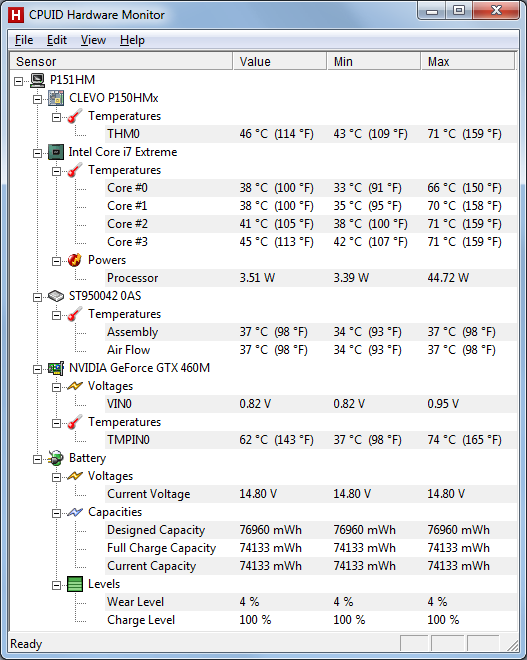
Clevo P151HM / CyberPower X6-9300
CPU temperatures are about 5C lower on the Clevo when the system is under a heavy load for a long time, but the GPU runs reasonably cool in both notebooks. The catch is that the Clevo only manages this by ramping up fan speeds much earlier than MSI.
At idle, the MSI GT680R maintains a constant 34.5dB output (for around 12”); in contrast, the Clevo oscillates between 31.9dB and 35.6dB. What’s truly unfortunate is that the Clevo is the more annoying under light workloads because you notice the frequently changing noise level more than you would a steady drone. Under load, the noise situation falls even more heavily in MSI’s favor. After looping 3DMark06 at 1080p for over 30 minutes, the MSI still maintained a reasonable output of 39.1dB, and it would even drop to 36-37dB at times. The P151HM on the other hand quickly ramped up fan speed to what appears to be the maximum RPM, putting out a loud 44.3dB. Under our worst-case load (4-thread Cinebench with 3DMark06 looping), the MSI also had to increase fan speed to 44.0dB and the Clevo maintained the same 44.3dB output, but most users likely won’t be putting a 100% load on all CPU cores while loading the GPU at the same time.
Looking at the cooling arrangement, MSI actually does something quite useful. The chassis at first appears to have a rear and side vent, but it turns out the rear vent is actually an air intake. Instead of trying to pull air through the bottom of the chassis like most notebooks, the fan gets easy access to fresh air at from the back, and vents it out the left side. ASUS’ G73 chassis is still the quietest gaming notebook we’ve encountered (though we’re not sure if that translates well to the smaller G53 chassis), but the MSI cooling arrangement tends to work well. It would be nice if they could reduce idle noise levels a bit more, but a steady 34dB is better than hearing the fan spin up and then slow down ever 10-20 seconds.














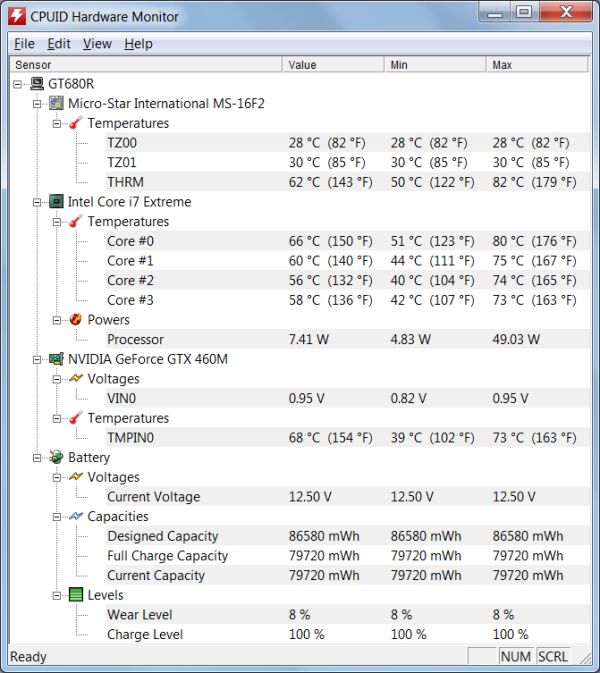








44 Comments
View All Comments
hsew - Friday, May 13, 2011 - link
Wow, I must have been asleep longer than I thought! Does it support DirectX 47 and come with 24 EB of GDDR29 like they said it would? All while consuming 14nW at full load?JarredWalton - Friday, May 13, 2011 - link
I could tell you, but then the time travel police would be all over me. Sorry for the spoiler; please check back in 60 years for the full review!hsew - Friday, May 13, 2011 - link
I second the hopes that you get your hands on a G53SW. Specifically the XN1 model. I am curious as to whether or not it supports dual hard disks.z3r0slugfm - Saturday, May 14, 2011 - link
The G53SW does support dual hard drives and specifically the XN1 models come with the 2nd hdd caddy already installed.Iketh - Saturday, May 14, 2011 - link
I've been eyeballing the dell XPS 17" with a GT555M for a few weeks now... you can upgrade to the 2720qm and XFi sound as well as a few other upgrades and it comes out around $1550 (back-lit keyboard is stock)... please, please, PLEASE include results with a GT555M, I'm just not ready to pull the trigger yet (since I'd love to get this laptop with a 6970M instead). Screw optimus...Iketh - Saturday, May 14, 2011 - link
I'd like to add also that the G73 has superior cooling and may contribute to the higher scores from higher turbo clocks... it vents the entire chassis...JarredWalton - Saturday, May 14, 2011 - link
True, but in looking at the individual subtest scores, it's the storage benchmarks that are all about twice as fast on the ASUS G73SW and K53E. It makes me wonder if somehow the other laptops are only running the SATA drives in a reduced performance mode. Anyway, nothing I tried improved scores on any of the laptops, but ASUS consistently came out on top. I don't think the U41JF had the same performance benefit, though... I'd have to rerun the tests to verify.DanNeely - Saturday, May 14, 2011 - link
With the weaker clocks and lower core count the 555 is only going to have above 55-60% of the 560's performance in shader intensive games, and you take a similar sized hit from DDR3. Going the other direction its shading power is only about 20% higher than the 550. On paper it looks rather disappointing.JarredWalton - Saturday, May 14, 2011 - link
I think you got your numbers a bit mixed up, and you're probably talking about the GTX 460M and not a non-existent (an laptops) 560M. Anyway, the GTX 460M has 52.5% more *theoretical* shader performance than the GT 555M, and if you're looking at the GDDR5 model of the 555M, it has 20% more memory bandwidth. Or the reverse is that the 555M has 65% (worst case) of the 460's core performance. In actual games, you can see that the GT 540M (which is another 20% slower than the 555M) does reasonably well at moderate settings.DanNeely - Saturday, May 14, 2011 - link
I went off of the table in wikipedia, with a bit of extra googling the 560m appears to've paper launched last month with the first laptops using it expected at the end of this month. The main difference appears to be that the 560m will have shaders 100mhz faster.