ECS P67H2-A Review: A visit back to Lucid's Hydra
by Ian Cutress on July 21, 2011 9:00 AM EST- Posted in
- Motherboards
- Lucid
- P67
- ECS
LAN Speed Test
LAN Speed Test is a freeware program designed for testing the network connection between two PCs on a home network. The speed of the transfer is limited by the lowest common denominator on the network, so if you have gigabit Ethernet capable computers but a 100 Mbit capable router, you are limited to 100 Mbit transfer. Note that this is really a formality – if a network port is rated at 1 Gbps, then chances are that it will hit at least 90+% of this value. The main test here is CPU usage, and how much is offloaded by the controller. For this test, we use LAN Speed Test to transfer a 1000 MB file across a home network with a 100 Mbps lowest common speed to the same machine each time, in a read/write scenario. CPU usage is taken as a visual max/average from task manager.
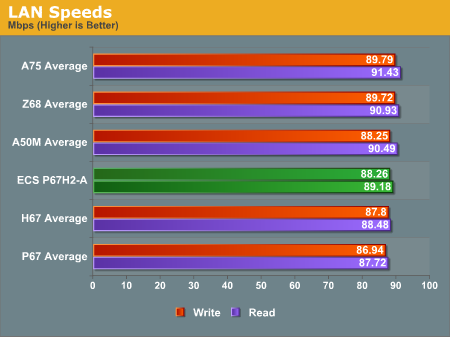
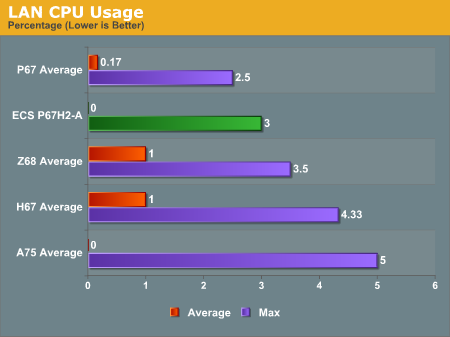
The P67H2-A falls relatively in the middle compared to other boards we've tested in terms of network performance, and below the P67 average overall in peak CPU usage.
USB Speed
For this benchmark, we run CrystalDiskMark to determine the ideal sequential read and write speeds for the USB port using our 64GB Patriot SuperSpeed USB 3.0 drive. Then we transfer a set size of files from the SSD to the USB drive, and monitor the time taken to transfer. The files transferred are a 1.52 GB set of 2867 files across 320 folders – 95% of these files are small typical website files, and the rest (90% of the size) are the videos used in the Sorenson Squeeze test.
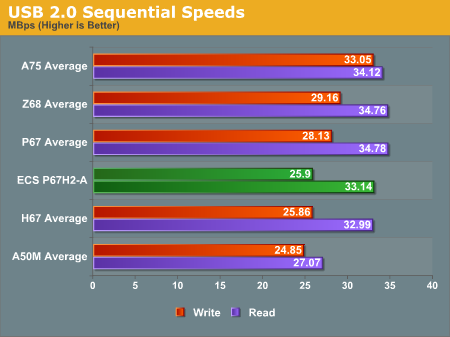
USB 2.0 write speed is fairly lacking on the ECS board in terms of sequentials, losing 3 MBps to the P67 average.
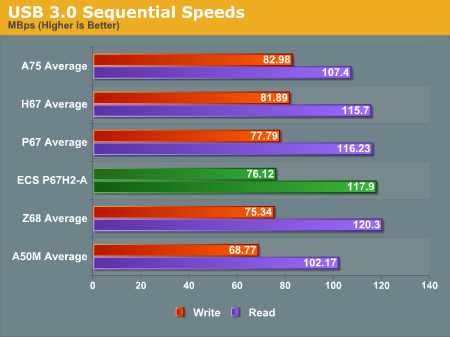
Also here, the USB 3.0 sequential write speeds are below the P67 average.
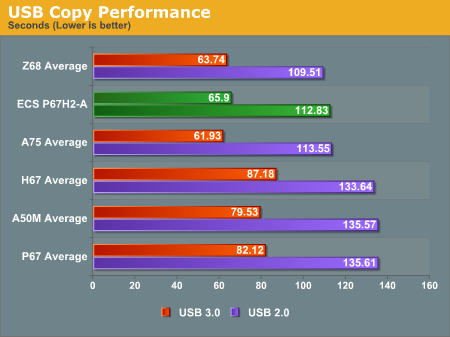
In terms of real world copy performance however, it looks like the ECS driver does the job compared to almost every other board tested.
SATA Testing
We also use CrystalDiskMark for SATA port testing. The operating system is installed on the Micron RealSSD C300, which is rated at 355 MB/s read and 215 MB/s write, and the sequential test is run at the 5 x 1000 MB level. This test probes the efficiency of the data delivery system between the chipset and the drive, or in the case of additional SATA ports provided by a third party controller, the efficiency between the controller, the chipset and the drive.
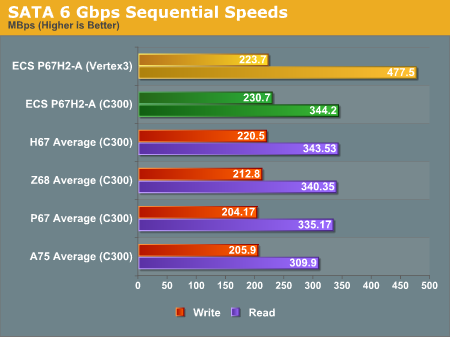
At peak speeds with the C300, the ECS board is one of the best we've tested on the SATA 6 Gbps PCH ports.
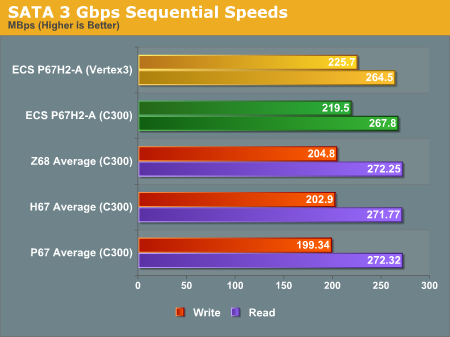
This is also echoed in the SATA 3 Gbps results.
DPC Latency
Deferred Procedure Call latency is a way in which Windows handles interrupt servicing. In order to wait for a processor to acknowledge the request, the system will queue all interrupt requests by priority. Critical interrupts will be handled as soon as possible, whereas lesser priority requests, such as audio, will be further down the line. So if the audio device requires data, it will have to wait until the request is processed before the buffer is filled. If the device drivers of higher priority components in a system are poorly implemented, this can cause delays in request scheduling and process time, resulting in an empty audio buffer – this leads to characteristic audible pauses, pops and clicks. Having a bigger buffer and correctly implemented system drivers obviously helps in this regard. The DPC latency checker measures how much time is processing DPCs from driver invocation – the lower the value will result in better audio transfer at smaller buffer sizes. Results are measured in microseconds and taken as the peak latency while cycling through a series of short HD videos - under 500 microseconds usually gets the green light, but the lower the better.
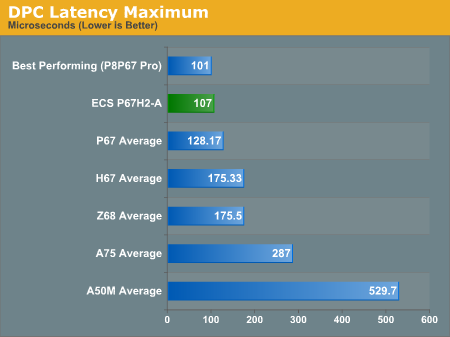
The ECS board is one of the best we've had in terms of DPC latency.










22 Comments
View All Comments
anandtech pirate - Thursday, July 21, 2011 - link
that last photo on the first page makes the board look crooked.also, where's the evo3d review?
Gigantopithecus - Thursday, July 21, 2011 - link
Agreed - some board flexing is to be expected, especially after mounting a massive aftermarket hsf and installation into the case, but that looks a bit ominous for a brand new board straight outta the box! I know it's not terribly reasonable to think less of a board for such a thing, but I can't help but raise an eyebrow as to why a premium board looks like that....Otherwise, thanks for the very thorough review, thanks Ian!
connor4312 - Monday, October 17, 2011 - link
Likely (hopefully) just some lens distortion that wasn't fixed in PS.Hargak - Thursday, July 21, 2011 - link
The word ECS still gives me nightmares. I'm sure things have changed.. I still twitch from flashbacks of early MSI boards..randinspace - Thursday, July 21, 2011 - link
I can't believe you actually ran that many combinations in that many programs for Hydra! It made for quite the fascinating read so great job.ckryan - Thursday, July 21, 2011 - link
are very hit and miss lately.First, if you're a in the business of designing, building, and selling mainbords, why would you try to kick your customers in the [insert place to kick here] with such a prickly, useless UEFI? Further, some of the engineers presumably have sight, so that it left the facory with that kind of graphical uefi is unbelivable. Just looking at the color pictures of the uefi made my eyes hurt with it's yellowish-green and greenish-yellow text on a schizophrenic background. Asus clearly has the (far and away) best graphical UEFI, but the graphical part isn't neccessary if you design the text part is a half way decent fashion. The BIOS and UEFI make or break a board. For instance, Zotac has some good boards with not so great BIOSs, either with dubious or broken or missing functions. Biostar has improved in this area, but was using a text UEFI, then released a grapical upgrade for their 1155's (I have not tried it yet, but have seen some pictures) company that makes boards that should have no excuse for bad BIOS/UEFI designs is Intel (though you could make the case that everything they do should be better). To their credit, they've improved over the last decade substantially. Their DP67BG mainboard had a less than savory UEFI back in January, but has since improved to an almost excellent system. But not graphical, which is okay. I'd rather have a decent text system than graphical one any day of the week, or in ECS's case, never. I just don't get a lot of the decisions mainboard manufacturers are using, especially when this seems like the one area where Taiwanese firms AREN"T "copy and pasting" and just plain stealing from one another.
philosofool - Thursday, July 21, 2011 - link
I honestly don't see the point of GUI BIOS, but I've never used one. The only advantage I can see is building in mouse roll-over stuff so that when I mouse over the menu option, it shows me what's nested in there, but you can do that with arrow key selection too.ckryan - Thursday, July 21, 2011 - link
I think, when done well, a graphical UEFI can provide more information and options. It doesn't actually do anything better per se. In my opinion, no bios provides nearly enough information on settings and options anyway, but some are just abysmal. Even in the mobo's manual you will find vague descriptions which border on absurd. If you do a lot of digging (and you own an Intel extreme series board) you can find Intel's BIOS/UEFI manual which and a performance tuning guide which provides some good guidance about which settings do what and why you would need to use them. If you had only been using AMD, and then switched to a Z/P Sandy Bridge board, you'd probably be a little confused about the options due to the new OC paradigm. I believe that the best motherboard can be ruined with a terrible BIOS or UEFI. UEFI is pretty cool, but if you can't make a good text only implementation, how the hell are you going to make a passable GUI? I'm perfectly happy with a well designed text based UEFI, but I will admit that as much time as I spend with BIOSs and UEFIs, Asus' slick GUI system is clearly in a class by itself. If I were new to the game, I would want something like that on my first build. There just isn't an excuse for terrible BIOS/UEFIs in the year 2011.wifiwolf - Thursday, July 21, 2011 - link
I for instance have been surprised my Asus board gui enables instantly booting from whatever device by clicking in that device in boot section of the bios. Was a nice surprise.Nataku - Friday, July 22, 2011 - link
honestly speaking, for beginner/intermediate users that didn't have to deal with dos, the mouse option does helpbesides, we gotta move forward at some point :P