Apple's 11-inch MacBook Air (Core i7 1.8GHz) Review Update
by Anand Lal Shimpi on August 1, 2011 6:08 PM EST- Posted in
- Mac
- Apple
- Intel
- Core i7
- Sandy Bridge
- MacBook Air
Performance
In our 2011 MacBook Air review I presented a couple of numbers that showed up to a 27% increase in performance from the i7 over the stock i5 in the 11. I ran the upgraded 11 through our complete performance suite and came up with an average increase in performance of about 22%. Given the increase in base clock speed is only 12.5% for the i7, the rest of the performance improvement had to have come from the higher turbo ratios and larger L3 cache.
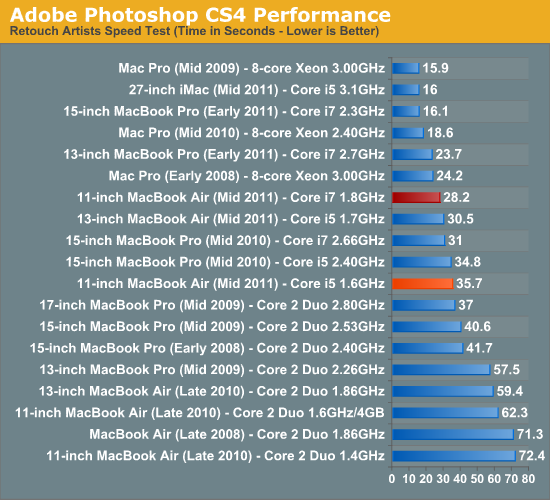
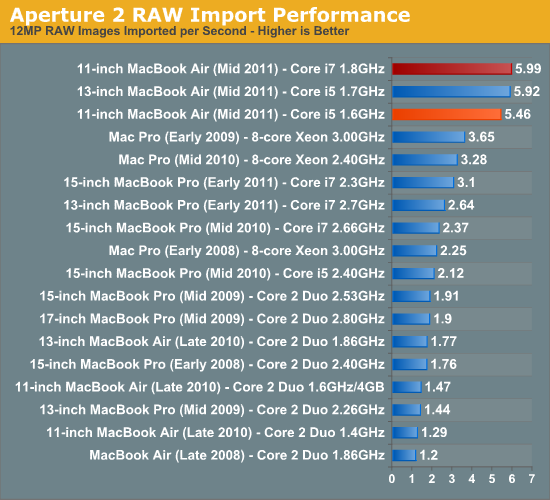
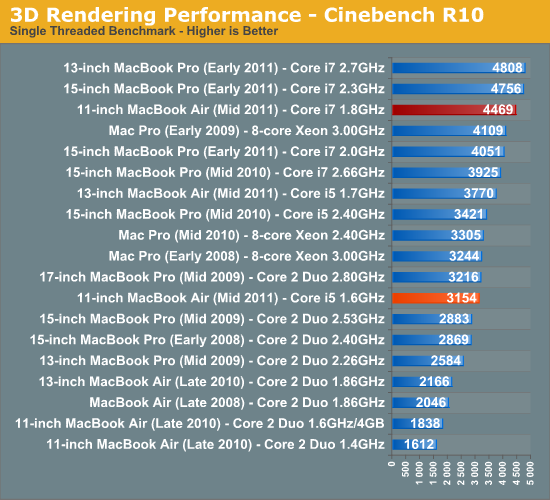
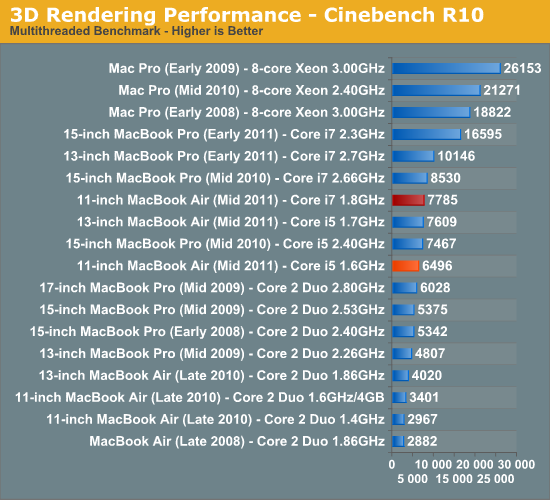
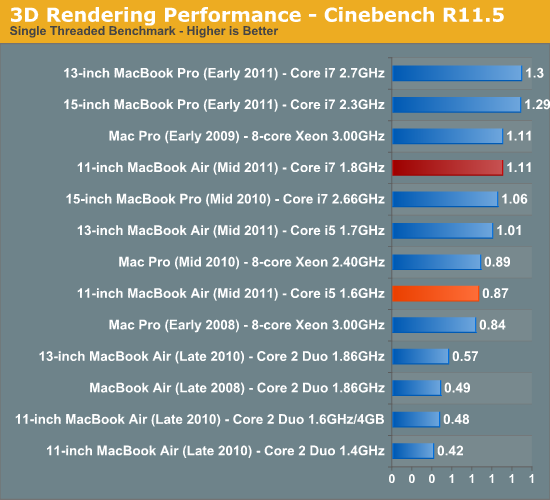
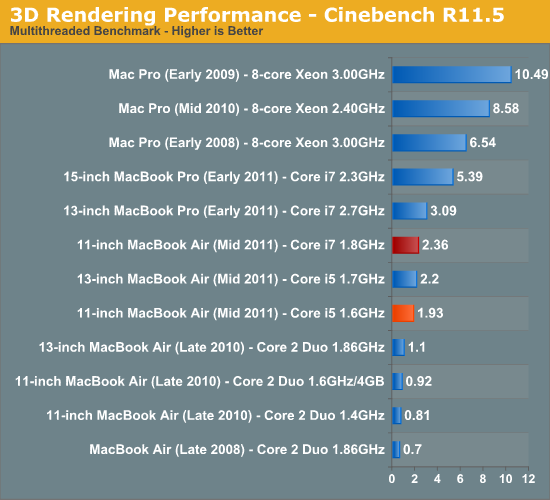
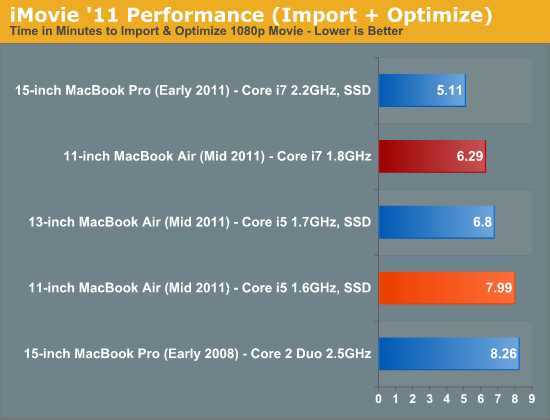
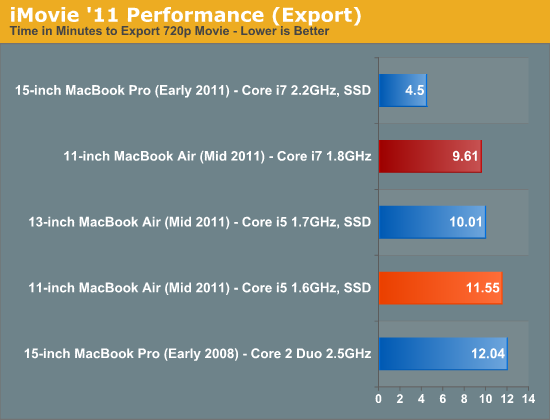
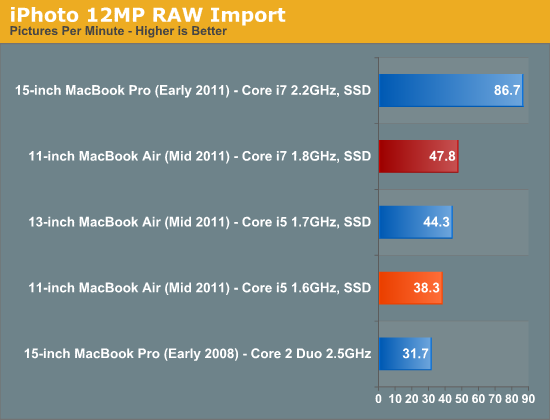
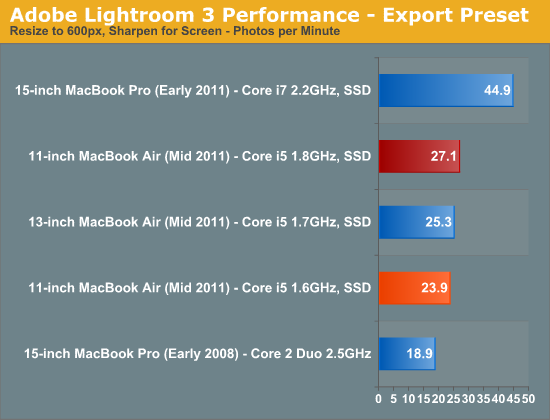
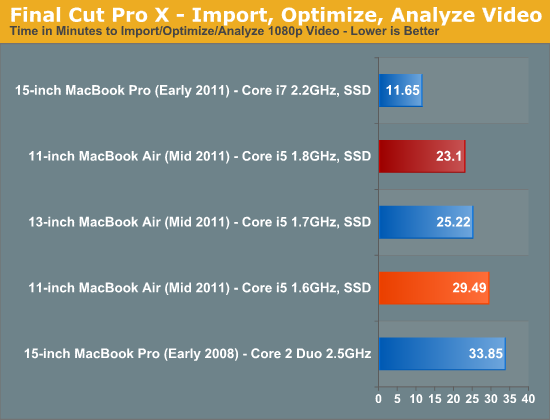
I tend to follow the 10% rule: performance improvements greater than 10% are noticeable. In the case of the 11-inch MacBook Air, the upgraded i7 delivers a noticeable increase in performance.
Note that due to the smaller chassis, the upgraded 11 isn't always as fast as the 13-inch MacBook Air with the same CPU. Maximum single threaded performance looks pretty similar but under a prolonged heavily threaded workload the upgraded 13 is actually a bit faster:
| Core i7 1.8GHz Comparison: 13-inch vs 11-inch MacBook Air | ||||||
| Cinebench R10 (1 thread) | Cinebench R10 (4 threads) | Cinebench 11.5 (4 threads) | ||||
| Core i7 1.8GHz (13-inch MBA) | 4083 | 8234 | 2.46 | |||
| Core i7 1.8GHz (11-inch MBA) | 4087 | 7785 | 2.36 | |||
The advantage is around 5% in Cinebench so I doubt it's anything noticeable.










55 Comments
View All Comments
jsbruner - Monday, August 1, 2011 - link
Graphs on the performance page all show i5, should those be i7?Anand Lal Shimpi - Monday, August 1, 2011 - link
Correct - fixed :)vol7ron - Tuesday, August 2, 2011 - link
Nice article, considering purchasing my first Apple laptop to release some apps to the App Store. I'm going to give this (Air vs Pro) some more thought, since other than XCode, I probably won't be using it.Jamezrp - Monday, August 1, 2011 - link
So the i7 is a huge difference...glad I picked up that over the i5. I still got much higher numbers with Cinebench 10 than you Anand, and I'm not really sure why. Were you running any other applications when testing? I ran Win7 Ultimate on a fresh install, with 150GB dedicated to Windows. And it was a 256GB hdd, if that makes any difference.Also, all the charts show the i7 chip as an i5.
Jamezrp - Monday, August 1, 2011 - link
Oh, and my scores can be seen here, just scroll down to the charts: http://www.gadgetreview.com/2011/07/apple-macbook-...Anand Lal Shimpi - Monday, August 1, 2011 - link
You're testing under Windows 7, I'm testing under OS X :)Cinebench 10 under Windows 7 is faster than OS X, Cinebench 11.5 is relatively similar between OSes.
KPOM - Monday, August 1, 2011 - link
Thanks for the update, and with 3 days left in my 14-day return window, you have validated my decision to go with the Core i7 in my 11". I was wondering about the heat and battery life differences, and it appears they are about the same with either processor, but with a noticeable edge in performance to the i7.Also, I lucked out with a Samsung SSD. I have the LG display, but it has never bothered me. I had the 11" 2010 model with a Toshiba drive and LG display, so perhaps I was already used to the viewing angles.
Thanks for the effort. Another good review.
dagamer34 - Monday, August 1, 2011 - link
Looking at a lot of graphs in this points continually show one subtle thing, the days of the 13" MacBook Pro are numbered. At this point, there is no way I would even think to consider that laptop seeing as how the 1.8 Ghz CPU performs well against the 2.3/2.7 Ghz CPUs. CPUs are rarely pegged at 100% anyway in typical usage.My hope is that Apple extends this concept with a 15" MacBook Pro with an Air-styled body. Ditch the optical drive. Ditch rarely used ports and move all but the most necessary ports to a Thunderbolt dock. Switch from a standard 2.5" storage drive to a slimmer model to save space.
It'd be perfect. The new 15" MacBook Pro. 3.9lbs. "All the speed, none of the weight"
AssBall - Tuesday, August 2, 2011 - link
Yeah, It would sure suck to hurt yourself lugging around all of that weight......
Rasterman - Wednesday, August 3, 2011 - link
I totally agree but the only thing that sucks for me is the lack of dedicated ethernet port. I still plan on replacing my old macbook with an air though. I need a dedicated port because I do xcode development and files are over the network, when compiling each time xcode must check all files, over wireless compile time is like 1-2 minutes, but when using ethernet the time is less than 10 seconds, its a huge difference. With the air I can still use a USB to ethernet adapter though, or a thunderbolt to ethernet adapther when they come out.