MYTHLOGIC Pollux 1400: Clevo's W150HR Tested
by Jarred Walton on August 23, 2011 12:00 AM ESTGaming Performance with GT 555M 128-bit DDR3
We mentioned earlier that Alienware’s M14x uses the same GT 555M, only with 3GB of DDR3 and a 192-bit interface. That means it has 50% more memory bandwidth, so except in cases where we’re bottlenecked by the CPU or shader performance, the M14x ought to be a faster gaming laptop. I ran our Low Quality benchmarks on the MYTHLOGIC Pollux 1400, but I’m going to skip including them here and simply refer you to Mobile Bench. With a gorgeous 1080p LCD and ample GPU power, there’s no reason to run any current games at our Low defaults. Medium Quality is the sweet spot, as you can still hit the native 1080p resolution and break 30FPS; High Quality 1080p unfortunately proves too much for the GT 555M in most of the games we test.
Medium Quality Gaming
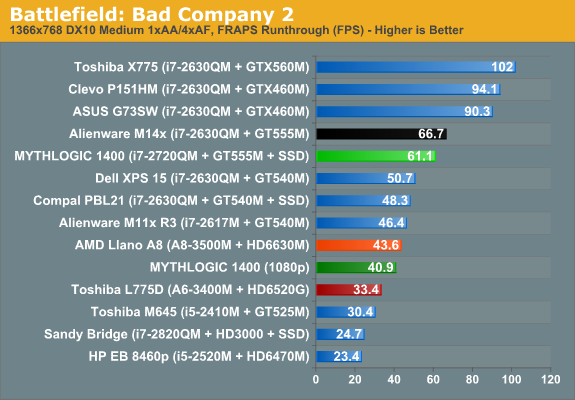
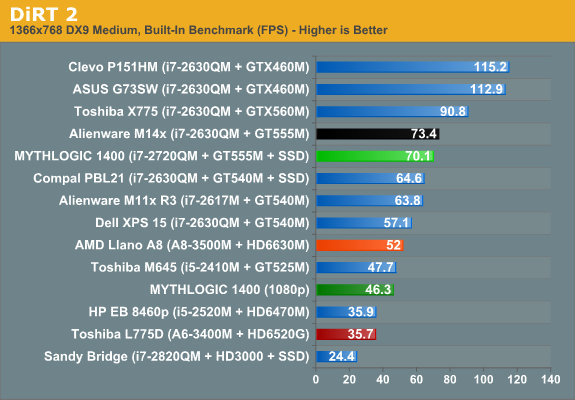
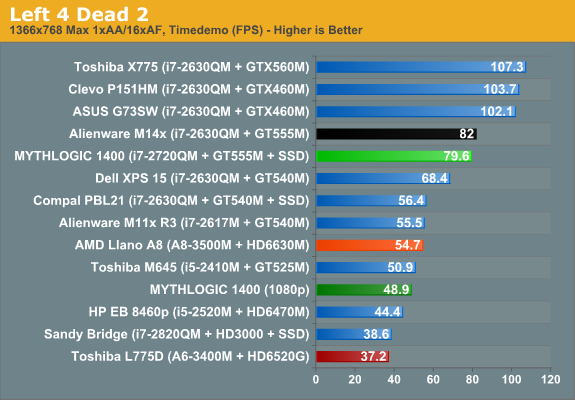
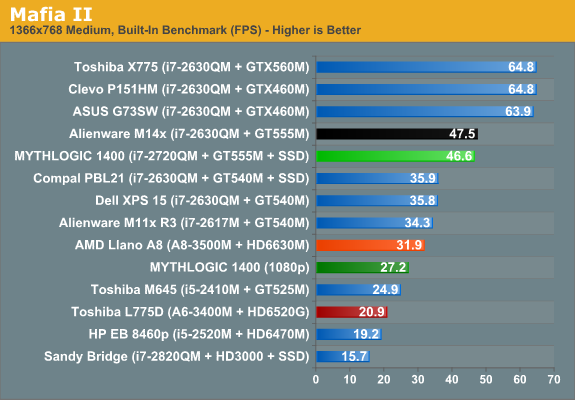
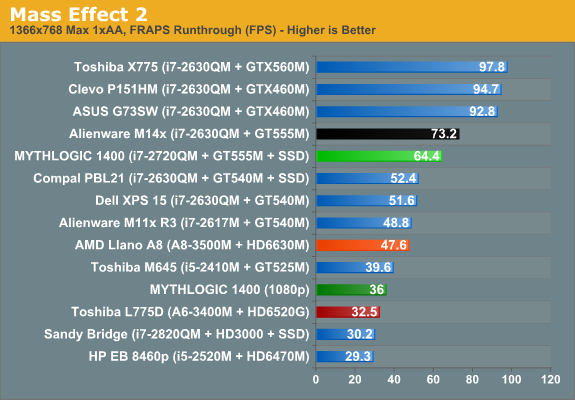
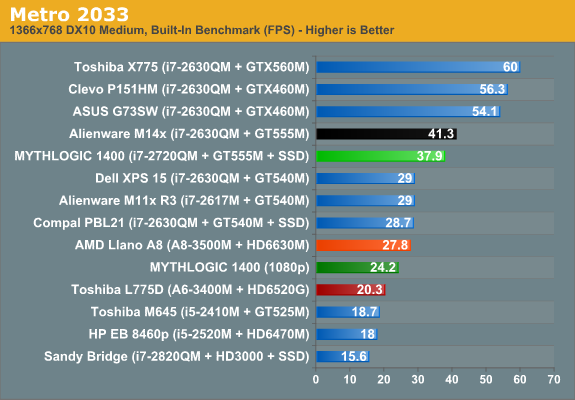
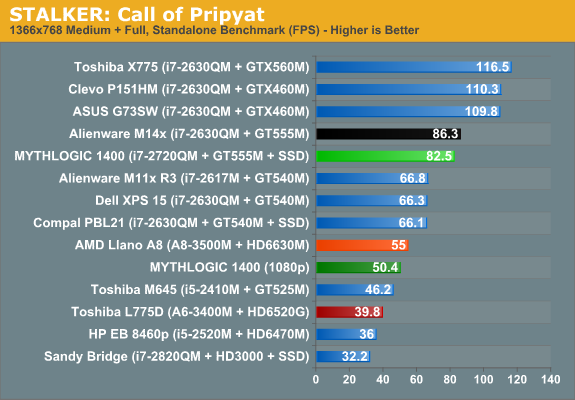
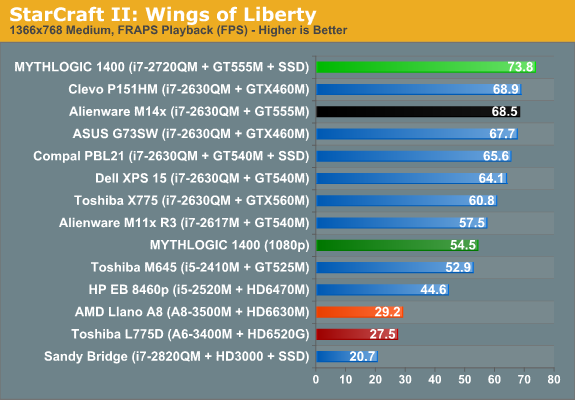
The GT 555M DDR3 ends up being a nice halfway house between the GT 525M/540/550M and the GTX 560/570/580M. Alienware’s M14x is generally faster than the W150HR, which we ascribe to the increased memory bandwidth. The difference ranges from as little as 2% to as much as 14%, with the one exception being StarCraft II; there, the W150HR is 8% faster than the M14x. We’re using the latest 280 series drivers on the W150HR, so that could explain a few of the differences, and StarCraft is known to be more CPU limited at lower settings. Elsewhere, the W150HR still holds a performance advantage of anywhere from 9% to 31% over the closest GT 540M laptop, so even with the same memory bandwidth the extra shader cores are proving useful. At native resolution, all of the games we tested still manage to break 30FPS, except for the two usual suspects: Mafia II and Metro 2033. We expect the M14x lead to increase at our High settings, which tend to stress bandwidth more, but there are plenty of variables so let’s just see how things pan out.
High Quality Gaming
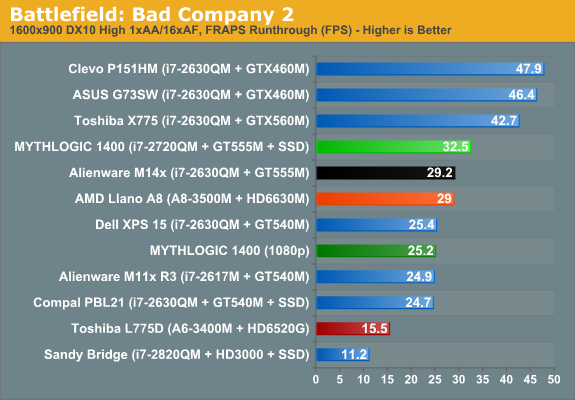
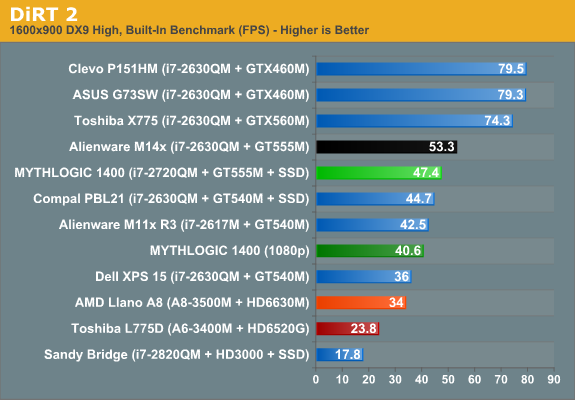
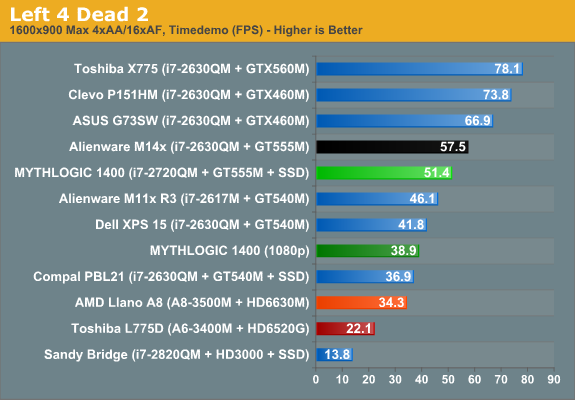
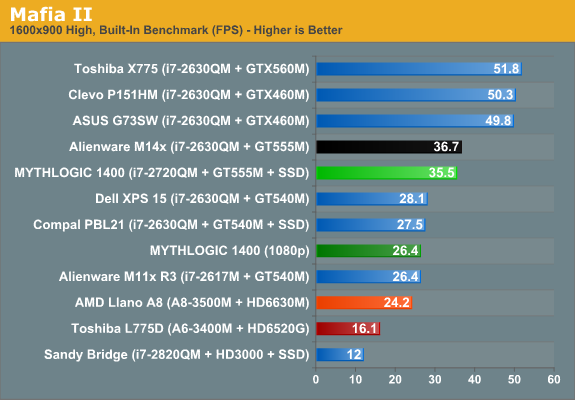
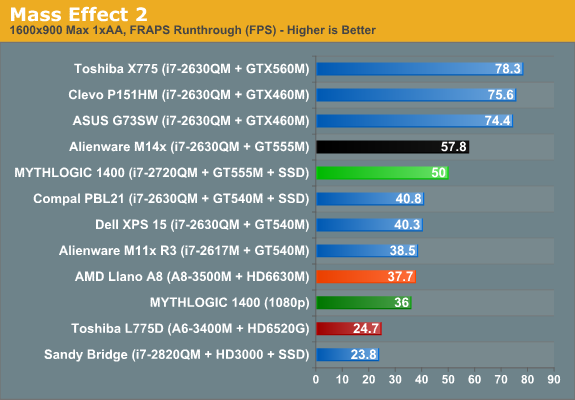
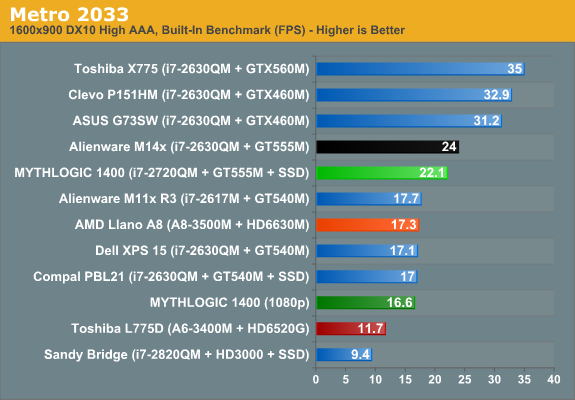
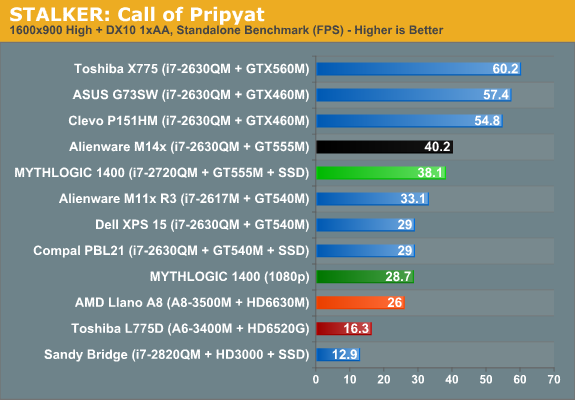
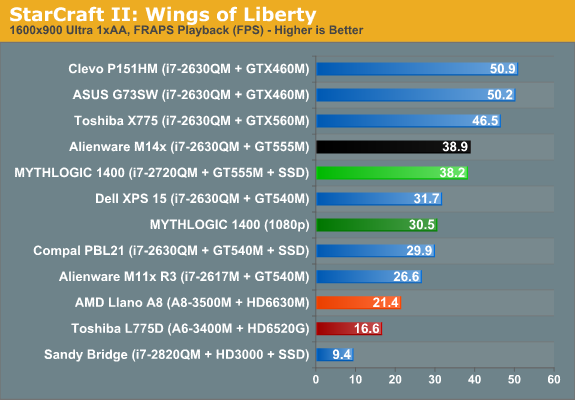
Strange things are afoot at our High settings. First, the W150HR beats the M14x in BFBC2 by 11%; we wouldn’t have expected that to happen, but that’s why we run tests. Again, differences in drivers might be part of the answer, but we’d be surprised to see much in the way of optimizations happening this long after release. The M14x does lead in the remaining games, with a range of 3-16%, so the gap is about the same as at Medium. 1080p performance is below 30FPS in BFBC2, Mafia II, Metro 2033, and STALKER, so the GT 555M is batting about .500 for 1080p High Quality gaming ability. Looking to the next step down, the W150HR leads the closest GT 540M laptop by 6-26%, but four of the eight games show a >20% increase, and only DiRT 2 shows <10%.
I’m actually a bit surprised that the M14x doesn’t acquit itself better in the gaming results; I expected the 50% increase in memory bandwidth to be far more apparent, but on average it’s only showing up as a 6% performance advantage. Even if we toss out the two instances where the W150HR came out ahead, the lead would average 8%. It could be that the faster CPU in the W150HR is helping, and it might be hitting higher Turbo speeds on average thanks to the larger chassis and better cooling; driver differences may also be a factor. The only thing we can say for sure is that the difference between the GT 555M 192-bit and GT 555M 128-bit DDR3 models is usually less than 10%. That said, there’s still a rather large gap between the GT 555M and the GTX 460M/560M. If you want 1080p laptop gaming without anti-aliasing at high quality settings, you really need at least a GTX brand NVIDIA GPU (or roughly an HD 6850M on the AMD side).










22 Comments
View All Comments
CAndrews - Tuesday, August 23, 2011 - link
Is a review of the W520 coming?JarredWalton - Tuesday, August 23, 2011 - link
Sadly, no. Lenovo has not sent any review samples to us for a couple years.TotalLamer - Tuesday, August 23, 2011 - link
Oh really... ? What did you guys do to piss in their Cheerios? Haha.But on another note... any chance of a review on the 3830TG you mentioned? It's a nice looking machine and seems like the only notebook that can even come close to competing with everything you can get in a Sony Vaio SA (except for the 1600x900 display) but I've heard not-so-nice things about the heat dissipation
JarredWalton - Tuesday, August 23, 2011 - link
Yes, I'm working on the review. And it really *is* a nice looking machine with no major issues so far. I haven't tried stress-testing it for heat yet, and that may be the one area where it has some problems. We'll see.TotalLamer - Tuesday, August 23, 2011 - link
Yeah... I've heard there's throttling. Lots and lots of throttling. BAD throttling.JarredWalton - Tuesday, August 23, 2011 - link
I thought I saw something stating the GPU speed was 600MHz at one point when I was messing around (instead of the normal 672MHz of the GT 540M). Considering the dimensions of the chassis, I was actually quite shocked that they have the 540M in there.hybrid2d4x4 - Tuesday, August 23, 2011 - link
I briefly had the lowest-end config with the 2310 cpu and it throttled down to 1.3GHz under Prime95 without anything stressing the GPU, so I'm pretty sure I know what result you'll get, Jarred.Still, at $600 you get a really good feature set and hardware for the money but the quality control is non-existing. Of the 3 I had, 2 had corruption in HDMI output that made it unusable and 1 had half the keyboard keys not working. Going to play the lottery some more today to try and get a working one...
rallstarz - Tuesday, August 23, 2011 - link
Thanks for the review! I am trying to decide between the W150HR and the Dell XPS 15. Since I don't much mind for limited battery life and don't mind so much the nonstandard keyboard, it seems that the Clevo gives the best bang for the performance buck. My only concern is the longevity of the laptop. Do you know if pushing the thermal specs will significantly decrease longevity? Also (and I know you touched on this) for general use/gaming, does the system hit max cpu load for an extended period of time, or is your "worst-case" scenario truly a situation that the system does not generally hit?mythlogic - Tuesday, August 23, 2011 - link
Hey, I carry around one of these for my own use. It only gets REALLY hot (and never ever really hits 100 under "normal use") when i'm gaming on it, but just sitting on my lap its never too bad, or on a desk.JarredWalton - Tuesday, August 23, 2011 - link
Playing a game for a couple hours, you can expect to hit CPU temperatures of around 90-94C, which is hot but not quite 100C.