Dell XPS 15z: Sincerely Flattering
by Jarred Walton on September 2, 2011 1:30 AM ESTDell XPS 15z: A Good Copy or a Cheap Clone?
If you’ve been living under a rock and happen to see the XPS 15z as the first laptop after emerging, there’s a lot to like and it would set a high bar for other laptops to clear. It’s thin, reasonably light, has plenty of performance for all but the most demanding tasks, and it gets good battery life. For the rest of us, however, it’s going to look a lot like a MacBook Pro 15. Here’s a gallery of the 15z.
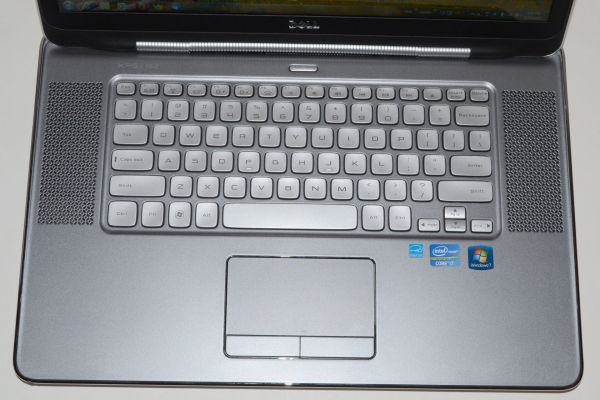 Dell XPS 15z Keyboard |
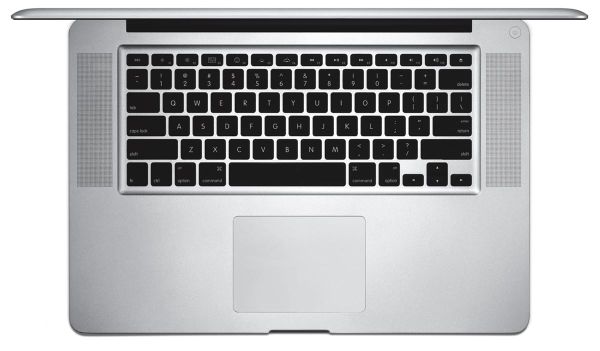 Apple MBP15 Keyboard |
There are certainly similarities between the appearance of Dell’s XPS 15z and the MacBook Pro 15, so let’s cover where things are the same and where they’re different, since comparisons will be inevitable. Both are thin, have aluminum covers, and the new Dell keyboard layout bears a striking resemblance to the MBP15 layout. Home/End/PgUp/PgDn keys are accessed via Fn+Cursor key combinations, and there are large speaker grilles on the right and left of the keyboard. So far so good.
Where they’re different is in the shape of the keys on the keyboard, and then there’s the fact that the aluminum covers on the XPS 15z feel extremely thin and flexible, almost to the point where I’d think the covers are plastic (but they’re not). The palm rest also has some give, and I’m not sure if it’s plastic or aluminum. The MBP15 sports a unibody construction that adds to the rigidity where the 15z definitely has some flex. So if you’re after something that feels like a MacBook Pro but comes standard with all the Windows 7 goodness… well, this isn’t it. It’s decent, and overall I have no problems recommending it, but this feels more like a copy of a copy of the MPB15—with each iteration losing a bit of fidelity.
Other differences aren’t in Apple’s favor, however. There’s the 1080p LCD compared to a 1680x1050 or 1440x900 panel on the MBP. The quality of the MBP15 display is better, but it’s hard to argue with a higher resolution and the 15z panel at least has a decent contrast ratio and brightness. The 15z also comes with either 6GB or 8GB of RAM without fleecing you, something Apple is wont to do. Wrapping up the comparison, with Apple you get a quad-core CPU (it’s faster but can draw more power and thus run hotter than the dual-core SNB chips Dell uses in the 15z) and either an anemic Radeon HD 6490M or a faster HD 6750M. Dell gives you a GT 525M, which should somewhere between the two in performance, but closer to the 6750M than the 6490M—not to mention gaming happens to be a stronger area on Windows than on OS X.
Given the price premium of the MacBook Pro 15, it’s safe to say that these laptops play in different leagues. Just as you’d expect a luxury sedan to offer more comfort and style than an inexpensive vehicle, the MBP15 wins out in style and build quality. If you’re not willing to pay north of $1500 and you don’t care to run OS X, however, it’s a safe bet that buying a MacBook is already out of the question. Let’s forget about the MacBook Pro then and focus on the XPS 15z and the previous XPS 15. The following gallery shows some comparison shots between the XPS 15 L502x and XPS 15z, along with a comparison of the 15z with the Clevo W150HRQ.
Compared to its big brother, the XPS 15 L502x, the 15z has a lot going for it. It’s thinner and lighter and looks more attractive. Gone is the bulbous casing and excessively rounded corners. Pricing is good, build quality is reasonable, and Dell still lets you upgrade to a decent 1080p display. The 15z also comes with a 64Wh battery integrated into the chassis, and battery life and relative battery life are substantially higher than the XPS 15. However, the XPS 15 has other advantages that become apparent once you start using it.
First, the speakers on the 15z don’t sound anywhere near as good as those on the XPS 15. The lack of a subwoofer is certainly part of the problem, but the extra thickness on the XPS 15 seems to provide a better starting point. Going back to the keyboard, I’m actually not happy about the copying of the MacBook layout. I really like the layout on the XPS 15, with Home/End/PgUp/PgDn keys in a column on the right. I also happen to use the “Menu Key” regularly on my PC, so I immediately noticed it was missing with the 15z (and for those of you who love keyboard shortcuts, Shift+F10 isn’t nearly as convenient). Eventually I adapted to being reasonably comfortable with the 15z layout, but I still prefer the layout on the XPS 15.
The final area where the XPS 15 wins out is in raw performance. In the quest to create a thinner chassis, something has to give, and with the 15z that something is performance options. The XPS 15 can be had with dual-core CPUs from the i5-2410M up to the i7-2620M, or quad-core processors from the i7-2630QM up to the i7-2820QM; the 15z in contrast comes with two options, both dual-core: three of the configurations use the i5-2410M while the top-end configuration comes with the i7-2620M. In single-threaded or lightly-threaded loads the i7-2620M (or even the i5-2410M) will be plenty fast, but for multi-threaded workloads there’s no beating more cores. The XPS 15 also supports an upgrade to the GT 540M, and while it’s only clocked about 10% higher than the GT 525M that’s still something. Lastly, the 1080p LCD on the XPS 15 is better than the 15z panel—it has better color accuracy and color gamut, with slightly higher contrast.
Something else to consider with the XPS 15z is that upgrading the RAM or HDD is more difficult than on many other laptops. Sure, there’s the XPS 15z Service Manual, which even has detailed instruction for removing the base cover. Well, let me just say that after trying for 15 minutes to remove the base cover, I was ready to call it quits. When I got to the part where you’re supposed to “use your fingertips to release the tabs on the base cover from the slots on the palm-rest assembly”, it’s more difficult than it sounds and you feel like you might break something. Eventually I did manage to pry off the cover by using a small plastic card and starting on the side with the connector bezel, though I might have left a few marks on the casing in the process. Anyway, consider yourself warned: getting at the hard drive and/or RAM will require a bit of work. The above gallery has a few shots of the internals as the fruit of my efforts. You can see things are well laid out with very little in the way of empty space, but getting to that space will require some finesse.




























76 Comments
View All Comments
lukarak - Friday, September 2, 2011 - link
"In many ways the XPS 15z is a better laptop than the 15z,...." I might not be into Dell stuff, and there could be a Dell 15z as a separate model from XPS 15z, but i think you wanted to drop the Z the second time?Also, on topic, what's with the keyboard? If you copy the island design, don't mess with the shape of the keys, please.
JarredWalton - Friday, September 2, 2011 - link
Oops! Fixed, thanks. I actually call the MBP keyboard style "chiclet" and the Acer/Gateway stuff "floating island". Maybe others define "chiclet" differently? Anyway, typing on the 15z is actually quite nice, but like I mention I still prefer the XPS 15 keyboard layout.tbutler - Friday, September 2, 2011 - link
For those of us who remember the original 'chiclet' keyboards - the original PCjr, the TRS-80 CoCo, ZX Spectrum, etc. - the current keyboards aren't even CLOSE. :)The origin of 'chiclet' as a keyboard description was a derogatory term for those early keyboards - where the keys not only looked like chiclets, but were nearly impossible to touch-type on, because of both layout and the keyswitch design. Aside from the superficial look, the current keyboards have nothing in common; the layouts are 'normal', as are the keyswitches, and key travel is well within normal boundaries. Touch-typing is eminently possible, and in fact some of my favorite keyboards of the last couple of years have been in this style.
So yeah, I define 'chiclet' quite differently, and resist attempts to tar current keyboards with the same brush. :)
On another note: "The quality of the MBP15 display is better, but it’s hard to argue with a higher resolution and the 15z panel at least has a decent contrast ratio and brightness." On the contrary; I find it trivially easy to argue against a higher resolution. The 1440x900 MBP15 panel already causes me some eyestrain issues from the size of text and other interface elements, even at the admitted better display quality. The 1680x1050 panel was unlivable for extended use, and I can't even begin to describe the hurt a 15" 1080p display would cause me - especially if the overall display quality is lower.
iamezza - Friday, September 2, 2011 - link
this is what 'dpi' is forWindows 7 handles increasing the dpi very well, it can work with ALL programs. It can also be disabled on a per program basis if required.
Proph3T08 - Friday, September 2, 2011 - link
DPI is Dots per Inch usually when talking about monitors people use PPI (Pixels per Inch). A screen cannot change its PPI so anything Windows 7 would be doing would be software based to fake it.seapeople - Saturday, September 3, 2011 - link
You basically just agreed with him in a very strange way. DPI is how many pixels per inch the Windows interface renders certain UI elements such as window bars and text in. If you increase DPI, then Windows increases the resolution it uses to render text and other features, thereby making things bigger and easier to read without altering the actual pixel count being sent to your LCD screen, thereby preventing the blurriness you would otherwise get.neothe0ne - Friday, September 2, 2011 - link
"Dell gives you a GT 525M, which should be at least comparable to the HD 6750M in performance"I'm sorry but this can't possibly be true. The Radeon HD 5650M is a faster card than the GeForce GT 525M. How the hell could the GT 525M hope to compete with the 6750M?
Dustin Sklavos - Friday, September 2, 2011 - link
Agreed, the 6750M is more on par with the GT 540M if anything.Dustin Sklavos - Friday, September 2, 2011 - link
Actually, I'm incorrect. But either way, OP's point stands.I'm honestly really not impressed by the XPS 15z. 95C on the CPU cores is inexcusable, that keyboard sucks out loud, and the 1080p screen is among the worst we've tested in that class.
Also, anyone who deliberately spends up on the 2GB GT 525M upgrade deserves what they get. ;)
vol7ron - Friday, September 2, 2011 - link
I got my first Apple, which happened to be the 15" Macbook Pro. Worth the price? Not really. Apple OS freezes more than anything. It's only got a 2.0GHz QC, but I put a OWC SSD, 8GB of RAM, and upgraded to the anti-glare HD screen.So why do I like it? For the OS? no. For the keyboard? definitely no. For the trackpad gestures? kind of. For the quality screen? most definitely. The experience difference is in the screen alone. Viewing www.steampowered.com's opening page is an oddly different experience than viewing it on my desktop (better graphics card and more expensive monitors) and that's just for a static page. HD videos make it better too. I just wish it had better speakers - oh well.
XPS doesn't look bad, but the screen is where the user can really have that overwhelming sensation.