Amazon Kindle (4th Gen) Review
by Andrew Cunningham on October 19, 2011 12:30 PM ESTConclusions
This new, low-end Kindle isn’t necessarily designed to be anyone’s first Kindle or anyone’s only Kindle, though its impulse-buy price will ensure that it is purchased as one or both. For that, I would look to the Kindle Touch, which will offer up much simpler and more intuitive navigation, roughly double the storage space, audio support, and a slightly cleaner look for just $20 more. Serious travellers may find the Kindle Touch 3G’s ubiquitous connectivity worth the extra $50 on top of that. For many, the advantages to having a touchscreen on a device like this (for text entry, navigation, and the purchasing of books) are too many to dismiss, and the low-end Kindle’s biggest problem is that the Kindle Touch gets you quite a bit for that extra $20.
To my mind, this Kindle is aimed primarily at two groups: the first is people for whom money is an overriding concern (and you can include many educational institutions in this category), and the second is individuals who already have an e-reader, whether that be a smartphone, an iPad, or even another Kindle. It’s ideal as a secondary Kindle, or as a present for a child who you might not trust with $500 worth of gadget just yet. It may not appeal so much to our tech-savvy audience here at AnandTech, but it still fills an important entry-level position in Amazon’s new Kindle lineup.


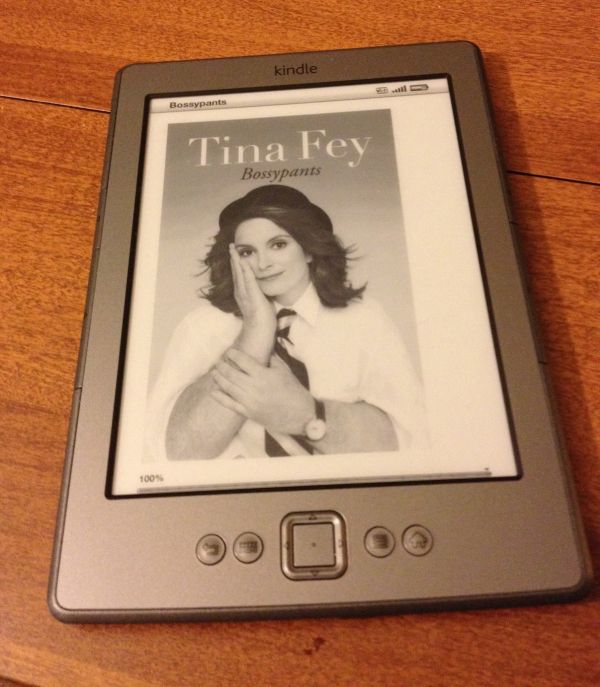








59 Comments
View All Comments
tipoo - Wednesday, October 19, 2011 - link
Its only 20 bucks less than the Touch, and it has half the battery capacity. I don't see much appeal in the cheapest one.Jabman - Wednesday, October 19, 2011 - link
Well for one, it's meant to do one thing in particular and that is to act as a book reader, not an ipod or even a gaming device so comparing the two is moronic.Jabman - Wednesday, October 19, 2011 - link
MY BAD! -_-'Thought you meant the ipod touch and not the kindle touch.
Sorry again.
sandpa - Wednesday, October 19, 2011 - link
How is it moronic ? They use the same display technology and have the same screen size. The Touch is $99 with double the battery life, double the storage, slightly bigger in dimensions and weight.Stargrazer - Wednesday, October 19, 2011 - link
Well, it's a bit smaller and weighs 20% less.If you don't care about the 3G connectivity, don't plan to use it in a way where the touch screen is a significant benefit, and aren't bothered by having to charge it more often (which still won't be "often"), that counts for something.
tipoo - Wednesday, October 19, 2011 - link
Weighs 20% less than a children's novel...Meh, not that big a benefit.The battery spec on my Nook Touch is close to the Kindle Touch, but the ratings are done based on either an hour or half an hour a day. For people like me that's not much. I charge my Nook every week and a half, more or less. With a battery half the size and similar power draw, that would diminish one of the biggest draws of e-ink. Its 20 bucks to alleviate that, if you're buying an e-book reader I'm sure you can spare it.
tipoo - Wednesday, October 19, 2011 - link
*Its also double the storage.Stargrazer - Wednesday, October 19, 2011 - link
While 20% less weight (and smaller size) might not be earth shattering, it is still a distinct advantage (keep in mind that you often end up holding the Kindle "far" away from its center of gravity).Double storage on the other hand, is for the majority of users a complete non-benefit (most people don't have more than the estimated 1400 books required to fill up the 2GB storage, and probably have other devices that can play their mp3s).
Yes, the increased battery life is good (but obviously comes at a trade-off with weight), but most users can probably still go weeks between recharging, and that's probably "good enough" for most.
The other major issue is the user interface.
I've had a Kindle 3 ("Kindle Keyboard 3G") for a bit over a year now, and it's *very* rare that I find any real use for the keyboard. In the few cases I do, I'm pretty sure I could have managed with the 5-way controller.
On the other hand, with a touch screen interface you're bound to end up with smudges on the screen, making it harder to read. Also, I haven't seen any hardware page-switch buttons on the Touch, which would seem to indicate that you'll have to touch the screen to turn pages. If that is actually the case, I'd say that the non-Touch version actually has a *superior* user interface *for my purposes*.
Basically, it would seem that the non-Touch Kindle ends up with 2 significant benefits (for my usage scenario at least) with Size/Weight and user interface, while the Touch ends up with one - increased battery life.
Personally I would value the former higher, and if I was given the option of a Touch Kindle and a non-Touch Kindle *at the same price*, I would still choose a non-Touch.
Different users obviously have different preferences, but I don't think people should be too quick to discount the advantages of the non-Touch.
DanNeely - Wednesday, October 19, 2011 - link
If you're format agnostic and don't care about the 3g feature the most recent eink nook has physical page turn buttons and a touchscreen for general navigation.I'd be willing to trade the keyboard for a general use touchscreen to save weight because a handful of prints aren't major nuisance on a matte screen, but losing the page turn buttons is a deal breaker. The big 800-1600 fingerprint per book grease spot isn't the most serious problem with the kindle touch. The ~4x/minute side to side motion moving my finger on/off the touchscreen to cycle between pages is a major RSI trigger; I doubt I'd be able to read more than a short novel in one session without being in pain before I finish.
Niether having nor particularly wanting a smartphone (RSI problems again), the 3g kindle keyboards browser is appealing as an emergency net connection even with its limitations.
TerdFerguson - Sunday, February 19, 2012 - link
Aside from stating my belief that formats aren't a big issue because text is transformed with trivial ease, I'd like to express my over jealousy. 4x a minute you're turning pages!?!? I average a little over 100 pages an hour when reading non-technical material, like a novel, and that rate allows me to finish books at a pace dramatically faster than my family and peers. If you're really reading 250 pages an hour, I salute you, sir.