ASUS E35M1-M Pro Review - Anyone For Fusion?
by Brendan van Varik on October 25, 2011 5:00 AM EST- Posted in
- Asus
- Motherboards
- Fusion
- E-350
LAN Speed Test
LAN Speed Test is a freeware program designed for testing the network connection between two PCs on a home network. The speed of the transfer is limited by the lowest common denominator on the network, so if you have gigabit Ethernet capable computers but a 100 Mbit capable router, you are limited to 100 Mbit transfer. Note that this is really a formality – if a network port is rated at 1 Gbps, then chances are that it will hit at least 90+% of this value. The main test here is CPU usage, and how much is offloaded by the controller. For this test, we use LAN Speed Test to transfer a 1000 MB file across a home network with a 1000 Mbps lowest common speed to the same machine each time, in a read/write scenario.
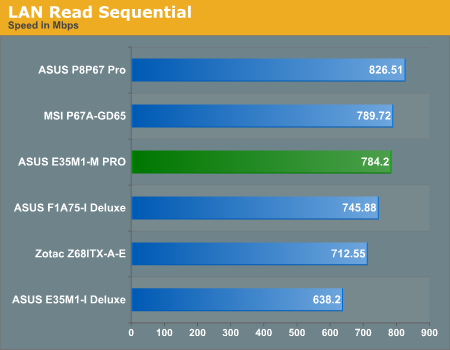
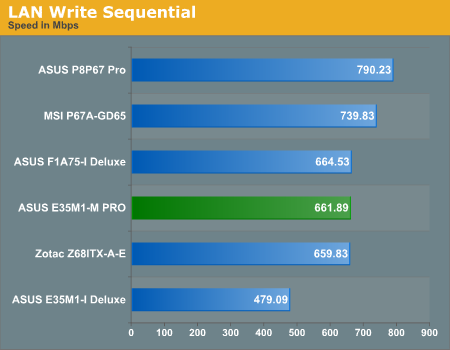
As we only have two results on the A50M platform which were tested under a 1 Gbps environment, I have decided to compare it to a few other platforms too. LAN throughput should be down to the onboard chip and therefore it has been compared to these platforms. Judging by the read and write speeds, the E35M1-M Pro does well for itself and is above average in the read tests but falls just under the average marker with the write tests.
USB Speed
For this benchmark, we run CrystalDiskMark to determine the ideal sequential read and write speeds for the USB port using our 64GB Patriot SuperSpeed USB 3.0 drive. Then we transfer a set size of files from the SSD to the USB drive, and monitor the time taken to transfer. The files transferred are a 1.52 GB set of 2867 files across 320 folders – 95% of these files are small typical website files, and the rest (90% of the size) are the videos used in the Sorenson Squeeze test.
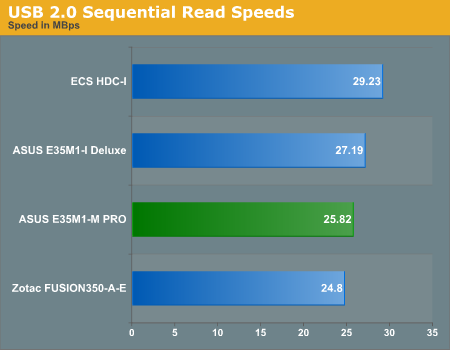
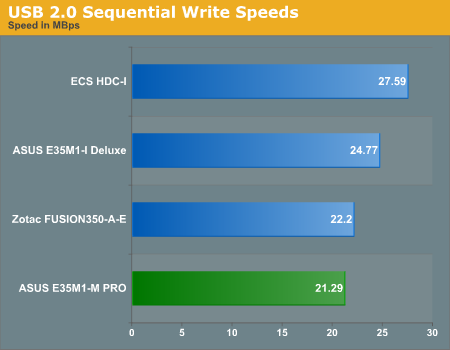
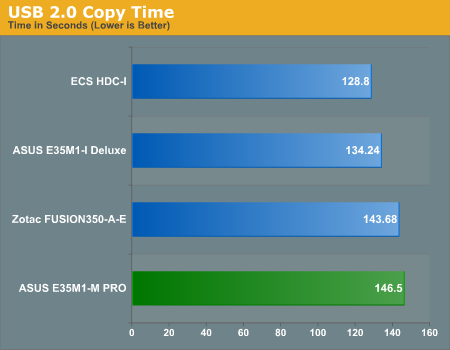
The USB 2.0 read speeds are above average out of the four boards but the writes on the other hand come in at bottom place. The reason for this is unknown.
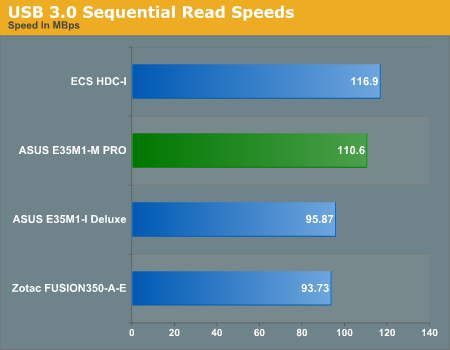
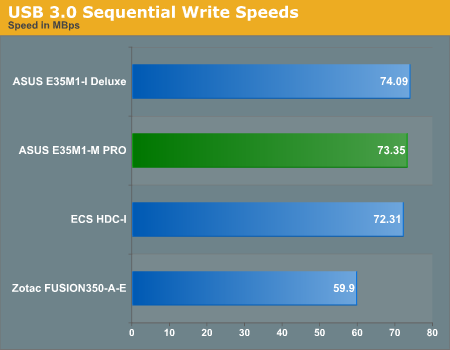
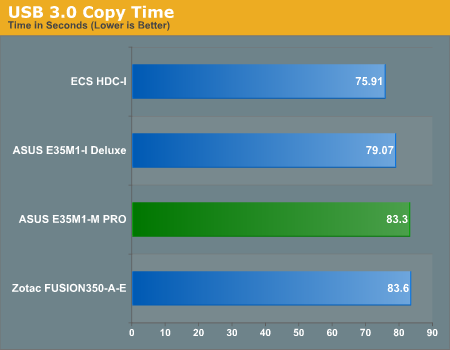
Write speeds on the USB 3.0 side of things are much better than the USB 2.0 results and the read speeds are above average here as well.
SATA Testing
We also use CrystalDiskMark for SATA port testing. The operating system is installed on the OCZ Vertex 3 240GB SSD, which is rated at up to 550 MB/s read and up to 520 MB/s write, and the sequential test is run at the 5 x 1000 MB level on a separate clean partition. This test probes the efficiency of the data delivery system between the chipset and the drive, or in the case of additional SATA ports provided by a third party controller, the efficiency between the controller, the chipset and the drive.
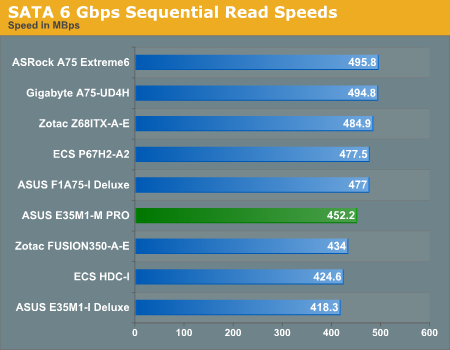
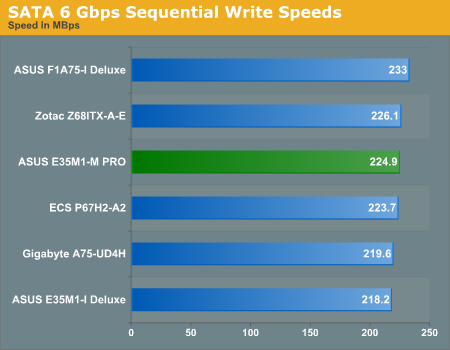
In the Vertex 3 testing the board got the fastest read speeds for A50M but the write speeds were below average. It is debatable whether a user would notice this is regular usage for this board, however.
DPC Latency
Deferred Procedure Call latency is a way in which Windows handles interrupt servicing. In order to wait for a processor to acknowledge the request, the system will queue all interrupt requests by priority. Critical interrupts will be handled as soon as possible, whereas lesser priority requests, such as audio, will be further down the line. So if the audio device requires data, it will have to wait until the request is processed before the buffer is filled. If the device drivers of higher priority components in a system are poorly implemented, this can cause delays in request scheduling and process time, resulting in an empty audio buffer – this leads to characteristic audible pauses, pops and clicks. Having a bigger buffer and correctly implemented system drivers obviously helps in this regard. The DPC latency checker measures how much time is processing DPCs from driver invocation – the lower the value will result in better audio transfer at smaller buffer sizes. Results are measured in microseconds and taken as the peak latency while cycling through a series of short HD videos - under 500 microseconds usually gets the green light, but the lower the better.
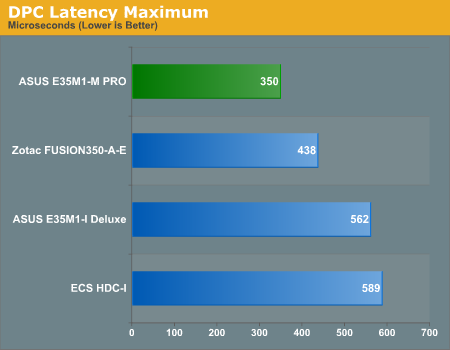
The E35M1-M PRO currently holds the lowest DPC Latency score in our records for the A50M platform.










66 Comments
View All Comments
C300fans - Tuesday, October 25, 2011 - link
It is a good one, huh? Perfect for HTPC.C300fans - Tuesday, October 25, 2011 - link
However, G530+H61 would be another choice, or I could say, a better option.spaceyyeti - Tuesday, October 25, 2011 - link
I got this thing combined with 4 gigs of ram, a crucial m4 and a damn silent be quiet! power supply. Installed linux on it and BAM; you got yourself a snappy and silent desktop/htpc with a "can do" attitude. I don't think a SB Pentium is going to give you anything extra that can justify the noise compared to this little f*cker. Hehehe.C300fans - Tuesday, October 25, 2011 - link
SB pentium can offer much better CPU performance.spaceyyeti - Tuesday, October 25, 2011 - link
that's obvious. but if you compare functionality, fusion is the better option imo. SB pentium might be the faster cpu, but the gpu in fusion handles movies a bit better as far as I know. and pentium is not that much faster to justify the noise, heat and power use. to be honest, you better get an i3 2100 or so, not that more expensive and a way better cpu. anything else in this segment is a waste of money. waddayou think?HakkaH - Tuesday, October 25, 2011 - link
dunno where you can get an i3 and mobo at the same price though here it's impossible.Besides that Ati has one gigantic plus for HTPC enthousiasts. It can pass through full 5.1 audio through the HDMI connection. Intel lacks this option.
It's strong enough to be used as a home server as well. It's not that you'll crunch with it 24/7.
Really I found the AMD Brazos platform to be far more versatile than many think. I use it as a small webserver for my own photo portofolio and testbed for new stuff, my HTPC uses and various other things.
Just know the boundaries of the platform as in It's not a CPU monster and you'll find the Brazos platform to have a lot more than many probably think. I'm at least very happy with it which explains that I have now both an E35M1-Pro for almost half a year and an Lenovo Thinkpad X121e.
ven - Thursday, October 27, 2011 - link
I wish there is no clashes between Intel and Nvidia.Bless the ION.combination of best&best Intel will take care of x86 & media encoding and decoding will taken care by Nvidia.Taft12 - Tuesday, October 25, 2011 - link
No passive cooling = no thanks.SB is not appropriate for HTPC.
C300fans - Tuesday, October 25, 2011 - link
IMO, you can undervoltage the SB celeron or pentium so as to use passive cooling. SB celeron is much cheaper than this APU.spaceyyeti - Tuesday, October 25, 2011 - link
okay, interesting. I like your style.but what about intel's problems with some video playback?
how much is the passive cooler going to cost?
how low do you have to go performance-wise?
but, most of all; the average user will not be capable of this kind of system tweaking.
but I really do like the idea! sounds like a fun way to get through a boring sunday.