Dell XPS 14z: Thoroughly Reviewed
by Jarred Walton on October 24, 2011 9:00 AM ESTDecent Battery Life
Here’s one area where the ultrabook argument is really going to have a hard time gaining traction with me: battery life. It’s great that you can get an ultra thin laptop, but if getting something to 0.8” thick or less requires the sacrifice of battery capacity, a slightly larger laptop will win out. Even with a ULV processor, the ASUS UX21E can’t hope to match what other Core i5 laptops can provide. Here are the results, though bear in mind we’re comparing the 14z against a limited selection of laptops. Check out Mobile Bench if you’d like to see the full set of results.
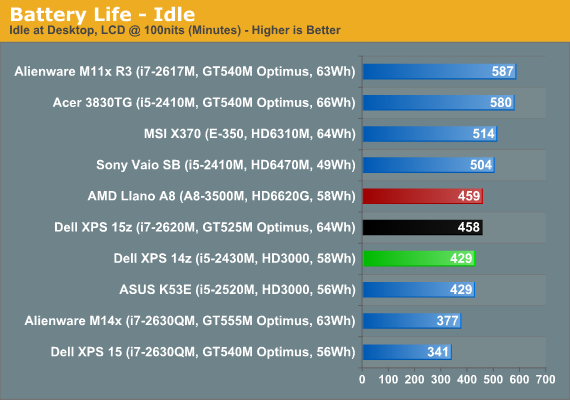
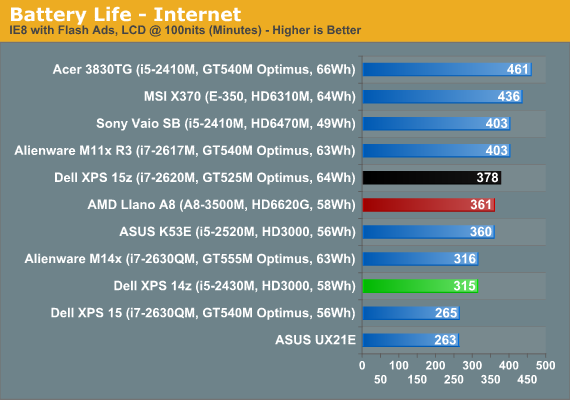
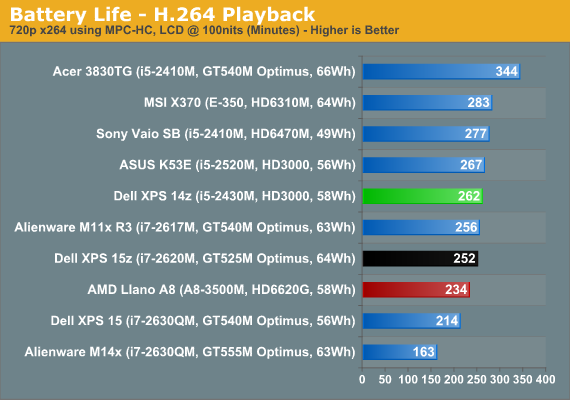
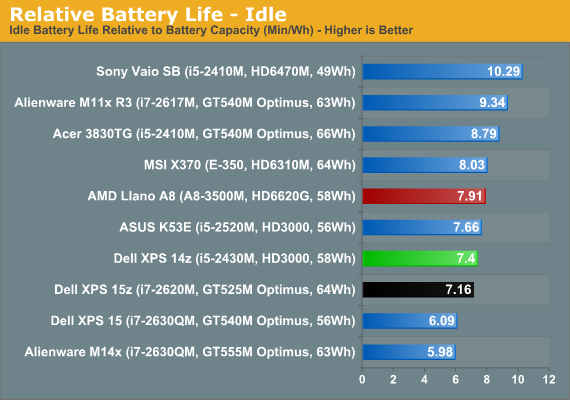
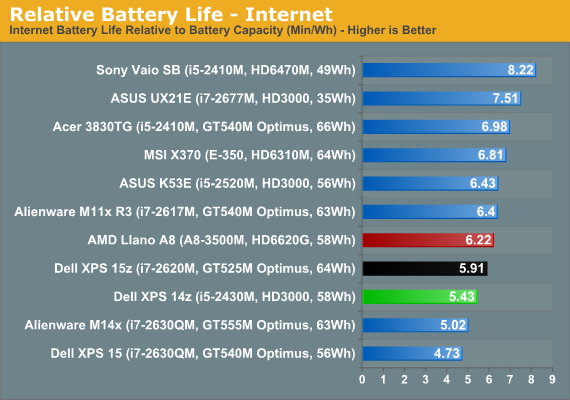
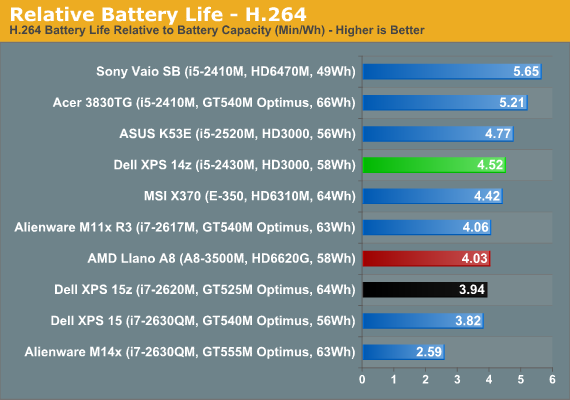
The 14z places in the middle of the pack for battery life, and only the H.264 relative battery life is slightly higher. However, if we look at a larger set of laptops we find that the 14z actually ranks roughly in the top third of battery life among laptops. In terms of raw mobility, five hours of Internet surfing and up to seven hours of idle battery life should be sufficient for most users, and four hours of H.264 playback is enough to get you through a couple of full-length movies.
Noise and Heat
The review sample we received doesn’t have the upgraded CPU or discrete graphics, which really helps to keep temperatures and noise in check. The XPS 14z appears to have three fan speeds that you’re likely to encounter: slow, medium, and high. Idle and light loads will usually run with the fan at a barely audible 31.2dB (from ~15”). Put a sustained load on the laptop for a minute or two and you’ll hear the fan spin up to a much more noticeable 38dB. After several minutes (and likely in hotter environments), the fan appears to have one more speed available that puts out 41dB.
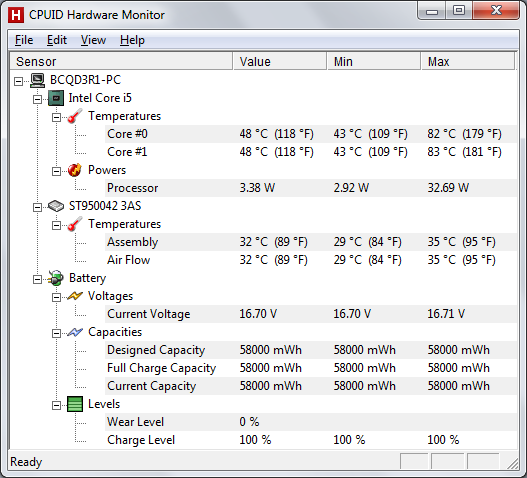
We looped 3DMark06 for several hours and were able to hit maximum fan speed, and temperatures start to get into the higher than typical range. Of note is that a similar sustained load doing H.264 encoding also hit 82C—Intel basically shares the thermal design power budget of the CPU with the IGP, so adding a 100% CPU load test while looping 3DMark didn’t increase the temperatures. With a GT 520M or the i7-2640M CPU upgrade, you’ll more likely encounter increased fan noise, and we’re a little concerned that the cooling setup may prove insufficient in some cases. Most likely the 14z will work fine even with the upgraded CPU/GPU, but there’s probably a reason Dell isn’t offering more than the entry-level GT 520M, and with the dual-core i5-2430M already hitting 83C it’s pretty clear that a 45W quad-core chip would need more cooling than the current chassis provides.










60 Comments
View All Comments
cloudgazer - Monday, October 24, 2011 - link
Apple upgraded the CPUs on their MBP line literally this morning, so the final comparison is a bit off.JarredWalton - Monday, October 24, 2011 - link
Written earlier than this morning, but I appreciate the update. Apple still likes skimping on the RAM and fleecing you for RAM upgrades, but we can't expect much else.cloudgazer - Monday, October 24, 2011 - link
No arguments there. First law of Apple is to buy your own RAM - though you always have to hang on to the original Apple supplied SODIMM in case you have to use AppleCare.S.D.Leary - Monday, October 24, 2011 - link
Thats odd. Every time I have used Applecare, I've had aftermarket RAM in my system, and they have never even mentioned it.SDLeary
lukarak - Monday, October 24, 2011 - link
They even offer guides on how to replace it. Of course they are not going to mention it.tipoo - Saturday, February 25, 2012 - link
Changing RAM doesn't void the warrenty on the rest of the Mac, they just don't cover the new RAM.jecs - Monday, October 24, 2011 - link
My current mobile computer is a Macbook Pro 2.0 from 2008 but I will wait more for my next laptop. However I am not looking for performance there. What I want is a very good screen, decent graphics and a nice and solid construction that could last for 3-4 years more. For performance I work with desktops.XLNC - Monday, October 24, 2011 - link
I'm glad they brought attention to the horrid screen. We've been stuck with 1366x768 for far too long, because the vast majority don't understand what "resolution" means and get the cheapest laptop possible. This is one area where I applaud Apple, they provide high quality, high-res (16:10 in some cases!) screens. However, my search for a compact Windows laptop with a quality screen continues.FlyBri - Monday, October 24, 2011 - link
I hear ya, which is why I caved and bought a MBA to run Windows 7. Quality is so far above anything else, it's completely worth it.Johnmcl7 - Monday, October 24, 2011 - link
I wouldn't say so, Apple have always been slow with their screens particularly in resolution as rivals (particularly Dell and Sony) have been offering much higher resolution screens. Apple have been slow with higher resolution 13in panels, they're only offering the 1400x900 now whereas Sony have had 1600x900 13.1in panels for a couple of generations of their Z series and with the last generation were offering a 1920x1080 13.1in panel. I don't really understand how Apple have managed to get this reputation for screens given they're years behind their competition, the RGB LED backlit screens have been out a couple of years now but no sign of them on an Apple machine.I also disagree about what people think of resolutions, I don't think it's a case that vast majority don't want higher resolution. I'm a resolution junkie and my machines use high resolution panels but most people that use any of my machines find the resolution too high and want to turn it down and at work there's a surprising number of people who find their 17in 1280x1024 screens too high and run them at 1024x768 (which looks terrible as it's the wrong aspect ratio).
John