Intel DX79SI Review: The Default X79?
by Ian Cutress on November 18, 2011 1:10 AM EST- Posted in
- Motherboards
- Intel
- X79
BIOS
Having not personally delved into an Intel motherboard BIOS for quite a while, it was going to be interesting to see their take on the grand cityscape of graphical BIOS opportunities. As I postulated earlier, it is hard to gauge just how much time, effort and people Intel put in this department, given they are more in the market for selling processors and chipsets. The answer to this could be considered straightforward after booting into their BIOS.
Do not expect much in the way of graphics, unless you have a penchant for ASCII art. However the first screen does contain a lot of info that other motherboard manufacturers do not bother to show right off the bat – BIOS version, processor, speed, frequency, memory and memory speed. In the best graphical implementations on other products we also get fan speeds and voltage quick reference values, so there is definitely room for improvement here.
The primary screen of interest however is the performance section for overclocking. Right at the top is the Overclocking Assistant, where the user can select either a 1.00x or 1.25x gear ratio (I’ve heard that only 1% of CPUs can do a 1.66x ratio, so there’s method in limiting it to 1.25x here), which creates a processor speed menu underneath for selecting an optimum CPU speed. These are sets of predefined CPU values pre-programmed into the BIOS, so your mileage may vary – make sure there is sufficient cooling at hand. I will go through these options later in the overclocking section.
What’s odd about this menu is that the ‘Processor Overrides’ and ‘Memory Overrides’ sections are actually expandable into new screens of options – this isn’t immediately obvious when you first look at it. The processor related screen deals with voltage, V-Droop, Turbo Boosts technology and power limits, whereas the memory configuration is where we deal with XMP and sub-timings. If you have manually overclocked before, there is not anything here that should be confusing.
Of importance to a lot of people are the fan control options. As the OS controls are non-existent, we are left to navigate the BIOS to optimize the four fan headers on board. The Real-Time Monitoring screen shows information relating to current fan speeds, temperatures and voltages. In a similar fashion to the performance screen, it is not painfully obvious that the fan speed values actually delve into sub menus where more specific fan controls can be adjusted. In this respect, Intel should probably consider a little notification or color change to an option which is a sub menu.
One main criticism levied at a lot of motherboard manufacturers is the limited amount of ways a user can enter a value in a BIOS. Take something as simple as a voltage setting – some users like to use a the plus/minus keys, some like to choose an offset, some may perhaps even enjoy a menu to select values, while others like myself prefer a direct entry method. Unfortunately, Intel is let down here in terms of direct entry. The menu system is also questionable, with the ‘default’ setting near the 1.0000 V option, requiring the user to scroll all the way to 1.3 V or above for a specific setting.
Overclocking
As I noted back in my review of the ASUS P9X79 Pro, overclocking on the X79 is slightly more involved than P67/Z68, but not as complex as other Intel platforms. We have a ‘gear ratio’ to select (usually 1.00x or 1.25x) which gives a default frequency of either 100 MHz or 125 MHz, then we can adjust +/- a few MHz as with Sandy Bridge.
Intel thankfully provides a series of Auto-OC options in the BIOS, either on the 1.00x or 1.25x ratios as required. To start, I tested the first ratio, which offers 4.0-4.6 GHz on the multipliers. The voltage settings would automatically be adjusted depending on the speed chosen – 4.6 GHz being run at 1.42 V. The board would eventually boot at 4.6 GHz (for some reason it had two failed attempts), but while in the OS it was rock stable, passing a Blender stability test. I did notice however, that if the board was booted at this speed, and then the Auto-OC options were ‘disabled’, as the board still had that 46x option in memory, it would still boot at that level, which is contrary to what the user is selecting.
At the 1.25x gear ratio however, things were not as peachy. While it still offers a good range of CPU speeds to chose from (~4.0-4.625 GHz), the board would simply not apply the gear. Even if this was set manually, the gear would not engage, leaving the CPU at 1.00x on the gear and 35x on the multiplier. There is something not latching in the BIOS to apply this setting – hopefully this will be remedied in an update.
In turn, I tried adjusting the settings manually. As with the ASUS X79 review (and future reviews), I limited the CPU to 1.4 V and adjusted the multiplier. The highest setting that was truly stable was 47x; 48x would usually boot (if the power limits were increased), but would at some point fail a stress test.
For memory, there are several options a user can pick. There are Auto-OC options, which are from 1600 MHz to 2133 MHz, in the subtiming menus a user can select XMP, or manually adjust the DRAM strap. The Auto OC options were an odd sort – at 1600 MHz, the memory would be set to 8-8-8, at 1867 MHz we would get 8-10-8, then at 2133 MHz it would default to 9-9-9. This last setting would not boot on my 2133 9-11-9 kit; I am under the impression that the automatic sub-timings were not optimized for this memory kit. In terms of manual adjustment of timings, it’s actually quite rough – none of the options are able to be set on ‘auto’, so you have to know all the exact sub-timings for your kit.
XMP settings worked well, though it selected DDR3-2000 8-10-8, rather than DDR3-2133 9-11-9 to which my kit should be set to. After speaking with G.Skill, I have been told that for some reason there are XMP issues for those boards which are not XMP 1.3 rated. Nowhere in the Intel specifications can I find that the DX79SI is XMP 1.3, though it would be quite odd if it was not.
As a combined overclock, there are more issues to contend with. If an Auto-OC option is selected for CPU, you cannot select XMP on the memory, you have to use an Auto-OC DRAM option, which as said previously, is not exactly pushing your DRAM to the limit. Nevertheless, taking into account temperatures and options, the 4.4 GHz Auto-OC option at the DDR3-1867 works well.


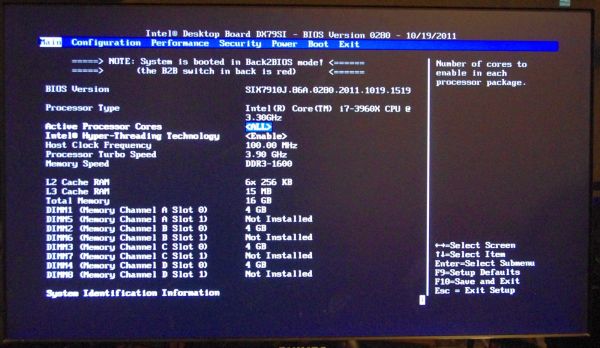
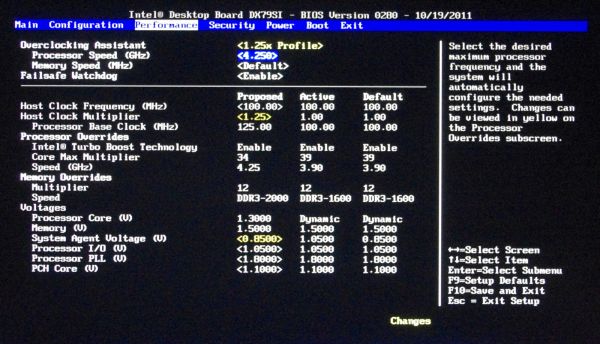
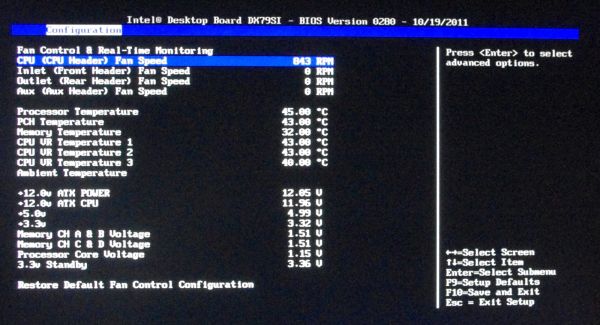














60 Comments
View All Comments
mdreed - Friday, November 18, 2011 - link
I had no idea Intel made their own mobos.mooninite - Friday, November 18, 2011 - link
*eye squint*Not sure if troll...
mygocarp - Friday, November 18, 2011 - link
I wasn't aware either.Granted, I don't really follow MBs much.
kmmatney - Friday, November 18, 2011 - link
They have pretty much been the world's biggest motherboard maker over the last 15 years or so. FoxConn used to make a lot of Intel branded motherboards in the past.Samus - Friday, November 18, 2011 - link
How can you not know Intel made their own motherboards? Even AMD at one point made a few boards to launch the K7 platform.I'm pretty sure Foxconn STILL manufactures Intel's boards, to Intel specification. All the components and connectors are usually Foxconn. You never see Amphenol and rarely see Molex-branded components. The PCB's usually have a Foxconn tag on an underside corner, indicating at least the PCB is manufactured by Foxconn.
vol7ron - Saturday, November 19, 2011 - link
He has to be a troll. What do we call comments trolls leave? Troop (troll poop, or the stuff trolls leave)?The first motherboard available for the Core2 series for months was an Intel brand, followed by ASUS and whomever else.
inighthawki - Saturday, November 19, 2011 - link
Or, maybe he's just an average tech user who browses a site like newegg and only knows of the more popular brands like ASUS, Gigabyte, etc. Intel may make a lot of boards, but that doesn't make them the most well known. Even I forgot until I read the article.vol7ron - Sunday, November 20, 2011 - link
I guess anything is possible, but I have to negate it with the probability of an average tech user leaving the first post.While it's possible he could be just some average user browsing some article on a site that he's kind of familiar with, or that he really just hadn't heard about Intel boards, since they are more known for their procs (and now SSDs); there are many readers here that subscribe to the RSS, that are generally the first to leave comments. I guess what I'm saying is that it's highly unlikely some average user would leave the first post, whereas that is generally reserved for those that keep up with the tech news. What do you think?
inighthawki - Sunday, November 20, 2011 - link
I just think you guys are being a little ridiculous that he's trolling and genuinely didn't know something. It's possible for even a more advanced tech user to have just never seen something before.Havor - Monday, November 21, 2011 - link
I have build over 500 PCs and only about 10 times have i used a Intel boards.All on request and 3 times it was for a server.
It comes from the old days, when chipsets ware big influence on performance, as all Intel mobos from ware 5~10% slower the ASUS or Abit or whomever.
But Intel never had a great name when it came to get the most out of there own chipsets!
And if you go to a e-seller, you only find Intel boards, some ware hidden away.
As there are people that prevere to have a "genuine" Intel board, from Foxconn ^_^