ViewSonic V3D231 3D Display - The Passive Approach
by Chris Heinonen on December 30, 2011 12:00 AM ESTWhen I reviewed my last 3D monitor, it was an active 3D display that needed far more light output due to the nature of the 3D technology. With the V3D231, while each eye is only getting half of the light output from the screen, that is still far more than the ~25% you might get from an active 3D display. With a pure white screen and all controls set to their maximum values, the ViewSonic managed to put out 272 nits of light. Cut in half this would only be 136 nits, which some people might find a bit too dull for their normal gaming, especially if there is much ambient light. It has plenty of light for 2D work, but ViewSonic would have done well to use a more powerful backlight for 3D.
With the backlight set to the minimum, the V3D231 put out 61 nits of light. This would be considered plenty of range to use for both normal use and print work, but as we saw on the 100 nits calibrated results, the ViewSonic is not a display that should be considered for print work.
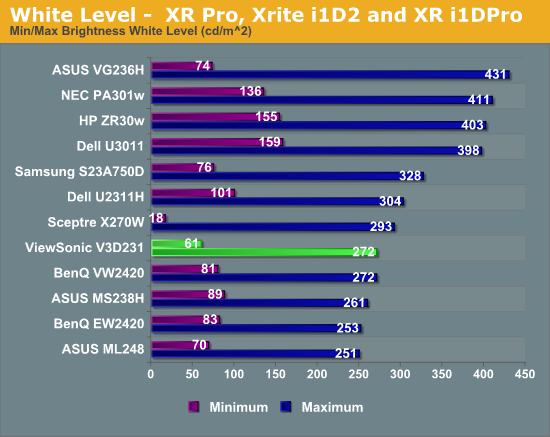
The ViewSonic uses an LED lighting system, but it doesn’t seem to have any sort of zone controls built in. Zone controls would enable you to have far better black levels in areas of the screen that are pure black, but they are also more expensive to produce. The black levels for the ViewSonic are merely average, with 0.353 nits with the backlight at maximum, and 0.078 nits with the backlight at minimum.
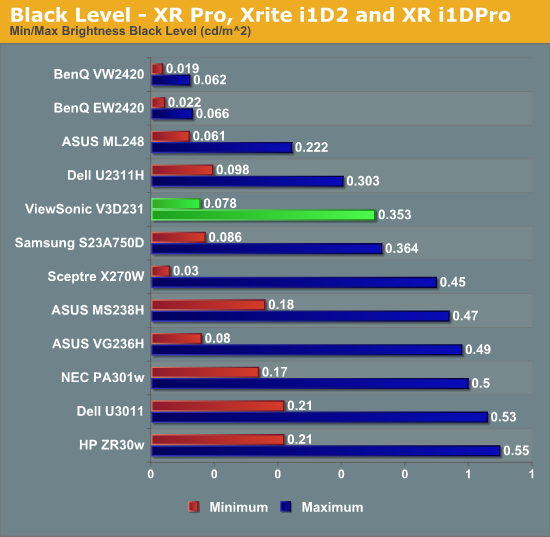
The unfortunate side effect of those black levels is that while they are the same as many other displays, those other displays can produce a far brighter level of white. Perhaps the patterned retarder is causing a drop in maximum light output compared to a standard LCD monitor, but the end results is contrast ratios that are on the low side for a modern display. Coming in below 800:1 at both maximum and minimum backlight levels, these are the lowest contrast ratios that I have measured, and the lowest we have measured in a while. Unfortunately it looks like the test results of the ViewSonic are continuing to be a little bit underwhelming.
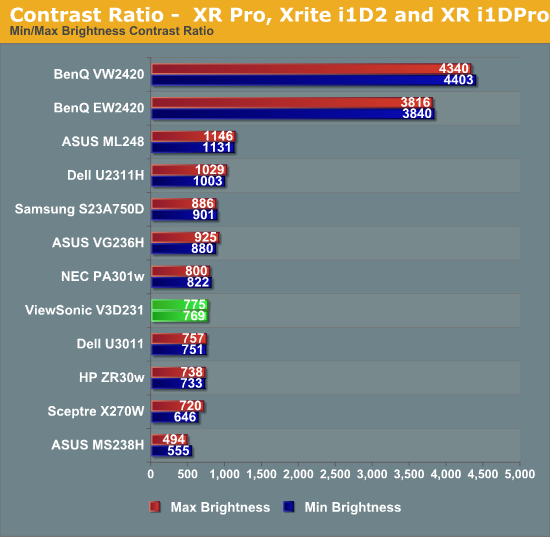
One good test result for the ViewSonic was the brightness uniformity test. It was still not totally uniform by any means, but the standard deviation was only 9 nits, which is 50-60% better than most displays, and an average brightness level of 185 nits. There were also no sections of the monitor that dropped below 170 nits at all. It's not an ideal result, but it is far better than most monitors manage.
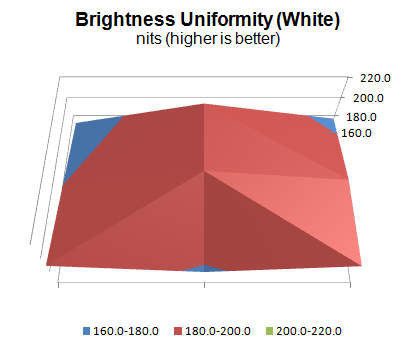
The black level uniformity was just average for a display on the ViewSonic. With a standard deviation of 0.028 nits, and an average level of 0.21 nits, the ViewSonic doesn’t stand out in any way. The center of the display was the brightest, probably because of the lighting system, and it dropped off the most in the corners of the display.
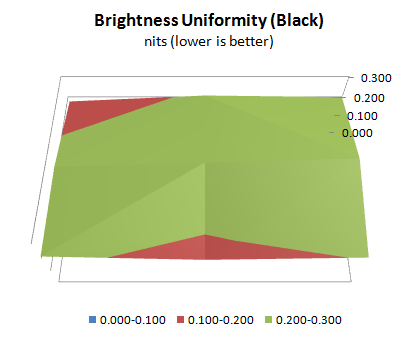
Overall the ViewSonic V3D231 is a bit below average for brightness and contrast, other than the white level uniformity test which was good.










42 Comments
View All Comments
pandemonium - Friday, December 30, 2011 - link
I was happy to see a review from AT for a Viewsonic monitor - it's been a long time since the last one - until I saw it was this one in particular. I'm not big on 3D display technology.I definitely enjoy seeing the test bundle you guys throw at displays!
Samus - Friday, December 30, 2011 - link
There is a reason Active 3D costs more. Passive 3D sucks outside of a movie theater with a 3DLP projector. Technical explaination aside, Passive 3D will always be a poor choice for viewing on an LCD screen. But it is significantly cheaper and the glasses are cheaper and lighter.But Active 3D is superior in resolution, viewing angles and overall experience at home.
Headaches tend to be one of those things where if you get them with Passive, you'll get them with Active, and vice-versa. It isn't the shutter speed that causes the headaches, its the trick the image is playing on the brain. The shutter speed is too fast to notice. You can't even blink fast enough to catch it if you tried. 120hz is faster than you think.
UpSpin - Friday, December 30, 2011 - link
I completely disagree. For me active is useless and passive is superior. If you get headache with passive you'll get with active, too. if you get headaches with active you won't necessarily get with passive.At the side the retina can dissolve more images in a shorter time. Thus if you use active shutter glasses it might look ok at the front, but at the sides of your eye you always see the flicker, causing headaches.
It's also wrong that active is more expensive, contrary, it's cheaper. You can use a traditional LCD with a high refresh rate and only have to add the active shutter glasses (PS: This technology is from pre 2000 or earlier, my ASUS graphics card had this shutter glasses already, which worked with CRT monitors with a high refresh rate just as good as current LCD)
If you want to make a good passive display, you have to double the resolution, and use two special polarizers, one of the most expensive parts of a display. And if you want a good one, you have to use circular polarizers.
This display is so cheap because it uses the cheapest parts available, poor TN panel, low resolution, probably linear polarizers, ...
marc1000 - Friday, December 30, 2011 - link
Indeed, this technology is from earlier than 2000. I had ACTIVE glasses on my first gaming console, a MASTER SYSTEM 8bit console. This is 1990 or so... long before first gen playstation...it worked with ANY crt television (no LCD at that time), and did have really slow refresh rates (mostly 24fps, blinking the glasses at 12fps each eye), using the interlaced nature of TVs at the time.
So you could see the closing and opening of the lenses if you tried too. The only game I played was pretty simple (Blade Eagle 3d) but that 3d really worked.
It worked so well that i'm pretty critic at seeing 3d movies and 3d TVs. The only TV that provided a experience similar to the one I had in childhood was an active type - passive 3d like in movie-theathers and the new TVs is not even near as godd.
JarredWalton - Friday, December 30, 2011 - link
120Hz panels are more expensive generally speaking, and active glasses are substantially more expensive than polarized glasses. Ergo, active displays are "more expensive". Unless you can find me a 120Hz panel that costs less than the passive equivalents, I'll stand by the statement that active 3D costs more.UpSpin - Saturday, December 31, 2011 - link
120Hz displays are available already, 1920x2400 not (which is a requirement to get the same resolution in 3D) and those will be more expensive. Active glasses are cheap to produce, just two simple LC, not more, and you can mass produce them because they can work with other models, too. Active displays don't get more expensive than 2D display with increasing size, the important part, glasses, don't need a change. Passive however becomes more expensive, because the two additional circular polarizers in the panel must get larger, too, and you need new one for each model.So in the end, for an active system, you only need a currently mainstream 120+Hz display and a not so expensive to manufacture active glasses.
For passive you need a LC panel with twice the resolution, two opposite circular polarizers which must fit to each individual pixel and the glasses with two additional polarizers.
The reviewed display is the only display I know which currently uses the passive approach in the mainstream. It's not comparable with active displays, because this reviewed model uses the cheapest parts available (poor panel, low 3D resolution, ...) and doesn't offer the quality of active models, thus a price comparison is stupid, because they aren't comparable. Wait for a 1920x2400 IPS passive 3D display. Oh, it isn't available? Mh, what could be the reason? Too expensive yet, maybe?
Active is the cheapest full color 3D option, passive will be the future(almost all 3D cinemas use it already), it isn't yet, because of money.
You're right, active 3D costs more for you at the moment, but because no real higher quality passive 3D displays are available yet, so a comparison is impossible.
grammatonF - Saturday, December 31, 2011 - link
I think the point is that the passive reviewed here uses a 60hz screen and makes no attempt to double the vertical resolution and so the end result is VASTLY INFERIOR to active shutter. I've used active shutter since 2004 at least since Nvidia have supported it for a long time. Never had headaches nor have I noticed flicker.I can agree that a hypothetical passive 3d system using a screen with double vertical res would be better. But then why bother with that when glasses-free 3d is almost upon us.
The "3d monitor" on review here is inferior to active shutter 3d. Do I want a 3d system with vertical res so bad I can't see small text? No way!
I will be purchasing my shutter glasses today. I've had an LG 120hz monitor for many months now. Cost £178. My friend got the same monitor used at BT shop for £135.
Bownce - Tuesday, January 10, 2012 - link
It's from WAAAY before 2000. It was available as a plug-in accessory for 3-D CAD design for the Atari Mega-ST business computers in the late 80's (working with a standard, CTR monitor).snarfbot - Saturday, December 31, 2011 - link
the best passive tech in terms of crosstalk is the dolby 3d, each lens filters out all frequencies of light except for 3 specific bandwidths in each primary color range.the projectors project through similar lenses of course one for each eye, it doesnt require a silver screen either.
microvision already has their pico laser projector on the market, so its just a matter of time until its scaled up for theater use. provided it can be made safe enough for the fcc. lasers can be sorta dangerous.
anyway it would be perfectly suited to the technology, considering it can output a specific wavelength in each primary band.
jconan - Sunday, January 1, 2012 - link
No, it's not the trick vision, it's that the 3D images aren't optimized for varying intra-ocular distances that vary by a few mm. There are quite a few studies out there on 3D imaging and viewer fatigue.