ASUS F1A75-M Pro Review - Micro-ATX Llano at $110
by Brendan van Varik on January 22, 2012 2:00 AM EST- Posted in
- Motherboards
- Asus
- Llano
USB Speed
For this benchmark, we run CrystalDiskMark to determine the ideal sequential read and write speeds for the USB port using our 64GB Patriot SuperSpeed USB 3.0 drive. Then we transfer a set size of files from the SSD to the USB drive, and monitor the time taken to transfer. The files transferred are a 1.52 GB set of 2867 files across 320 folders – 95% of these files are small typical website files, and the rest (90% of the size) are the videos used in the Sorenson Squeeze test.
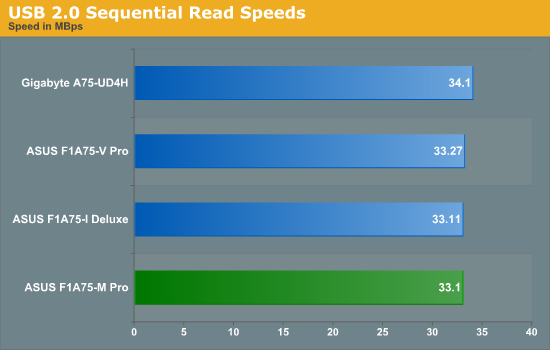
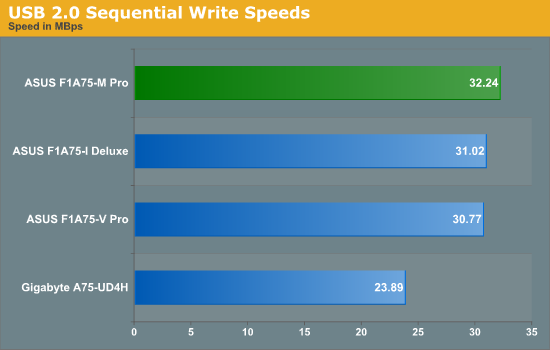
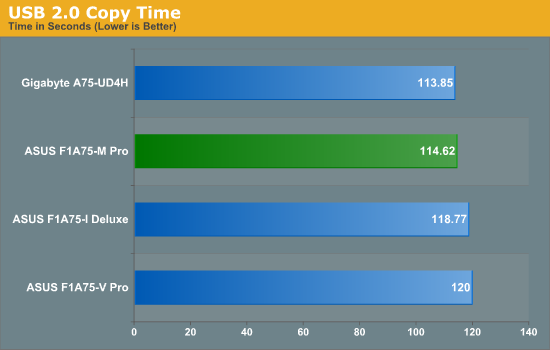
USB 2.0 performance is in the top half of our A75 testing.
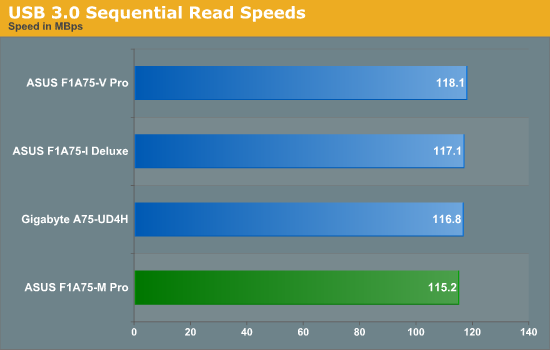
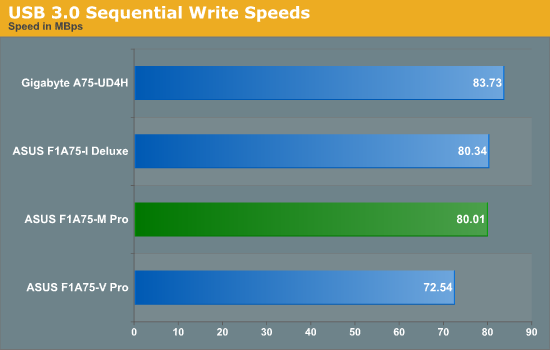
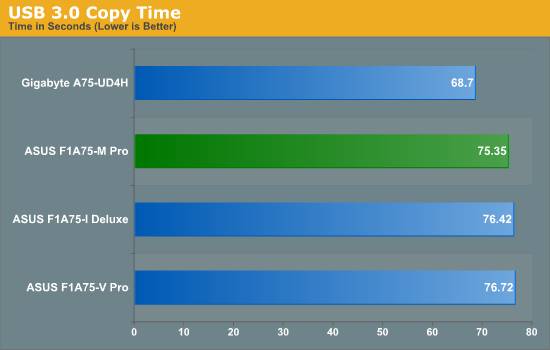
USB 3.0 is also good, but all the ASUS boards using default USB 3.0 drivers are some 7+ seconds behind the Gigabyte A75-UD4H.
SATA Testing
We also use CrystalDiskMark for SATA port testing. The operating system is installed on the SSD, and the sequential test is run at the 5 x 1000 MB level. This test probes the efficiency of the data delivery system between the chipset and the drive, or in the case of additional SATA ports provided by a third party controller, the efficiency between the controller, the chipset and the drive.
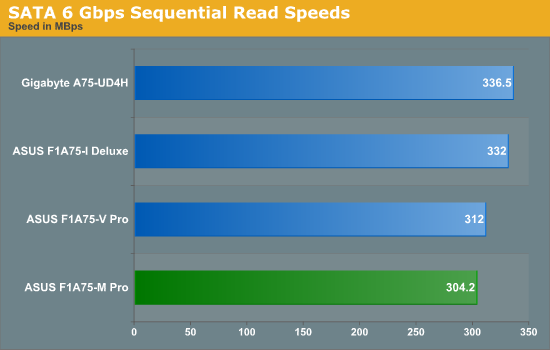
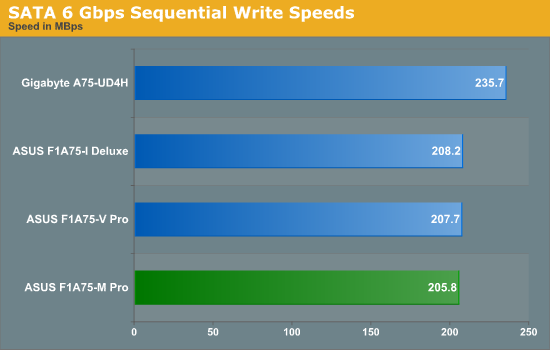
Unfortunately, there seems to be some limitation with ASUS boards in write speeds of SATA 6 Gbps compared to our other non-ASUS board tested.
DPC Latency
Deferred Procedure Call latency is a way in which Windows handles interrupt servicing. In order to wait for a processor to acknowledge the request, the system will queue all interrupt requests by priority. Critical interrupts will be handled as soon as possible, whereas lesser priority requests, such as audio, will be further down the line. So if the audio device requires data, it will have to wait until the request is processed before the buffer is filled. If the device drivers of higher priority components in a system are poorly implemented, this can cause delays in request scheduling and process time, resulting in an empty audio buffer – this leads to characteristic audible pauses, pops and clicks. Having a bigger buffer and correctly implemented system drivers obviously helps in this regard. The DPC latency checker measures how much time is processing DPCs from driver invocation – the lower the value will result in better audio transfer at smaller buffer sizes. Results are measured in microseconds and taken as the peak latency while cycling through a series of short HD videos - under 500 microseconds usually gets the green light, but the lower the better.
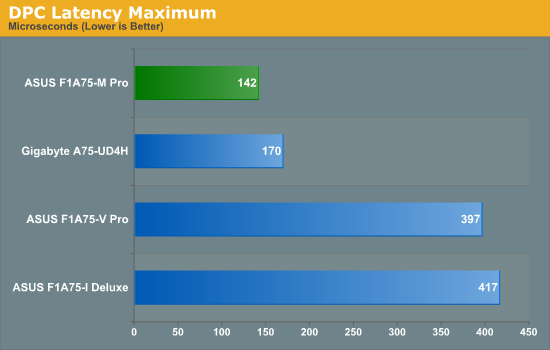
DPC Latency (once AI Suite II is turned off) is very amenable compared to other A75 boards.










32 Comments
View All Comments
amxn - Sunday, January 22, 2012 - link
I don't know if the tables are wrong or if Asus are actually expecting people to pay more for a product that loses quite a few features than its lower priced variant?just4U - Sunday, January 22, 2012 - link
Well it's mini-itx so that's likely the reason why the deluxe version is more expensive.StevoLincolnite - Sunday, January 22, 2012 - link
That's Micro-ATX.Mini-ITX only has the one PCI/PCI-E slot.
Death666Angel - Sunday, January 22, 2012 - link
What? The Deluxe version is mini-ITX and costs more (and pretty much all mITX boards I know come with PCIe x4-x16 depending on CPU/chipset). The tested version in this article is micro-ATX and has 1 PCIe x16, 1 PCIe x1, 1 PCIe x4 and 1 PCI slot. So I'm not sure what your comment is referring to. :-)chui101 - Sunday, January 22, 2012 - link
I didn't realize CPU temperatures could be measured in FPS too! ;)Great review, thanks! I'm really tempted to build a mini ITX Llano system... this might be the board I go with!
BLaber - Sunday, January 22, 2012 - link
Please mention power supply used on Power consumption test page to help make sense of power consumption test numbers.bobbozzo - Sunday, January 22, 2012 - link
Also, I would like to see power consumption without any added video cards.thanks
Dobs - Sunday, January 22, 2012 - link
Totally agree !!! Prolly a 1000W monster PSU like last time."These are the real world values that consumers may expect from a typical system" ummmmmmm whose real world?
Why does it seem sooo hard for Anandtech to give decent psu and power consumption info on anything related to Llano? Seriously
fic2 - Monday, January 23, 2012 - link
Have to agree. This would probably make a good HTPC, but who would put dual 5850s in an HTPC. Seems like bizarro test setup to measure the power consumption of a motherboard. Like measuring the mpg of a car when it is pulling a horse trailer and calling it "typical".Kevin G - Sunday, January 22, 2012 - link
I'm curious how far this board can take the unlocked A8-3870K when overclocked.