The Radeon HD 7970 Reprise: PCIe Bandwidth, Overclocking, & The State Of Anti-Aliasing
by Ryan Smith on January 27, 2012 4:30 PM EST- Posted in
- GPUs
- AMD
- Radeon
- Radeon HD 7000
Overclocking Revisited
While we’ve taken a look at overclocking the Radeon HD 7970 in our review of XFX’s Radeon HD 7970 Black Edition Double Dissipation, that was a look at XFX’s custom cooled card. We’ve had a number of requests for overclocking performance on our reference card, so we’ve gone ahead and done that.
In the meantime though a couple interesting facts have come to light. While both our reference card and our XFX card ran at 1.175v, it turns out that this is not the only voltage the 7970 ships at. Retail buyers have reported receiving cards that run at 1.112v and 1.05v, and Alexey Nicolaychuk (aka Unwinder), the author of MSI Afterburner, has discovered that there’s a 4th voltage according to the fuses on Tahiti: 1.025v. 1.025v has not been seen in any retail cards so far, and it’s most likely a bin that’s reserved for future products (e.g. the eventual 7990), while out of the remaining 3 voltages 1.175 appears to be the most common.
| Radeon HD 7900 Series Voltages | ||||
| Ref 7970 Load | Ref 7970 Idle | XFX 7970 Black Edition DD | ||
| 1.17v | 0.85v | 1.17v | ||
In any case, in overclocking our reference 7970 we’ve found that the results are very close to our XFX 7970. Whereas our XFX 7970 could hit 1125MHz without overvolting, our reference 7970 topped out at a flat 1100MHz. Meanwhile our memory speeds reached 6.3GHz before performance began to dip, which was the same point we reached on the XFX 7970 and not at all surprising since both boards use the same PCB.
Overall this represents a 175MHz (18%) core overclock and 800MHz (15%) memory overclock over the stock clocks of our reference 7970. As we’ll see, since this is being done without overvolting the power consumption hit (and all consequences thereof) from this is minimal to non-existent, making this a rather sizable free overclock.
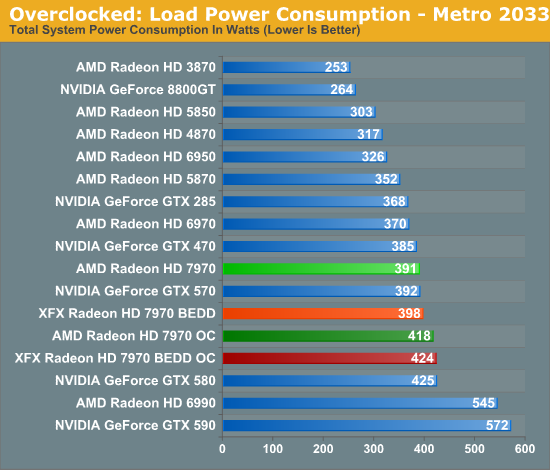
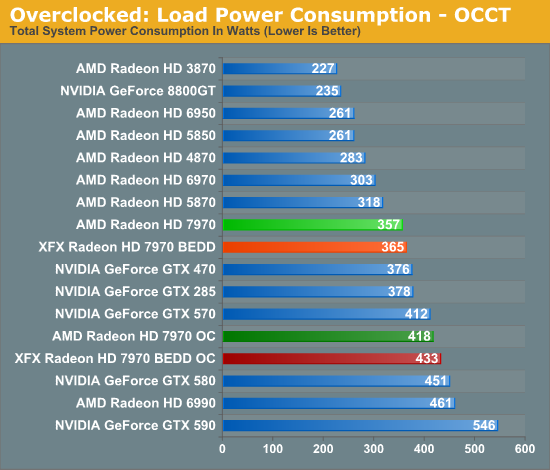
Taking a quick look at power/temp/noise, we see that the increase in load power is consistent with our earlier results with the XFX 7970. Under Metro the power increase is largely the CPU ramping up to feed the now-faster 7970. While under OCCT we’re seeing the consequence of increasing the PowerTune limit so that we don’t inadvertently throttle performance when gaming.
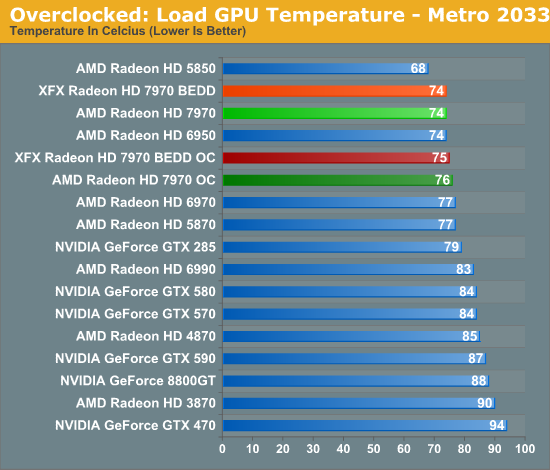
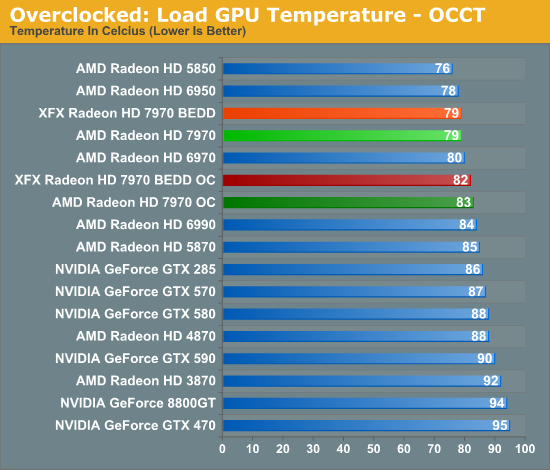
With almost no increase in GPU power consumption while gaming, temperatures hold steady. This translates to a 2C increase in temperatures, while under OCCT the difference is 4C.
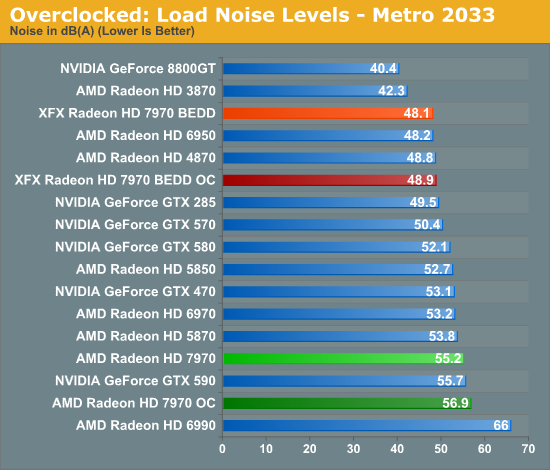
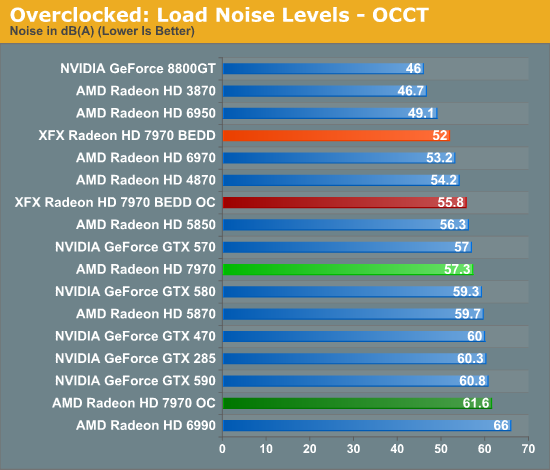
Finally, as with temperature, noise only ever so slightly creeps up. Unfortunately for most users, AMD’s already aggressive fan profile makes this relatively loud card just a bit louder yet; the temperatures are fantastic, but the noise less so. Things look even worse under OCCT, but again this is a pathological test with PowerTune increased to 300W.
Meanwhile gaming performance is where you’d expect it to be for a card with this degree of an overclock. As most tests scale very well with the increase in the core clock virtually all of our games are 15-20% faster over a reference 7970. Whereas compared to the XFX 7970, at 98% of the XFX 7970’s overclock, our overclocked reference 7970 is only a couple percent behind the XFX card and barely outside the margin of error of most tests.
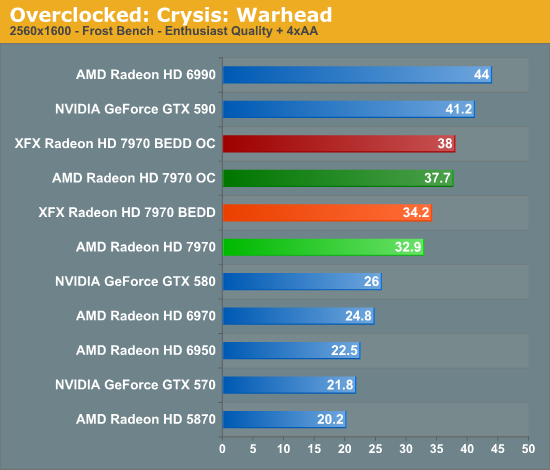
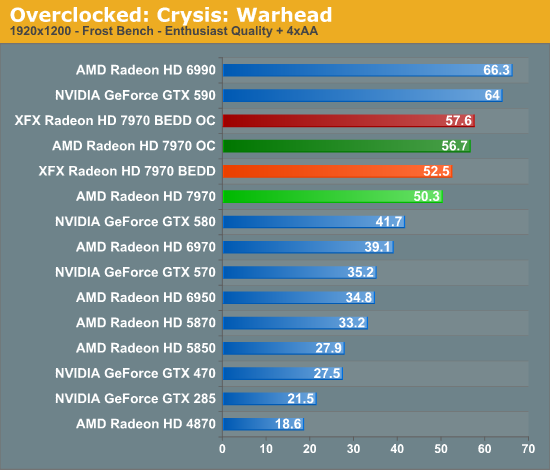
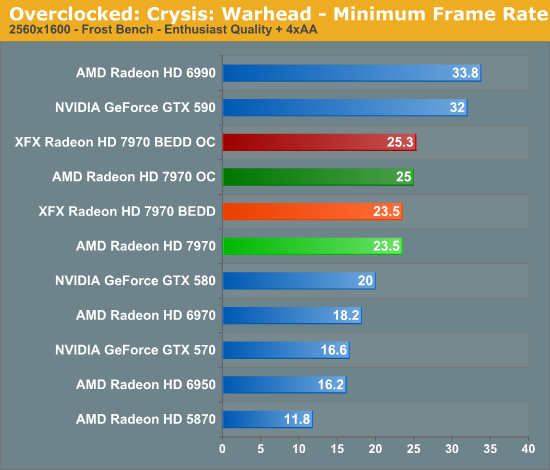
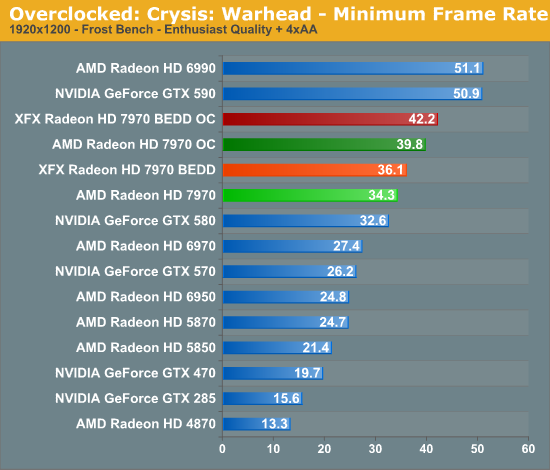
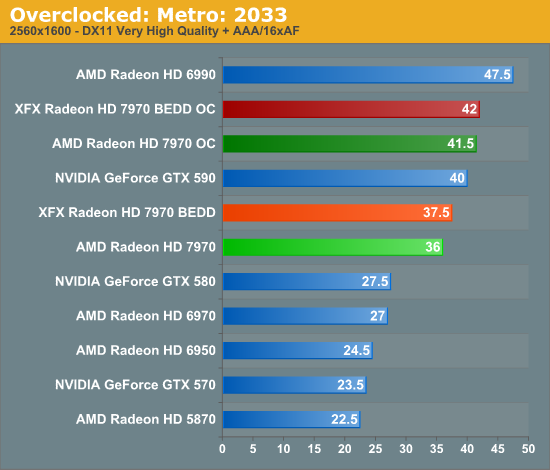
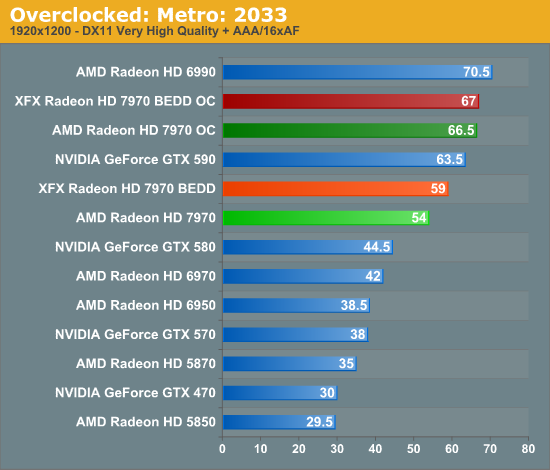
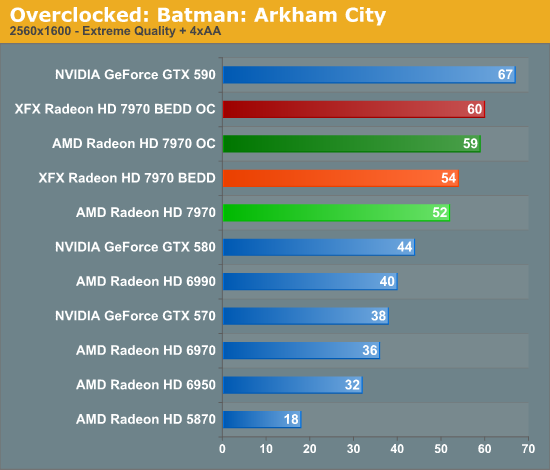
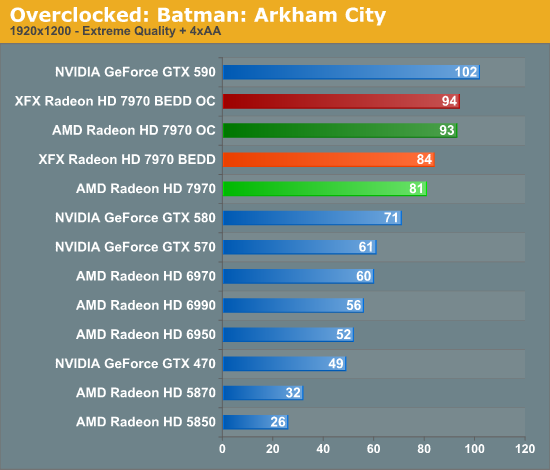
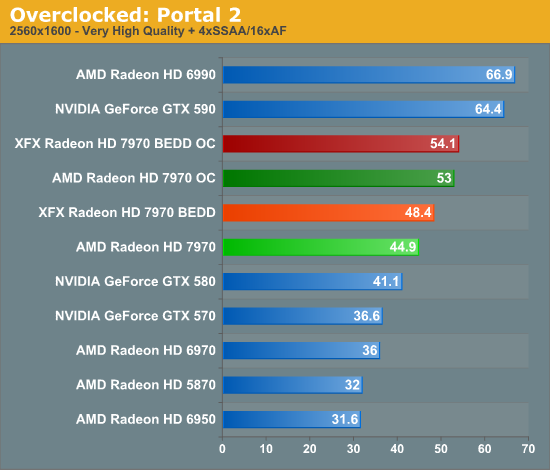
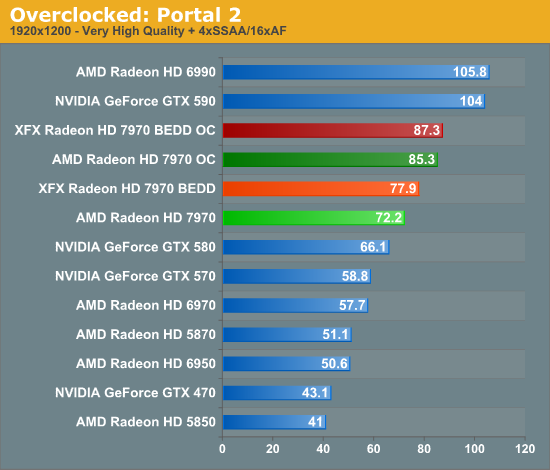
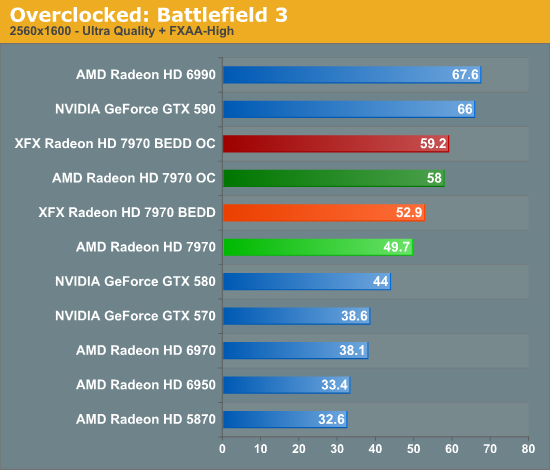
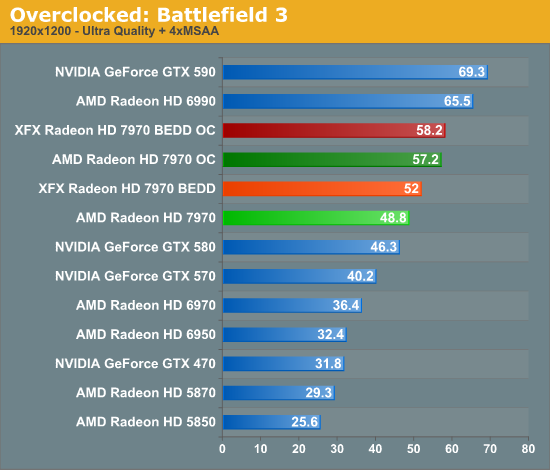
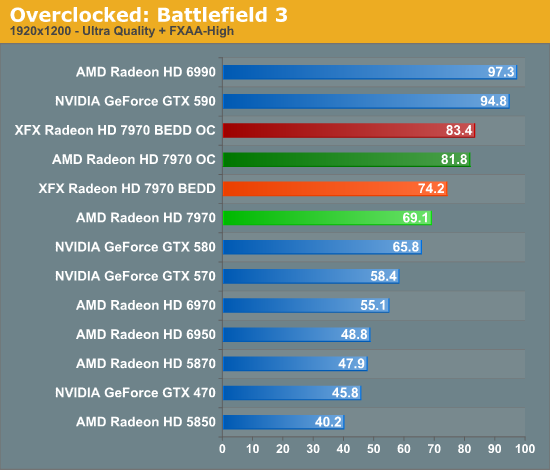
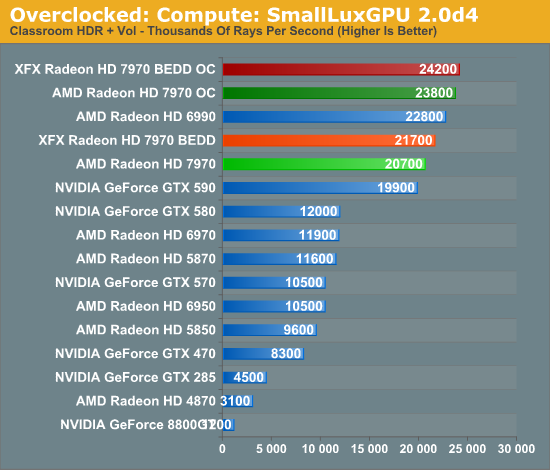
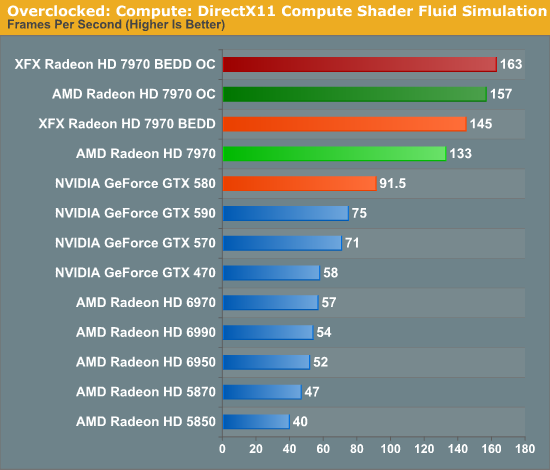
All things considered, outside of warranty restrictions there seems to be very little reason not to overclock the 7970 on its default voltage. Even a conservative overclock of 1050MHz would add 13% to the core clocks (and as a result performance in virtually all GPU-limited scenarios), which is a big enough leap in performance to justify spending the time setting up and testing the overclock. By not raising the core voltage there’s effectively no power/noise tradeoff and this seems to be achievable by virtually every 7970, making this a freebie overclock the likes of which we’re more accustomed to seeing on high-end CPUs than we are flagship GPUs.










47 Comments
View All Comments
dac7nco - Friday, January 27, 2012 - link
I was wondering when we'd start seeing bandwidth restrictions from 2.0 x8; Looks like Ivy Bridge will be a better than anticipated upgrade for those Z68 boards with 3.0 slots.Daimon
OblivionLord - Friday, January 27, 2012 - link
You'll see the limitation on the current 5970, 590, 6990, Mars2 when used on 8x and 16x 2.0. You won't see any limitation on 3.0 8x and 16x with current cards.If I had to guess then I'd say that in 2 years the highend videocards at that time will be powerful enough to finally show a limitation on 16x 2.0 and 8x 3.0, but not 16x 3.0
dragonsqrrl - Saturday, January 28, 2012 - link
So you'll be limited by 16x 2.0, but not 8x 3.0? How does that work exactly?Revdarian - Saturday, January 28, 2012 - link
I think, and might be mistaken, that he refers to using those dual gpu cards on multiple card solutions.In that case, well yeah, 8x and 16x 2.0 would be halve the bandwidth of the same setup with 3.0 (this is for cuadruple gpu solutions, a niche market)
Revdarian - Saturday, January 28, 2012 - link
*half even... meh grammar nazi-ing my own post heheheTermie - Friday, January 27, 2012 - link
Just as a counterpoint, Techspot just did an article on overclocking, and found that several mid-range cards hit around 15-17% overclock (and I believe this is on stock voltage). Link: http://www.techspot.com/review/486-graphics-card-o...You may want to note that what's unique about the 7970 is not that it can get up to an 18% overclock on stock volts, but that it is a top-end card that has 18% headroom. The 6970 had nothing close to that as Techspot found, for instance, so with the more expensive 7970, the headroom should be factored into the cost equation - the price premium for top-end cards rarely come with this bonus.
As an example, the HD5850, which was introduced as a high mid-range card, typically could reach a 17% overclock at stock volts (both of mine do), and the GTX460 was similar in this regard. That's why they were such value cards. But there's nothing entirely new about this kind of overclocking headroom at stock volts - it's not reserved only for CPUs, as you suggested.
Ryan Smith - Friday, January 27, 2012 - link
To clarify things, the point I was attempting to make was in reference to high end cards - the 580, 6970, 5870, and the like. Mid-range cards have traditionally overclocked better because there's plenty of thermal and power headroom to work with, which is consistent with Techspot's findings. In any case I've slightly edited the article to clarify this point.darkswordsman17 - Friday, January 27, 2012 - link
I think people will be disappointed in the overclocking part of this article, namely that you didn't do any voltage adjustments. I think people were wanting to see where the sweet spot for voltage is (best overclock without going too high, how increased voltage affects heat and power), like you often do with CPUs.On the flipside, I would have liked to see about undervolting. I saw someone mention that they had dropped voltage and were able to maintain clocks which cut the power consumption by a fair margin with no loss in performance.
Ryan Smith - Friday, January 27, 2012 - link
Considering that this is a reference card, I consider overclocking without voltage adjustment to be far more important. The 7970 is not an overengineered card like the 6990/5970 that was specifically built to be overvolted. It should be possible to give it some more voltage, but given the lack of design headroom in the power circuitry and the cooler, what you can achieve on stock voltage is much more important since it's all "free" performance.Termie - Saturday, January 28, 2012 - link
Ryan - as usual, thanks so much for being responsive to feedback. And thanks for putting this article together - very informative. That PCIe scaling analysis will be referenced for years to come, in my opinion.By the way, I agree that stock voltage overclocking is something worthy of being explored. It is a totally separate beast from overvolted overclocking, which not everyone has the skill or knowledge to do. The promise of higher performance and essentially no risk of hardware damage is truly a freebie, as you noted.