AMD Radeon HD 7870 GHz Edition & Radeon HD 7850 Review: Rounding Out Southern Islands
by Ryan Smith on March 5, 2012 12:01 AM ESTMeet The Radeon HD 7870 & Radeon HD 7850
For today’s review AMD sent over a 7870 and a 7850. Both are built on the 7870 reference design, so the cards are functionally identical except for the configuration of their respective GPU and the number of PCIe power sockets present.
For retail cards this will be very similar to the 7700 series launch, with partners doing semi-custom cards right away. In fact among the list of cards AMD sent us only Club3D will be using the complete 7870 reference design, while everyone else will be using the reference PCB along with their customary open air coolers. The 7850 will be even more divergent since AMD actually has a different, shorter reference PCB for these cards. Consequently our 7850 has very little in common with retail 7850s when it comes to their construction.

The Radeon HD 7850 Reference Design - Only Sampled To Partners
Starting as always with the cooler, the 7870 reference design is effectively a smaller version of the 7970 reference design. Here AMD is once again using a blower design with a slightly smaller blower, shrouded in the same hard red & black plastic as with the 7900. Underneath the shroud we find AMD’s heatsink, which utilizes a copper baseplate attached to 3 copper heatpipes, which in turn run into an aluminum heatsink that runs roughly half the length of the card. This is fairly typical for a blower design for a sub-200W card, but again almost all of the retail cards will be using a completely different open air design.
The 7870 PCB itself runs 9.5” long, with an additional .25” of shroud overhang bringing the total to 9.75”. Our card is equipped with 8 5GHz 256MB Hynix GDDR5 memory chips, the same 5GHz chips that we saw on the 7700 series. For the 7870 power is provided by a pair of 6pin PCIe power socket, while the sub-150W 7850 uses a single socket. Both cards feature a single CrossFire connector, allowing them to be paired up in a 2-way CrossFire configuration.
Meanwhile for display connectivity AMD is using the same configuration as we’ve seen on the 7900 series: 1 DL-DVI port, 1 HDMI port, and 2 miniDP ports. Interestingly, unlike the 7900 series and 7700 series there is a set of pads for a second DVI port on the card, and while AMD doesn’t make use of them at least one XFX card will. The 7800 series as the same display configuration options as the 7900 series though, so while it can drive up to 6 monitors it can only drive 2 TMDS type displays at once, and if you want to drive a full 6 monitors you’ll need a MST hub.
Finally, I wanted to touch on marketing for a bit. We typically don’t go into any detail on marketing, but with the 7800 something AMD did caught my eye. One of AMD’s marketing angles will be to pitch the 7800 series as an upgrade for the 5800 series; AMD doesn’t typically pitch cards as upgrades in this manner, and the 5800 comparison is especially odd.
At 2.5 years old the 5800 series is no longer the video card king but it’s also not particularly outdated; other than tessellation performance it has held up well relative to newer cards. More specifically, the 7800 series performance is roughly equal to the 6900 series, and while the 6900 series as a step up from the 5800 series it was not a massive leap. With its $350/$250 MSRP the 7800 series has common pricing with the 5800 series, but at only 20-40% faster than the 5800 it’s not the kind of step up in performance that typically justifies such a large purchase. Of course AMD’s conservative pricing has a lot to do with this, but at the end of the day it’s odd to call the 7800 series the upgrade for the 5800 series when the 7950 is the more natural upgrade from a performance perspective.


















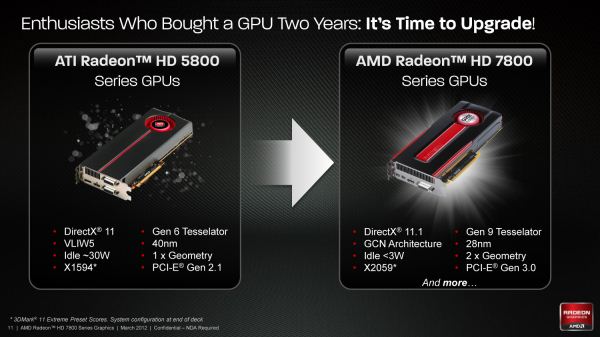








173 Comments
View All Comments
mak360 - Monday, March 5, 2012 - link
Enjoy, now go and buyImSpartacus - Monday, March 5, 2012 - link
Yeah, I'm trying to figure out if a 7850 could go in an Alienware X51. It looks like it uses a 6 pin power connector and puts out 150W of heat.While we would lose Optimus, would it work?
taltamir - Monday, March 5, 2012 - link
optimus is laptops only. You do not have optimus with your desktop.ImSpartacus - Monday, March 5, 2012 - link
The X51 has desktop Optimus."The icing on the graphics cake is that the X51 is the first instance of desktop Optimus we've seen. That's right: you can actually plug your monitor into the IGP's HDMI port and the tower will power down the GPU when it's not in use. This implementation functions just like the notebook version does, and it's a welcome addition."
http://www.anandtech.com/show/5543/alienware-x51-t...
In reality, if I owned an X51, I would wait so I could shove the biggest 150W Kepler GPU in there for some real gaming.
But I'm sure the X51 will be updated for Kepler and Ivy Bridge, so now wouldn't be the best time to get an X51.
Waiting games are lame...
scook9 - Monday, March 5, 2012 - link
Wrong. Read a review.....The bigger issue will be the orientation of the PCIe Power Connector I expect. I have a tightly spaced HTPC that currently uses a GTX 570 HD from EVGA because it was the best card I could fit in the Antec Fusion enclosure. If the PCIe power plugs were facing out the side of the card and not the back I would have not been able to use it. I expect the same consideration will apply to the even smaller X51kungfujedis - Monday, March 5, 2012 - link
he does. x51 is a desktop with optimus.http://www.theverge.com/2012/2/3/2768359/alienware...
Samus - Monday, March 5, 2012 - link
EA really screwed AMD over with Battlefield 3. There's basically no reason to consider a Radeon card if you plan on heavily playing BF3, especially since most other games like Skyrim, Star Wars, Rage, etc, all run excellent on any $200+ card, with anything $300+ being simply overkill.The obvious best card for Battlefield 3 is a Geforce GTX 560 TI 448 Cores for $250-$280, basically identical in performance to the GTX570 in BF3. Even those on a budget would be better served with a low-end GTX560 series card unless you run resolutions above 1920x1200.
If I were AMD, I'd concentrate on increasing Battlefield 3 performance with driver tweaks, because it's obvious their architecture is superior to nVidia's, but these 'exclusive' titles are tainted.
kn00tcn - Monday, March 5, 2012 - link
screwed how? only the 7850 is slightly lagging behind, & historically BC2 was consistently a little faster on nvalso BF3 has a large consistent boost since feb14 drivers (there was another boost sometime in december, benchmark3d should have the info for both)
chizow - Tuesday, March 6, 2012 - link
@ SamusBF3 isn't an Nvidia "exclusive", they made sure to remain vendor agnostic and participate in both IHV's vendor programs. No pointing the finger and crying foul on this game, it just runs better on Nvidia hardware but I do agree it should be running better than it does on this new gen of AMD hardware.
http://www.amd4u.com/freebattlefield3/
http://sites.amd.com/us/game/games/Pages/battlefie...
CeriseCogburn - Monday, March 26, 2012 - link
In the reviews here SHOGUN 2 total war is said to be the very hardest on hardware, and Nvidia wins that - all the way to the top.--
So on the most difficult game, Nvidia wins.
Certainly other factors are at play on these amd favored games like C1 and M2033 and other amd optimized games.
--
Once again, on the MOST DIFFICULT to render Nvidia has won.