Overclocking the GeForce2 MX
As we discovered in our Overclocking the GeForce2 GTS review, when pushing the core and memory clock together you can never reach the same overclocking levels as you can if you're just increasing one or the other. For example, while we were able to overclock the core of our GeForce2 MX reference board to 225MHz alone, we could only push it to 220MHz when overclocking the memory to 210MHz as well.
Since we have just proved that the greatest performance increase comes from overclocking the memory of the GeForce2 MX, the best way to approach overclocking the MX is to overclock the memory as high as it can go, and then increase the core clock as high as it can go afterwards. This makes sure that you get the most performance out of your setup. How fast does this make the GeForce2 MX? Let's have a quick look:
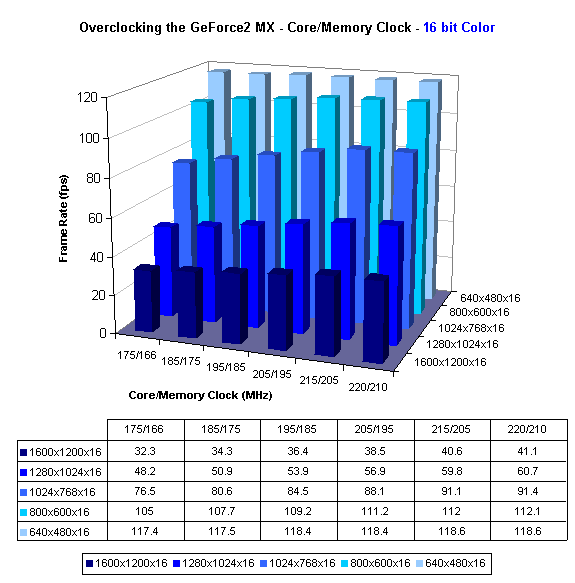
Overclocking the core alone yielded a 4% increase while pushing the memory itself gave us another 12%, and doing both together left us with almost a 20% higher frame rate at 1024 x 768 x 16.
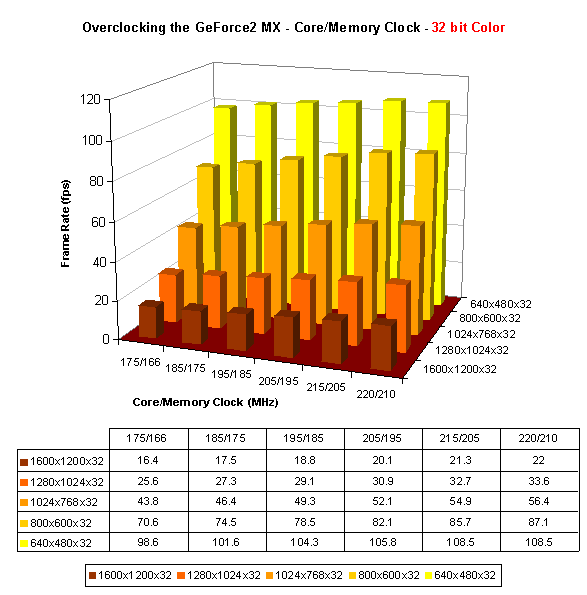
Increasing the core clock in addition to the memory clock helps push the performance improvement at 1024 x 768 x 32 close to 30% but the majority of that increase still comes from boosting the memory clock.










0 Comments
View All Comments