Fractal Design Core 1000: How Little is Too Little
by Dustin Sklavos on April 13, 2012 11:35 AM EST- Posted in
- Cases/Cooling/PSUs
- MicroATX
- Mini-Tower
- Fractal Design
Noise and Thermal Testing, Stock
Obviously, looking at our charts this isn't going to be a particularly fair fight for the Fractal Design Core 1000. That's an unfortunate product of the gradual process of building up test results with the recently refreshed testbed. With that said, the Core 1000 does benefit from a positive-pressure cooling design that we've seen prove very effective in the past, and it's at least interesting to see how much performance you lose by going with a smaller, extreme budget enclosure.
Ambient temperatures during testing with the Core 1000 were between 22.8C and 23.2C, in line with the ambient temperatures the other cases were tested under.
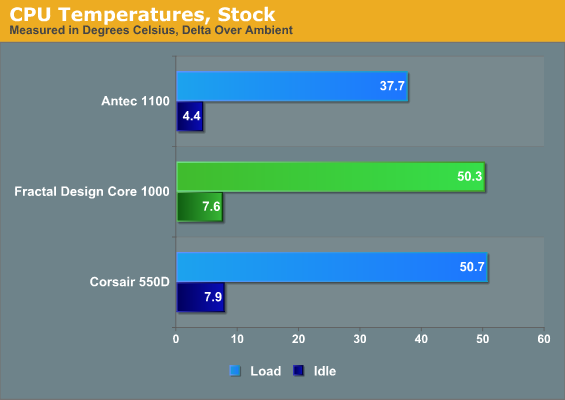
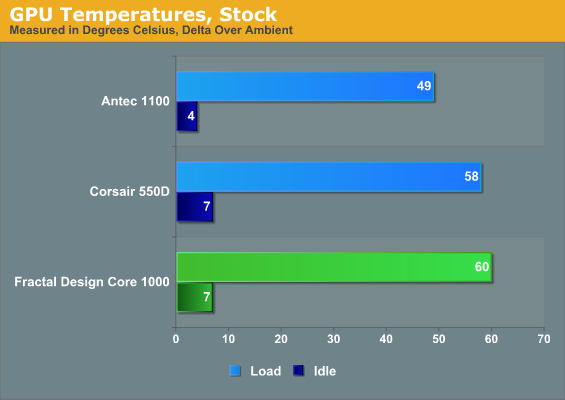
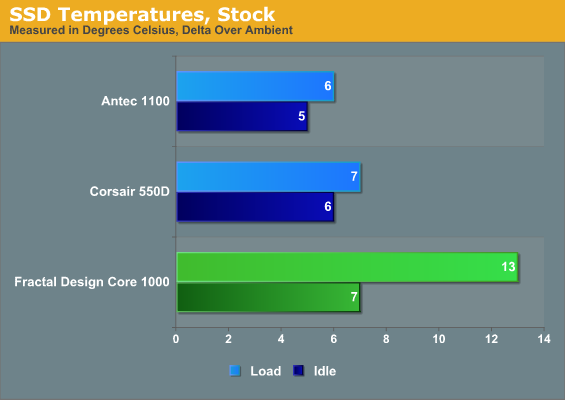
Thermal performance for the major components is, thus far, roughly comparable to Corsair's much more expensive Obsidian 550D. Note, however, that the 550D is a larger enclosure with far less ventilation and a much more specific thermal and acoustic design than the Core 1000. SSD thermals aren't stellar, but they're not actually horrible either. A 3.5" drive will be more apt to experience some of the intake fan's airflow; the 2.5" drive is simply too flat to catch any (and really, the SSD doesn't need to stay that cool).
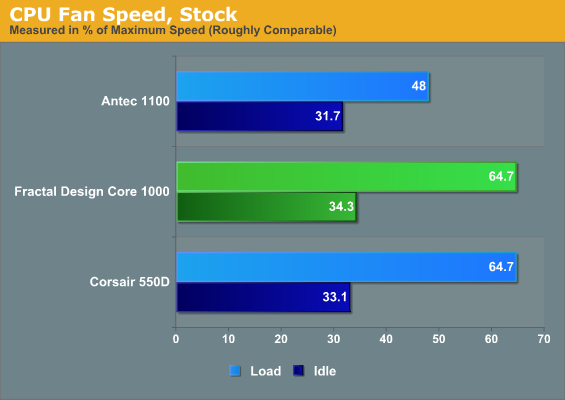
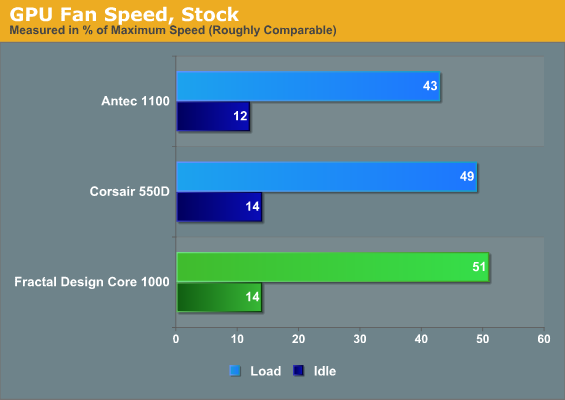
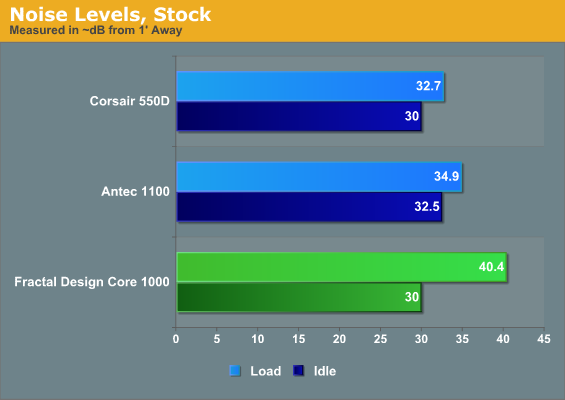
Once again the Core 1000's fan speeds are offering performance roughly comparable to the more expensive Corsair 550D, but look at the noise levels. While idling both enclosures are at the noise floor of our sound meter, but under load the 550D is far more graceful. That's what you're spending the extra money for. There's no way around it: the Core 1000, even at stock settings, is noisy, and the gulf between fan speeds on the Core 1000 and Antec Eleven Hundred demonstrates that the less expensive enclosure also doesn't have anywhere near as much thermal headroom to work with. Which brings us to the overclocked results....










53 Comments
View All Comments
StevoLincolnite - Friday, April 13, 2012 - link
Seems black is the new beige these days. :(Belard - Friday, April 13, 2012 - link
I thought it was the "new beige" 10 years ago.I've been using silver and white cases for years... I've never owned a black case for my main desktop.
Sabresiberian - Saturday, April 14, 2012 - link
Hmm, no, beige was still the most common case color for a person building their own a decade ago.Black is better for 2 reasons, in my opinion; it fades from view better if it's a background piece of hardware you don't care to look at anyway, and, particularly if it's plastic, doesn't develop that old look beige does.
My least favorite is silver paint or poorly finished aluminum; they seems to look the worst over time (again, my preference, it may not be yours :) ).
;)
vol7ron - Sunday, April 15, 2012 - link
Yeah I had Black 10+ years ago, moved to silver 6 years ago, next one will either be a two-tone white/silver, or wood (veneer).stephenbrooks - Saturday, April 14, 2012 - link
You'd prefer this was beige?jaydee - Friday, April 13, 2012 - link
I don't see any exposed USB or headphone/mic ports on the top or front of this case, but they're listed in the spec sheet. Where are they?Light65 - Friday, April 13, 2012 - link
It's on the right hand side of the case... click on the right side of the case and you should see it up front...jaydee - Friday, April 13, 2012 - link
I see it now. Kind of an odd place to put them...MonkeyPaw - Friday, April 13, 2012 - link
Yeah, I saw this case at Microcenter. It's a nice case, but the side ports are a terrible idea. I'd rather they go top mounted on a mATX. Otherwise it seemed like a very solid build.Azuredragoon - Friday, April 13, 2012 - link
Haha, this is hilarious, but that's the exact spot I need my ports with the way my table is set up