Mobile Ivy Bridge and ASUS N56VM Preview
by Jarred Walton on April 23, 2012 12:02 PM ESTIvy Bridge Application Performance: Movin’ On Up
We received our evaluation laptop exactly one week ago and have been feverishly running as many benchmarks as possible within the allotted time. Unfortunately, that means we can’t test everything, and one particular item we’d like to test is how the N56VM performs with a decent SSD in place of its mechanical hard drive. We’ll plan on swapping drives in the near future and will eventually list both HDD and SSD scores in Mobile Bench, but for now we’re running with the configuration Intel shipped us. We’ve also tested the N56VM with the integrated HD 4000 Graphics active as well as with the GT 630M—at least for benchmarks where the GPU can make a difference.
Trying to include all of the potentially meaningful comparisons for Ivy Bridge and Sandy Bridge is difficult, especially since we revamped our mobile test suite and added new tests after finishing some of the previous reviews. If you’d like to see more comparisons with our Ivy Bridge laptop and previous laptops, again we refer you to Mobile Bench. A few interesting comparisons you might enjoy are how Ivy Bridge stacks up against Dell’s XPS 15 L502x and XPS 15z, or AMD’s Llano A8-3500M test laptop.
For the charts throughout the remainder of this review, we’ve included a sampling of laptops where we were able to run most of our tests: besides the N56VM, we have the original Sandy Bridge i7-2820QM laptop, the ASUS K53E with dual-core i5-2520M (and no switchable graphics), and these recently reviewed laptops: the Razer Blade (a “gaming ultrabook”), Acer TimelineU (an ultrabook with NVIDIA’s new Kepler GPU), Sony VAIO SE (IPS display and HD 6630M switchable graphics), and Toshiba P775D (a last look at AMD’s Llano A8-3520M, just before Trinity hits the stage).
Since not all of the laptops are equipped with similar components, to better put things in perspective we’ve taken the original Sandy Bridge notebook that Intel shipped us and we installed a 640GB 5400RPM hard drive—the hard drive that was in the ASUS K53E (dual-core Sandy Bridge)—and we’ll add those scores where it matters. That will hopefully give us a good indication of the range of performance we can expect from Ivy Bridge laptops, depending on whether they have a hard drive, SSD, or HDD + SRT caching configuration. Note that for the benchmarks we’re running, the presence or lack of an SSD really only matters for PCMark 7 and Vantage, which is where we’ll start.
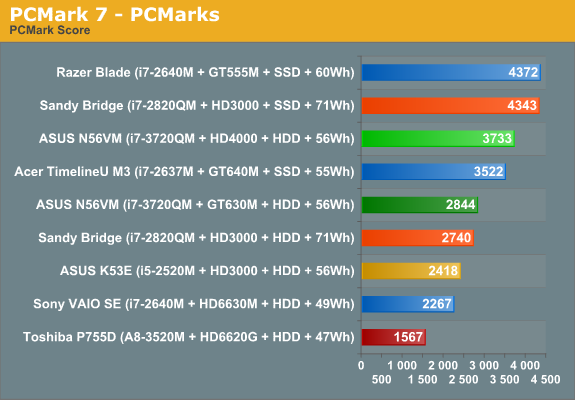
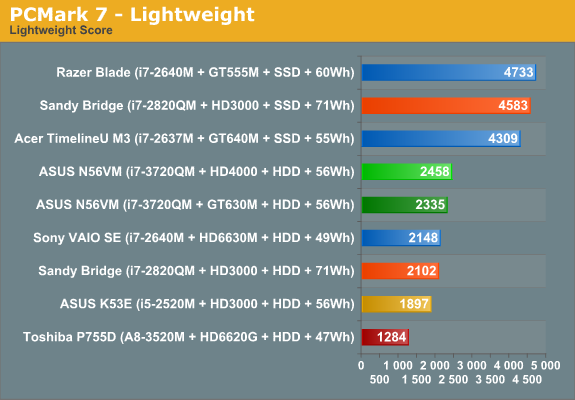
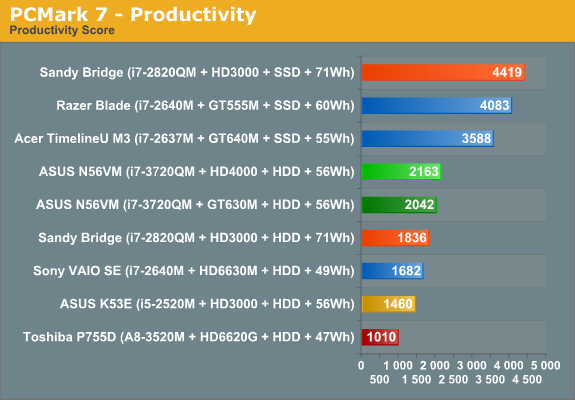
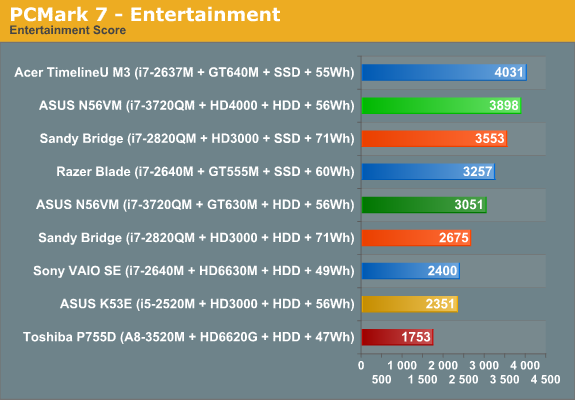
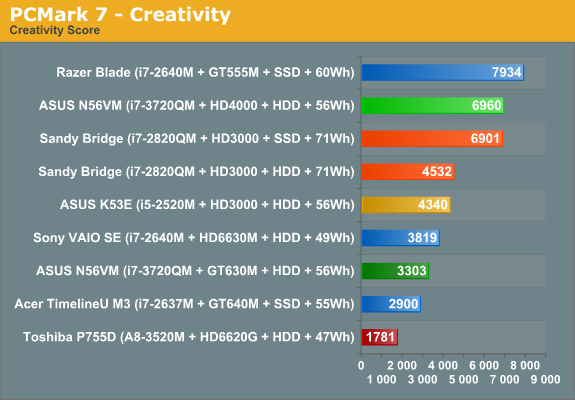
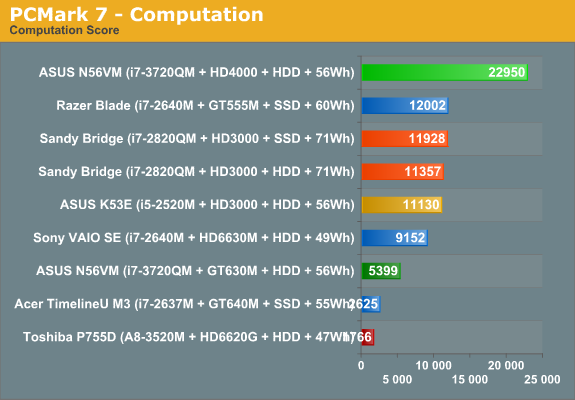
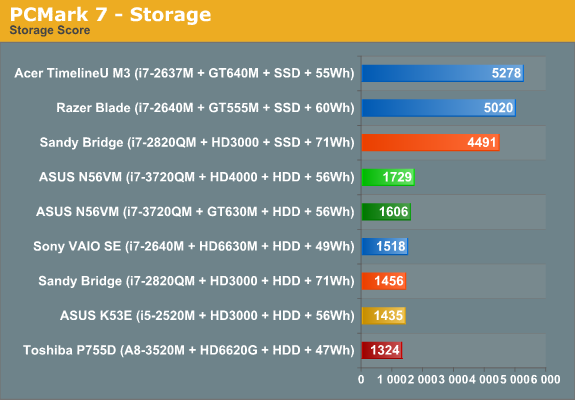
First things first, Intel’s IGP and Quick Sync can make a huge difference with PCMark 7—just take one look at the Computation score to see why. Interestingly enough, the HD 4000 actually outperforms the GT 630M in every single element of the PCMark 7 test suite, often by a fairly large margin. It’s not clear why the storage score in particular should differ by 8%, but that’s what we see. For the remaining tests, PCMark 7 is often simply an indicator of whether or not a system has an SSD, so let’s just focus on the Ivy Bridge vs. SNB+HDD comparisons.
Unfortunately, we didn’t have the time or hardware to use the same HDD in both Ivy Bridge and Sandy Bridge, so going from an Intel 160GB G2 SSD to a 5400RPM Seagate hard drive very likely takes us too far in the other direction. Outside of the computation test, the presence of an SSD catapults the Sandy Bridge performance up anywhere from 33% (Entertainment) to over 200% (Storage), with the Lightweight and Productivity scores more than doubling.
Given the storage-centric nature of PCMark 7, I’m not sure we can draw too much information from the charts, other than pointing out that Ivy Bridge does end up as the fastest HDD-equipped laptop we’ve tested in PCMark 7. As a quick gauge of general home and office use, PCMark 7 is at least useful, and the conclusion is that HD 4000 will handle such mundane tasks without difficulty, often delivering a better experience than what you’d get from a discrete GPU—especially if you happen to do any video transcoding. We’ll have more to say on that in a moment, but first here are the rest of our application results:
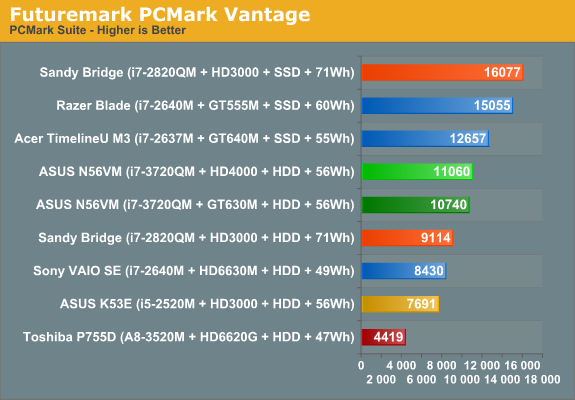
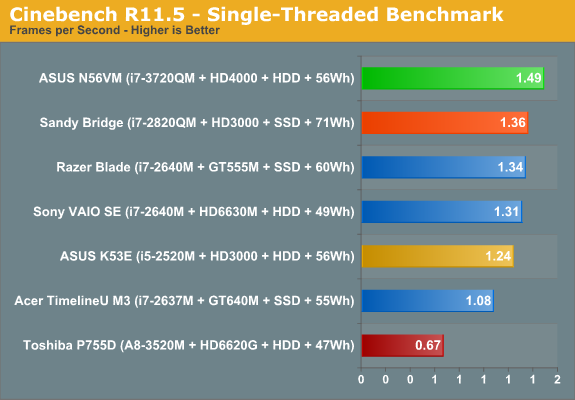
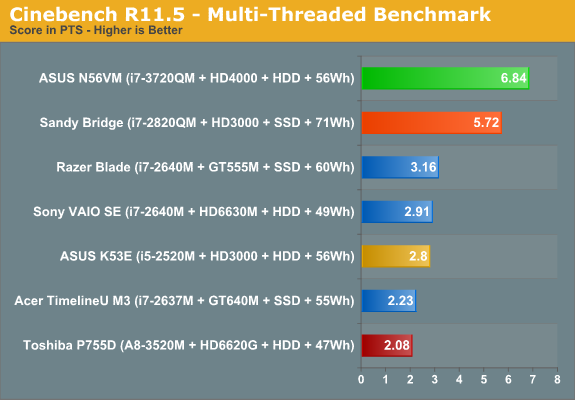
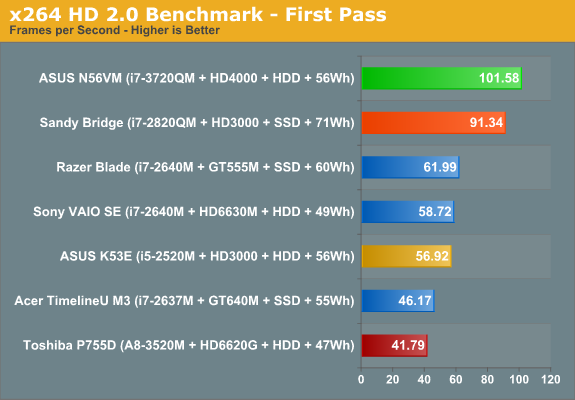
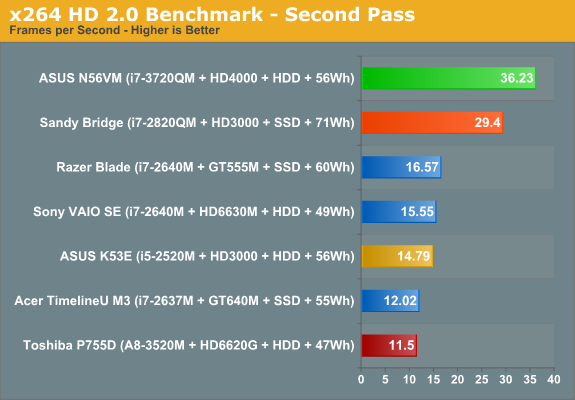
Where Sandy Bridge brought about a revolution in CPU performance for laptops, Ivy Bridge is a bit less dramatic. The i7-3720QM is certainly faster than the i7-2820QM (and it often beats an overclocked i7-2920XM as well!), but the difference ranges from “only” 10% in the single-threaded Cinebench 11.5 test to as much as 23% in the second x264 pass. You might be thinking that’s a little unkind of us, but keep in mind that the i7-2820QM destroyed the previous generation i7-820QM by anywhere from 50% to 125%, all while delivering substantially improved battery life. Regardless, the Ivy Bridge i7-3720QM is still the fastest mobile CPU we’ve ever tested, and it’s great to see such performance from the “mainstream quad-core” offering. Even so, if you were looking for the same sort of jump that we saw with Sandy Bridge you might be somewhat disappointed by the CPU results. For that, you'll have to wait for the next 22nm chip: Haswell.
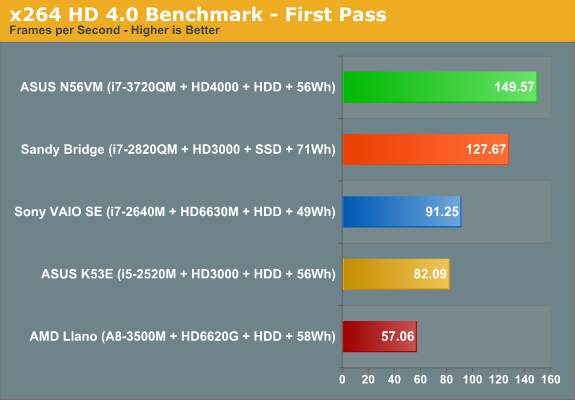
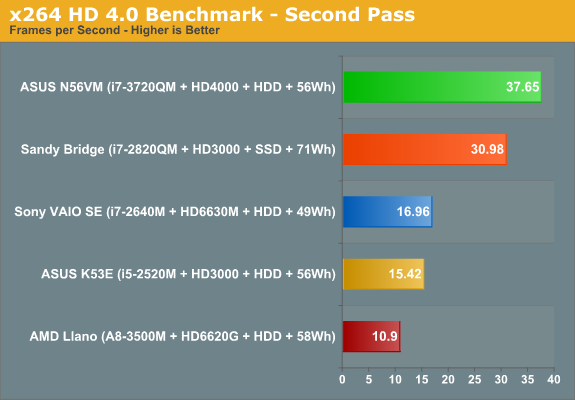
Update: We received a note asking about our x264 HD numbers. For laptop reviews, we've been using x264 HD 2.0 for the past couple of years just to stay consistent. Version 3.0 didn't really do much for performance that I could see (it was actually slower in many cases), and I wanted to be able to compare a large history of laptop CPUs. x264 HD 4.0 is a different matter; the second pass doesn't change things much, but the first pass is substantially faster. I've run it on all the laptops I currently have available and included the above chart for reference. As you can see, the first pass on Ivy Bridge posts an impressive 149.57 FPS—nearly 50% faster than the 2.0 benchmark—and most of the other CPUs see similar gains.










49 Comments
View All Comments
krumme - Monday, April 23, 2012 - link
There is a reason Intel is bringing 14nm to the atoms in 2014.The product here doesnt make sense. Its expensive and not better than the one before it, except better gaming - that is, if the drivers work.
I dont know if the SB notebooks i have in the house is the same as the ones Jarred have. Mine didnt bring a revolution, but solid battery life, like the penryn notebook and core duo i also have. In my world more or less the same if you apply a ssd for normal office work.
Loads of utterly uninteresting benchmark doest mask the facts. This product excels where its not needed, and fails where it should excell most: battery life.
The trigate is mostyly a failure now. There is no need to call it otherwise, and the "preview" looks 10% like a press release i my world. At least trigate is not living up to expectations. Sometimes that happen with technology development, its a wonder its so smooth for Intel normally, and a testament to their huge expertise. When the technology matures and Intel makes better use of the technology in the arch, we will se huge improvements. Spare the praise until then, this is just wrong and bad.
JarredWalton - Monday, April 23, 2012 - link
Seriously!? You're going to mention Atom as the first comment on Ivy Bridge? Atom is such a dog as far as performance is concerned that I have to wonder what planet you're living on. 14nm Atom is going to still be a slow product, only it might double the performance of Cedar Trail. Heck, it could triple the performance of Cedar Trail, which would make it about as fast as Core 2 CULV from three years ago. Hmmm.....If Sandy Bridge wasn't a revolution, offering twice the performance as Clarksfield at the high end and triple the battery life potential (though much of that is because Clarksfield was paired with power hungry GPUs), I'm not sure what would be a revolution. Dual-core SNB wasn't as big of a jump, but it was still a solid 15-25% faster than Arrandale and offered 5% to 50% better battery life--the 50% figure coming in H.264 playback; 10-15% better battery life was typical of office workloads.
Your statement with regards to battery life basically shows you either don't understand laptops, or you're being extremely narrow minded with Ivy Bridge. I was hoping for more, but we're looking at one set of hardware (i7-3720QM, 8GB RAM, 750GB 7200RPM HDD, switchable GT 630M GPU, and a 15.6" LCD that can hit 430 nits), and we're looking at it several weeks before it will go on sale. That battery life isn't a huge leap forward isn't a real surprise.
SNB laptops draw around 10W at idle, and 6-7W of that is going to the everything besides the CPU. That means SNB CPUs draw around 2-3W at idle. This particular IVB laptop draws around 10W at idle, and all of the other components (especially the LCD) will easily draw at least 6-7W, which means once again the CPU is using 2-3W at idle. IVB could draw 0W at idle and the best we could hope for would be a 50% improvement in battery life.
As for the final comment, 22nm and tri-gate transistors are hardly a failure. They're not the revolution many hoped for, at least not yet. Need I point out that Intel's first 32nm parts (Arrandale) also failed to eclipse their outgoing and mature 45nm parts? I'm not sure what the launch time frame is for ULV IVB, but I suspect by the time we see those chips 22nm will be performing a lot better than it is in the first quad-core chips.
From my perspective, to shrink a process node, improve performance of your CPU by 5-25%, and keep power use static is still a definite success and worthy of praise. When we get at least three or four other retail IVB laptops in for review, then we can actually start to say with conviction how IVB compares to SNB. I think it's better and a solid step forward for Intel, especially for lower cost laptops and ultrabooks.
If all you're doing is office work, which is what it sounds like, you're right: Core 2, Arrandale, Sandy Bridge, etc. aren't a major improvement. That's because if all you're doing is office work, 95% of the time the computer is waiting for user input. It's the times where you really tax your PC that you notice the difference between architectures, and the change from Penryn to Arrandale to Sandy Bridge to Ivy Bridge represents about a doubling in performance just for mundane tasks like office work...and a lot of people would still be perfectly content to run Word, Excel, etc. on a Core 2 Duo.
usama_ah - Monday, April 23, 2012 - link
Trigate is not a failure, this move to Trigate wasn't expected to bring any crazy amounts of performance benefits. Trigate was necessary because of the limitations (leaks) from ever smaller transistors. Trigate has nothing to do with the architecture of the processor per se, it's more about how each individual transistor is created on such a small scale. Architectural improvements are key to significant improvements.Sandy Bridge was great because it was a brand new architecture. If you have been even half-reading what they post on Anandtech, Intel's tick-tock strategy dictates that this move to Ivy Bridge would be small improvements BY DESIGN.
You will see improvements in battery life with the NEW architecture, AFTER Ivy Bridge (when Intel stays at 22nm), the so-called "tock," called "Haswell." And yes, tri-gate will still be in use at that time.
krumme - Monday, April 23, 2012 - link
As I understand trigate, trigate provides the oportunity to even better granularity of power for the individual transistor, by using different numbers of gates. If you design your arch to the process (using that oportunity,- as IB is not, but the first 22nm Atom aparently is), there should be "huge" savingsI asume you BY DESIGN mean "by process" btw.
In my world process improvement is key to most industrial production, with tools often being the weak link. The process decides what is possible in your design. That why Intel have used billions "just" mounting the right equipment.
JarredWalton - Monday, April 23, 2012 - link
No, he means Ivy Bridge is not the huge leap forward by design -- Intel intentionally didn't make IVB a more complex, faster CPU. That will be Haswell, the 22nm tock to the Ivy Bridge tick. Making large architectural changes requires a lot of time and effort, and making the switch between process nodes also requires time and effort. If you try to do both at the same time, you often end up with large delays, and so Intel has settled on a "tick tock" cadence where they only do one at a time.But this is all old news and you should be fully aware of what Intel is doing, as you've been around the comments for years. And why is it you keep bringing up Atom? It's a completely different design philosophy from Ivy Bridge, Sandy Bridge, Merom/Conroe, etc. Atom is more a competitor to ARM SoCs, which have roughly an order of magnitude less compute performance than Ivy Bridge.
krumme - Monday, April 23, 2012 - link
- Intel speeds up Atom development, - not using depreciated equipment for the future.- Intel invest heavily to get into new business areas and have done for years
- Haswell will probably be slimmer on the cpu part
The reason they do so is because the need of cpu power outside of the servermarket, is stagnating. And new third world markets is emergin. And all is turning mobile - its all over your front page now i can see.
The new Atom probably will provide adequate for most. (like say core 2 culv). Then they will have the perfect product. Its about mobility and price and price. Haswell will probably be the product for the rest of the mainstream market leaving even less for the dedicated gpu.
IB is an old style desktop cpu, maturing a not quite ready 22nm trigate process. Designed to fight a BD that did not arive. Thats why it does not impress. And you can tell Intel knows because the mobile lineup is so slim.
The market have changed. The shareprice have rocketed for AMD even though their high-end cpu failed, because the Atom sized bobcat and old technology llano could enter the new market. I could note have imagined the success of Llano. I didnt understand the purpose of it, because trinity was comming so close. But the numbers talk for themselves. People buy an user experience where it matter at lowest cost, not pcmark, encoding times, zip, unzip.
You have to use new benchmarks. And they have to be reinvented again. They have to make sense. Obviously cpu have to play a less role and the rest more. You have a very strong team, if not the strongest out there. Benchmark methology should be at the top of your list and use a lot of your development time.
JarredWalton - Monday, April 23, 2012 - link
The only benchmarks that would make sense under your new paradigm are graphics and video benchmarks, well, and battery life as well, because those are the only areas where a better GPU matters. Unless you have some other suggestions? Saying "CPU speed is reaching the point where it really doesn't matter much for a large number of people" is certainly true, and I've said as much on many occasions. Still, there's a huge gulf between Atom and Core 2 still, and there are many tasks where CULV would prove insufficient.By the time the next Atom comes out, maybe it will be fixed in the important areas so that stuff like YouTube/Netflix/Hulu all work without issue. Hopefully it also supports at least 4GB RAM, because right now the 2GB limit along with bloated Windows 7 makes Atom a horrible choice IMO. Plus, margins are so low on Atom that Intel doesn't really want to go there; they'd rather figure out ways to get people to continue paying at least $150 per CPU, and I can't fault their logic. If CULV became "fast enough" for everyone Intel's whole business model goes down the drain.
Funny thing is that even though we're discussing Atom and by extension ARM SoCs, those chips are going through the exact same rapid increases in performance. And they need it. Tablets are fine for a lot of tasks, but opening up many web sites on a tablet is still a ton slower than opening the same sites on a Windows laptop. Krait and Tegra 3 are still about 1/3 the amount of performance I want from a CPU.
As for your talk about AMD share prices, I'd argue that AMD share prices have increased because they've rid themselves of the albatross that was their manufacturing division. And of course, GF isn't publicly traded and Abu Dhabi has plenty of money to invest in taking over CPU manufacturing. It's a win-win scenario for those directly involved (AMD, UAE), though I'm not sure it's necessarily a win for everyone.
bhima - Monday, April 23, 2012 - link
I figure Intel wants everyone to want their CULV processors since they seem to charge the most for them to the OEMs, or are the profit margins not that great because they are a more difficult/expensive processor to make?krumme - Tuesday, April 24, 2012 - link
Yes - video and gaming is what matters for the consumer now, everything is okey as it will - hopefully - be 2014. What matters is ssd, screen quality, and everything else, - just not cpu power. It just needs to have far less space. Cpu having so much space is just old habits for us old geeks.AMD getting rid of GF burden have been in the plan for years. Its known and can not influence share price. Basicly the, late, move to mobile focus, and the excellent execution of those consumer / not reviewer shaped apus is a part of the reason.
The reviewers need to move their mindset :) - btw its my impression Dustin is more in line with what the general consumer want. Ask him if he thinks the consumer want a new ssd benchmark with 100 hours of 4k reading and writing.
MrSpadge - Monday, April 23, 2012 - link
No, the finer granularity is just a nice side effect (which could probably be used more aggressively in the future). However, the main benefit of tri-gate is more control over the channel, which enables IB to reach high clock speeds at comparably very low voltages, and at very low leakage.