ASUS PA246Q 24" ProArt Monitor: No Adjustments Needed?
by Chris Heinonen on July 2, 2012 1:30 PM ESTASUS PA246Q - Display Uniformity
The large viewing angles allowed by an IPS panel only truly help if colors are accurate at the edges of the screen and not just in the center. On the PA246Q the lower-left of the panel seems to be brighter than the rest of it, as it is close to the same level as the center of the screen but the right and top sides of the panel are a bit dimmer. Even with those sides being dimmer, that is better than most displays where all sides are dimmer instead of just 50% of them. So white uniformity is better than average, but not perfect.
Black uniformity shows the same pattern, only in this case as the lower-left is brighter, it has worse performance that the upper right. If these black levels look worse than the previous black levels we discussed, these are set with the backlight at the level needed for 200 nits of white, which was around 40 brightness on this display.
Because I have the data, I added another chart this time, Contrast Uniformity. This simply takes the previous two charts and shows the relative contrast across the screen. Surprisingly the worst contrast was in the dead center of the display, so perhaps if I were to go back and do this chart for other displays I would find the contrast number we use is a worst-case-scenario. In any case, I plan to use this going forward as well since we already have the data, and we can see how close the contrast ratio is across the screen. Here the standard deviation is only 4.26%, which is lower than both the white and black uniformity deviations. So if you are dimmer in white, you’ll be darker in black by a comparable degree it seems.
Finally we can look at the dE uniformity of the PA246Q. Broken down by color the dE values are close for the most part, though the lower-left section of the screen is clearly way off on the grayscale and in most other colors relative to the rest of the screen. Surprisingly the center-bottom of the screen outperforms the center, which is what we calibrate to as our target, which is a bit strange. The average deviation for each sample is almost half a dE, which is a pretty large deviation when you consider that the average dE is right around 2. Overall the PA246Q seems mostly uniform, but with a couple outliers here that tend to skew the data.
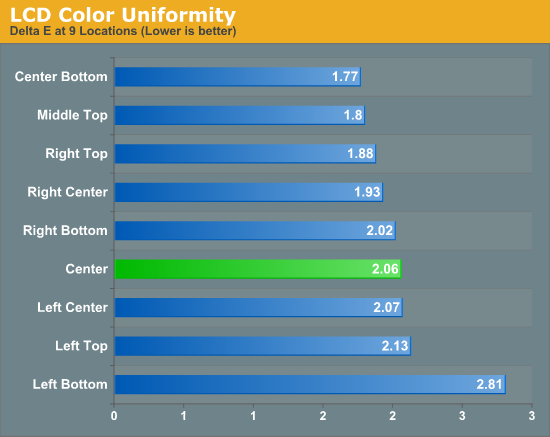


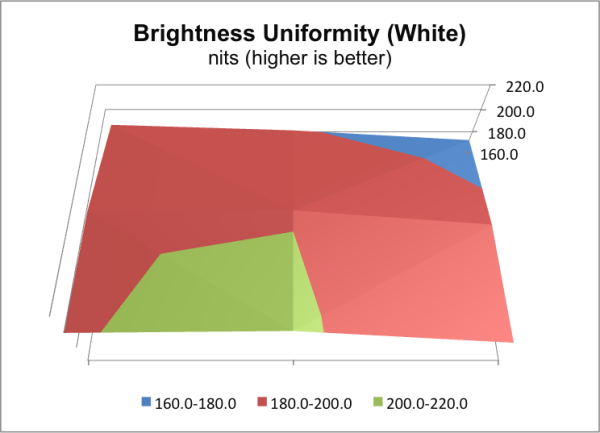
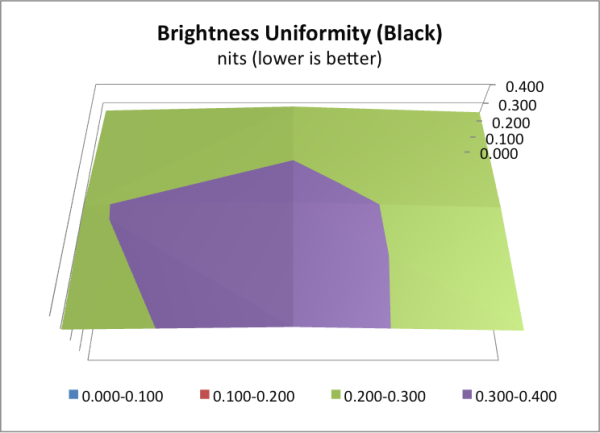
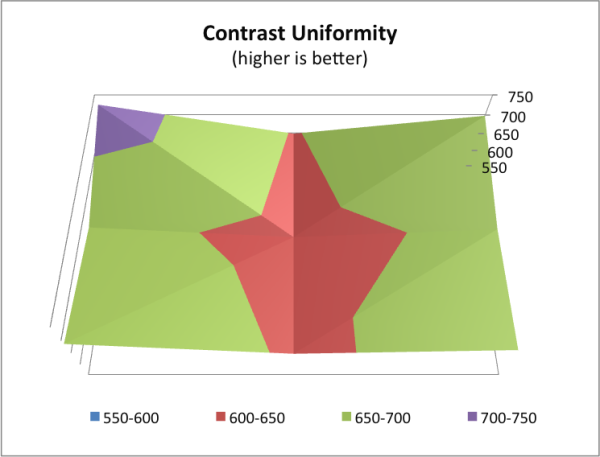
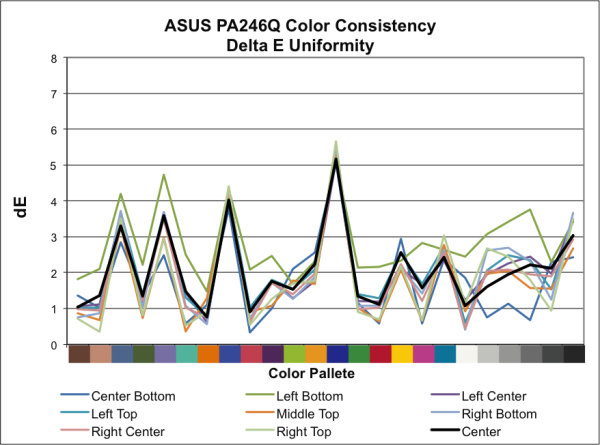
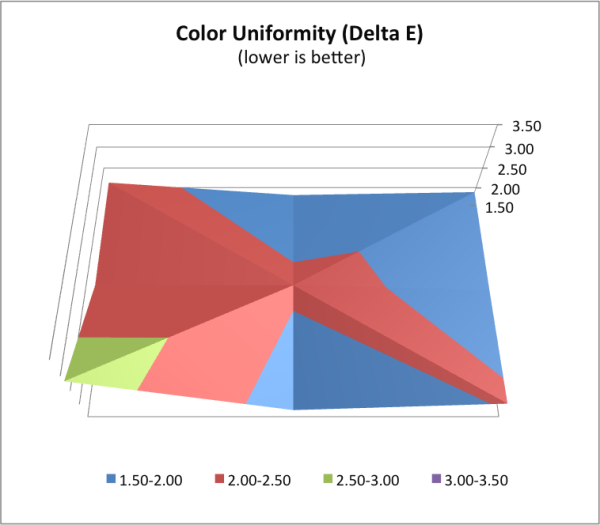








52 Comments
View All Comments
Conficio - Monday, July 2, 2012 - link
just saying!Samus - Tuesday, July 3, 2012 - link
Heh, yeah I agree. One of the reasons I still have a 5 year old NEC is because everything else 24" <$300 is 1920x1080.I need that extra screen real-estate, 120 pixels is an entire row of icons.
kkwst2 - Tuesday, July 3, 2012 - link
You can find the Dell U2412M for less than $300. It is e-IPS, which has compromises but is pretty decent.synaesthetic - Tuesday, July 3, 2012 - link
I use the U2412M and I love it, despite the compromises one must take for eIPS--mind you, I'm not a photographer and I actually play a lot of games, but the input lag is low and it doesn't ever feel "slow." The viewing angles are fantastic, great for when folks cluster around the PC to watch videos. :)Kel Ghu - Saturday, July 7, 2012 - link
Agreed. I'm also mainly a hardcore gamer, but I do a little photo editing too. And you just can't beat the U2412M for the price. With a little calibration, it's really that good. It's not as good as a "real" IPS nor a TN panel. But it retains like 80% of the qualities of both systems!aranyagag - Tuesday, December 11, 2012 - link
+1 for 16:10 --voted with my walletTheCrackLing - Monday, July 2, 2012 - link
You have the min/max backwards for some of the monitors in the graphs.BenQ VW2420
Asus PA246Q
NEC PA271W
NEC PA301W
DoubleSight DS-277W
Are all backwards, and because of this it's causing the sorting on the graph to be a bit off.
JarredWalton - Monday, July 2, 2012 - link
Fixed. Probably just an error in the data in Chris' spreadsheet.rahvin - Friday, July 6, 2012 - link
Jared, can you weigh thing without the stand attached. Might seem a strange request but I use a 2 monitor arm that uses VESA mounts but the system has a weight and size limit. I purchased 22 inch originally to stay under the weight limit (and I'm looking for a better monitor for the main monitor) but ASUS doesn't seem to care to tell anyone what the monitor weighs without the stand as I've looked everywhere.goinginstyle - Monday, July 2, 2012 - link
You guys know this has been replaced by the PA248Q at a much lower price of $339.