Amped Wireless R20000G, SR20000G, and UA2000: Routers, Repeaters, and Adapters (Oh My!)
by Jarred Walton on June 23, 2012 12:00 AM EST- Posted in
- wireless
- Networking
- 802.11n
- Amped Wireless
SR20000G Repeater Performance
So far I’ve left off any discussion of the repeater performance, and for good reason: in most of the test locations, the fact that I could get a signal to the base router means that I already have better performance than I’ll get when going though the repeater. While in theory a repeater can be used to get a strong connection instead of a weak connection, in practice I found that the repeater was most useful in given me a moderate connection instead of no connection. Let me illustrate this first with some results from the second test location, with the repeater placed about 20 feet from the router and 20 feet from the test location.
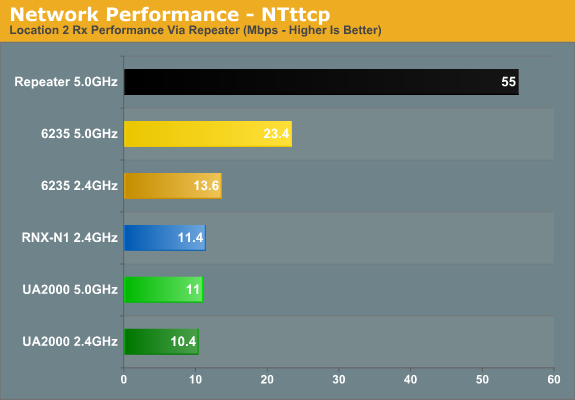
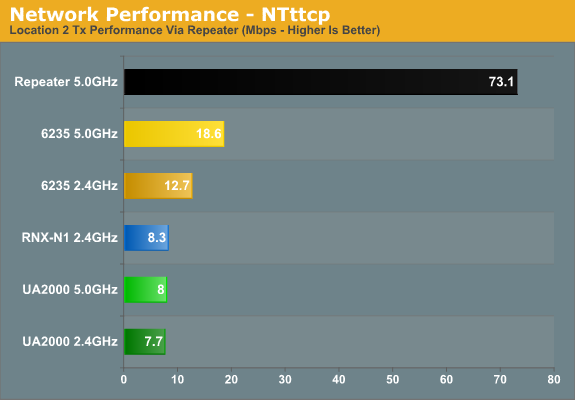
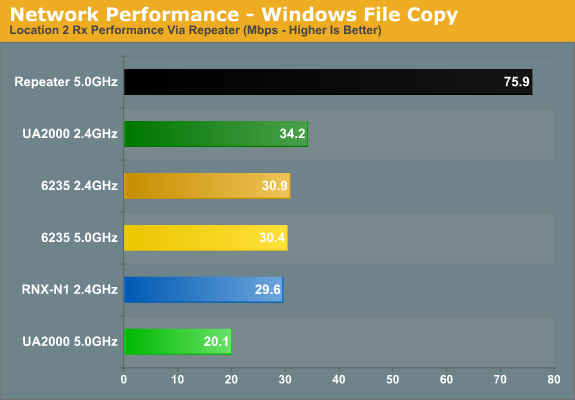
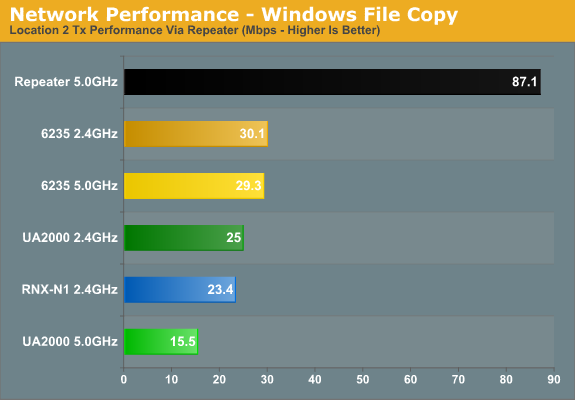
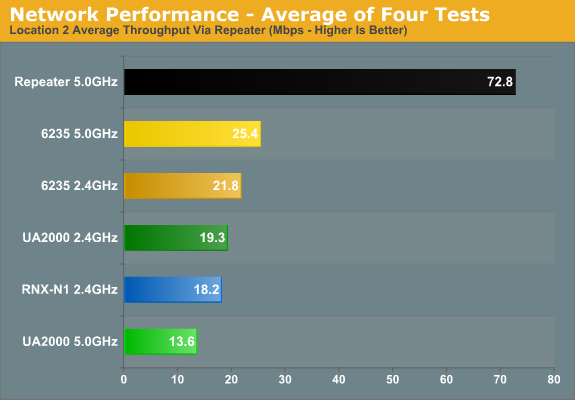
Throughput is way down on the NTttcp results, but that’s likely due to the way NTttcp works: to get maximum throughput (at least for most tests) I have six threads running simultaneously. That works well for Ethernet traffic, and it appears to work reasonably well for normal wireless traffic. With a repeater in place, however, I think it may simply generate more interference. The Windows File Copy charts agree, with throughput that’s generally two to three times higher than NTttcp. For average throughput, Intel’s 6235 actually comes out on top when sending traffic through the repeater, followed by the 2.4GHz UA2000 result, then the Rosewill adapter, and the UA2000 5GHz result comes in dead last by a fairly sizeable margin. If you look at the earlier Location B test results, you’ll see that every adapter ends up with far lower throughput at this test location when using the repeater.
As a second test of the impact of the added wireless traffic (from adapter to repeater and from repeater to base router, all happening simultaneously), I decided to test the SR20000G throughput without using a wireless adapter. This time, I connected a laptop via Gigabit Ethernet to the repeater and ran the same four tests with the repeater at Location B. As you can see, the SR20000G is able to send a lot of traffic to the router in this fashion, approaching 100Mb Ethernet speeds and nearly matching the UA2000 5GHz results while using omnidirectional wires. (If you don’t want to flip back, the UA2000 manages average throughput of 80Mbps with the Belkin N600 and 87Mbps with the R20000G.)
At this point, I decided that my initial positioning of the repeater made it less than useful, so I left it at Location B and conducted additional testing at Location C. For these tests, I should also note that I am only testing the SR20000G with the R20000G; I had no difficulty getting the repeater working with the other two routers using the latest firmware, but I didn’t think it was necessary to perform additional testing. Let’s start with RSSI to the repeater:
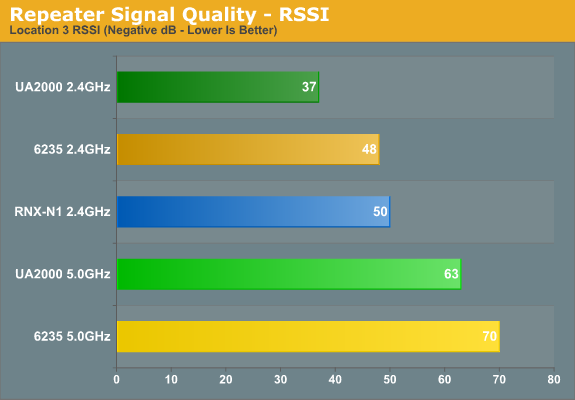
It would appear that despite being only thirty feet away from the repeater, the outer wall of my house doesn’t allow the signal to pass through unmolested. The UA2000 gets a clear 2.4GHz signal at -37dB and the 2.4GHz 6235 and RNX-N1 values aren’t too bad at 48dB/50dB, respectively, but the 5GHz signals are still relatively poor at -63dB and -70dB. But let’s see if we can actually get better throughput via the repeater than trying to talk directly to the main router.
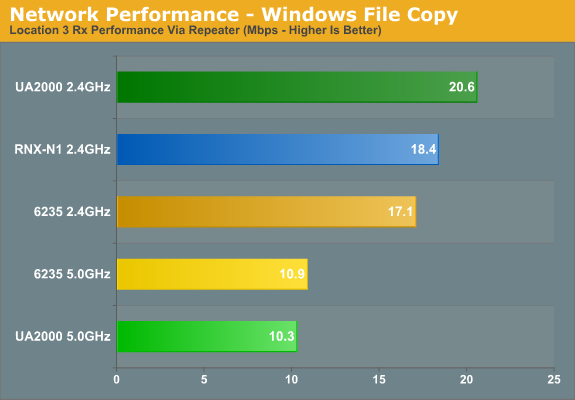
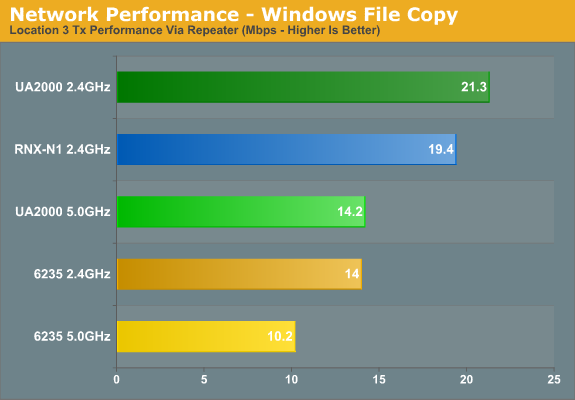
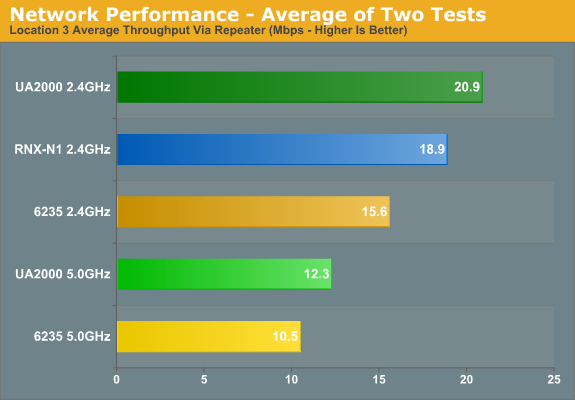
Unfortunately, the answer is than no, we do not significantly improve throughput. It’s up slightly in some cases, down in others, but overall it’s a net wash. What is improved, however, is the signal strength, which means that even when moving the laptop/adapters around out in my car, I never dropped the wireless connection—which is something I can’t say about connecting straight to the router(s). Range is also extended a fair amount—basically the thirty or so feet the repeater is located from the router extends the network another 30+ feet out into my neighborhood (or if I had a larger house, into more rooms).
If you’re only using the repeater to improve your connection and then surf the web, a setup like what I tested with here works quite well. I can’t connect to any of the 2.4GHz router signals with my iPod Touch 4th-gen at Location C, but I can walk out into the street and maintain a connection to the repeater quite easily. Sure, if I were using a laptop it might only be a connection capable of 10-20Mbit of throughput, but that’s more than enough for a 10-20Mbit broadband connection and surfing the web.










28 Comments
View All Comments
tonyt87 - Saturday, June 23, 2012 - link
Cisco/Linksys switched to Marvell chipsets with the 4200v2 and 4500, the original 4200 uses Broadcom.arthur449 - Saturday, June 23, 2012 - link
I used the SR10000 repeater recently to provide a solution for weak / non-existent signal anywhere beyond the far end of their apartment where they kept all of their computer equipment. I positioned the repeater in a higher/more centralized location and they get great reception to it.This is after I made absolutely sure they could not stand to run an ethernet cable/use powerline networking or reposition their overpriced fruit-branded wireless router to a new (higher) location rather than keeping it beneath a desk. Apparently, they have a fear of wires, yet hate unreliable connections. *shrug*
Anyhow, the repeater gives them reception in the places where it was simply impossible and didn't create any additional unsightly cords.
I've only run into one problem: When the fruit-branded wireless router loses power, the SR10000 repeater freaks the *$(@ out and does not automatically reconnect to the fruit-branded network when it comes back online. While I'm certain a static IP for the wireless repeater would fix this, the client can't remember the fruit-branded router's admin password and a full reset is strictly forbidden.
ShinyLeaf - Saturday, June 23, 2012 - link
I have this same repeater (SR10000) and a non-fruit branded router with the same problem. I tried to switching to static IP and it doesn't fix the problem.Anytime the router / access point loses power, or the repeater loses the wireless connection for a sec (microwave interference, etc), the repeater just craps out and I need to unplug/plug-in to get it to reconnect.
Probably a firmware issue, but there hasn't been any update in 6 months.
irev210 - Saturday, June 23, 2012 - link
There is a bigger comparison over at smallnetbuilder - not really that impressive:http://www.smallnetbuilder.com/wireless/wireless-r...
Pretty sad, really.
mevans336 - Saturday, June 23, 2012 - link
I read the Smallnetbuilder review and came away with the same opinion.Their "coverage" claims reek of sleazy marketing hype to confuse the average consumer. "Oh look, we cover 10,000 bajillion feet!" when in actuality, their coverage is no better than any other wireless router on the market.
JarredWalton - Saturday, June 23, 2012 - link
Note that the smallnetbuilder review is for the R10000G, so there's no 5GHz support. Looks like 2.4GHz support is roughly the same, given our different test locations, though I was able to connect at the worst-case location without trouble. Also note that smallnetbuilder only tests with one wireless adapter on the newer routers, the Intel Ultimate-N 6300. If you couldn't tell, in my experience the choice of wireless adapter can make a very large difference in some tests.That's the hard thing with wireless testing: change any variable (router, adapter, time of day, weather, drivers, test laptop, positioning, etc.) and you can't guarantee the results are directly comparable. Ideally, I'd want to do a large roundup of at least ten different wireless adapters and test those with a couple different routers -- and if you really want to be apples-to-apples, you'd need to test them all in the same laptop or use a PCI card. From that, you can determine which adapters work best in general. Then take the top three adapters and test every router with those adapters, and you should be able to determine which routers work the best.
That, incidentally, is a TON of work, assuming you can even get all the hardware to test with. Given the amount of testing, you'd be looking at different adapters/routers on different days with different weather, so you'd probably need to test each adapter/router combination at least twice (e.g. several days apart) to verify there's no massive change in performance, and if there is then test a third time. I'm not sure if there's enough value in doing that much testing, so the result is more "rough estimate" type reviews, like what I've done.
Olaf van der Spek - Saturday, June 23, 2012 - link
Isn't DD-WRT (development) dead anyway?JarredWalton - Saturday, June 23, 2012 - link
I don't believe so; you can get a build dated March 15, 2012 for the ASUS RT-N66U for example. There are also similar tools out there (OpenWRT, MyOpenRouter--Netgear only on that one). I think it would be best to state that the set of new hardware being supported is very limited, so if you want DD-WRT support you need to shop with that intention.Olaf van der Spek - Sunday, June 24, 2012 - link
Latest stable release has been v24 SP1 (Build10020) and Latest development release has been v24 preSP2 (Build13064) for years.A build dated March 15, 2012 doesn't mean that much.
Is there a comparison between DD-WRT and OpenWRT available somewhere?
blindbox - Monday, June 25, 2012 - link
You should take a look at their source revisions. For example, OpenWrt just hit their 32000th revision about a month ago.Anyway, here's where you can see progress.
OpenWRT https://dev.openwrt.org/browser
DD-WRT http://svn.dd-wrt.com/browser
Last commit for OpenWRT was 20 hours ago. For DD-Wrt, it was 50 minutes ago.
DD-WRT does provide snapshot builds but I don't know why they've stopped releasing stable builds altogether. OpenWrt at least has their somewhat yearly stable releases.