ASRock Z77 Extreme6 Review: Legacy Bites Back
by Ian Cutress on July 13, 2012 2:00 PM EST- Posted in
- Motherboards
- ASRock
- Z77
USB Speed
For this benchmark, we run CrystalDiskMark to determine the ideal sequential read and write speeds for the USB port using our 240 GB OCZ Vertex3 SSD with a SATA 6 Gbps to USB 3.0 converter. Then we transfer a set size of files from the SSD to the USB drive using DiskBench, which monitors the time taken to transfer. The files transferred are a 1.52 GB set of 2867 files across 320 folders – 95% of these files are small typical website files, and the rest (90% of the size) are the videos used in the Sorenson Squeeze test.
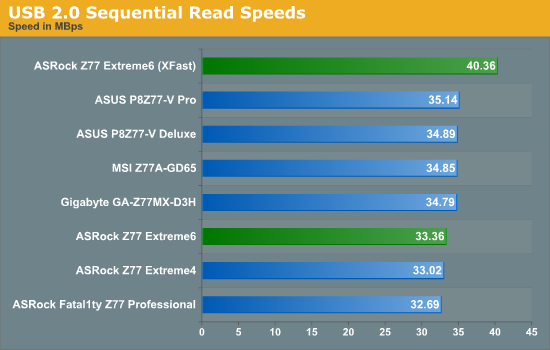
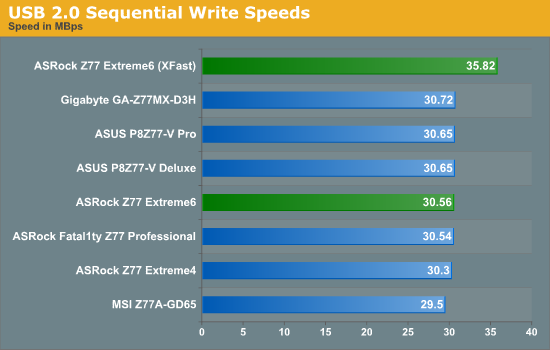
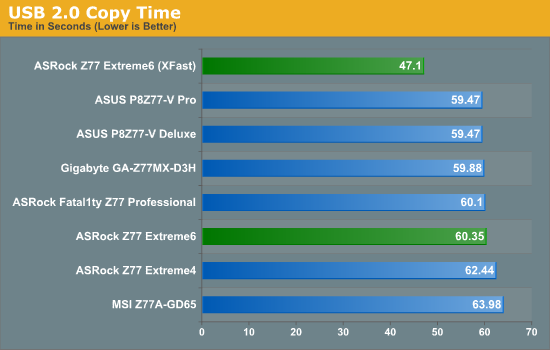
During USB 2.0 reading, it seems that ASRock have a slightly different setting enabled or have missed a trick with optimization - they are consistently 3% slower than any other manufacturer. This filters through a little to our real-world copy test. As always, the advantage of ASRock XFast makes that single USB port faster than any other standard USB port on the default protocols.
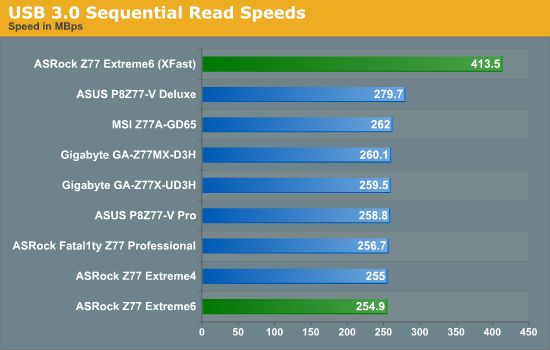
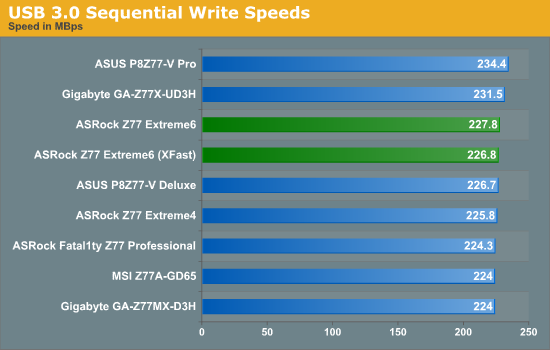
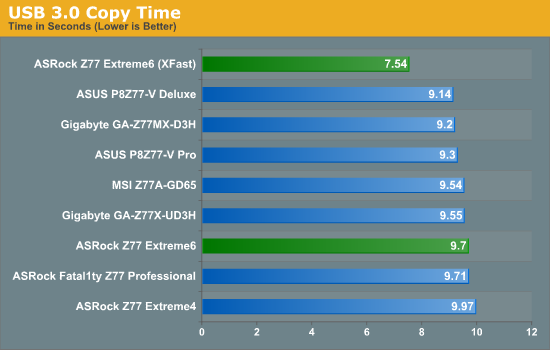
Similarly, with USB 3.0 on the chipset ports, the Z77 Extreme6 does nothing spectacular, joining the other ASRock boards at the bottom end of our copy test. Again, XFast pulls the ASRock above the default settings of other boards.
SATA Testing
We also use CrystalDiskMark for SATA port testing on a C300 drive. The sequential test (incompressible data) is run at the 5 x 1000 MB level. This test probes the efficiency of the data delivery system between the chipset and the drive, or in the case of additional SATA ports provided by a third party controller, the efficiency between the controller, the chipset and the drive.
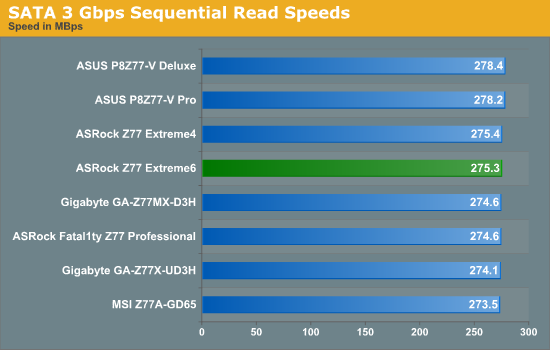
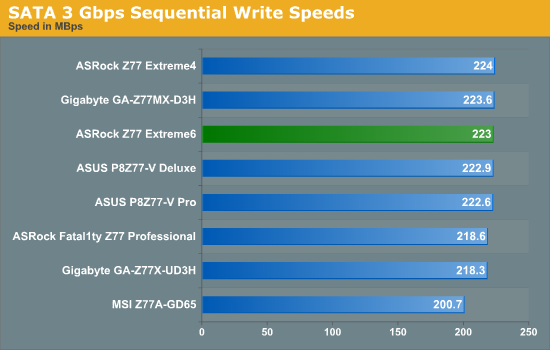
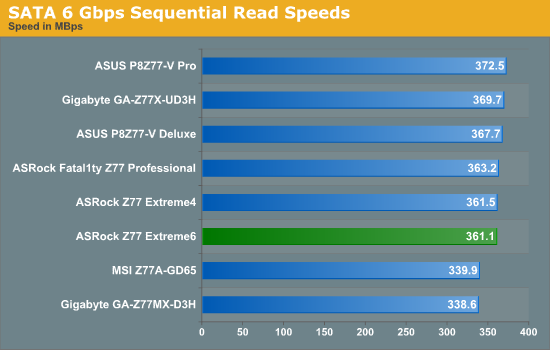
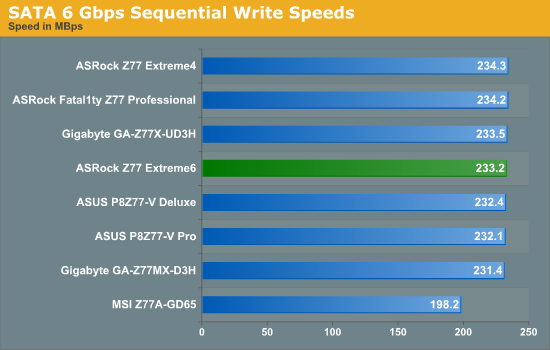
Nothing special for SATA ports, as it seems that the drive is our limiting factor.
DPC Latency
Deferred Procedure Call latency is a way in which Windows handles interrupt servicing. In order to wait for a processor to acknowledge the request, the system will queue all interrupt requests by priority. Critical interrupts will be handled as soon as possible, whereas lesser priority requests, such as audio, will be further down the line. So if the audio device requires data, it will have to wait until the request is processed before the buffer is filled. If the device drivers of higher priority components in a system are poorly implemented, this can cause delays in request scheduling and process time, resulting in an empty audio buffer – this leads to characteristic audible pauses, pops and clicks. Having a bigger buffer and correctly implemented system drivers obviously helps in this regard. The DPC latency checker measures how much time is processing DPCs from driver invocation – the lower the value will result in better audio transfer at smaller buffer sizes. Results are measured in microseconds and taken as the peak latency while cycling through a series of short HD videos - under 500 microseconds usually gets the green light, but the lower the better.
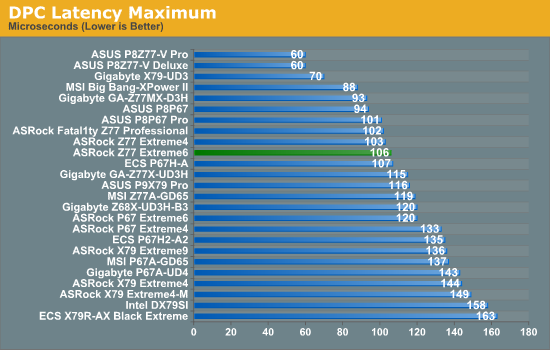
The ASRock Z77 Extreme6 does well in our DPC test, with only 106 microseconds. Anything over 500 is bad, and under 200 is good. Ivy Bridge and Z77 in this regard has set a new bar for other chipsets to follow.










35 Comments
View All Comments
Assimilator87 - Friday, July 13, 2012 - link
I feel like for the majority of people IDE is way more useful than floppy. If ASRock is gonna put one on the board, they may as well include both. I still have a handful of IDE drives laying around, which is useful for troubleshooting, or for use in a secondary rig.hsew - Friday, July 13, 2012 - link
If I really wanted a floppy drive I would buy an external USB one for 20 USD. Seems pointless to put it on a motherboard.Johnmcl7 - Friday, July 13, 2012 - link
Agreed, I still need to use floppy disks at work and it's no problem with new machines as a USB floppy disk drive appears to work as well as an internal drive as I've had no issues with it. Even then I don't really get this board, I could certainly see making a legacy Z77 board with a couple of serial ports, PS/2 ports, PCI and IDE ports with the rest of the board very basic would be handy for legacy enterprise use but this board is nothing like that, it seems a fairly fancy motherboard with a floppy connector strangely added.An IDE port which be handy as there are times I'm still working with IDE drives and keep some of the older P4 machines which had both sata and ide connectors for that use.
Havor - Monday, July 16, 2012 - link
Agree have not used a floppy for at least 5 years, and have not build one in my PCs for even longer, still have a USB floppy, that i used literly just once, and properly never again.Just keeping it to show the grand kids in +20y or so, "look that's what gramps use to use to install DOS and Win 3.1!"
taltamir - Saturday, July 14, 2012 - link
It is an issue of compatibility. Floppies are needed for ancient software you cannot replace for some reason, and such software typically does not play well with USB floppy drives.Notmyusualid - Saturday, July 14, 2012 - link
Absolutely agree.cknobman - Friday, July 13, 2012 - link
Just built my new gaming rig using this board which I picked up from the Egg for less than $160.I am happy with the board layout as it was easy to connect all my devices.
The BIOS was super easy to navigate and understand and my internet BIOS update worked which was pretty cool being able to update BIOS like that.
The build has only been running about 2 weeks and I am just running everything stock now making sure all components are stable. In another week or two I will try out overclocking.
I did have problems with the board recognizing my RAM. I put 16GB of cheap Team Xtreem Dark Series 8GB (2 x 4GB) 240-Pin DDR3 SDRAM DDR3 1600 in the board and it kept thinking it was 1333. I had to go in and force the board to think the RAM was 1600.
So far I get an occasional BSOD and it is either related to my RAM or my SSD (OCZ, I should have known better).
C'DaleRider - Friday, July 13, 2012 - link
"I did have problems with the board recognizing my RAM. I put 16GB of cheap Team Xtreem Dark Series 8GB (2 x 4GB) 240-Pin DDR3 SDRAM DDR3 1600 in the board and it kept thinking it was 1333. I had to go in and force the board to think the RAM was 1600."Dude, that's not a problem, that's exactly the way memory is supposed to work. The JEDEC standards call for 1333 as a/the default setting when first installing memory so it'll work in any motherboard, regardless of rated speed.
Then, to achieve the rated speed spec of the memory, one HAS to enter the BIOS and set it. The motherboard won't do that natively.
cknobman - Friday, July 13, 2012 - link
Ok thanks for the clarification!After reading this review I am now a little bummed about the middle/lower performance of this board compared to its competitors.
In all reality such a small difference in performance though is not my primary concern.
I think I will see much more real world benefit from the XFast USB included with this board as it seems to make a substantial impact and I do quite a lot of USB transfers (pictures, video, files).
Also nice to see this board is a good overclocker.
Samus - Friday, July 13, 2012 - link
I still wouldn't pass over the OCZ SSD as a problem. Both of mine eventually failed causing BSOD's. My Agility II didn't even last two weeks before disappearing into never-ever-land, never detected again, that is.Stick with Intel, Crucial or some other well known memory manufacture. Plextor is up and coming, too, but I still think if one is to go Sandforce, Intel 330 or 520 is your best bet.