ASRock Z77 Extreme6 Review: Legacy Bites Back
by Ian Cutress on July 13, 2012 2:00 PM EST- Posted in
- Motherboards
- ASRock
- Z77
A note about 3-way AMD
So far most of the Z77 motherboards we have tested had three full length PCIe slots - two from the CPU that can be x16/- or x8/x8, and a third that was limited to 4 PCIe 2.0 lanes from the chipset. By design, this final third slot should not be graphics compatible - with only four PCIe 2.0 lanes from the chipset, it would be slow as well.
ASRock bucks the trend with the Z77 Extreme6, and allows this third PCIe slot to accept a GPU:
Even though the Extreme6 is the only board we have tested tri-GPU so far, we will add the results here for completeness. Unfortunately, we only have three AMD GPUs, and were unable to test three NVIDIA GPUs.
Civilization V
Civilization V is a strategy video game that utilizes a significant number of the latest GPU features and software advances. Using the in-game benchmark, we run Civilization V at 2560x1440 with full graphical settings, similar to Ryan in his GPU testing functionality. Results reported by the benchmark are the total number of frames in sixty seconds, which we normalize to frames per second.
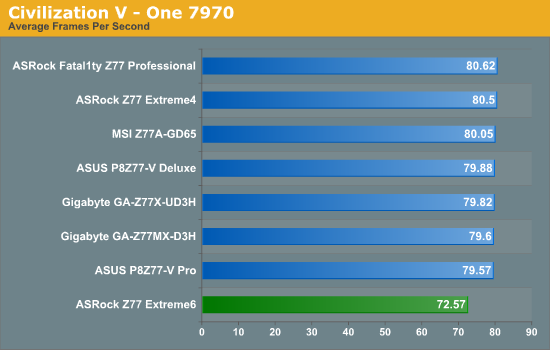
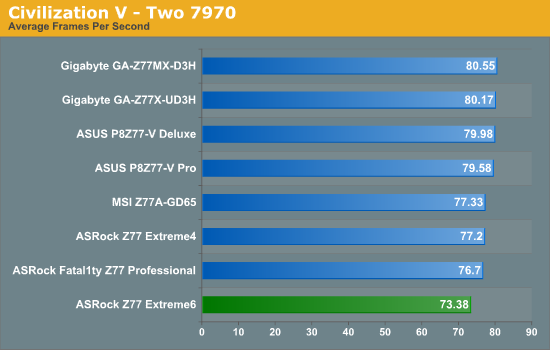
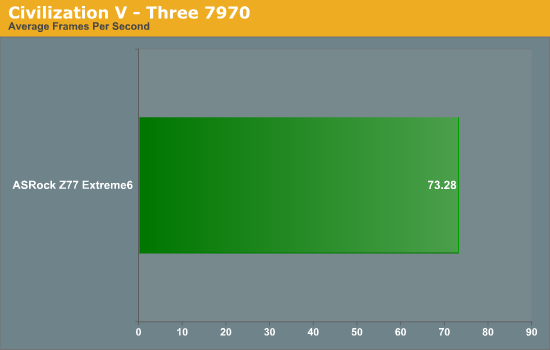
Strangely on Civilization V, the ASRock Z77 Extreme6 seems to not enjoy processing frames, coming bottom on both single and dual 7970 by a significant margin. However, the board is the only Z77 we have tested that will happily accept three GPUs.
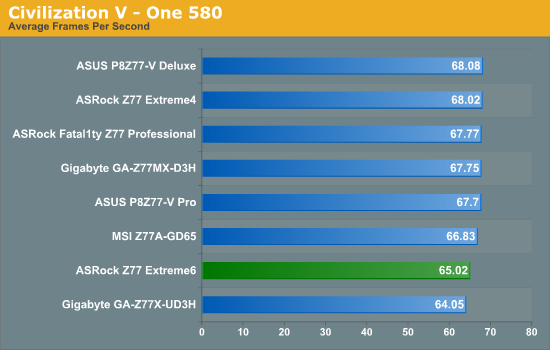
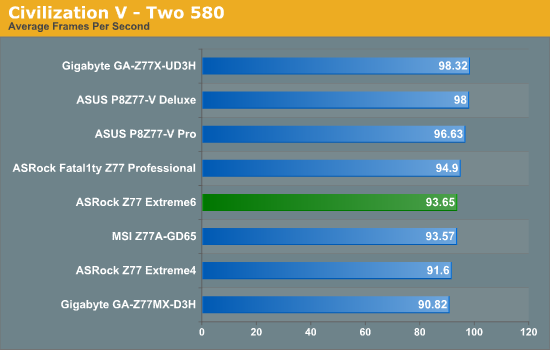
Again, with NVIDIA the board does not perform that well, especially when the other ASRock motherboards we have tested are reasonable.
Dirt 3
Dirt 3 is a rallying video game and the third in the Dirt series of the Colin McRae Rally series, developed and published by Codemasters. Using the in game benchmark, Dirt 3 is run at 2560x1440 with full graphical settings. Results are reported as the average frame rate across four runs.
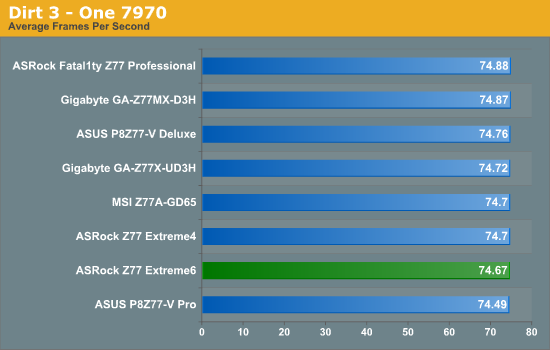
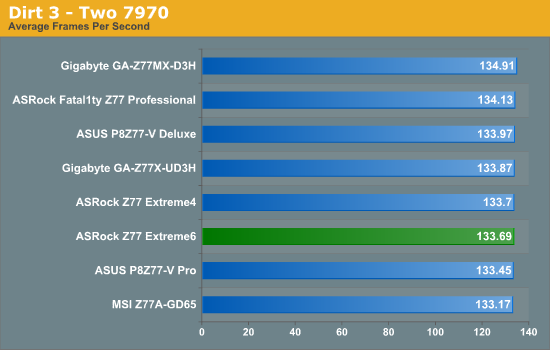
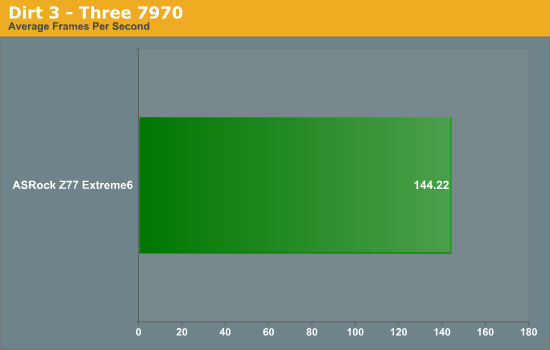
The ASRock Z77 Extreme6 does not light up the charts with Dirt3, but the differences between first and last are very small. It is interesting to note that the first GPU gives 74.67 FPS, the second GPU adds 59 FPS, and the third only adds 11 FPS. This is most likely due to the third GPU being limited to 4 PCIe 2.0 lanes.
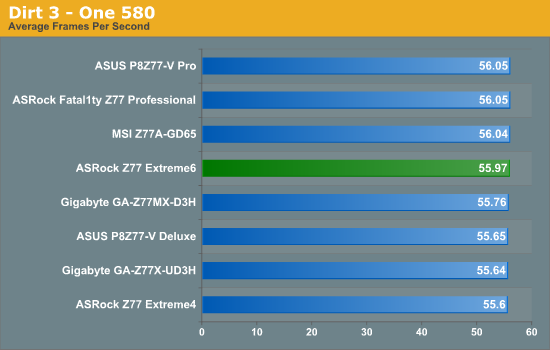
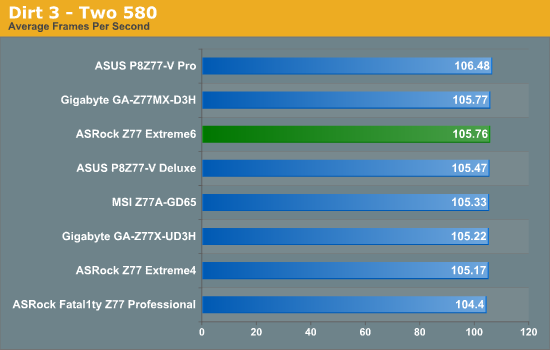
NVIDIA wise, the Extreme6 puts up more of a battle and ends up mid table, where less than 2 FPS separates first and last in dual GPU and 0.4 FPS for single GPU.
Metro2033
Metro2033 is a DX11 benchmark that challenges every system that tries to run it at any high-end settings. Developed by 4A Games and released in March 2010, we use the inbuilt DirectX 11 Frontline benchmark to test the hardware at 2560x1440 with full graphical settings. Results are given as the average frame rate from 4 runs.
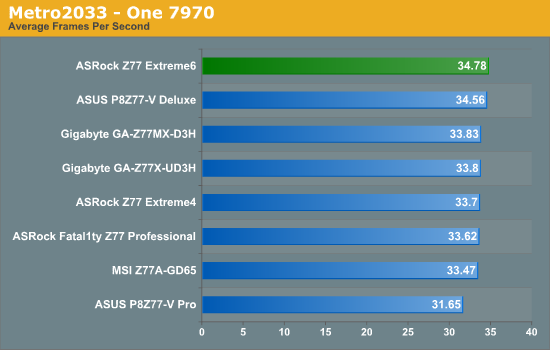
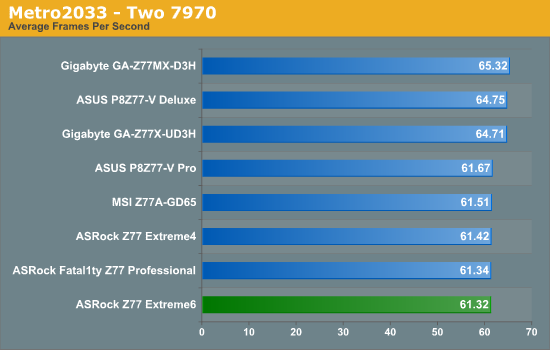
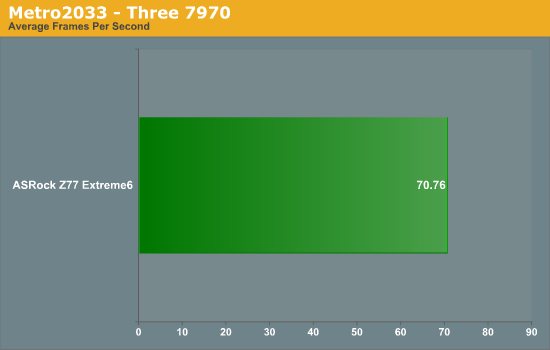
Surprisingly the Extreme6 does take the lead on one gaming benchmark - Metro2033 using a single 7970.
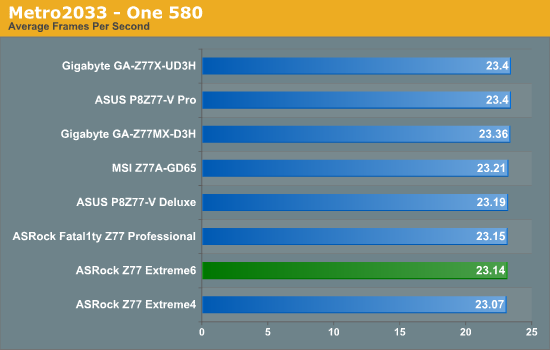
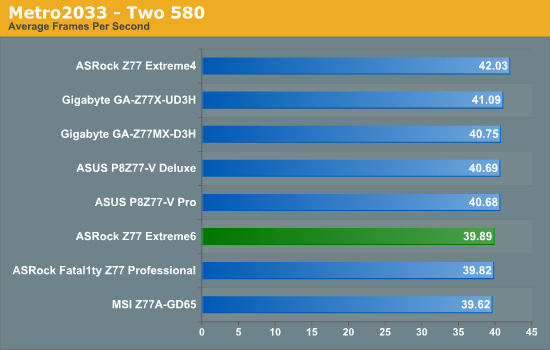


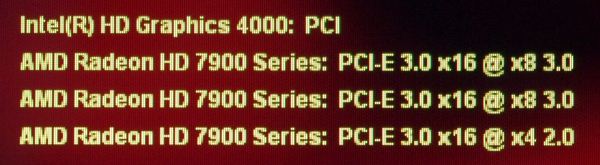








35 Comments
View All Comments
Assimilator87 - Friday, July 13, 2012 - link
I feel like for the majority of people IDE is way more useful than floppy. If ASRock is gonna put one on the board, they may as well include both. I still have a handful of IDE drives laying around, which is useful for troubleshooting, or for use in a secondary rig.hsew - Friday, July 13, 2012 - link
If I really wanted a floppy drive I would buy an external USB one for 20 USD. Seems pointless to put it on a motherboard.Johnmcl7 - Friday, July 13, 2012 - link
Agreed, I still need to use floppy disks at work and it's no problem with new machines as a USB floppy disk drive appears to work as well as an internal drive as I've had no issues with it. Even then I don't really get this board, I could certainly see making a legacy Z77 board with a couple of serial ports, PS/2 ports, PCI and IDE ports with the rest of the board very basic would be handy for legacy enterprise use but this board is nothing like that, it seems a fairly fancy motherboard with a floppy connector strangely added.An IDE port which be handy as there are times I'm still working with IDE drives and keep some of the older P4 machines which had both sata and ide connectors for that use.
Havor - Monday, July 16, 2012 - link
Agree have not used a floppy for at least 5 years, and have not build one in my PCs for even longer, still have a USB floppy, that i used literly just once, and properly never again.Just keeping it to show the grand kids in +20y or so, "look that's what gramps use to use to install DOS and Win 3.1!"
taltamir - Saturday, July 14, 2012 - link
It is an issue of compatibility. Floppies are needed for ancient software you cannot replace for some reason, and such software typically does not play well with USB floppy drives.Notmyusualid - Saturday, July 14, 2012 - link
Absolutely agree.cknobman - Friday, July 13, 2012 - link
Just built my new gaming rig using this board which I picked up from the Egg for less than $160.I am happy with the board layout as it was easy to connect all my devices.
The BIOS was super easy to navigate and understand and my internet BIOS update worked which was pretty cool being able to update BIOS like that.
The build has only been running about 2 weeks and I am just running everything stock now making sure all components are stable. In another week or two I will try out overclocking.
I did have problems with the board recognizing my RAM. I put 16GB of cheap Team Xtreem Dark Series 8GB (2 x 4GB) 240-Pin DDR3 SDRAM DDR3 1600 in the board and it kept thinking it was 1333. I had to go in and force the board to think the RAM was 1600.
So far I get an occasional BSOD and it is either related to my RAM or my SSD (OCZ, I should have known better).
C'DaleRider - Friday, July 13, 2012 - link
"I did have problems with the board recognizing my RAM. I put 16GB of cheap Team Xtreem Dark Series 8GB (2 x 4GB) 240-Pin DDR3 SDRAM DDR3 1600 in the board and it kept thinking it was 1333. I had to go in and force the board to think the RAM was 1600."Dude, that's not a problem, that's exactly the way memory is supposed to work. The JEDEC standards call for 1333 as a/the default setting when first installing memory so it'll work in any motherboard, regardless of rated speed.
Then, to achieve the rated speed spec of the memory, one HAS to enter the BIOS and set it. The motherboard won't do that natively.
cknobman - Friday, July 13, 2012 - link
Ok thanks for the clarification!After reading this review I am now a little bummed about the middle/lower performance of this board compared to its competitors.
In all reality such a small difference in performance though is not my primary concern.
I think I will see much more real world benefit from the XFast USB included with this board as it seems to make a substantial impact and I do quite a lot of USB transfers (pictures, video, files).
Also nice to see this board is a good overclocker.
Samus - Friday, July 13, 2012 - link
I still wouldn't pass over the OCZ SSD as a problem. Both of mine eventually failed causing BSOD's. My Agility II didn't even last two weeks before disappearing into never-ever-land, never detected again, that is.Stick with Intel, Crucial or some other well known memory manufacture. Plextor is up and coming, too, but I still think if one is to go Sandforce, Intel 330 or 520 is your best bet.