Gigabyte GA-Z77X-UD5H Review: Functionality meets Competitive Pricing
by Ian Cutress on July 25, 2012 5:00 AM EST- Posted in
- Motherboards
- Gigabyte
- Z77
Gigabyte GA-Z77X-UD5H BIOS
As of late, I have been critical of the Gigabyte BIOS system. Their 3D BIOS implementation of a graphical UEFI used to be very slow to respond, and as a result made it a pig to navigate. Fast forward on a generation and our 3D BIOS is super fast, highly responsive, and more of a pleasure to use. The 3D BIOS philosophy is a little odd, as the only thing 3D about the BIOS screen is the perspective - it is still a 2D image but at an oblique angle.
The front screen of the Gigabyte BIOS uses this oblique image to act as a clickable interface for different parts of the motherboard. Users can select the CPU, the memory, the rear IO, the PCIe, the SATA connectors or the chipset in order to bring up a separate menu containing several advanced options for that area of the motherboard. This unfortunately falls down on a few areas:
Should a non-enthusiast user have this system as part of a pre-built computer (for example, my parents) and need to enter the BIOS, they will not know what to click as they do not understand what a motherboard is. I would not be able to explain 'click the SATA ports' as they do not know what SATA ports are. What we could do with here is some hover text over each part to explain what each part is in non-technical language.
In addition, as an enthusiast, my main priority of a BIOS is to manipulate and diagnose. The first screen I should see should have all the important information on it - the motherboard I am using, the CPU installed, the speed of the CPU (voltages and temperatures would be handy), the memory size, the memory speed, and other relevant data (boot sequence, hard drives). With a screen like 3D BIOS, some of this information is available straight away, and some is provided when the oblique image is clicked (see image below) but is covered by the menu brought up. For the real information, I will need to navigate through separate menus. There is enough leeway with a UEFI to be able to cater to both the enthusiast and the non-technical; it is just a shame that motherboard manufacturers still cannot get it right.
In the advanced menu, the first screen we come to is the M.I.T (Motherboard Intelligent Tweaker?). This has some valid information to greet us - BIOS version, CPU speed and voltage, memory size, frequency and voltage, and CPU temperature. The 'Current Status' option provides a longer list of exact settings, helpful for diagnosis.
Overclock options are found throughout several menus: CPU clocks and ratios are adjusted in "Advanced Frequency Settings"; memory timings and straps can be changed in "Advanced Memory Settings"; and anything relating to voltages or the 3D Power delivery options are found in "Voltage Settings". It does confuse me a little, as motherboard manufacturers have this overwhelming tendency to put options in one place only. The BIOS should be a tool that is easy to use, so why not put the voltage options for the CPU in with the CPU clocks and ratios? Or 3D Power options related to a CPU in a sub-menu in the Frequency options? The only motherboard manufacturer who is not using what is essentially a basic text and option interface right now is Intel on their own motherboards, so it does strike me as strange that no-one else is doing it.
Fan options in the BIOS are found in the M.I.T. -> PC Health Status menu, located at the bottom. Gigabyte fan controls are limited at best, especially when you compare them to the best in the motherboard arena - users here have to try to understand the options provided. The units PWM value / ºC mean nothing to everyone. Some sort of system needs to be devised here which users can input temperatures when they want the fans to idle and when they want the fans to be at 100%, and the BIOS calculates the appropriate 'PWM value/ºC' to select.
Despite my critical analysis of the Gigabyte BIOS, I found it easy to navigate by the arrow keys (my preferred method) and type in values during overclocking. It is a big step up from the first iterations of Gigabyte's 3D BIOS for sure.


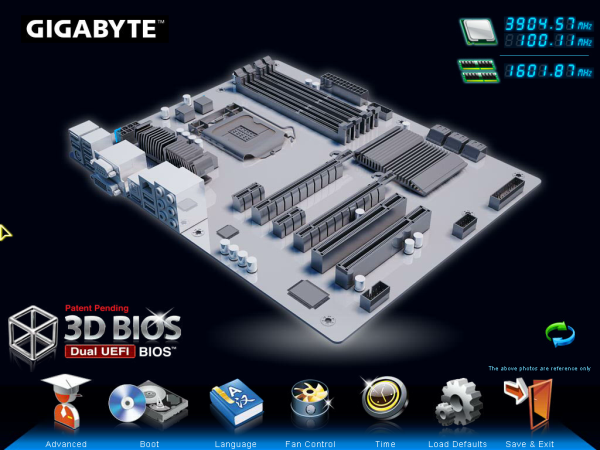

















70 Comments
View All Comments
Ilias78 - Wednesday, July 25, 2012 - link
Great review for a great product :) Thank you!thewhat - Thursday, July 26, 2012 - link
Mediocre POST time alone is making this MB less than great.Some manufacturers have shown that fast POST can be achieved. Why can't the rest do the same?
IanCutress - Thursday, July 26, 2012 - link
Typically manufacturers have save guards in place for detecting memory, CPU, digital power delivery, or fan controllers that require initialization. Certain USB 3.0 or SATA controllers also can add a few seconds each to the POST time. This board has three USB 3.0 controllers, dual NIC, mSATA and the rest, so it is unsurprising.Ian
houkama - Friday, May 24, 2013 - link
I disagreed as 12 seconds once per time I turned the computer on is hardly something that significantly reduces my enjoyment, so I bothered to buy the board and then I was pleasantly surprised when my post time was closer to 4 seconds. I'm certain that Ian is telling the truth, but in my setup it's just not a problem.greno - Thursday, August 2, 2012 - link
The Marvell controllers do not support TRIM function for SSD drives.If you really test the drive and look for zeroed sectors you'll see that TRIM does not work on Marvell controllers.
.
MamiyaOtaru - Wednesday, July 25, 2012 - link
no ps/2 port, no buy. Rest of it looks pretty neat though :(Spivonious - Wednesday, July 25, 2012 - link
Wow, really? I haven't used a PS/2 device in over five years.johnsmith9875 - Wednesday, July 25, 2012 - link
I'm a big fan of PS/2 keyboards, because USB keyboards are horrible at buffering keystrokes properly.A fast typist will notice the difference.
SodaAnt - Wednesday, July 25, 2012 - link
Not really, unless you have a really bad keyboard. I have usb keyboards which you can pretty much hammer the keyboard as fast as you can spam keys and you will never notice the difference.Einy0 - Wednesday, July 25, 2012 - link
Agreed... You must have used a crappy keyboard or something else was messed up with the pc / os. My brother in law averages 150wpm and doesn't have any issues with USB keyboards. The only limitation I know of USB versus PS/2 is that USB keyboards can limit the number of simultaneous key presses. I've heard of some cheaper ones being limited but most will do at least 7 simultaneous keys. Better ones will do 10 plus.