ASRock Vision HT: Ivy Bridge Carries the SFF HTPC Forward
by Ganesh T S on November 12, 2012 3:30 PM EST- Posted in
- Home Theater
- ASRock
- HTPC
- Ivy Bridge
General Performance Metrics
The ASRock Vision HT 321B is basically a notebook solution. It wouldn't make sense to compare it with full blown desktop Ivy Bridge solutions (or for that matter, any system with a power consumption of more than 100 W). In the comparative benchmarks provided in the rest of this review, we will provide the scores obtained by the Vision HT 321B and other similar SFF HTPC solutions.
Windows Experience Index
This metric is often considered meaningless, but we feel it serves as an indicator of what could be the bottleneck in a system for pre-built HTPCs. Surprisingly, it is not the HD 4000 GPU which is responsible for the score of the system. Both the RAM and the hard disk weigh in at 5.9.
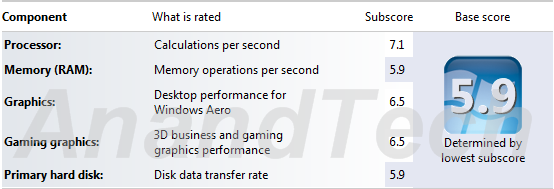
Compared to the CoreHT 252B, the graphics department moves up from 6.4 to 6.5, but the rest of the scores (including that of the primary hard disk) remain the same.
Miscellaneous Performance Metrics
The graphs below give an idea of where the ASRock CoreHT 252B stands with respect to performance when compared with other SFF HTPCs. PCMark Vantage's PCMark score gives a general idea of the system's capability.
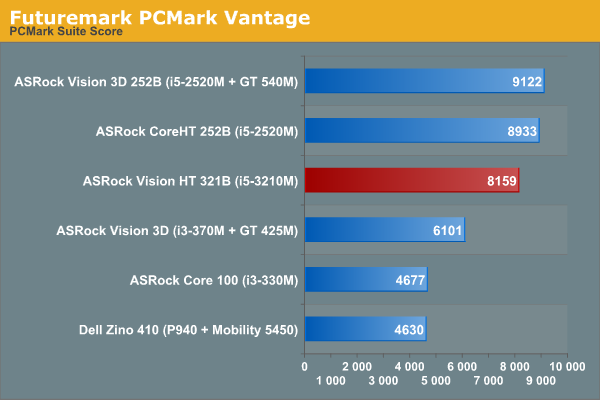
We also ran the 3D Mark Vantage and 3D Mark 06 benchmarks and the graphs below show how the Intel HD Graphics 4000 fares when compared to the GPU capabilities of other pre-built SFF HTPCs.
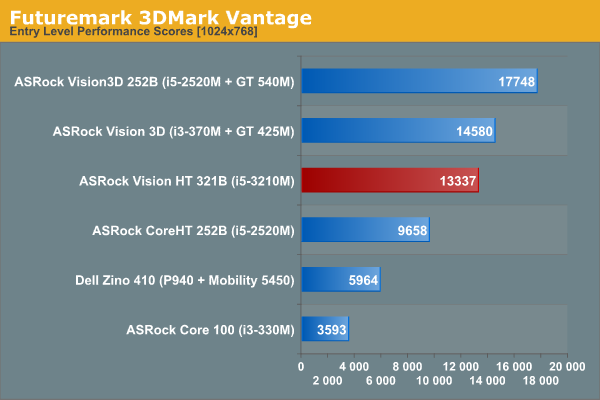
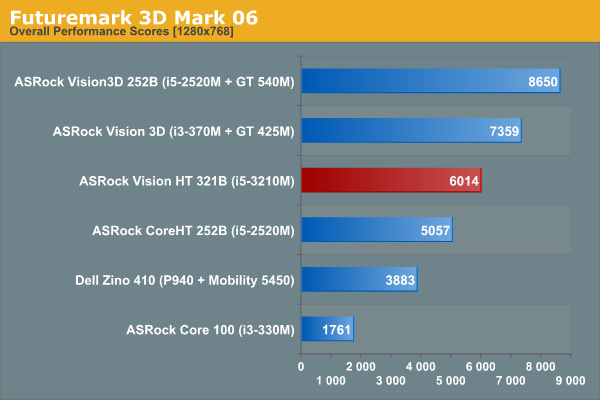
Intel HD Graphics 4000 is quite an upgrade over the HD Graphics 3000 in the CoreHT 252B, but it still doesn’t manage to beat the GT 425M in the first generation Vision 3D. In terms of the PC-centric scores, the Vision HT scores slightly less than the CoreHT 252B from last year, mainly because of the 5400 rpm drive which has replaced the 7200rpm version.
In addition to the above synthetic benchmarks, a couple of common HTPC workloads were also benchmarked. We have some data on the x264 encoding performance using the i5-3210M. Note that we are unable to utilize QuickSync for this test because QuickSync is unable to provide any support for accelerating x264 encode.
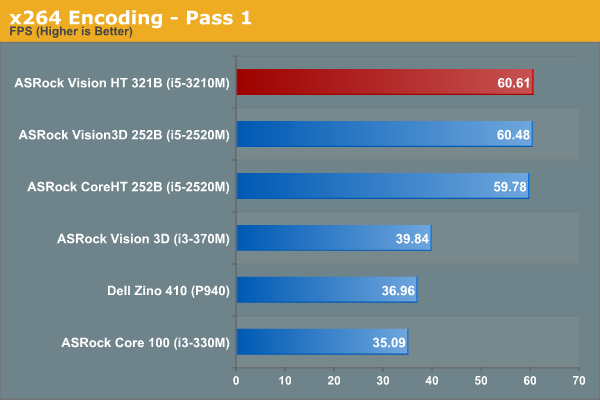
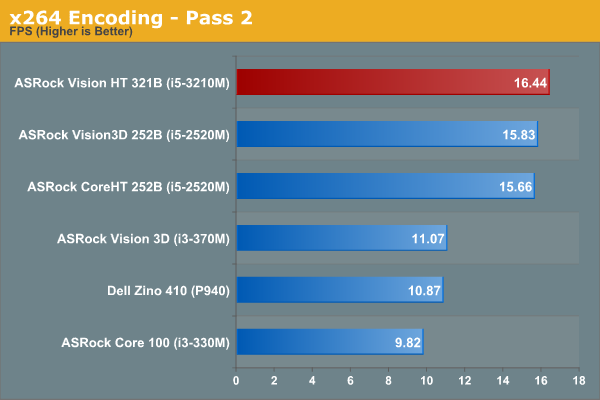
Given the similarities between the Sandy Bridge and Ivy Bridge architectures, and the fact that the Core i5-2520M and Core i5-3210M operate at the same clock speeds, it is not surprising to find that there is almost no difference in the x264 benchmark results for the CoreHT 252B / Vision3D 252B and the Vision HT 321B.
An estimate of how well WinRAR performs, particularly with respect to processing split archives, wraps up this section. To evaluate this, we take a 4.36 GB MKV file, compress it in the 'Best' compression mode into a split archive (97.1 MB each), which results in 44 files on the hard disk. The time taken to decompress this split archive is then recorded. The performance in this benchmark is heavily influenced by the hard disk in the system. Despite the 5400rpm disk, the Vision HT actually manages to deliver results similar to what we got for the last generation HTPCs with 7200rpm disks.
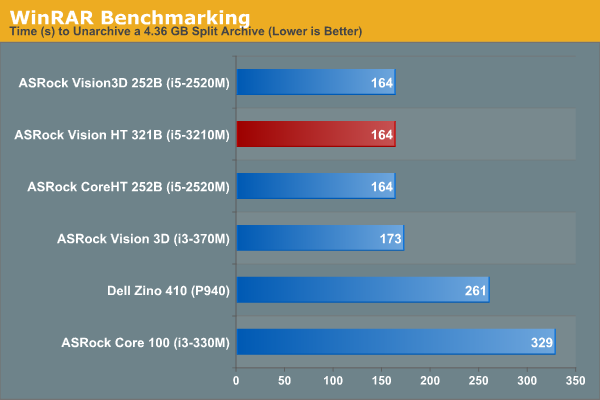
We have deliberately refrained from dealing with gaming benchmarks in this review. Serious gaming enthusiasts know that Intel's integrated GPU is not going to pass muster. For readers interested in finding out how good Intel's HD Graphics 4000 fares in our gaming benchmark, I would suggest looking at Jarred's mobile Ivy Bridge launch piece.
In terms of video quality, we reran the HQV 2.0 benchmarks, but found no discernible differences when compared with what was obtained with the Ivy Bridge launch drivers.
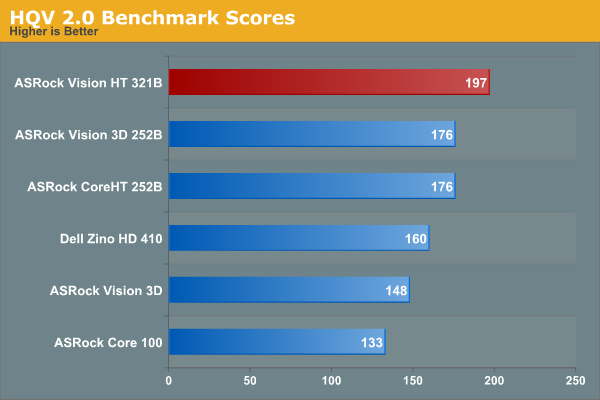










40 Comments
View All Comments
shurik_1 - Monday, November 12, 2012 - link
Could you test the silent data corruption issue I have described in Vision 3D comments? With Vision 3D it is still an issue when 16GB RAM are installed (with 8GB RAM they fixed it via BIOS update that they did not make publicly available) and ASRock although acknowledges its existence refuses to fix it.ganeshts - Monday, November 12, 2012 - link
I will follow up on this with ASRock. That said, I have been using the Vision HT / Vision 3D 252B to unpack a number of split archives (around 400 MB each unpacking to ~4.37 GB / ~10 GB) and not found any issues so far.But, definitely an interesting case (if there is some data corruption with a different DRAM, that may point to some issue in the DRAM module itself). Are you aware of any other users with the same issue? I am trying to see if there is something common between all the systems exhibiting this problem...
shurik_1 - Monday, November 12, 2012 - link
It will not complain at unpack because my thinking is that corruption occur at writing (at some point in my lengthy mail exchange with ASRock support Intel ME was mentioned as the culprit). I discovered the issue because par repair invariably fails on large file sets. That is why I call it silent. Did you try to create checksum of archive content and test after unpack? I have only one set of laptop 16GB modules. But when my 2nd gen Vision 3D had BIOS prior to 1.10c ("c" suffix is important here) it was present with 16GB and two different sets of 8GB modules.klmccaughey - Monday, November 12, 2012 - link
I don't understand why manufacturers can't release a cheap HTPC. It is still much more cost effective to build your own.Every time I see one of these reviews I get excited, and every time I get disappointed as I see the outrageous price tag.
EnzoFX - Monday, November 12, 2012 - link
I too wish there were cheaper alternatives. I myself have no need for optical (Ew), and am usually eyeing those tiny foxconn's that use E-350's. Though I'd more likely go with something with more performance.Perhaps this segment is too much of a niche (Probably). Intel's NUC looks promising, hope it becomes standardized so that the race to the bottom can start on those chips =P.
lurker22 - Monday, November 12, 2012 - link
Avoid the 350. Yes it will work, but a lot of use end up being slow on it especially when the GPU acceleration isn't available.StealthX32 - Monday, November 12, 2012 - link
From what I've read on a few Newegg reviews, you can get a Broadcom BCM9700xx hardware decoder card to put into the miniPCI-e slot and achieve <20% CPU utilization on even high bitrate 1080p material.I bought this from them when they had the buy an HTPC get a free SSD combo, but haven't gotten around to buying the Broadcom card yet.
lurker22 - Monday, November 12, 2012 - link
As I said, it's doing everything outside of the GPU accelerated videos that ends up being very slow. Web browsing, Netflix, etc is all CPU limited.BuddyRich - Monday, November 12, 2012 - link
Netflix via website and silverlight is bad.Youtube HD is GPU accelerated and Netflix Win8 also works nicely.
One of the few pluses of Win8!
Pipperox - Tuesday, November 13, 2012 - link
I have an E-350 based Zotac Nano.It's absolutely silent, can play most media content without a hitch (haven't tried 1080p60 content though, but 24 and 30Hz are not a problem) and with Windows 8 internet browsing and general PC usage is butter smooth.
Sure, i wouldn't do media transcoding or rendering or content creation on such a PC, but for the value and intended use I couldn't be happier.